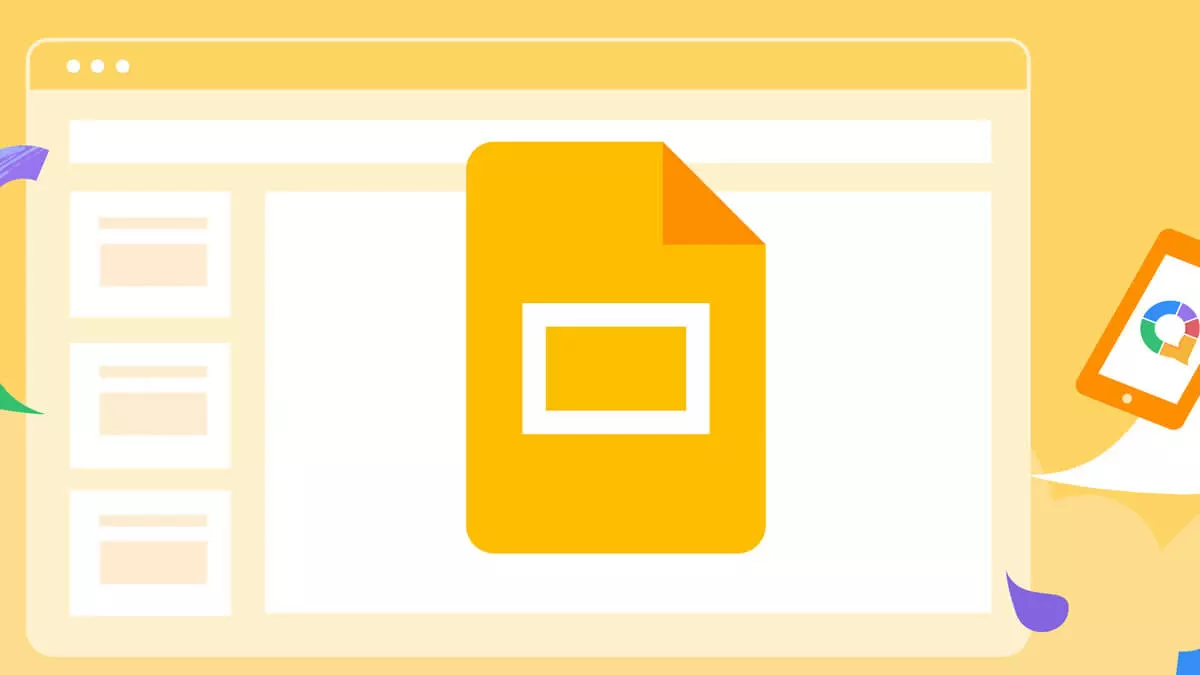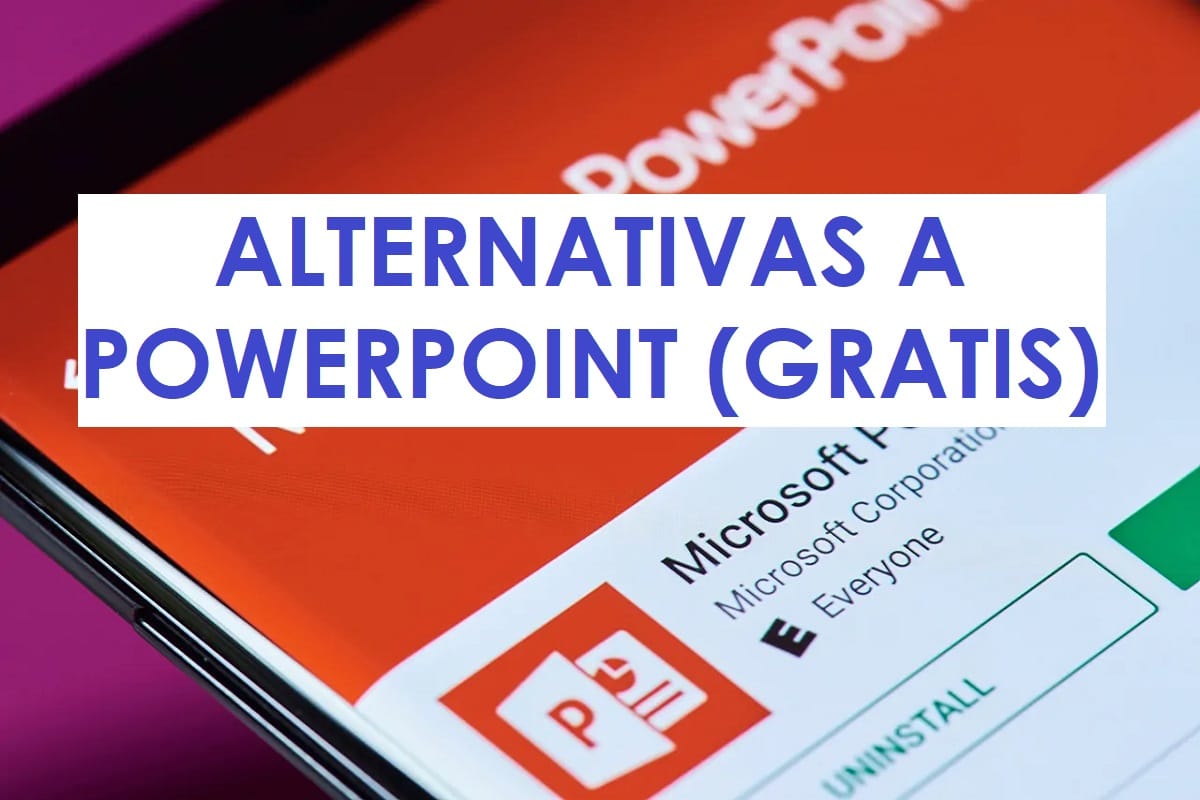
Undoubtedly, PowerPoint is the best program for creating presentations, at least the most popular and the most widely used in the world. However, there are many users who do not feel too comfortable with the limitations of this Microsoft tool (or are not willing to pay for the user license) and seek alternatives to free PowerPoint.
It is true that there are other similar tools that improve the PowerPoint offer, although these are generally paid. Luckily, there are also other very interesting and easy to handle. Just as we found other good alternatives to Word and Excel, there are also PowerPoint, with quality and professional level.
In this post we have selected several free alternatives to PowerPoint that will help us to create our presentations, both from a computer screen and from a mobile device. Fast and easy. Four options that are up to the Microsoft program and that we can use without having to pay anything. We present them to you below:
awesomely

In a very short time, awesomely it has become the ideal Microsoft PowerPoint replacement preferred by tens of thousands of users around the world. And the number of enthusiasts does not stop growing. There are reasons for this success beyond being a free resource.
Among the most important, we must highlight its huge and varied offer of dynamic templates, with many audiovisual options and a really easy to use panel. With so many possibilities on the table, a user with some imagination can create incredibly original and eye-catching presentations. Learning to drive Genially doesn't take more than a few minutes. From there, the limit is set by our own creativity.
To make a presentation, a report, a dossier or a commercial proposal, with Genially we are not going to go wrong and we are going to achieve the unique result that we are looking for.
Link: awesomely
LibreOffice Impress

LibreOffice is a very popular Open Source solution, especially for Linux users. It offers very robust alternatives to Word (called Writer), to Excel (called Calc) and, of course, also to PowerPoint. This is called LibreOffice Impress. Note that it is not possible to install Impress separately, it is necessary to install the whole suite as a whole.
The truth is that this is a very practical tool that offers numerous functions to create high-quality multimedia presentations. Among them we must highlight the different editing and viewing modes (normal, outline, brochure) and the slide classifier.
It also incorporates a wide range of tools to make drawings and diagrams, thus giving a sophisticated touch to our presentation. Another very interesting tool is Fontworks, which allows you to create 2D and 3D images from text.
Link: LibreOffice Impress
Google Presentations
What if we want to make our presentations using our mobile phone? In that case, one of the best alternatives to free PowerPoint is Google Presentations. Although it also offers a version for computers (the link at the end of the text), which can be installed as a plugin in Chrome to be used as if it were an independent program.
The truth is that this is an application that is part of the same family as Google Docs, Google Sheets and Google Drive, it is really complete.
To cite one of its many advantages, we highlight its ability to open files in Microsoft PowerPoint format without any kind of incompatibility. Automatically, the format is adapted and converted to offer a perfect display. In addition, it contains numerous tools to shape our presentation and achieve great results.
Link for desktop version: Google Presentations
Android and iOS app links:
Prezi

The last option on our list is Prezi, an even more popular tool than Genially or LibreOffice Impress. It's easy to use, with many options available and a bunch of free preconfigured templates that we can use however we want.
Our creations are saved within the Prezi files to be able to access them from any computer and using any browser. This is extremely practical, since it allows us to attend meetings and presentations hands-free. The only thing we need to have access to the Internet.
The presentations are of great quality and high resolution, regardless of what device we use. There are other highlights of this program that are unfortunately only available in the premium version. That is, paid. One of them is that it offers us useful statistical tools to be able to know the impact that our presentation has had in detail.
Link: Prezi
So far our list of alternatives to free PowerPoint that we can take advantage of, either in the academic or professional field, and that in no way detract from the original Microsoft program.