
Adobe Photoshop Lightroom is a very popular application for digital image editing. Whoever has used it knows that it is a magnificent software that allows us to carry out all kinds of operations with our images and photographs: edit, organize, share ... Of course, unfortunately it is not free. Having the free Lightroom tool and all its functionalities would be something really wonderful.
This program came into our lives in 2007. Since then, it has been improved, updated and fine-tuned several times (the official version is 5.0, released in 2017). Thus he has reached a degree close to perfection. The truth is that its launch meant a true revolution in digital image editing programs. Its most notable feature is a total conception of the image treatment process, from import to final production.
The result is a professional level editor, but at the same time very easy to use and within everyone's reach. However, don't be fooled by the name. Even though it's called Adobe Photoshop Lightroom does not work the same as adobe photoshop. The differences are numerous (too many to list all here), which does not mean that one program is better than another. They are simply different. We will use one or the other depending on what we want to do.

The reality is that, today, Adobe Lightroom is the leading software on the market for organizing and editing digital photos. It has achieved that position of prominence thanks to its many and varied functions as well as its great capacity. Its main (perhaps its only) drawback is the price. And, as we said at the beginning, there is no free Lightroom. It is a very complete application, but for a fee.
Then, Is there an alternative to enjoy the benefits of Lightroom for free? The answer is yes. In this post we are going to analyze some free programs and applications that we can use to edit digital photos with a quality comparable to that of Adobe Lightroom. These are the five that we have selected:
Darktable

Darktable, a very good alternative to Lightroom for free
An excellent alternative to Lightroom. Darktable is an open source photo editing application. It stands out for offering a very intuitive interface and a series of interesting functionalities, which we will briefly analyze below.
Basically we can say that Darktable brings together tools specifically focused on image processing and post-production. Its structure is designed to improve the editing process (helping professional photographers in the arduous task of post-production), with the ability to handle large amounts of images.
One of the most valued features of Darktable is to "Virtual light". With it, you can work on the digital negatives stored in our database, viewing and testing them under different types of light and dark rooms. The idea is the same as classic film development from the pre-digital era, albeit with more advanced technology and countless options at our fingertips.
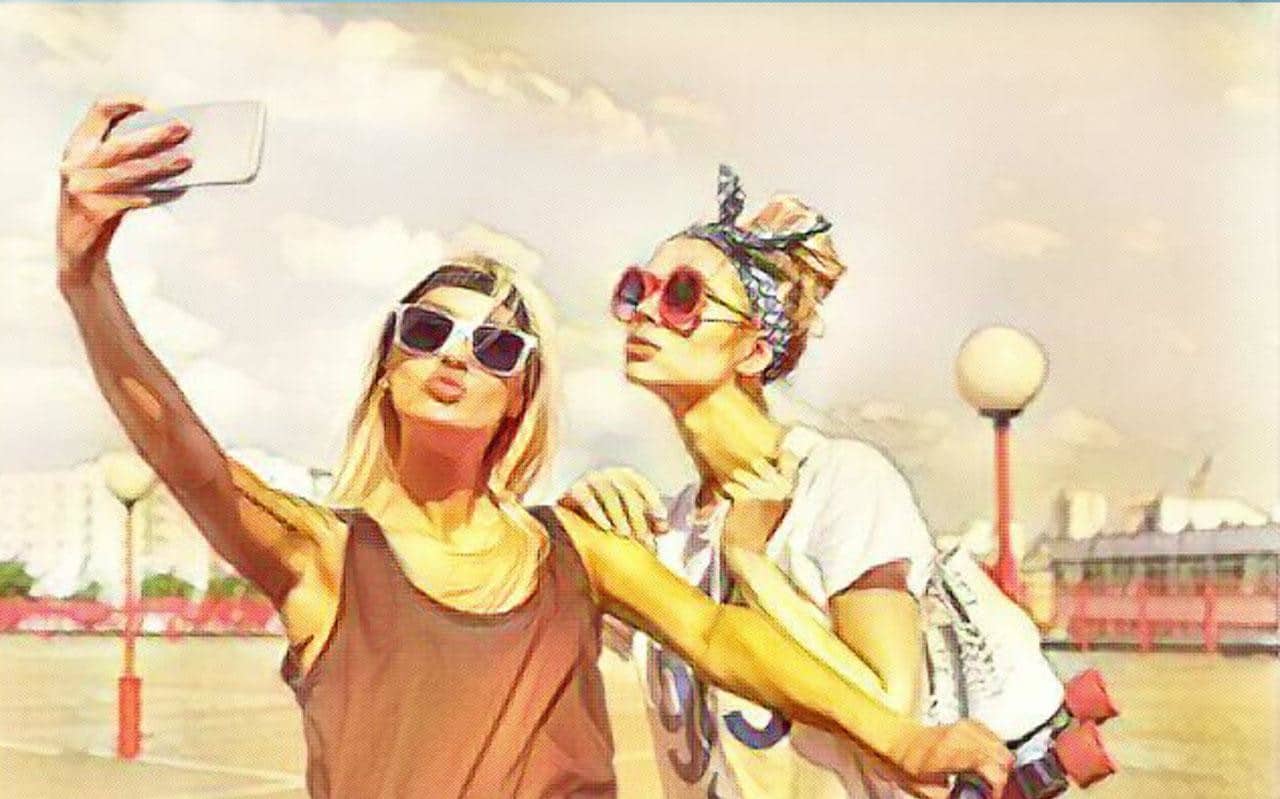
Its range of possibilities includes many graphic optimization options (cut, rotate, gradation curves, color correction, effects ...). Changes can be viewed on the preview screen. In addition, it also allows you to save style settings in the user's personal profile.
The results of editing images with Darktable can be included in the category of professionals. It is therefore a great alternative to Lightroom. And it's also free for the latest versions of Linux, OS X, Windows (Windows 10) as well as Solaris licensed under the GPL version 3 or later.
Download link: Darktable
Google Photos

Google Photos, both for your smartphone and for your computer
Don't be surprised to see the application Google Photos on this list of free Lightroom alternatives. It is true that it is a less complete proposal than the others that we present in this list, but it has other advantages that must be taken into account.
The first one is the mobility. Google Photos is an application conceived in principle for smartphone users who seek agility and immediacy to edit their images and share them. Holds images up to 16 megapixels and HD videos up to 1.080p. In any case, the application can also be downloaded to a computer with Windows 10 operating system.
The lack of space in the internal memory of the device is not a problem, since all the images are available online through the server. That is, they can be deleted from the mobile if necessary, they will not be lost in any way. On the other hand, the images saved on the computer can also be transferred automatically to the cloud thanks to the function Google Photos Backup.

It is not a professional tool, it is clear, but it offers interesting functionalities that go a little beyond the basics such as the options to cut, rotate, work on color or light, etc. Accustomed to using other programs, some users may consider that these editing options are pretty rudimentary; for others, however, they will be much more than they really need. Finally, there is another point against to point out: to use this software you have to submit to Google's "rules", with what that implies in terms of privacy.
Download link: Google Photos
LightZone

LightZone is a complete photo development and post-production tool. It is distributed as an open source software, totally unlimited, with many functions and editing elements. As you will see, it is an interesting alternative to Lightroom for free.
The user interface is clean and easy on the eyes. It also has an effective online support system available in the form of forums. The LightZone user community is very active and constantly growing. They, the users, are the best apostles of this software, whose benefits spread to the four winds whenever they have the opportunity.
Using this program is very simple. The truth is that it is available to anyone. Little technical knowledge is required. For example, in the styles options, it is enough to move the mouse pointer over each of them to automatically see the result and the effect on the image in a thumbnail that opens under the main screen. The option should also be highlighted ZoneMapper, able to identify different areas of clarity in the photo and individually adjust contrast and color values in the preview.
For this and many other reasons, LightZone has already become the reference tool for many users, from simple amateurs to professional photographers.
Download link: LightZone
Photoscape

A good free alternative to Lightroom: PhotoScape
If you want to edit images easily without spending money on a professional-level tool, Photoscape It is one of the best options you will find.
It has a lot of predefined options for managing and optimizing photos through different tools. There are all basic options that we find in other similar programs, sufficient for most users. Also for image professionals. In fact, PhotoScape is widely used in digital media newsrooms and graphic design studios.
We could say that, in addition to a free Lightroom alternative, this software is also ideal for beginners. Not surprisingly, its interface is extremely simple and intuitive. Very easy to use.
To highlight one of its most interesting functions, we will mention that of edit images as GIF animation. This is sure to be delighted by regular users to share their creations on social media. We must also talk about the Combine function, which allows us to drag images to different collage templates and play with them. With a little creativity on our part, the result of these options will be perfectly reflected, for example, in the holiday photo albums.
Download link: Photoscape
RawTherapee

RawTherapee is a comprehensive and flexible image editing tool
Yet another alternative to Lightroom, free too, like the others we offer on this list. RawTherapee is an open source program that incorporates many image archiving, conversion and processing functions in various formats (not only raw, don't be confused by the name).
It must be said that its user interface is in principle not as simple and intuitive as that of the options presented before. For example, storage and adjustment options are "hidden" at the bottom edge of the image view. But once you get used to these things, using RawTherapee is as easy as any other editor. It is a simple matter of adaptation. Moreover, once this small obstacle is overcome, we will appreciate the flexibility of use of this tool.
Among its most outstanding functions is the definition of editing profiles and the ability to process several images at the same time. It supports almost all formats (HDR, JPEG, PNG, TFF…). It is available in 25 languages.
Download link: RawTherapee