
Both in the workplace and for leisure reasons, many times we find ourselves in the situation of send large files. There are thousands of examples that we come across every day: large documents, extensive forum galleries, especially "heavy" videos ...
This is the negative part of having videos and images with increasingly higher quality and higher resolution. We then encounter long waiting times to upload and download files, and even situations in which these operations are not directly possible.
When we face this type of situation we realize that the Gmail service falls short of us. On the other hand, the option of sending memory sticks or USB drives containing the information by physical mail does not seem very desirable either. It is an archaic, slow and unsafe system (the shipment can be lost or damaged during transport).
Where to go then to send large files? This is not an unsolvable problem. You have at your disposal the following alternatives:
terashare
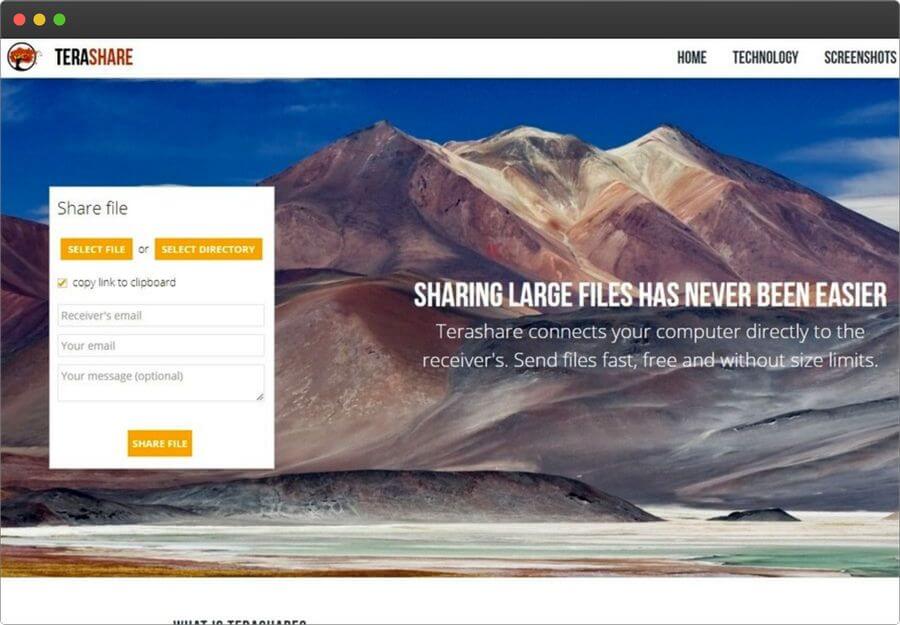
TeraShare: a program to send large files quickly and easily
terashare is a practical application to share all types of files that is compatible with Windows, Linux and Mac. It works in a safe and simple way, but the most important thing is that it does not have limits. That is, with it we can transfer files to other people regardless of their size.
How do you get it? Terashare uses the combined work of the BitTorrent P2P technology with all its advantages with cloud-based servers. The goal is to achieve large file transfers at amazing speeds.
If the files are smaller than 10GB, the application will directly use its servers to store them; if instead these are greater than 10GB You will need your computer to be turned on to complete the P2P transfer.
Besides its security and speed, the most notable feature of Terashare is its easy use. After downloading and installing it on your computer, to make transfers, just right-click on the program icon and select the "terashare this" option. A window will then appear showing the upload progress and the download link.
Download link: terashare
SendThisFile
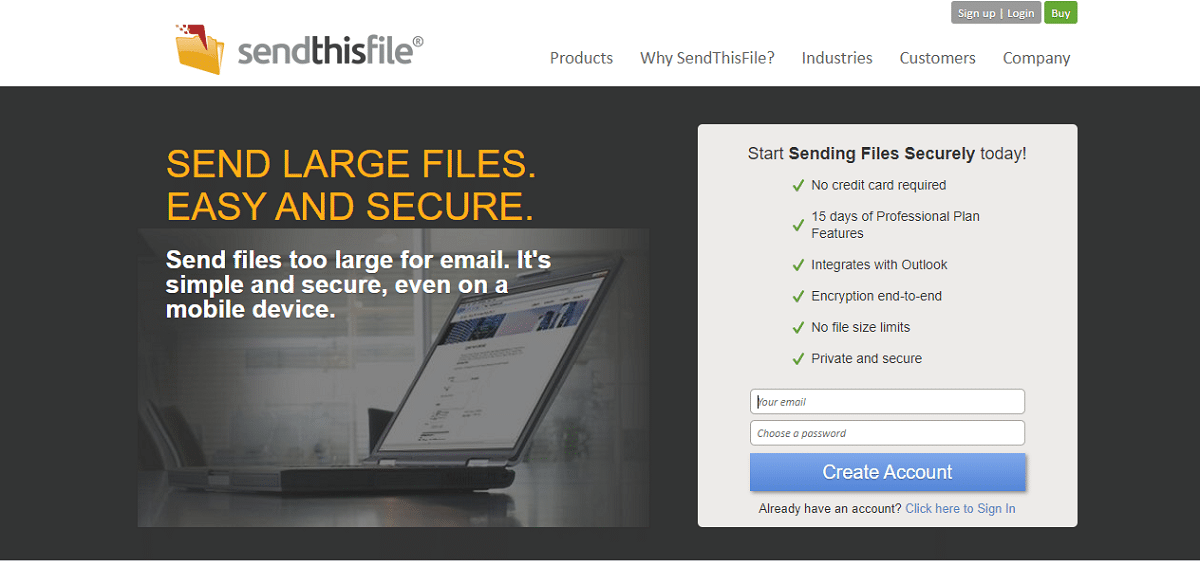
One of the most valued options by professionals: SendThisFile
In 2003 appeared SendThisFile as a file transfer service created by Aaron and Michael Freeman (father and son). The name promised what it gave, no doubt. However, it is from the new version of 2014 that it acquired the ability to send large files quickly and efficiently.
This program has become one of the most popular in the world, with more than 1,5 million users spread all over the world. It is also one of the most valued by the press, whose workers must frequently resort to sending all kinds of files that do not "fit" in e-mail.
In terms of fullfilment of security requirements, SendThisFile performs all its transfers with end-to-end 128-bit encryption, ensuring compliance with the strictest security and privacy regulations. Professional-grade encryption ensures complete privacy of the shipping process.
To use the free version of this program you need to register. In it is offered a maximum period of three days for the recipient to download the files. Furthermore, these can only be sent to a single recipient. These limitations disappear in the paid versions, which also offer other functionalities.
Download link: SendThisFile
Infinit

Infinit, to send large files in the fastest way
Another good alternative to send large files quickly and with fully guaranteed privacy is Infinit.
But the strongest point of this software is without a doubt speed. The time to send files, even large files, is cut with Infinit by almost half. This makes this application a very interesting tool for professional use.
In addition, its use is very simple (use the system drag & drop), while security and privacy They are guaranteed by the use of the transfer between sender and recipient through P2P protocol, that is, without storage on servers or access by third parties. In other words: no prying eyes.
Other practical functionalities worth mentioning are the automatic continuation of downloads after network disconnections, the playback of multimedia files received in streaming and permanent access to transfer history. And let's remember: completely free.
All these features make Infinit a perfect alternative to the most popular file transfer services.
Download link: Infinit
Send Anywhere

Sending security and privacy are some of the outstanding features of Send Anywhere
Send Anywhere is an application that allows large amounts of data to be exchanged safely between different devices. This means that it can be used from desktop computers, mobile phones or tablets.
Without the need to register or create an account, Send Anywhere also avoids using cloud computing and uploading things to a server.
Your level of security and privacy It is very high. The files that are exchanged are encrypted. The receiver of the files needs a key or a QR code that appears on the sender's screen when performing the operation. These codes are automatically deleted after 48 hours after download.
Despite its optimal performance, it has the drawback of not being able to be used with more than two devices.
There is a Send Anywhere app for Windows, macOS, Linux, iOS, and Android. There's also a web version, albeit with limited capabilities (For example, it only allows you to send files of a maximum of 2 GB, while in the free standard version this limit is 50 GB).
Send Anywhere also offers paid versions that give the user the possibility of obtaining certain improvements such as the elimination of the limit number of files sent or a higher rate of sending speed, for example.
Download link: Send Anywhere
WeTransfer

WeTransfer: the most popular tool for sending large files
Probably one of the most used tools in the world. WeTransfer was created in 2009 in the Netherlands as an online cloud storage platform. That is, unlike the other options that appear in this list, it does not require the download of any software on our computer
With a free account, any user can send files up to 2GB. On the other hand, the payment method (account plus) allows you to transfer files of 20 GB and store up to 1 TB. It also offers various password and customization options.
Files can be shared with up to 20 recipients, which have a period of 7 days to download them. Spend this time, if you do not have a plus account, they are deleted.
Only the payment option allows the possibility of encrypting the content of the shipment with a security password. A small point against to take into account, since in this post we are talking about free programs and tools.
El how to use It is extremely simple: in the column that appears on the left of the screen you have to write the sender's e-mail and that of the recipient or recipients. The files are then loaded by clicking on the "Add your files" button or by dragging them from a folder to the box that appears above said button. Once the files are uploaded (the process is very fast), the recipients receive a notice in their mail. From it, they will be able to download in a matter of a few minutes.
Link: WeTransfer
Other online options for sending large files
In addition to the five programs for sending large files that we have detailed, there are many Other options available to perform these types of tasks. Most of them work in online mode and it is not necessary for the user to download any program to their computer.
As an extension of the main list, there are the most recommended:
- dropbox: With permission from WeTransfer, the most popular and widely used file sharing tool. Part of its success is based on the fact that Dropbox is already installed on many new computers. That has helped to spread its use.
- Filemail: If the security of the files sent is the highest priority, this is one of the best alternatives, although only in the paid version. In the free option there is no key or encryption, and the maximum limit is 50 GB
- MediaFire: A free file sharing platform with a 100 MB limit. It depends on the "weight" of the files to be sent, it may be too little. It also offers up to 10 GB of storage for free.
- Smash: Free and without registration. No limit on the number of files to send or their size. And also very easy to use. With this cover letter, Smash is emerging as one of the best file transfer tools out there today. On the other hand, the paid version offers many other functions.
- TransferNow- Another tool that doesn't require registration and allows you to send up to 250 files for free with a 4 GB maximum limit. These files have a period of 7 days to be downloaded and are protected with a security key.