
Before smartphones became the center of our lives, people used to use notebooks or notepads to jot down appointments, reminders, and personal observations. Things, more or less important, that must be remembered. Now, however, we have good mobile note taking apps In this post we are going to review which are the best.
The operation of all these apps is very similar, but they differ from each other by the number of functions they offer. We analyze the best options to install on our mobile devices, taking into account a series of characteristics that must be evaluated.
As aspects we must take into account before opting for one app or another is basically the following:
- Text formatting that contains bold, italics, underlined, etc.
- Possibility to add photos and images.
- Option to save voice notes.
- Classification of notes by categories, colors, etc.
- Option to share notes with other users, who can also make their annotations.
- Synchronization in the cloud.
The applications that we are going to list next are valid for both iOS and Android. They are simple and practical, much more complete than those that usually come pre-installed by default on our mobiles. In short, apps that do offer real help to work or to organize our activities.
Evernote
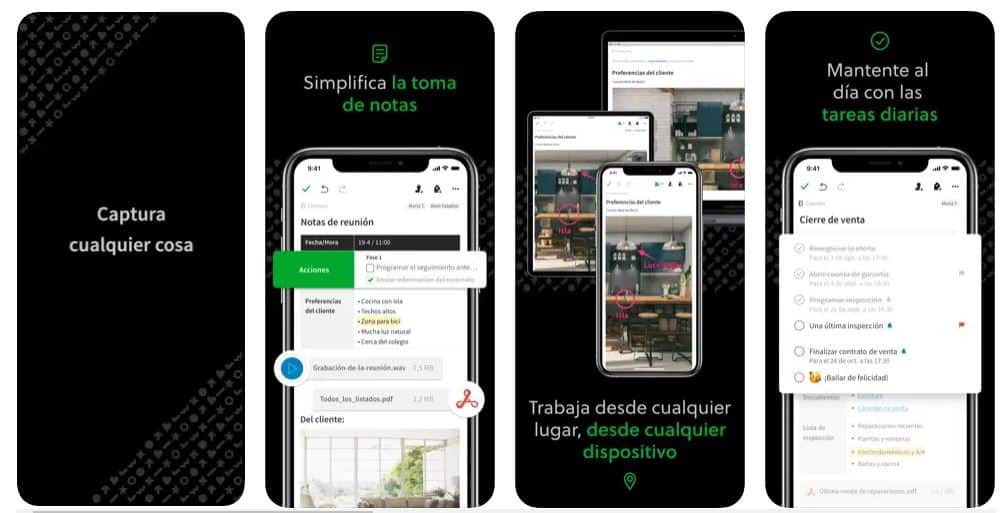
We started our list of the best note-taking apps with Evernote, a very versatile app whose characteristics we can adapt to our needs and preferences when taking notes.
Among other things, with Evernote we will be able to take notes and give them the format that we like best, adding images, etc. We can also make to-do lists, synchronize our notes between two or more devices, or share them. All of these are the free version, that is, without having to pay anything.
What does the paid version offer? For 6,99 euros per month, we will have the option of adding reminders, in addition to some other advantages. Actually, for most users the free version will suffice.
Google Keep
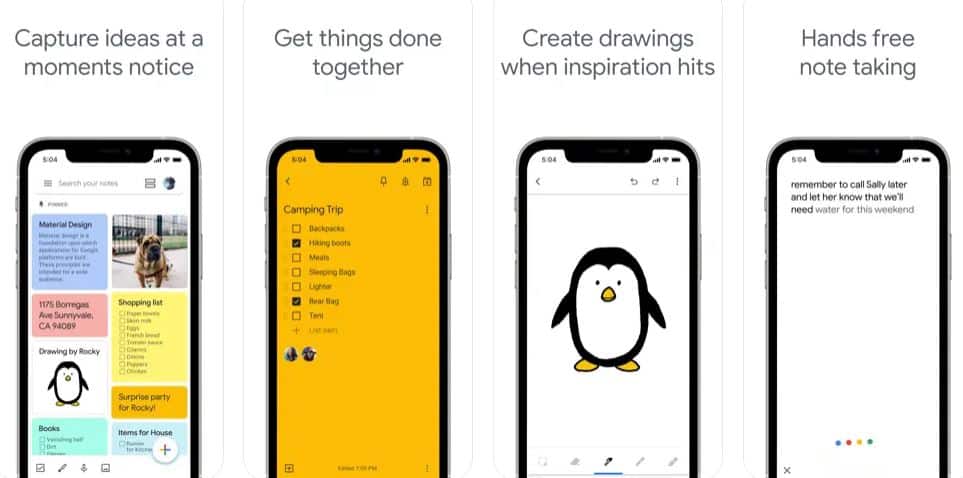
Here is a simple, free and uncomplicated app. If what we are looking for is a way to create and organize notes without further pretensions, Google Keep it is an excellent choice.
This application offers all the basic functions through a simple and minimalist design interface. But simple is not synonymous with poor: Google Keep also has some advanced features, such as the option to voice recording and transcription, or the interesting dark mode. If we want to perform more complex actions such as drawing graphics, we will have to continue looking among other apps on this list.
MS OneNote
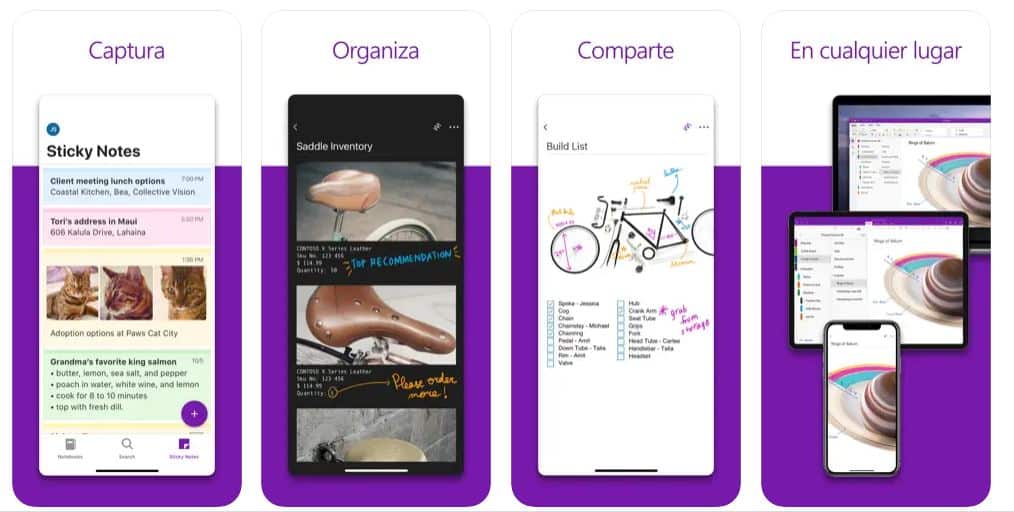
Those who are familiar with Microsoft products will find in this an application with all the guarantees and a more than acceptable performance. Almost all the functions of Microsoft OneNote It is already included in the free version, so there is no point in paying more, unless we want to have more storage space. That is, if 5 GB is not enough for you.
Other of its outstanding features are the possibility of adding labels to establish different categories among our notes, making records written by hand (pencil option), adding videos and audios, inserting tables of Excel and connect the app with other Microsoft products
Or
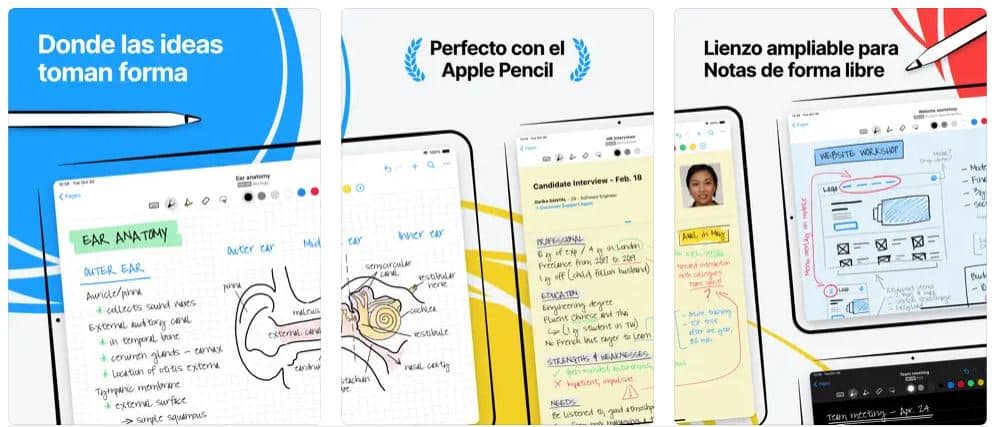
The most creative users, those who have the soul of an artist, will prefer to install Or on their mobile devices to create and organize your personal notes. Of course, it is essential to have a good stylus, so it is a more suitable app for use with tablet or iPad.
Having a little skill with the optical pencil, we can write explanatory notes with great aesthetic value. Its functions include coloring, highlighting, inserting diagrams and images, etc. We will also be able to share our notes and even work with PDF files. That is, we are facing an efficient work tool.
By putting a payment, we will say that its price is a bit expensive ($ 11,99), although Nebo fans say that it is money very well invested.
Notion
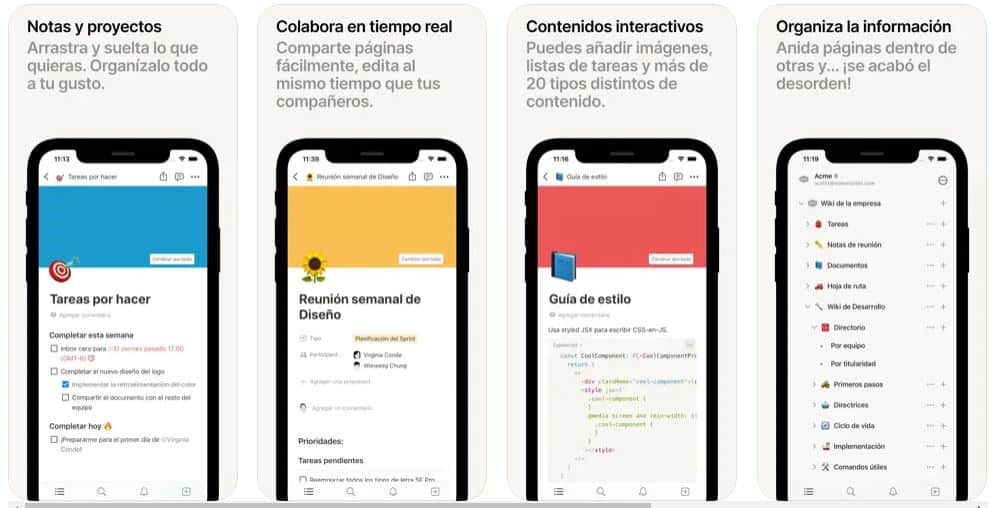
Notion It appears in its own right in almost every list of the best note-taking applications that we find on the internet. The list of functions that it provides to its users is huge, and all of them can be handled with relative ease from its highly intuitive interface.
It must be said that Notion is an app designed for teamwork, to be used by different users. Thus, it incorporates functions such as task planning, calendars and document organization. A professional-level communication tool for those working together on a project. The free version is very limited in this regard, but the developer offers interesting payment plans starting at $4 per month.
Simplenotote
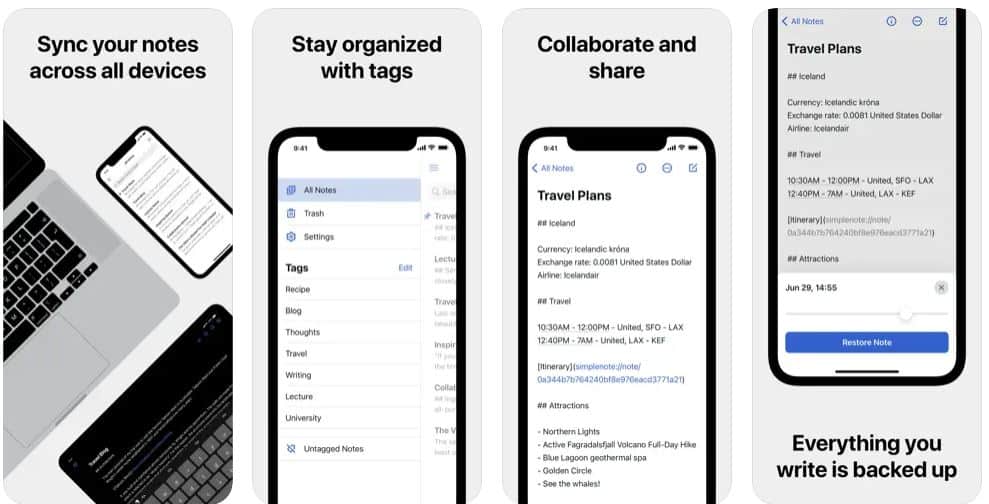
Another free app, but very practical. Simplenotote focuses on offering its users all the basic functions necessary to organize our routines and activities: make a shopping list, write a reminder, etc.
In addition, a backup copy of everything we write down is automatically generated. And if we install the application on different devices, they are synchronized without us having to do anything. In short, a simple option, but very useful.
Workflow
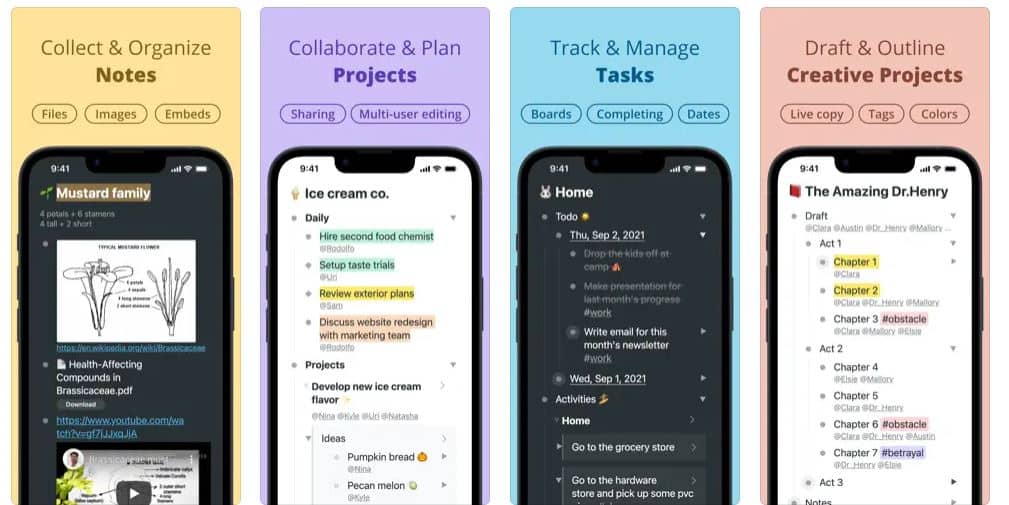
One of the best-rated note-taking apps on both Google Play and the Apple Store. The truth is Workflow it offers everything users need, without getting lost in frills or unnecessary options. It has very useful tools, basic or advanced, to create and organize notes that we will later be able to share and synchronize. And also, with a visually very beautiful design.
Zoho Notebook
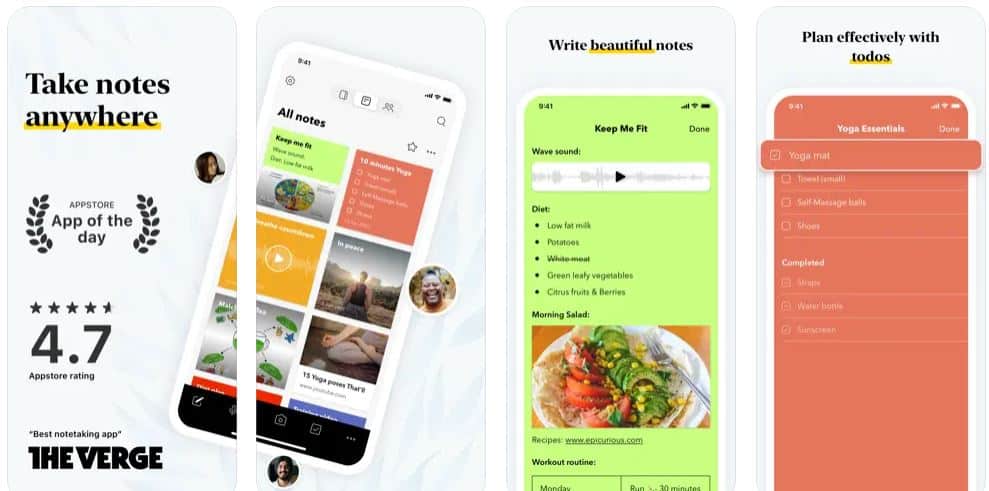
Finally, a free app that has a lot to offer: Zoho Notebook. It is true that it does not include many options beyond the purely basic, but it allows us to do everything we are going to need: take notes, create lists, add photos, insert tables or customize the notes with colors, among other things. Easy to use, aesthetically correct and very practical. What more could you want?
