
Today, Twitch is one of the most popular platforms in the gaming segment to broadcast games. However, she is not alone, as other competitors accompany her, and FacebookGaming is one of them.
Although Facebook Gaming has been operating for a few years now for all those users who want to enter the world of video games, there are many who still don't know what it is and what it can be used for. Therefore, this time we take a look at everything it has to offer and we also explain how to broadcast live through this platform. Now, without further ado, let's get to the heart of it.
Facebook Gaming: everything you need to know

Facebook Gaming was launched by Facebook in April 2020 as a division of the social network that seeks to focus solely on video games. You only need to create a Facebook account to be able to access Facebook Gaming, without further ado, since it is integrated with the social network, since it is not its own or a different social network, or anything like that. However, it has its own application that brings together all the features of Facebook Gaming in one place, since its features cannot be used through the original Facebook app, much less Facebook Lite.
The main purpose of Facebook Gaming is to serve as a space for gaming content creators to easily and comfortably broadcast live from their homes or anywhere else, as allowed by Twitch. Nevertheless, It also contains some interesting games so that its users can spend time in an entertaining way. The games it contains are also multiplayer, so they allow competition between friends and users of the platform.
In the section on retransmissions or streamings, Facebook Gaming allows you to interact with content creators, giving them space to access an open chat and even donate stars (real money) to the creators themselves. It also has suggestions and recommendations so that users can follow their favorite content creators based on the games they like the most. At the same time, Facebook Gaming is perfect for learning about new games and even making friends.
So you can broadcast on Facebook Gaming
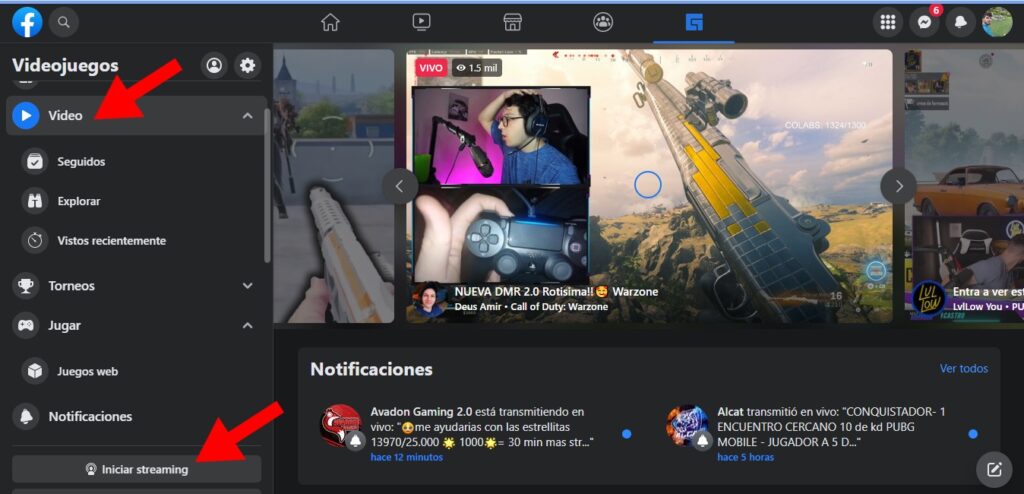
- To start a stream on Facebook Gaming, you have to open Facebook through the web page of a computer.
- then you must create your content creator page and add data such as the name of it, what is its purpose, cover and profile photo, and more information so that it obtains enough followers over time. To do this, you must access this link.
- Subsequently, you have to choose the software encoder to control and configure the stream or retransmission. Some of the options that are supported and, at the same time, recommended by Facebook include OBS, one of the most used, StreamElements, XSplit and Streamslabs.
- Then you have to press the button "Start streaming." This will take you to the Facebook Gaming content creation page, which is where certain things about the stream can be configured.
- Now the next thing to do is copy and paste the server URL or stream key into the settings of the previously chosen streaming software, be it OBS, XSplit or any other that is compatible with Facebook like those already named. You can select the option “Activate permanent stream key” to facilitate the start of future broadcasts, but do not share the key of it, since this would be giving access to any person or user to transmit on your content creator page. .
- Now you have to give the stream or retransmission a name and identify the game you are playing, so that users can learn about the game or find you through the search bar. You also need to add a description so that viewers anticipate what they are going to see.
- The last step is to click "To transmit". With this, you will have started streaming on Facebook Gaming, without further ado.
For more information, access the Facebook section where it explains what was said in more detail. To do this, click this link.
