
Instagram was born in 2010 as a platform to share videos and photos with other users, although the main content that was published in the application was food. Although initially it was released exclusively for iOS, two years later it arrived on Android, just after Facebook's purchase of the company for 1.000 million dollars.
Since then, the social network has grown to reach 1.000 billion users, users who post all kinds of content, not just food photos. If you are thinking of opening an Instagram account or you already have one and want to get the most out of it, then we show the best tricks to dominate Instagram.
Make your account private
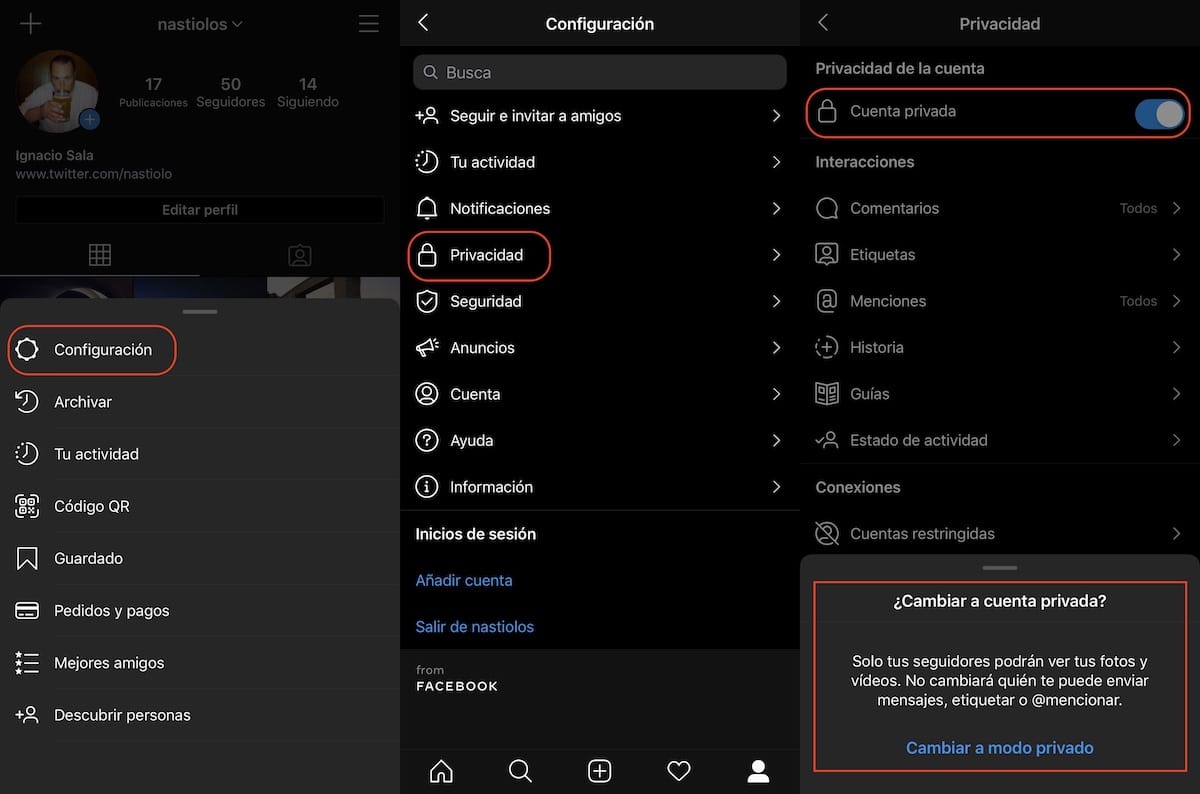
A very useful feature when having an Instagram account is the function that allows us prevent anyone we do not know from having access to our. If we make our account Private, no one will be able to access our publications until they request our friendship.

If we access it, automatically that person you can have access to all publications that we do on our Instagram account. This option is ideal for groups of friends who want to share all the activity they carry out through a social network but do not want them to leave the group.
How much time do you spend on Instagram
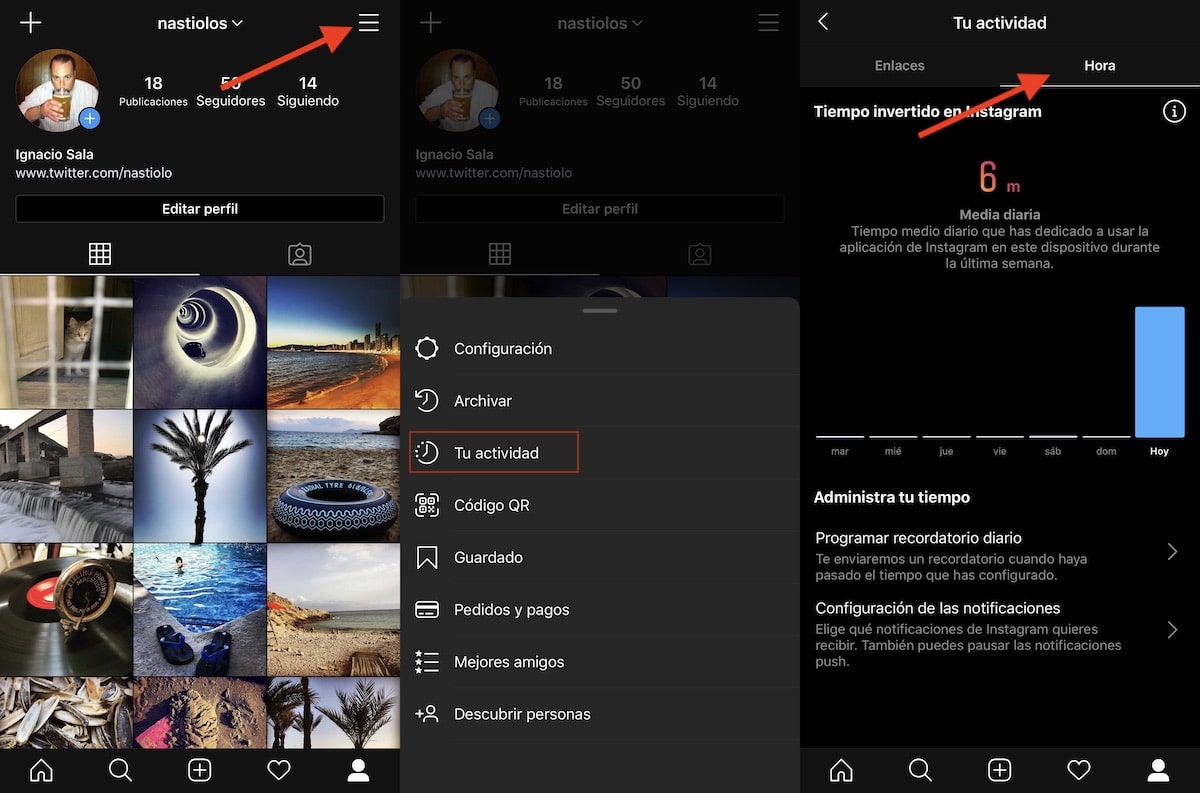
It is likely that you spend a lot of time on Instagram but have not realized it. Instagram cares about our possible hitch to this social network and through the option Your activity, shows us the average time we use the application each day During the last 7 days, time on the device where we consult it, not through other devices or through the website.
Protect your account by enabling two-step authentication
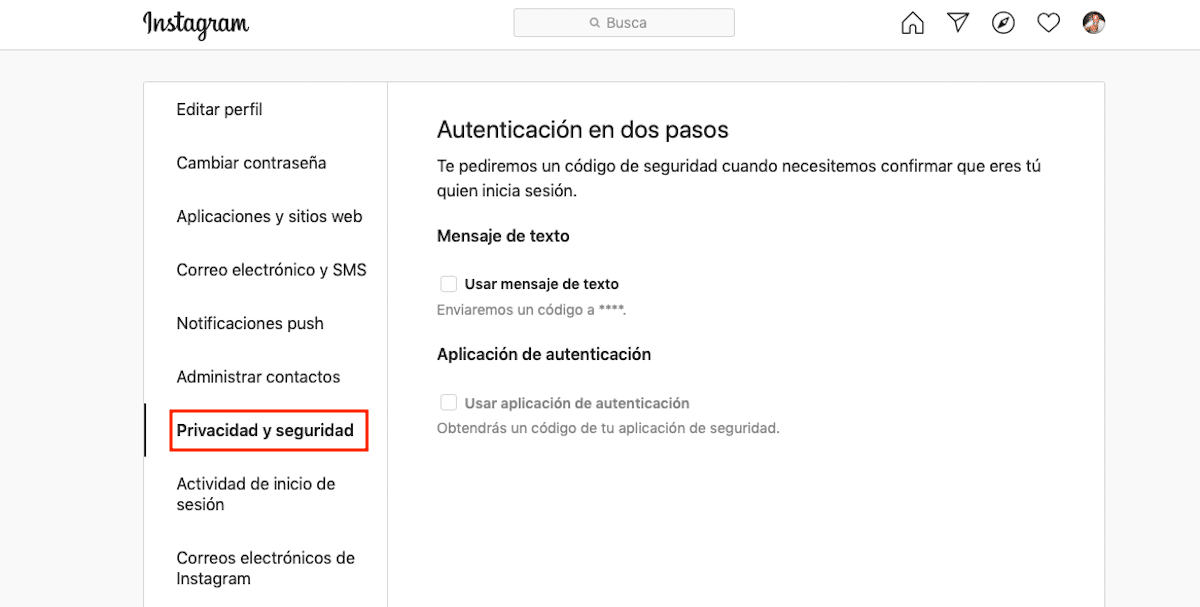
If we want to prevent our being used on other devices that are not ours, by people who have had access to our account (including the password) we must enable two-step authentication, a process that once we log in for the first time on a new device send us a text message with a code that we must write in the application to be able to log in correctly.
Remove access to other applications to our Instagram account
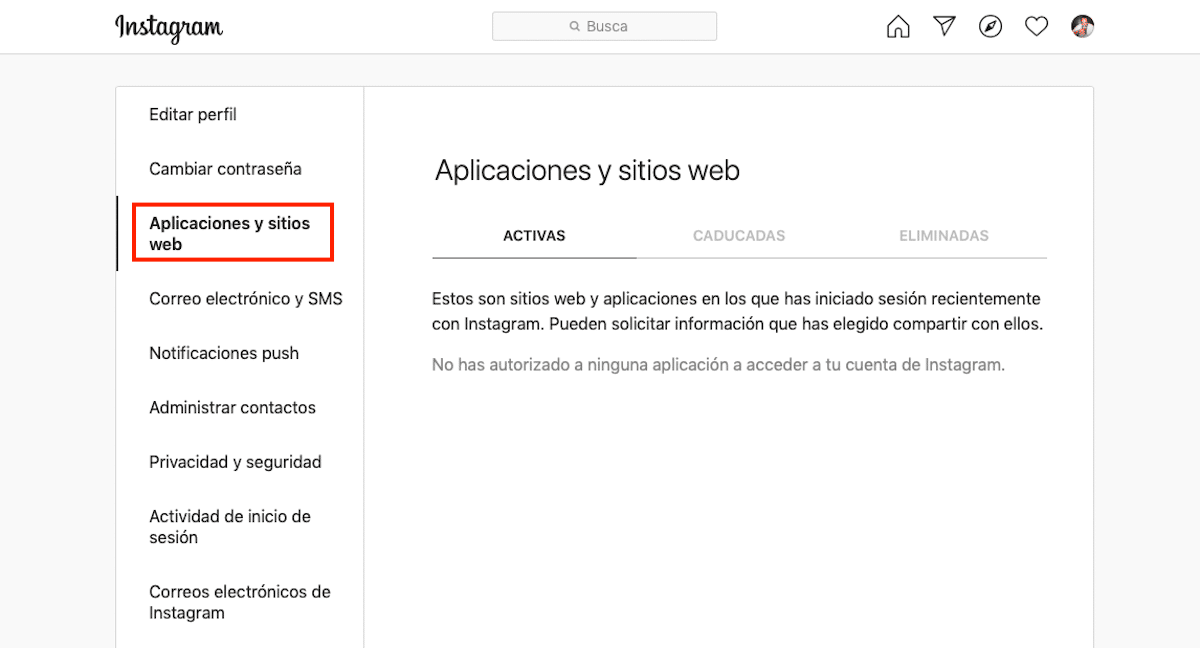
Some applications that promise to offer us information related to our Instagram activity, are subsequently dedicated to publish in our timeline announcements with the application on our behalf. To prevent this from happening, we must revoke access to the application through the Instagram website. clicking on the following link.
Sign out of devices you no longer use
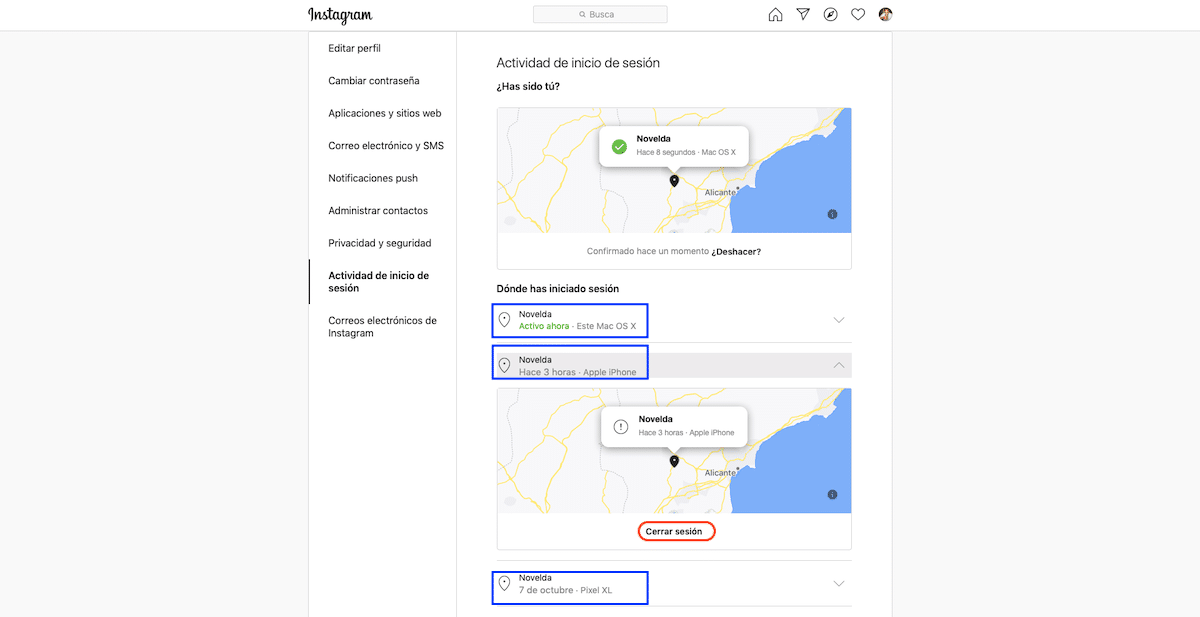
One of the options that we do not have at our disposal from the mobile application is the possibility of check all devices that have access to our account from Instagram. To know it and log out if we no longer use it, we must click on this link and select the device / device location that we do not use or the location that we do not recognize.
Download all the images we have published on Instagram
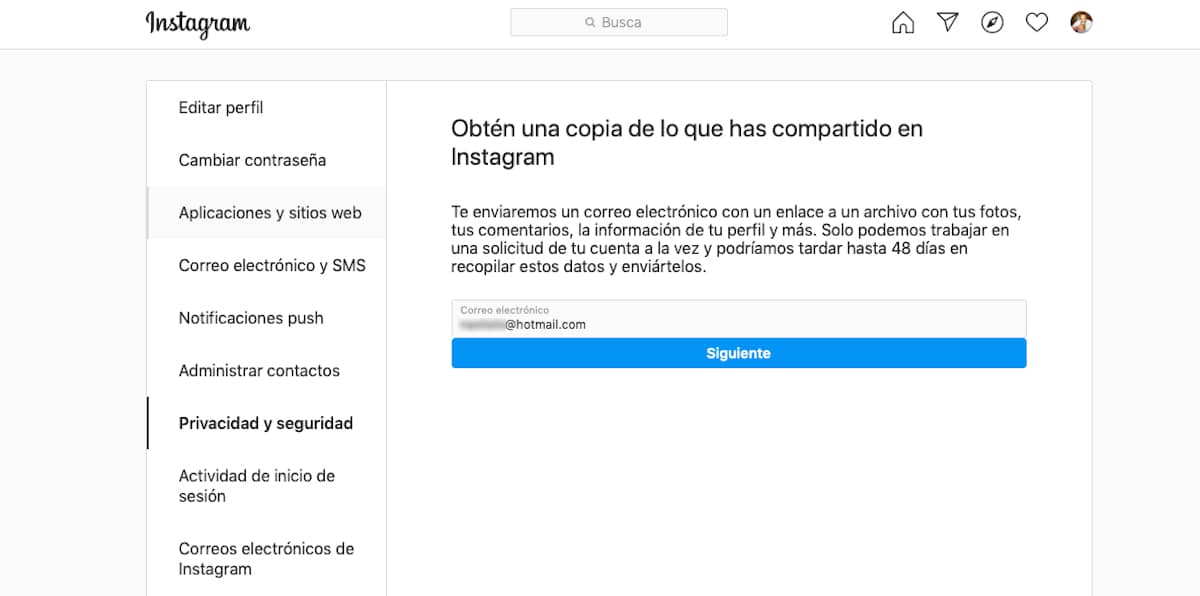
Instagram, like Facebook and Google (to name the best known) are required to allow users to download all the content they have shared on social media, an ideal function if we plan to delete the account but we do not want to lose all the content that we have published. This option, like the previous ones, is only available through the Instagram website clicking on the following link.
Hide your status so they don't know if you're online

One of the first options that we must take into account, and never leave aside, is related to privacy. Instagram allows us hide when was the last time we connected to the application, an ideal function if we have started to use it to send messages to our followers.
Continue a post at another time
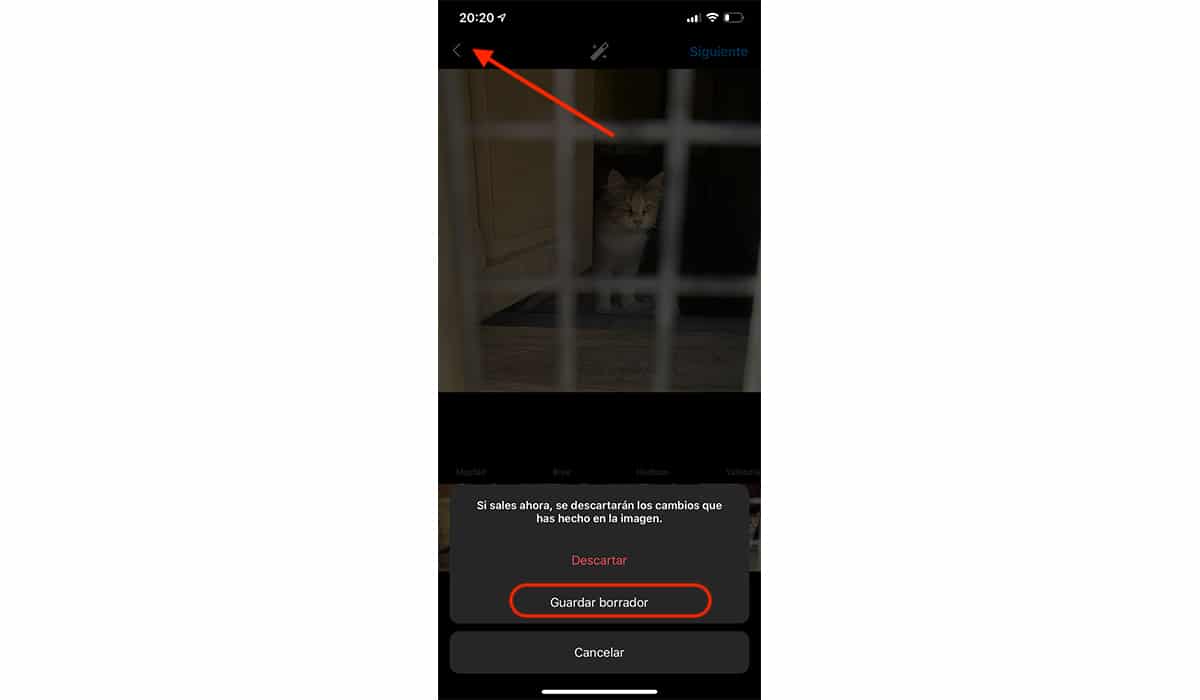
Although Instagram is not as limited as Twitter when it comes to posting text, it is likely that sometimes we are not clear about what we want to say or how we want to say it. If we are not sure, but have already started writing, we can save the publication in drafts to continue later, when we have thought of the appropriate words for the publication.
Disable comments on your posts

Surely on more than one occasion you have not published an image because you do not know that you can remove the ability to disable comments, an option that allows us to publish any reason for which we do not want to know the opinion of our followers and that is generally related to sad moments that we share to inform our followers simply not to know their opinion.
Hide your posts by archiving them
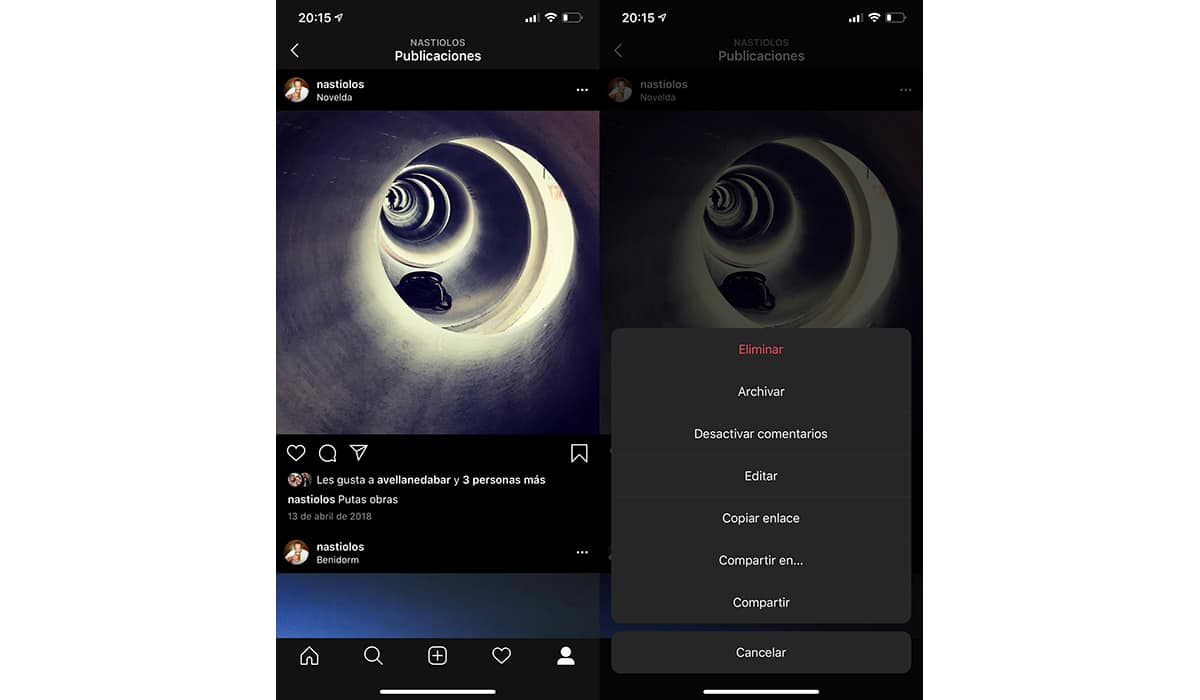
When we don't want to share a post on Instagram anymore, the fastest method is to delete the post directly. However, if we want to keep the publication to review it in the future, one option so that it does not disappear from the social network is by archiving it. When archiving it, it disappears from our biography, so absolutely no one will be able to access it until we publish it again.
Hide your stories from certain people
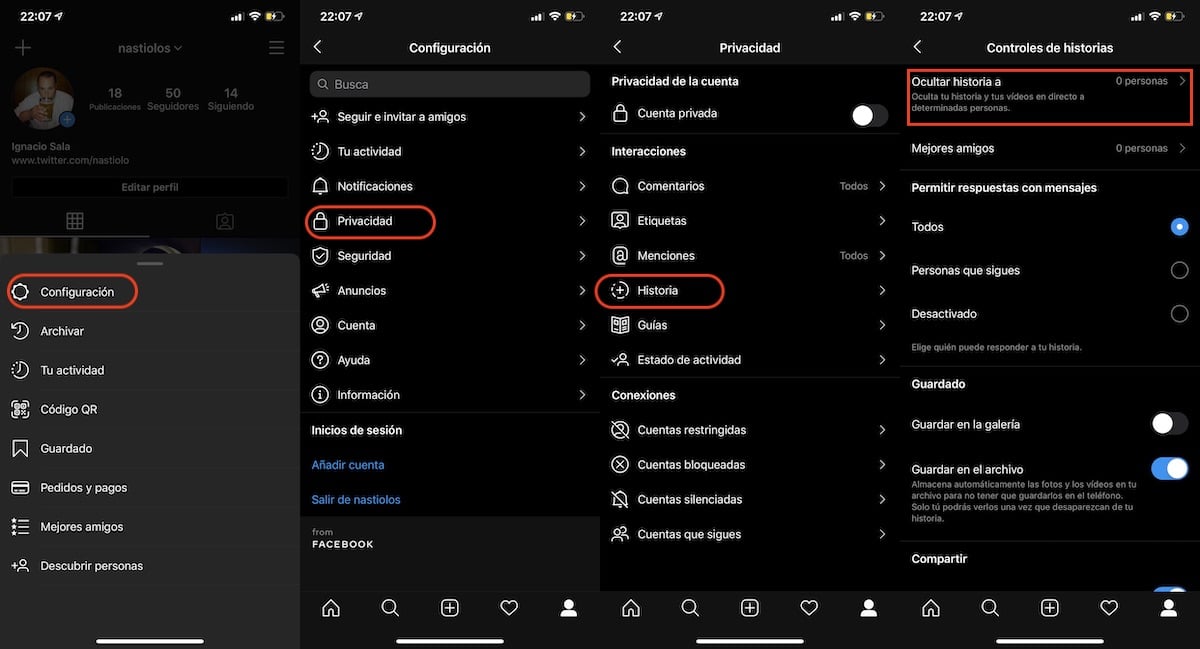
If your account is not private, but from time to time you share stories that you are only interested in reach a certain group of people, you can limit the scope of them, setting in the configuration options the people who do not want it to reach.
Create a friends list
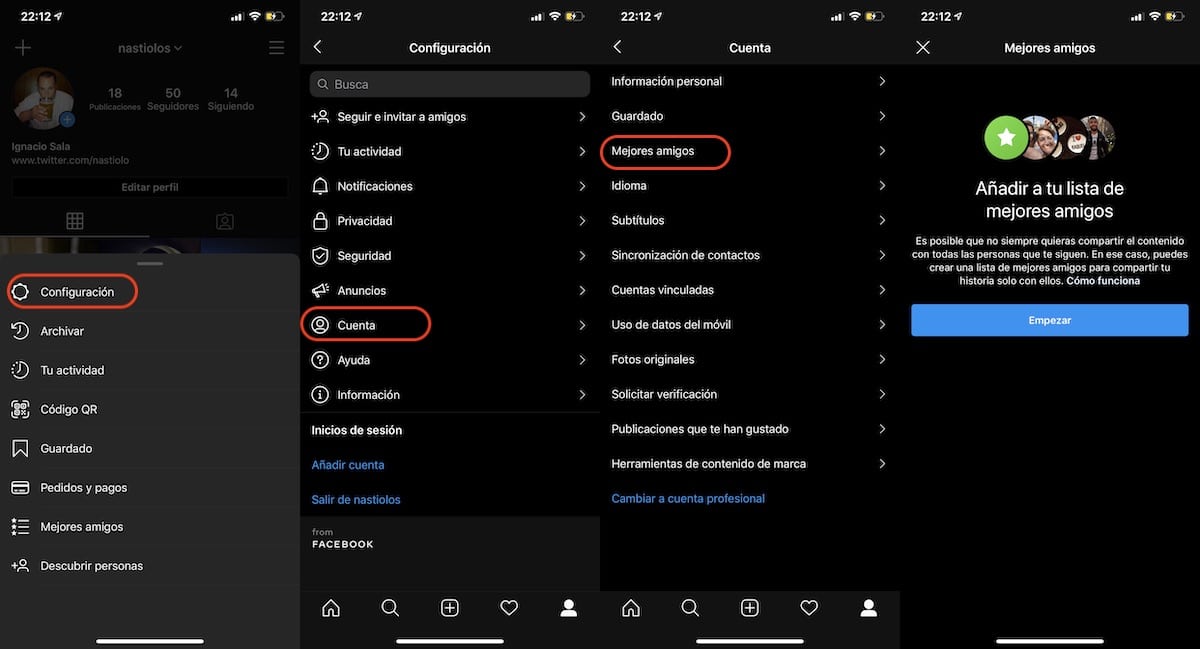
If the number of our stories we publish is very high and we want limit the reach of our friends, we can create a list of friends with whom to share only all the publications in story format that we publish.
When creating this list, the users we include they will not receive any notificationNor if we remove them from the list, so we can do it quietly without taking into account that the possible affected know it at any time.
Create collections to organize your photos
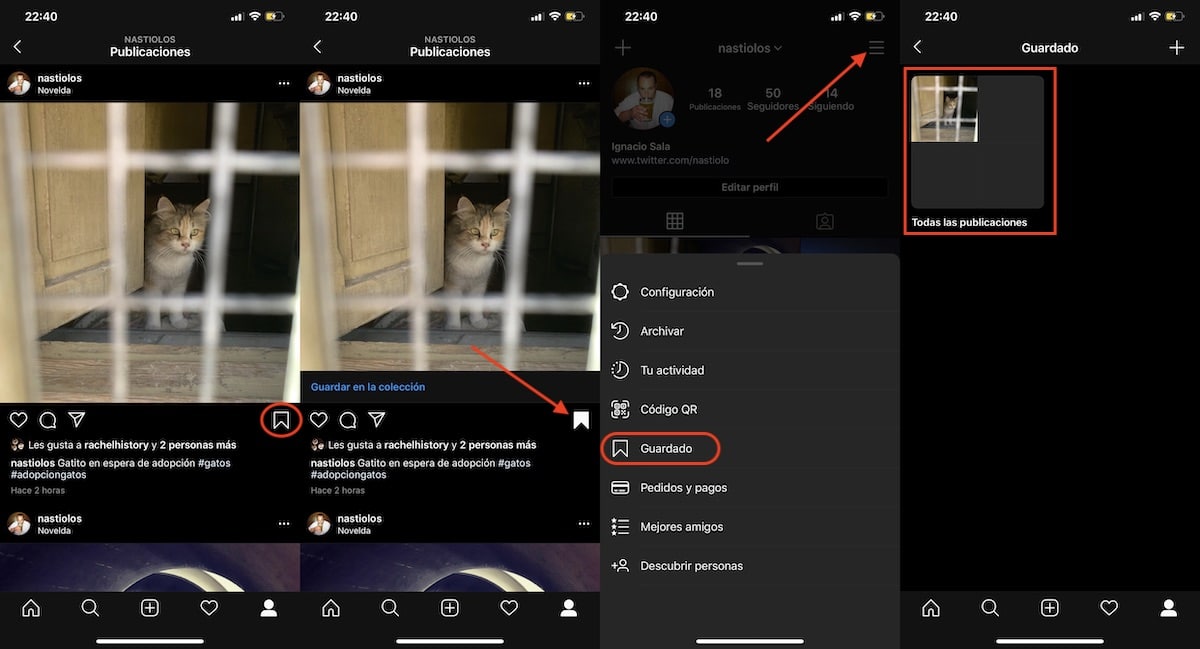
Instagram allows us create collections of photos and videos that we publish through the application in addition to photographs and videos of the people we follow. These collections allow us to organize our photographs by themes, to be able to find them in a much faster and easier way without having to search in the images that we like (another of the functions that the social network also offers us).
Tag the people in the image
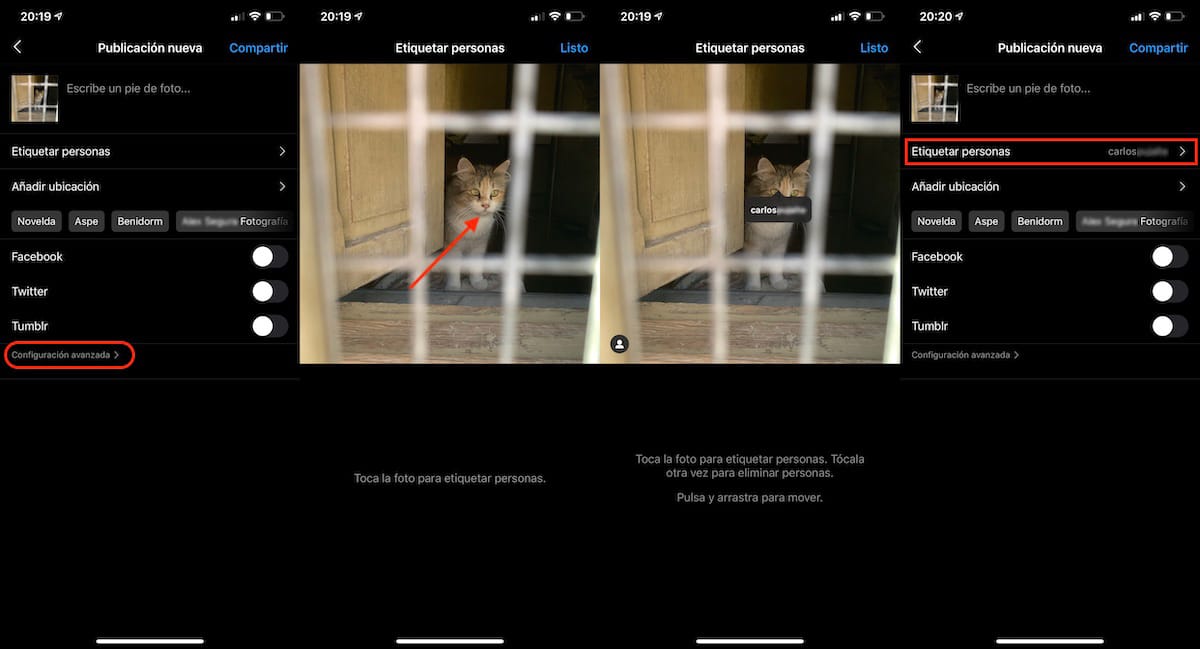
If you want the people you follow to know that you have published an image in which they appear, you can tag them in the pictures. In this way, when you publish an image where a person is shown, they will receive a notification that invites them to view the publication and, where appropriate, comment on it.
Avoid being tagged in other people's posts
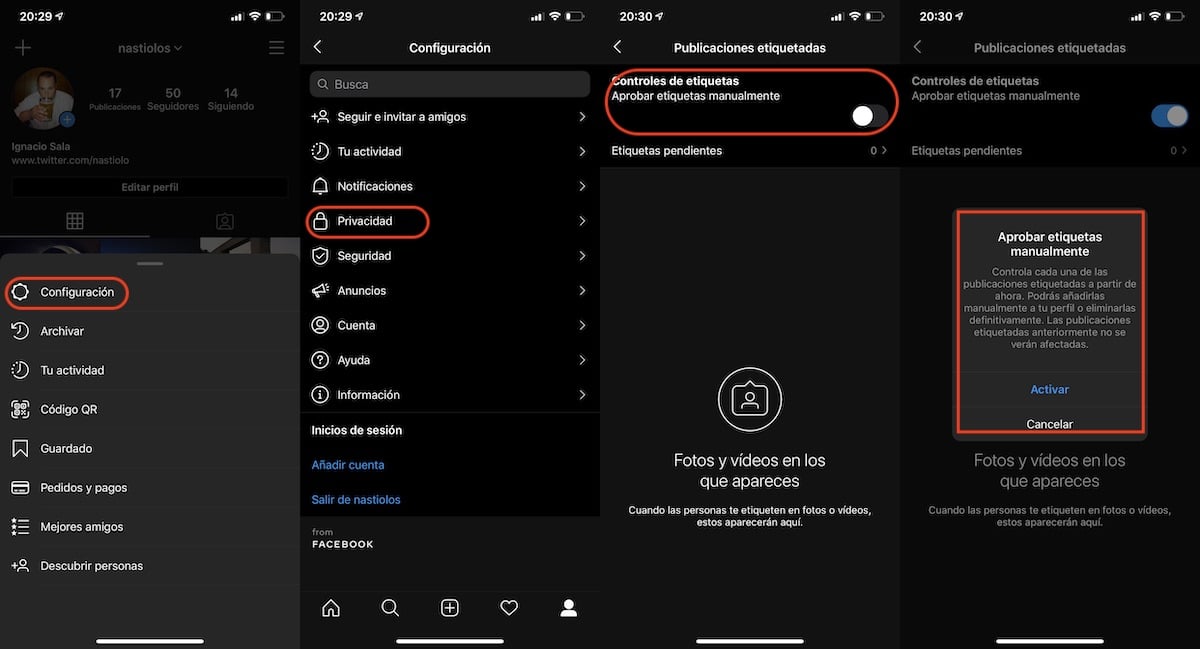
Tagging the people who appear in a photo, allows users to see it, meet the other people who appear, which allows them to directly access your Instagram account. If you are jealous of your privacy, and do not use it to try to become a an influencer, it never hurts to deactivate this function, as long as you do not use your account to become something on social networks.
Use the hashtags

At the time of publishing, if we want reach a greater number of people, we must use the hashtags in the text that accompanies the image we publish. In this way, people who follow certain hashtags or search by hashtags can access specific content.
Not only can we add hashtags to our publications, but also, we can also follow them for all posts that include it to show up on our timeline. To write a hashtag, we must write # and then the name where you want all similar publications to appear.
In the image above, we can see how seconds after posting an image with the hashtag #gatos and #adopciongatos, two people who do not follow or know me, have liked to publication. Obviously, the more people who follow that hashtag, the more chances of receiving likes you will receive.
Hide offensive comments

The internet is a nest of trolls, trolls that hide behind the anonymity of the internet, as long as certain legal / ethical barriers are not overcome. Twitter has always been by its nature the largest nest of trolls on the internet, a position that Instagram is about to surpass, due to how popular it has become around the world.
Like Twitter, Instagram too allows us to automatically hide offensive comments that our followers or other people can write in the comments of our publications. In this way, all comments that include any type of insult will automatically disappear from our comments for everyone, not just for us.
Mute other users to stop seeing their posts
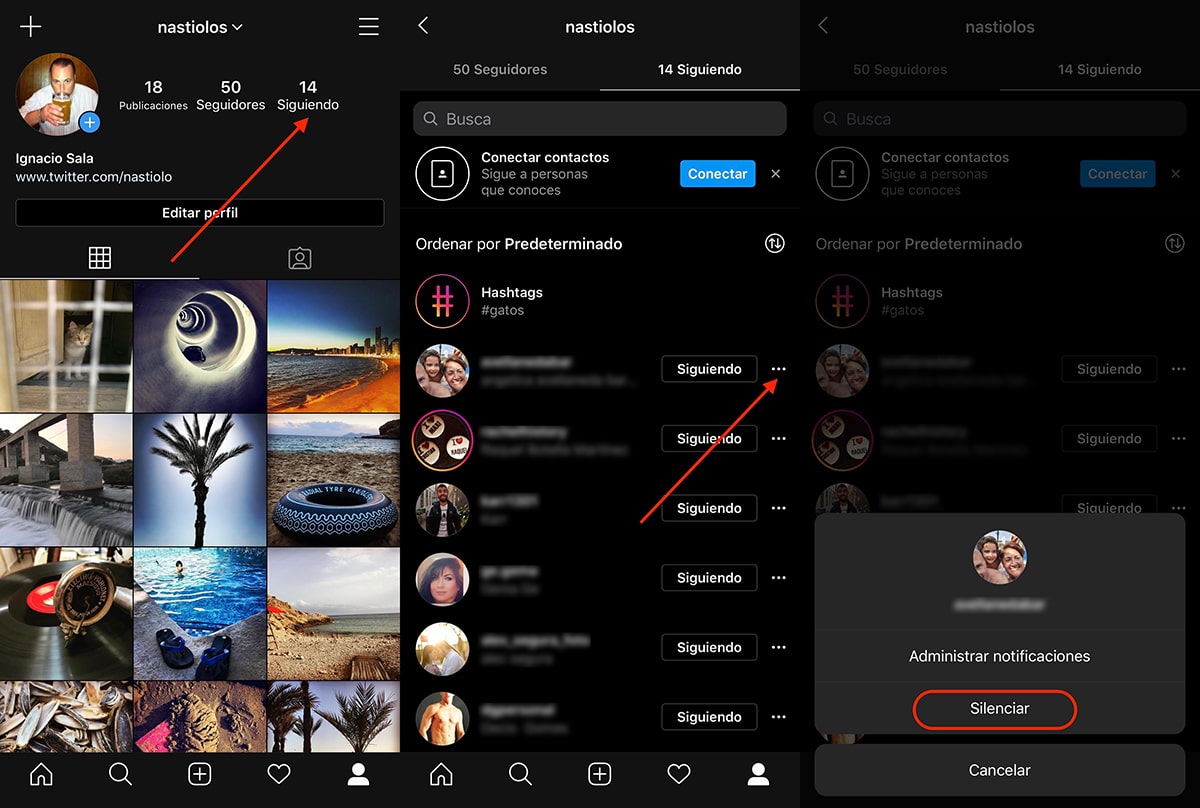
Many of us, if not the vast majority, we always have a commitment to our friends and / or family That forces us to follow them on all social networks even if we are not the least bit interested in the content they publish.
Like Twitter, Instagram, allows us to silence those contacts so that your posts are not shown in our bio, an ideal feature that allows us to remain committed to following you, but without you knowing that we are not interested in your posts.
Share your favorite music on Instagram
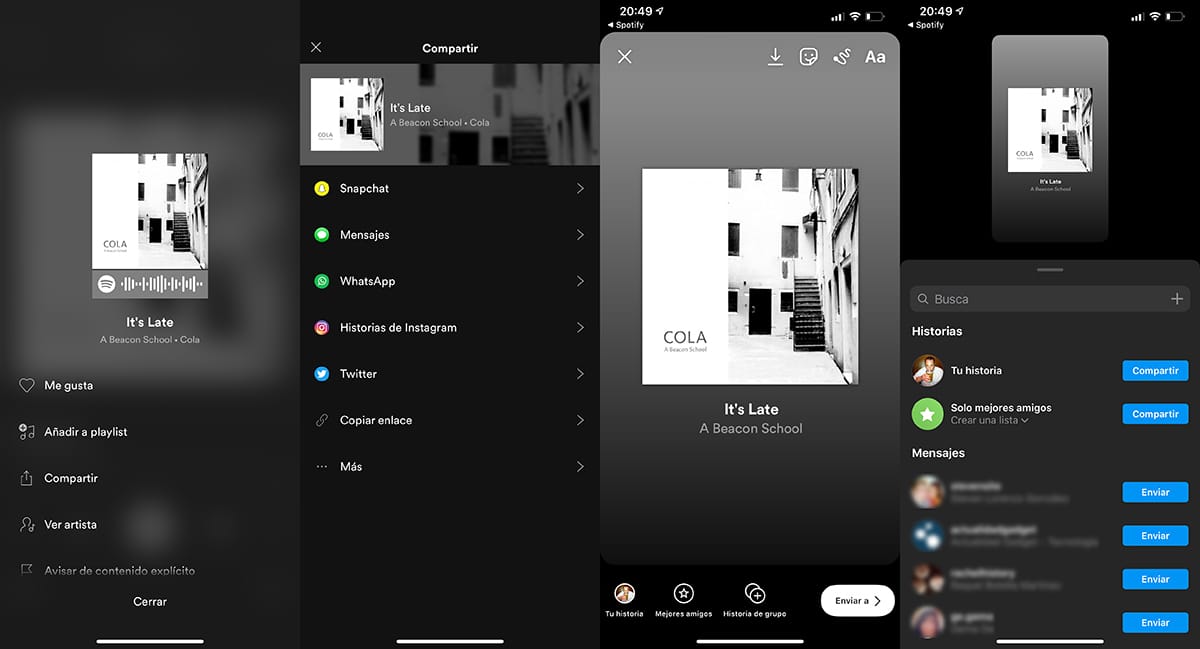
If you want your followers to be connoisseurs of the music you like the most, you can share from Spotify and Apple Music in the form of stories your musical tastes, publications that are shown as a small video with the album art and a small fragment of the song.
Share a story as a post
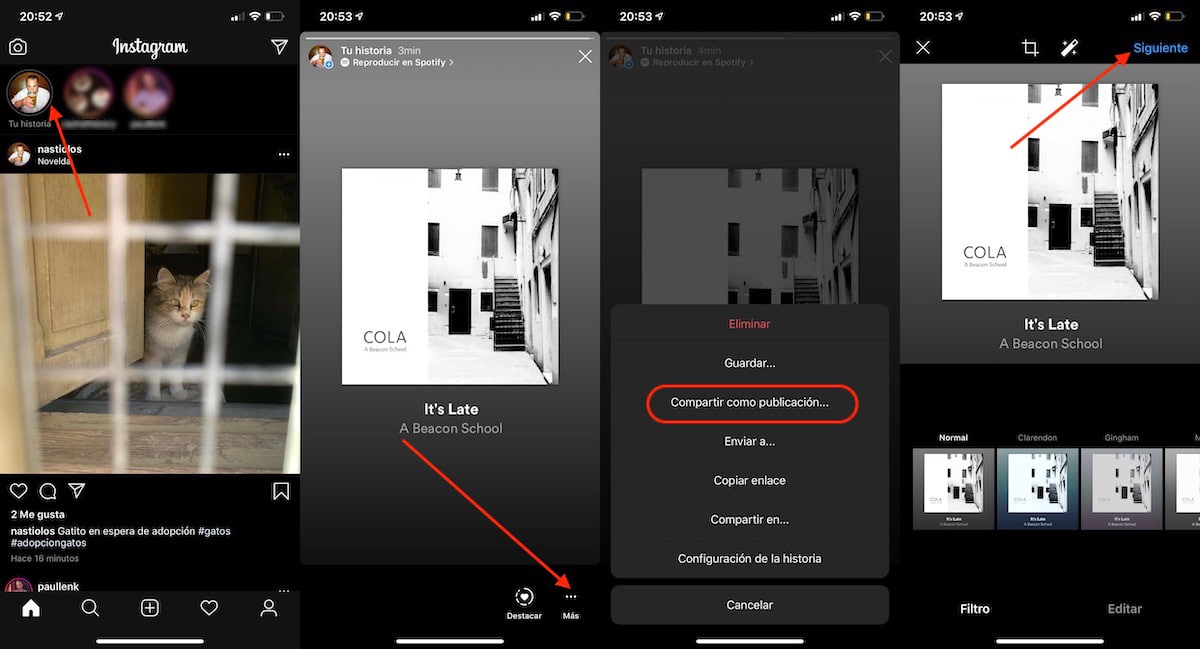
Instagram stories allow users to share moments in images or video, moments that we can personalize with texts, emojis, drawings ... moments that are shown in our biography. Unlike the publications, lInstagram stories have a duration of 24 hours, after which they disappear from our biography and from the people who follow us.
If you want to keep the stories you post in your bio, you can share it as if from a publication it will be treated and keep it forever.
Share a post as a story
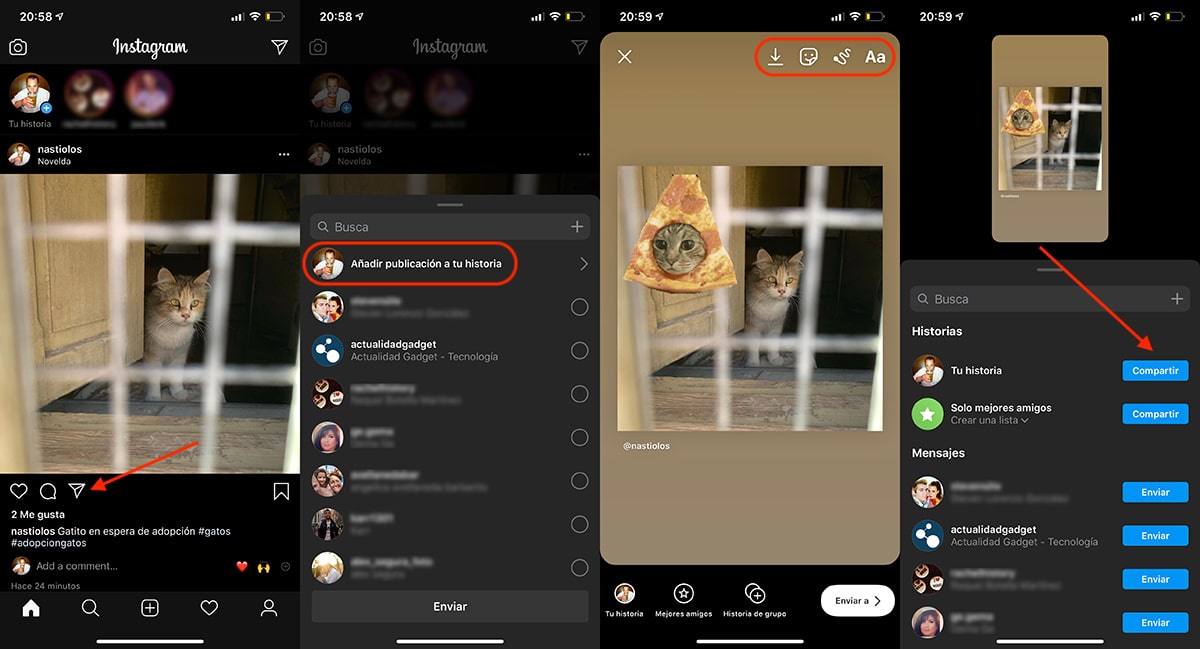
Once we are clear about what Instagram stories are and that their duration is limited in time, we can turn any of our biography posts into a story, without it being removed from our biography.
See our favorite posts
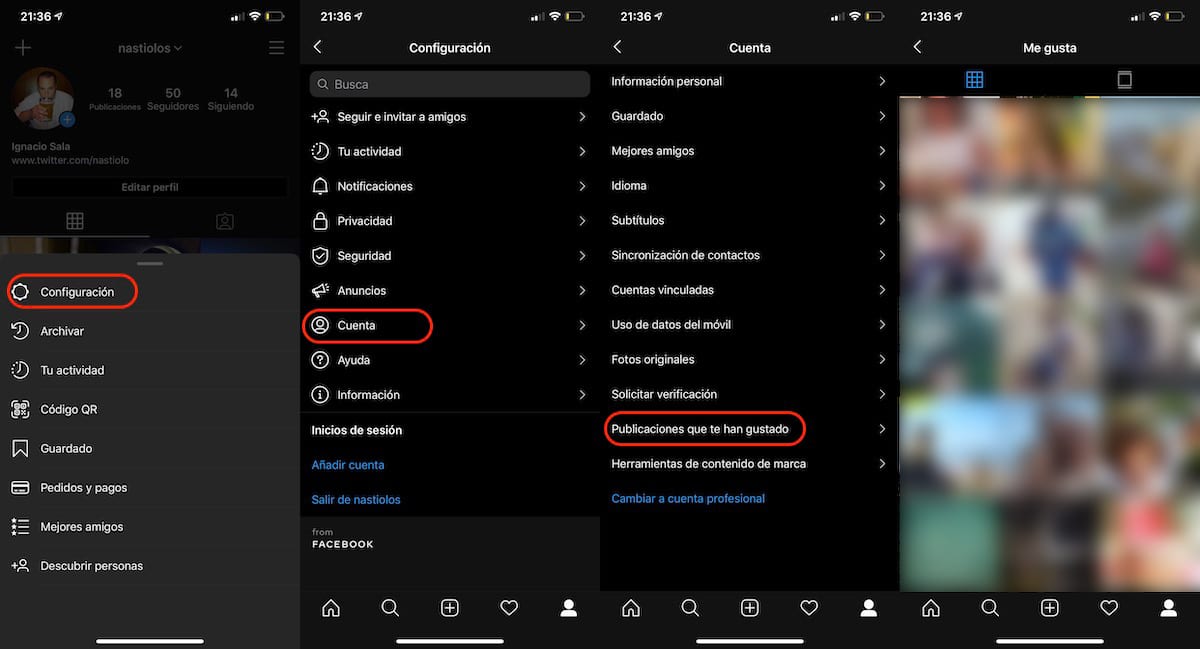
Every time we click on the Like button of the Instagram publication, the account user thanks you. But in addition, a register where all the images that we liked are found. Through this option, we can quickly search for the photos that at some point we have by clicking on Like.
Link the Instagram account with other social networks
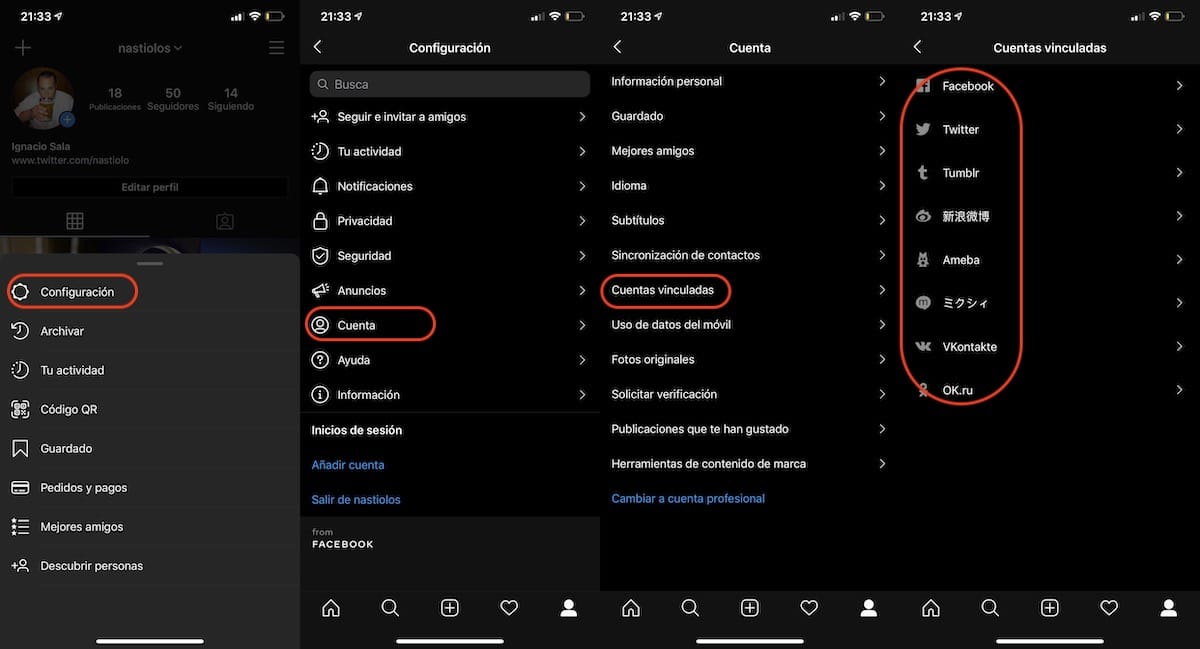
Linking our Instagram account with other platforms will allow us share each post that we do on Instagram automatically in the rest of the social networks that we have previously linked.
Preserve original Instagram images
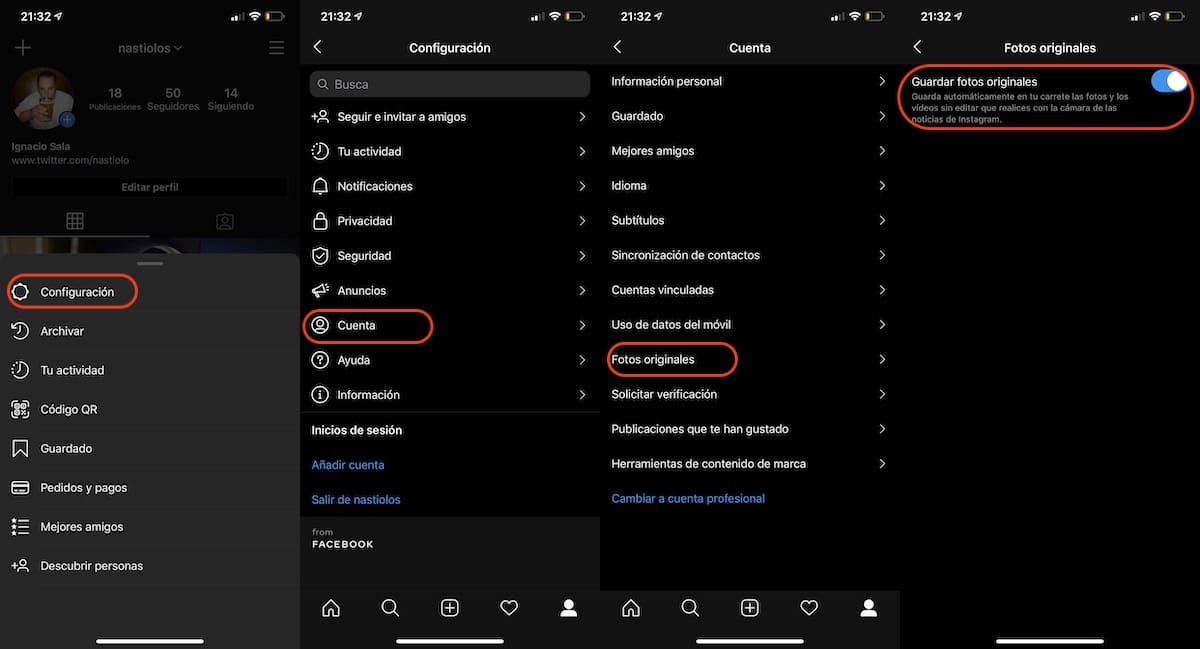
When we make a video or take a photograph to publish through the application, we have the option to keep original image in our image library, without the changes we made when we published it.
Complete Instagram account statistics
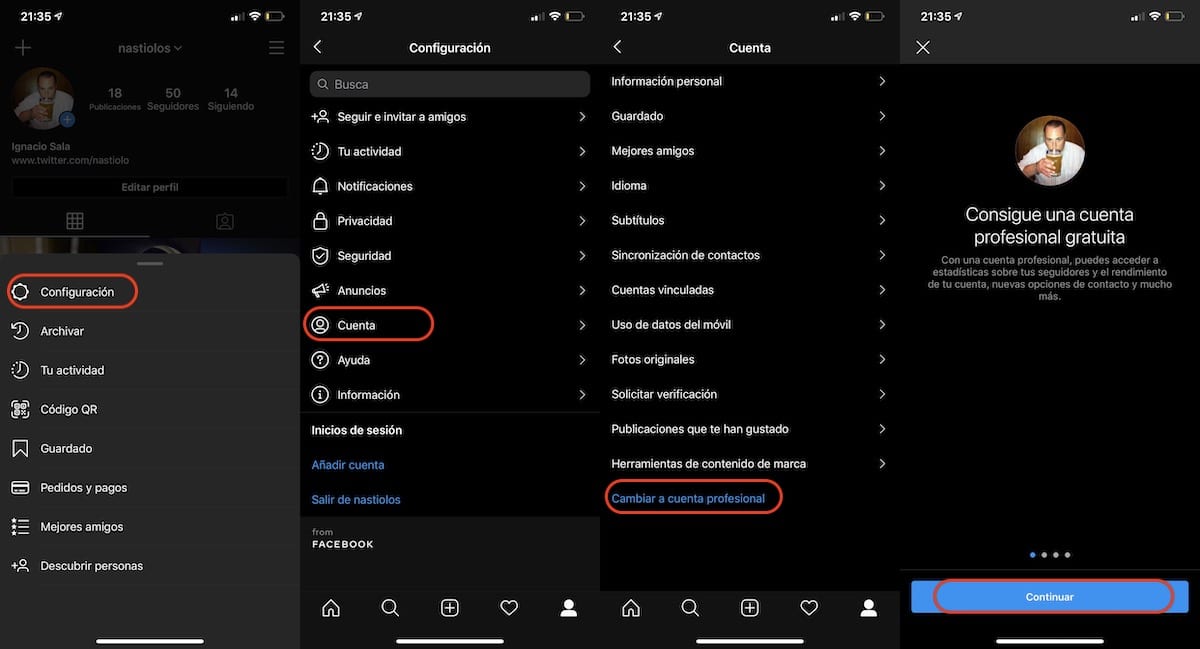
If you want to know all the data related not only to your account, but also to each and every one of the publications you make on this social network, the only and most reliable option available is convert your account to a professional account.
This option, aimed at influencer and companies (although it can be done by anyone), allows them to know at all times the reach of your posts, stats on followers, view post performance, create promotions (paid) to reach more people in addition to adding a contact button with our profile so that interested people can contact us directly.