
Since the arrival of Dropbox to the market to offer storage in the cloud, many have been the technologies that have jumped on the bandwagon and today it is very easy to search alternatives to Dropbox. However, first of all, we must take into account a series of factors that will help us on a day-to-day basis to be more productive and / or have all the information always at hand.
If we take into account that the three big technology companies (with the exception of Facebook) Microsoft, Apple and Google have entered the cloud storage, the first thing that we must take into account when choosing one or another solution is to take into account the ecosystem we use, both desktop and mobile.

Another aspect that we must take into account when choosing one storage service or another is the operation of the application for desktop computers. If the application is available, it should allow us download only the files we work with, without downloading all the content that we have stored in the cloud.
It is likely that it has caught your attention that I have not indicated the price as an aspect to consider. This is because all platforms offer us practically the same prices for the same storage space, so the question of price is not relevant in this regard.
Once we are clear about these two aspects, below we show you the 5 best alternatives to Dropbox.
Google One

Google One should not be confused with Google Drive. Google Drive is Google's cloud storage platform, where all files are stored, either for free through the 15 GB of space that Google offers to all users or through the different payment plans offered to us through Google One. Google One is Google's platform for hire storage space.
The application to sync files with the cloud allows us to work only with the files we needIn other words, on our computer we will always have direct access to the file stored in the cloud, a file that will be downloaded automatically when we edit it. This allows users to save space on their mobile or laptop devices, a space that does not exactly shine for its generosity.
Google One is ideal for all those users who use Android-managed mobile devices that also use Chrome OS, Google's operating system for computers with basic configurations, as it is integrated into the system. Being a Google product, if we opt for this storage service, it is to use Chrome to access your data from a computer, since it is optimized to work perfectly and in the fastest way.
El maximum space that can be occupied by files qwho we went up to this platform is located at 5 TBHowever, it has a series of space limitations in the case of text files, spreadsheets and presentations created with Google Docs, a limit that cannot be found if we talk about files created with Microsoft Office.
Microsoft OneDrive

Due to the integration that Microsoft is doing within Android, the OneDrive option is ideal for all both Android and Windows users. The application to manage the files, which is pre-installed in Windows 10, allows us to automatically download the files with which we are going to work, just like Google One. Once we have finished working with the file, it is automatically uploaded to the cloud from Microsoft.
Thanks to the Your phone application (available natively in Windows 10) we can access all the content of our Android smartphone comfortably, including the possibility of make calls. If it is also an Android smartphone, we can access the applications that we have installed on the device from our Windows-managed computer (it cannot be done from a Mac). Selective file syncing for the OneDrive app for Windows is also available in the macOS version.
El maximum file size that we can upload to Microsoft's storage service is 250 GB.
Apple iCloud
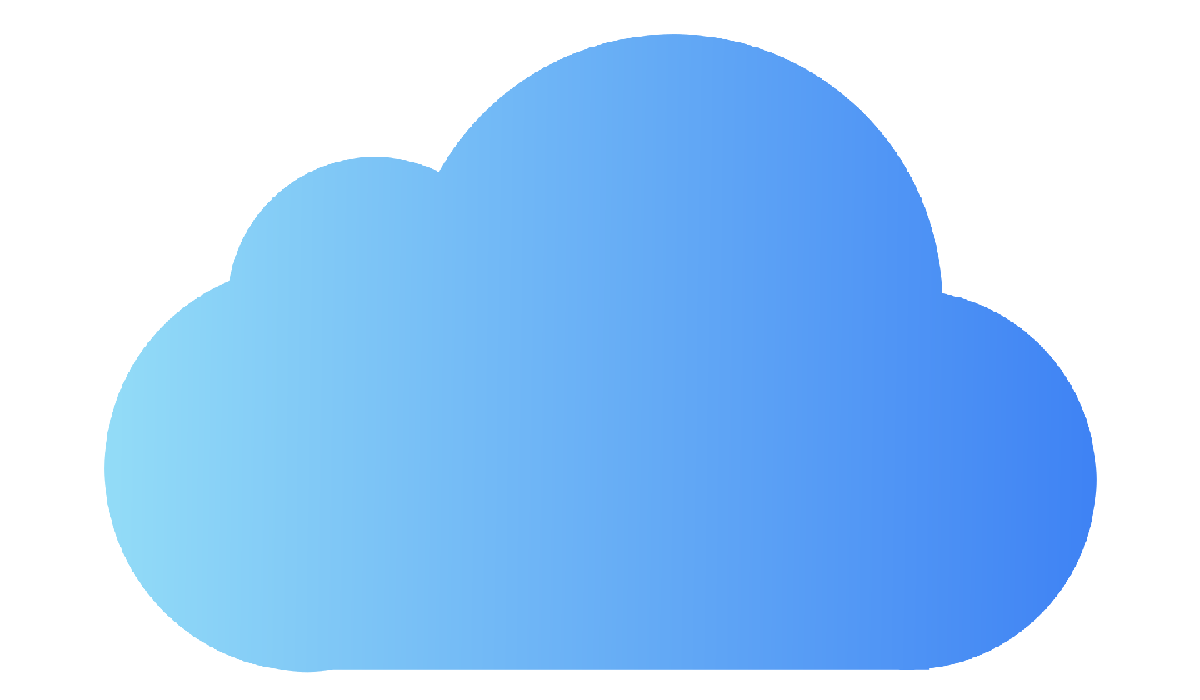
Apple also offers us its cloud storage platform with the, nothing original, iCloud name. This storage platform not only allows us to store all our images and video in the cloud (its main use by users) but also allows us to store any type of file. It is ideal for both iOS and macOS users, since the application offers selective synchronization to download only the files we work with.
There is also an application for Windows, but unfortunately offers us selective synchronization, it only allows us to manually select the folders that we want to download to our computer. There is no application for Android (in iOS it is installed natively), but we can access it through any browser, even if it is not a comfortable and intuitive method.
The maximum size of the files that we can upload to Microsoft's storage service is 50 GB.
Mega

If the integration of the storage service you are looking for is secondary, the option offered by Mega may be to your liking. This platform offers us an application for Windows, macOS and Linux however, does not offer selective sync like the rest of the services and it forces us to download the folders where the files we usually work with are located, so that our team can fill up with files that we use regularly only because they are in the same folder where others are.
Unlike the rest of the services that I have discussed in this article, Mega offers us a NAS device app. The website does not offer us information about the maximum file space that we can upload to this platform, so if you are looking for a service that allows you to upload large files, the best options will be found in Google Drive mainly with its 5 TB and OneDrive with 250 GB.
Amazon Drive

Although Amazon is one of the most widely used cloud storage services in the world by companies, it also makes space available to its customers so that they can store files, photos and videos. If we are also Prime users, we can store all the images of our mobile device for free and without any space limitation and 5 GB of space to store videos.
The application for Windows and macOS does not offer selective synchronization, so we run into the same problems as with Mega. Nor do we know what is the maximum file size that we can upload to the platform.