
Apple customers have an excellent application for editing videos: iMovie. It is an exceptional tool that allows us to easily create and edit all kinds of new content. The question that many are asking is this: Is there an alternative to iMovie for Windows 10? The answer is yes. Not just one, but several, as we will see below.
The truth is that iMovie options and features they are very varied. When all its possibilities are well known, the results obtained are of a professional level. These functions include, for example, generating transitions between different videos, adding music, special sounds and movement to images, texts and credit titles ...
Another very interesting feature of iMovie is the default templates, ideal for a user who is new to video editing. Its use makes our work considerably easier.
Both students and professionals, and even those who only use iMovie for entertainment or hobbies, will find in this tool a universe of possibilities at your fingertips: trailers, presentation videos, short films ... It is a very popular resource within the educational field, although it is also used in the business world.
Furthermore, most of its processes are in real time, so there is little to wait to have the editing work ready to be published on networks or export the video.
But as we said at the beginning, iMovie is a product created by Apple, which is why it is only available on their devices. Fortunately, there are other very practical and complete applications that are at the height of what iMovie offers and that can be used in Windows. We introduce you 5 free alternatives to iMovie for Windows 10:
Da Vinci Solve

Da Vinci Resolve is a professional level tool for editing videos
A program that has the word "Da Vinci" in its name cannot disappoint. And indeed, Da Vinci Solve It is one of the best alternatives to iMovie for Windows that we can find. Go ahead, it is a very complete application that requires enough resources to function well (minimum 16 GB of RAM). This is an advantage, but at the same time it can be a disadvantage.
Da Vinci Resolve is an almost professional tool developed by Black Magic Design. It has a complete panoply of resources and elements to make real movies: from the essential editing functions to the most advanced controls for color correction, audio mixing and visual effects.
But such a sophisticated and professional editor may not be suitable for a less experienced user. For these cases there are other options such as Openshot or VSDC Free Video Editor, which appear later in this list. The Da Vinci Resolve interface is full of options, screens and commands. So many that one can get confused. The most advisable thing is to spend time to learn its use correctly before launching into editing.
Download link: Da Vinci Solve
FilmoraGo
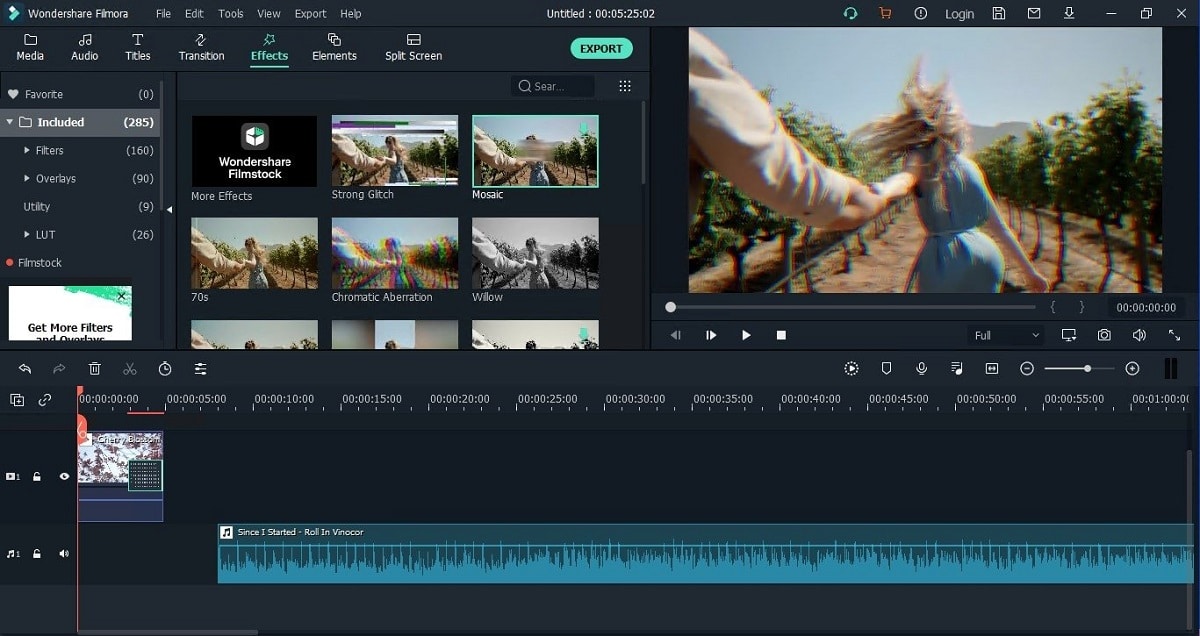
FilmoraGo, a good alternative to iMovie for Windows
FimoraGo is a very easy to use free application, also available in Spanish. A great alternative to iMovie for Windows. It offers us all the basic editing elements we need for our videos. Among them, the tool to adjust the aspect ratio for Instagram 1: 1 and YouTube 16: 9 stands out. It also has speed control, various filters, special effects, transitions and very original layers.
Despite being a software initially designed with home video editing in mind, FilmoraGo has advanced professional-level features. Its interface is simple and very intuitive, with drag control to facilitate the different types of editing. With it we can work comfortably both from a PC and from the tablet or mobile. These functions include the following:
- Spruce library of texts and titles available.
- Overlays and Filters with different styles, effects and transitions.
- Frame-by-frame viewer, which offers a preview of the video for editing with more precise control.
- HD and GIF support.
- A complete one music library.
- Audio equalizer, an interesting virtual mixing console.
It also has different search and storage modes, as well as several alternatives to share files created on different platforms.
Download link: FilmoraGo
HitFilm Express
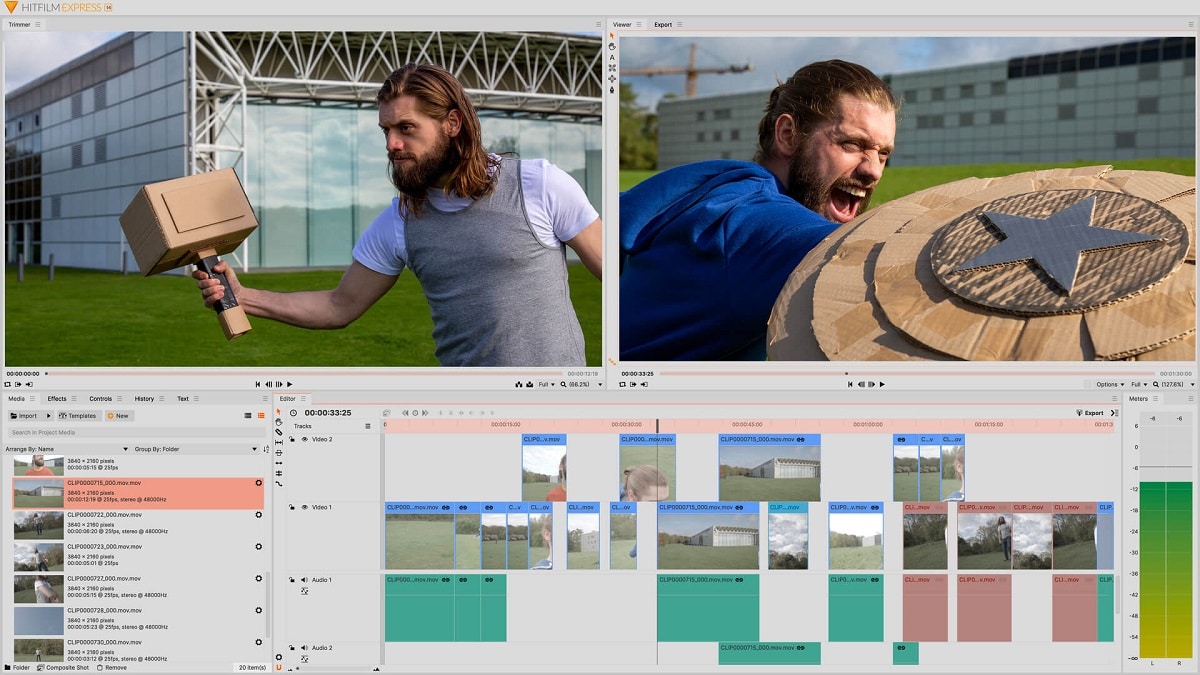
An ideal video editor for lovers of special effects: HitFilm Express
Hitfilm is a name well known to professionals in the publishing world. It is a five-star tool, very practical and complete. But paid. However, there is also the free version «Express», specially designed for beginners or for anyone who wants to get started on the subject.
We are talking about a free product for Windows, although its more sophisticated options are paid. Even so, it offers a wide range of functions that any user with a little imagination and creativity will know how to make the most of it.
The list of functions of HitFilm Express It is very long, so it is a great alternative to iMovie for Windows:
- Layer and track lock, which helps us protect the content and prevent it from being modified when finished.
- Smart search keyword-driven to find files and features in media, effects, and timelines.
- Color coding of all clips and tracks, to better organize your work.
- Combined schedules to switch with multiple tabs open simultaneously.
- Customizable interface to our tastes and needs.
- Improved performance thanks to thread rendering.
Finally, it should be noted that HitFilm Express is a video editor especially recommended for lovers of special effects. And, even with the simplest version (free), the options at our disposal are enormous. In any case, the price of the packs of payment complements does not have an exorbitant price either, between € 15 and € 45.
Download link: HitFilm Express
OpenShot

Openshot is a perfect tool to take the first steps in video editing
If what you are looking for is a simple video editor that supports most video and audio formats, Opportunity it is a great alternative. In fact, it is the best video editor for someone who is starting in this world, because it allows us to gradually learn to edit videos, from the most basic to the most complex options.
The truth is that OpenShot Video Editor (that's its full name) is quite different from the other programs that appear on that list, since it was originally released only for Linux. In any case, it has all the basic functions we need: cut files, add audio tracks, insert transition effects, export the contents in the format we want ...
But for more experienced users, OpenShot also offers a number of Advanced Options, also available for free. These include adding subtitles, adding watermarks or adding 3D animations.
There is little negative to say about this software. Perhaps a version translated into spanish is missingAlthough if the user has basic notions of English that is not a problem.
Download link: OpenShot
VSDC Free Video Editor

VSDC Free Video Player, a simple but very useful alternative to iMovie for Windows
A simple and practical tool that offers good performance even on slow computers with little memory, since it only requires 1 GB of RAM. Although it doesn't offer the super advanced features of other editors, VSDC Free Video Editor it supports almost any video format, regardless of its quality and frame rate.
The truth is that the amount of professional features which has VSDC. It is a more than enough tool for an average user and, in fact, it allows to achieve practically the same as with a paid program.
In addition to video and audio editing tools and special effects, VSDC lets you save the final file in many formats. Or even upload it directly to the Internet. Once the editing of our videos with VSDC is finished, we will be able to use the preconfigured video export profiles for different devices and social media platforms.
There are no tricks under the table: this editor does what it promises and does not try to sell the user the paid version with the threat of leaving the editing work half way. In other words: it is a real editor, not a trial version. In any case, there is a Pro version for those who want to do very high-quality work or for professional use.
Despite all its advantages, there are some aspects to improve. For example, the user interface does not have the typical structure of Windows software. Many may find it difficult to get used to, especially since it does not include any help included in the software (at least in the free version). To fill this gap, there are many tutorials on the Internet on this topic.
Download link: VSDC Free Video Editor