
The 3 best Android apps to install Linux on your mobile
If you are a passionate computer user or professional, or of computers and mobile phones in general, including their operating systems and applications, surely at some point you have sought to achieve a better or broader level of use (convergence or universalization) between the different software platforms of each device. That is, the power to achieve run within a different Operating System (OS), or at least some of its applications. Using for this, the hand of various emulation and virtualization technologies, such as: Virtual machines and Containers.
And this is not only possible on desktop or laptop computers, but also between mobile devices. Therefore, if we have an Android mobile with sufficient HW resources, without major problems and with a little medium-level technical knowledge, we can above all use some GNU/Linux Distro on Android. Consequently, and to shed some light on this, today we will take advantage of this publication to explore and publicize some of the best “Android apps to install Linux” on mobile.
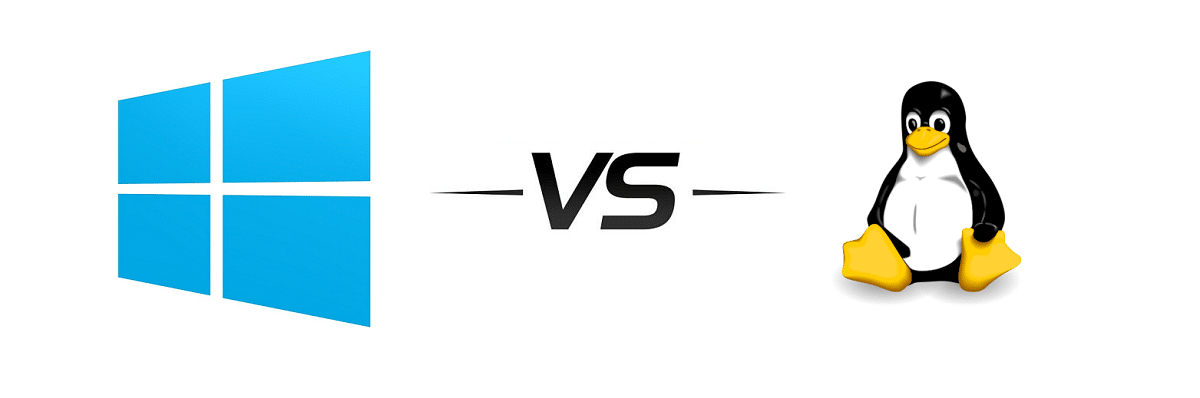
And if you are one of those who, day by day, use one or more GNU / Linux distributions, to do things at home or in the office on a daily basis, for example, move and copy files or folders, watch movies or listen to music, and browse the Internet, we are sure that at some point you have had the curiosity or the personal desire to install some of them directly on a mobile device or tablet with the android operating systemd. Or at least, run it in a virtualized way on it.
Therefore, if you are in this last mentioned case, which is usually much easier and faster to carry out, the following android mobile apps that we will mention below will be very useful to achieve this objective successfully.
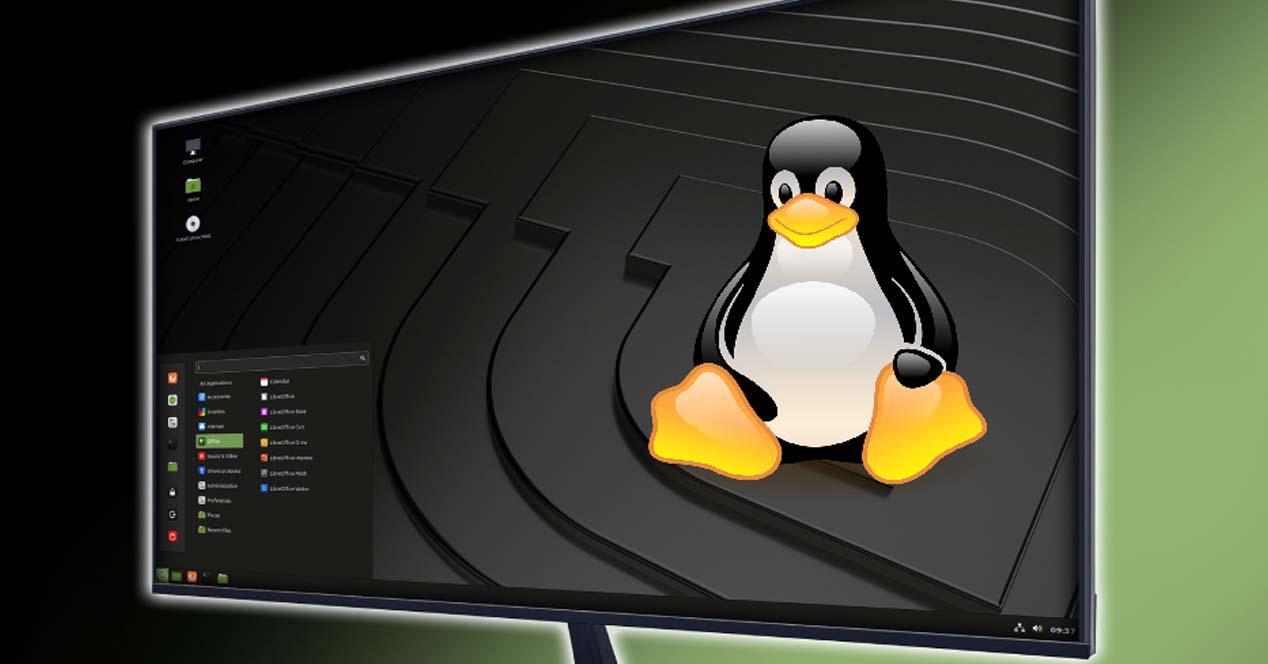

Best Android apps to install Linux on your mobile
debian noroot
Our first recommendation of today, without a doubt debian noroot. Since it is one of the easiest to install and test, thus allowing quick experimentation with Linux on Android. Said application basically installs a Debian GNU/Linux 10 (Buster) with the XFCE Desktop Environment, without the need to root our device. However, it is worth noting that it requires at least 1.2 GB of free disk space (internal storage), and that it is recommended to use it together with a mouse.
This application is NOT a full Debian operating system: it is a compatibility layer, based on PRoot, that allows you to run Debian user applications. This is not an official Debian.org release.
Complete Linux Installer
Our second recommendation today, coming from the LinuxonAndroid project is called Complete Linux Installer. Like the previous one, it is extremely easy to install and focuses on allowing the user to install a complete Linux distribution without touching their installed Android mobile operating system. However, unlike the previous one, there are several current distributions that it manages, and not just one. And among these are the following: Ubuntu, Debian, Fedora, Arch Linux, Kali Linux, and openSUSE. And possibly many more in the future.
Complete Linux Installer is an all-in-one solution to install Linux distributions on your Android device. The app is designed to allow you to install a complete Linux distribution without touching install your Android.
Linux Deploy
Our third recommendation of today, is none other than the very well known and widely used Linux Deploy. This differs from the previous ones in that it is much more complete and advanced, therefore, the application requires superuser rights (ROOT) on the Android mobile used. Therefore, it is capable of making all changes made to the device reversible. Also, installation of any of the allowed GNU/Linux Distributions (Alpine, Debian, Ubuntu, Kali, Arch, Fedora, CentOS, Slackware, Docker, RootFS) is done by downloading files from official online mirrors via Internet connection. .
This app is open source software for quick and easy installation of the GNU/Linux operating system (OS) on your Android device. The application creates a disk image on a flash card, mounts it, and installs an operating system distribution.
4 other Android apps to experiment with Linux
If any of the above 3 Android apps, does not meet your expectations or needs, or you want to try others with different scopes and functionalities We invite you to know and try the following:
- Andronix – Linux on Android
- AndroLinux Linux for Android
- GNURoot Wheezy x86
- Termux
Free or open operating systems for mobiles
Finally, and not to leave them out, if what you need or want is directly install other free, open and free Operating Systems on your Android mobile device, some of which are usually based directly on Linux, instead of Android, we recommend you explore and visit the websites of each of these projects:
- / e / (Eelo)
- AOSP (Android Open Source Project)
- Calyx OS
- divestOS
- Ethereum Phone (ethOS)
- Graphene OS
- Kaios
- LineageOS
- MoonOS (WebOS)
- Mobian
- Plasma Mobile
- postmarketOS
- PureOS
- Repeat
- Sailfish OS
- Tizen
- Ubuntu Touch


In short, and as you can see, there is a very wide range of possibilities to experiment with GNU/Linux distributions on your Android mobile device, either, using mobile apps that allow you to have said free and open operating systems within it, in the form of a virtual machine or embedded system. EITHER, completely replacing Android with Linux, using for this some of the available and known variants of Android or Linux.
So, we hope that this article is a great starting point for you in such an attractive task of using a GNU/Linux Distro or simply a Linux operating system on Android. Also, remember that there are some other similar applications that you can get to know by accessing the following link.