For many, our mobile has become an inseparable friend. We take it everywhere and use it daily, whether it be to play games, talk, watch videos, take photos, surf the internet, etc. Today we are going to teach you top 10 emoji keyboards for Android so you can type faster and search for emoticons more easily.
In case you did not know, you can change the keyboard of your Android mobile by downloading applications from Google Play, There are paid and free ones, with their advantages and disadvantages, but they can undoubtedly be very useful when you have to write with your Smartphone. Let's see one list of the best keyboards.
Gboard
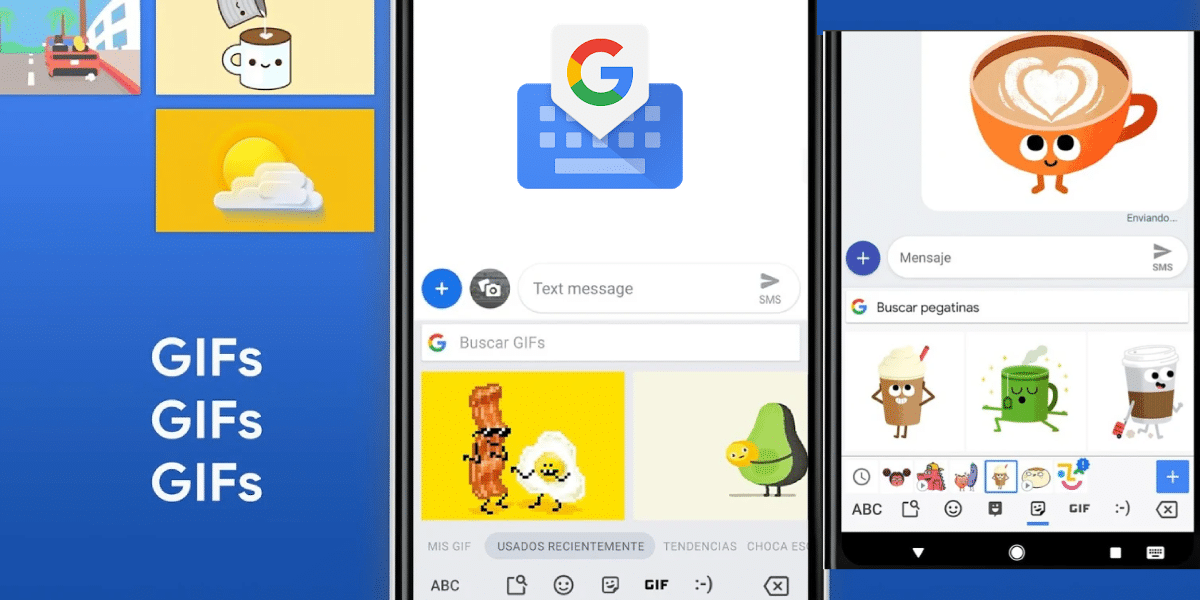
Gboard is undoubtedly the preferred choice among millions of Android users, the most popular in its category. It has been updated over the years, fixing bugs and adding new functions that make your keyboard a very good tool. Between his features, we can highlight the following:
- Very versatile and complete keyboard.
- Write using gestures or with a raised hand, both words and phrases.
- Writing by word prediction.
- Saved predictive phrases that you have used frequently in the past.
- Customize the keyboard theme.
- Adapt the keyboard language to more than one.
- Simple and very efficient search for emojis, GIFs and stickers.
- Voice recognition.
- Integrated web search engine.
- Includes Google translator.
- Minimalist design.
SwiftKey
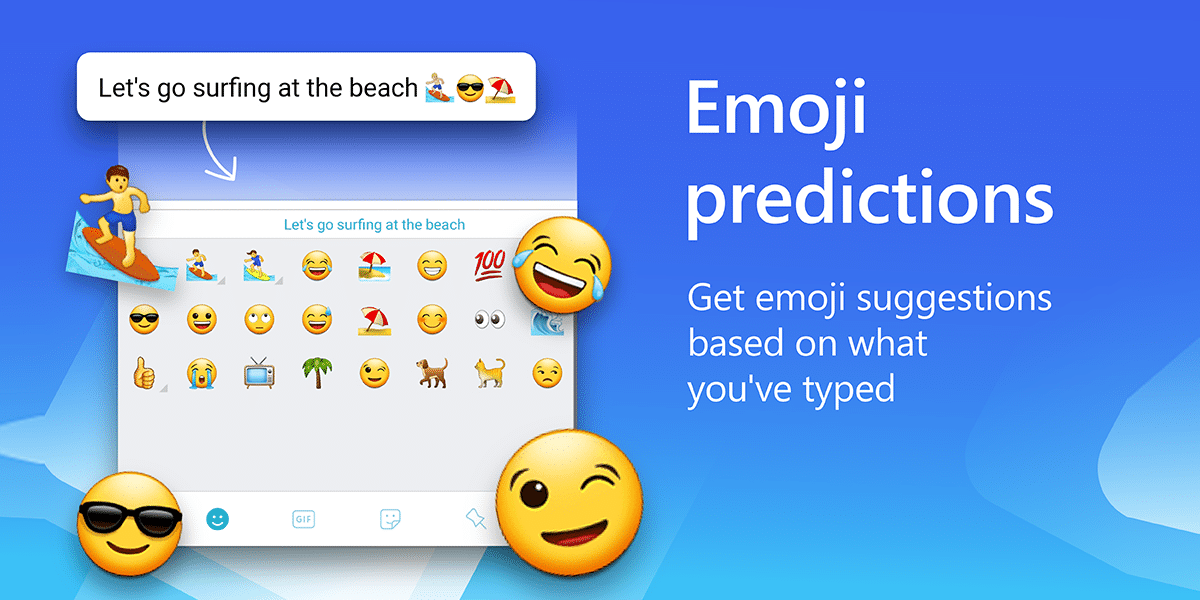
SwiftKey is one of those apps Returns who are fighting for the throne in their category. The application, which belongs to Microsoft, has gone gaining popularity and becoming the preferred choice of many Android users. And that is due to its functions, of which we can highlight the following:
- Very powerful and clean predictive text system. One of the best.
- Very smart and powerful self-correction system.
- Very powerful and attractive emoji search prediction.
- Its prediction system will be more accurate the more we have used it, as it learns from the user and their writing habits.
- Customizable interface and eye-catching design.
Minuum
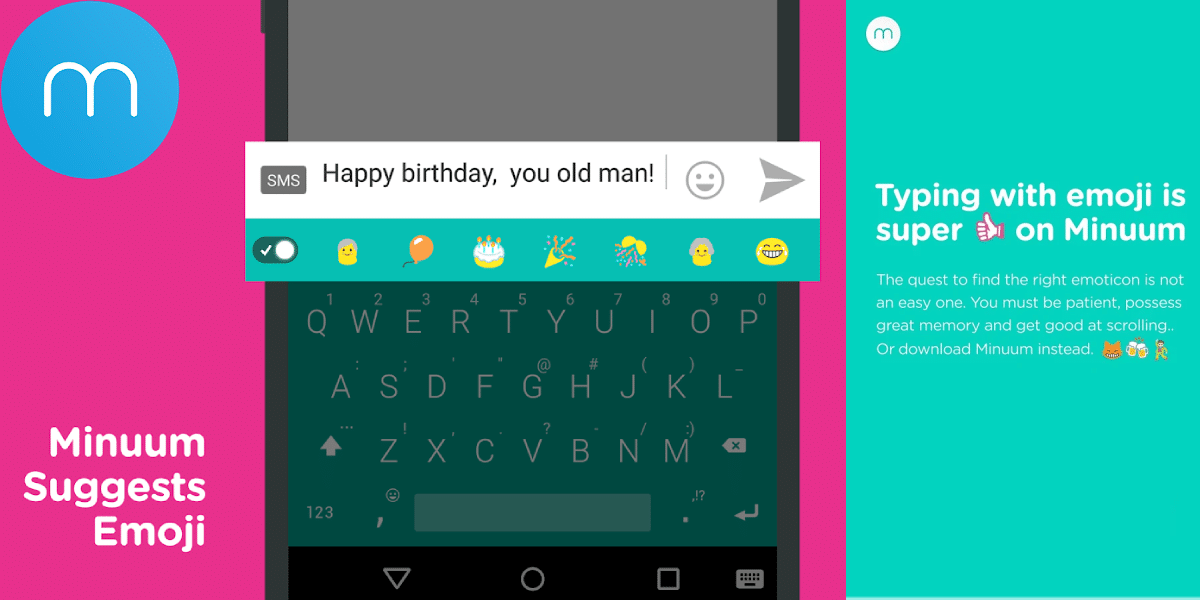
Minuum is a keyboard free oriented for those people who have very large fingers. Its operation adapts to these physiological characteristics of the user and tries to be as efficient as possible. Without a doubt, it is a problem for many users that this app tries to solve. We highlight the following from Minuum:
- Keyboard adaptable to the fingers of the large hands (large keys).
- Very high and powerful prediction system.
- Very high write speed.
- Multiple customization options.
- Gesture writing.
- Apply sound when typing.
- Customizable interface.
- Automatic and highly predictive emoji search.
- Supports more than 13 languages on your system.
Fleksy

What we can highlight about Fleksy is his incredible speed and speed of response, as well as its great capacity to customization. Since it was created, this free application has been incorporating functions, updating the system and correcting errors. We can highlight the following from Fleksy:
- Optimal response speed.
- Use of private keyboard.
- Very high keyboard customization, up to 30 themes and 3 different sizes.
- Gesture-adapted writing.
- Supports more than one language on your keyboard.
- Multiple keyboard customization options.
- Integrated GIF and emoji search engine.
- Prediction system with emojis.
- Add rows of keys.
- Add animations on the keyboard.
- Incorporate shortcuts to applications.
iKeyboard
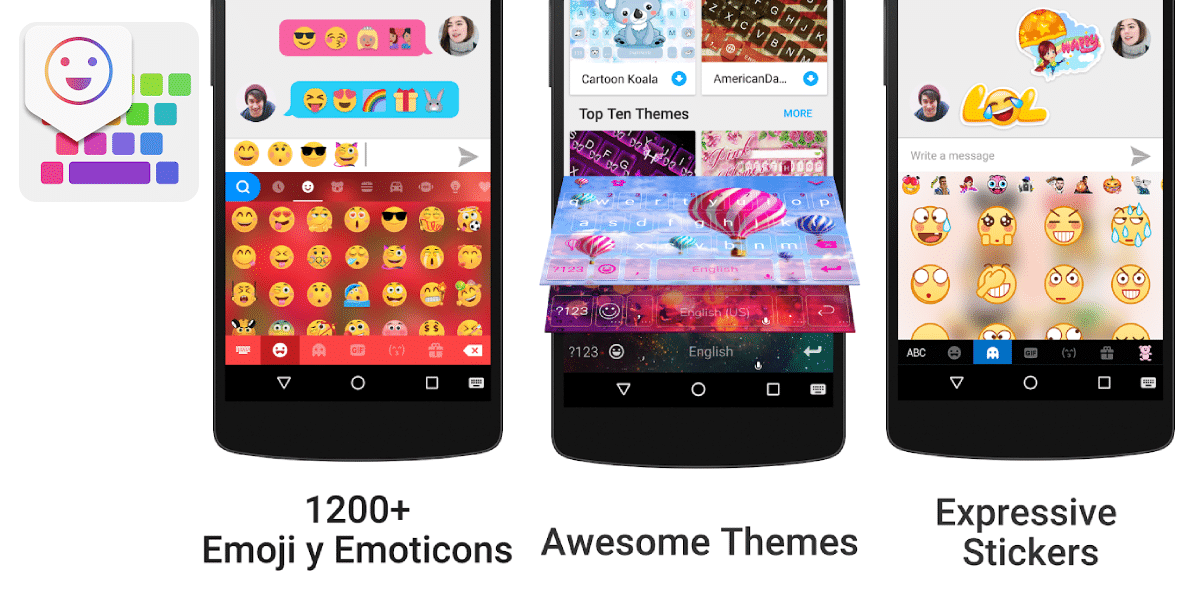
iKeyboard is a emoji keyboard that incorporates emoticons of all kinds, undoubtedly a perfect option for those who are looking to have the largest number of emojis on their keyboard. Among its functionalities, we highlight the following:
- Keyboard with more than 1.200 emoji and emoticons.
- Incorporate GIFs and Stickers on your keyboard.
- Powerful self-correction system.
- Very customizable themes.
- Typing by sliding your fingers.
- Customizable interface: change color, background, keys, size, font ...
- Incorporates sound when typing.
- Supports more than 60 languages in the system.
chroma
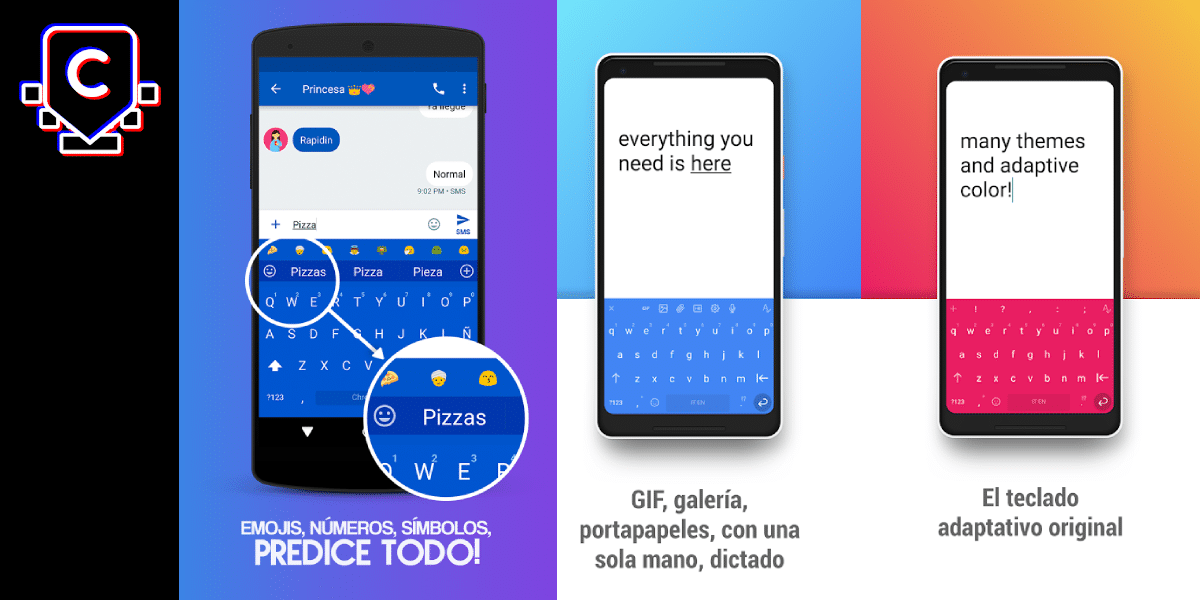
This free application stands out for being a keyboard with endless customization possibilities. It allows modifying the appearance of the keyboard, of any component of it, we can even get to change the keyboard color depending on the application we are using at that moment. We would highlight the following from Chrooma:
- Very high customization capacity.
- RGB keyboard included and adaptable according to the app we use. If we use WhatsApp, the keyboard will be green and, if we use Twitter, it will be blue.
- Very powerful prediction system.
- Smart word self-correction system.
- Effective checking of grammar mistakes.
- Gesture typing with automatic correction.
- Prediction of emojis in writing.
- Keyboard customization to be used with one hand.
- Built-in eye-catching animations.
- Built-in gesture writing.
Fancykey
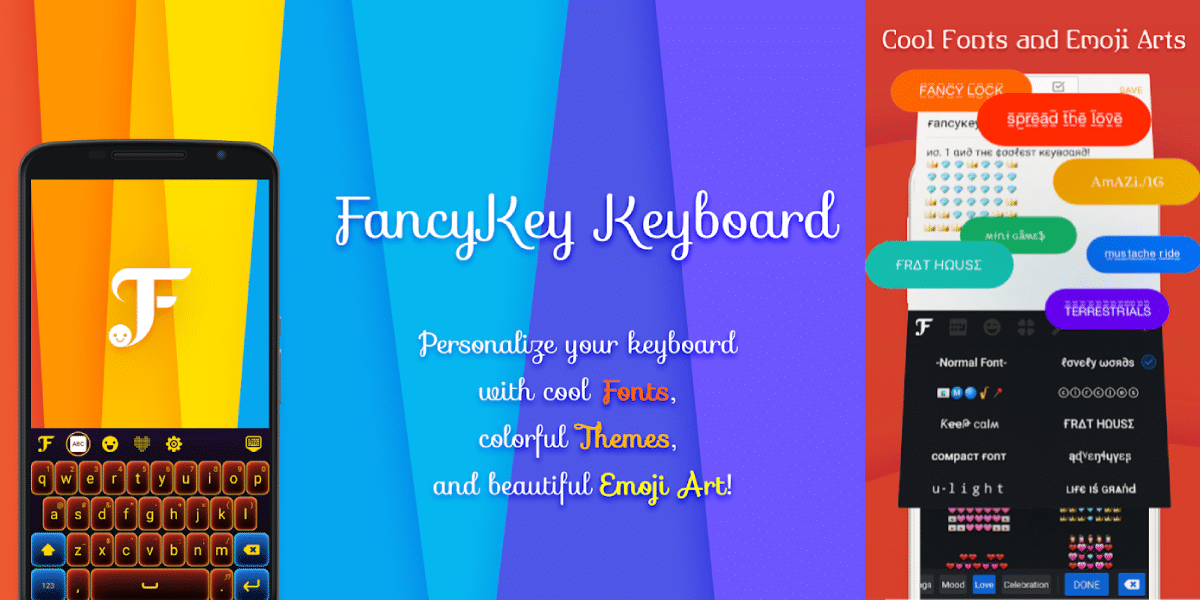
It is a visually very attractive and eye-catching, therefore what we can highlight about this keyboard is that it is very customizable. But it also incorporates many functions that should be taken into account so that you install it on your Android mobile:
- Multiple customization options: up to 70 different fonts and 50 themes.
- Search for up to 3.200 different emojis.
- Apply sound to the keys.
- Apply effects on the keyboard.
- Supports more than 50 languages in the system.
Ginger Keyboard
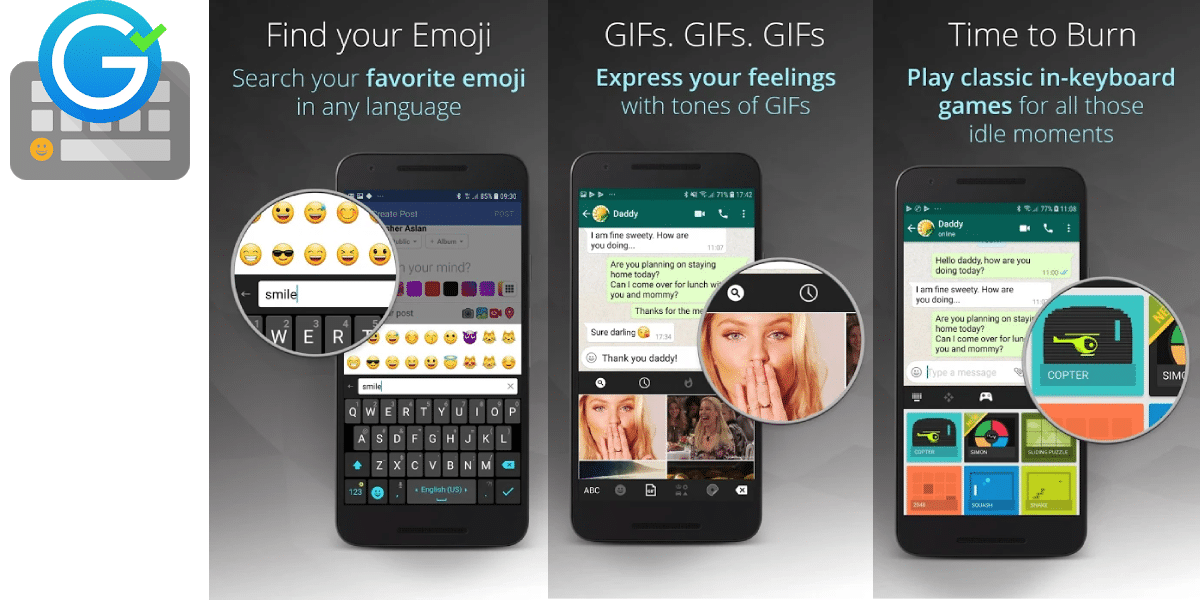
Ginger is a little known keyboard among the Android community, but it will not be because it does not incorporate a multitude of functions. Ginger has it all, it has nothing to envy compared to its competitors. Among its functions, we can highlight the following:
- Extensive keyboard customization: change key transparency, color and background.
- It incorporates several themes to customize the keyboard.
- Powerful prediction system.
- Built-in gesture typing.
- Very powerful autocorrect.
- Autocorrect in English.
- Translator integrated into the system.
- List of shortcuts for the apps we use the most,
- It includes games within the keyboard such as the mythical Snake or Puzzle.
TypeWise
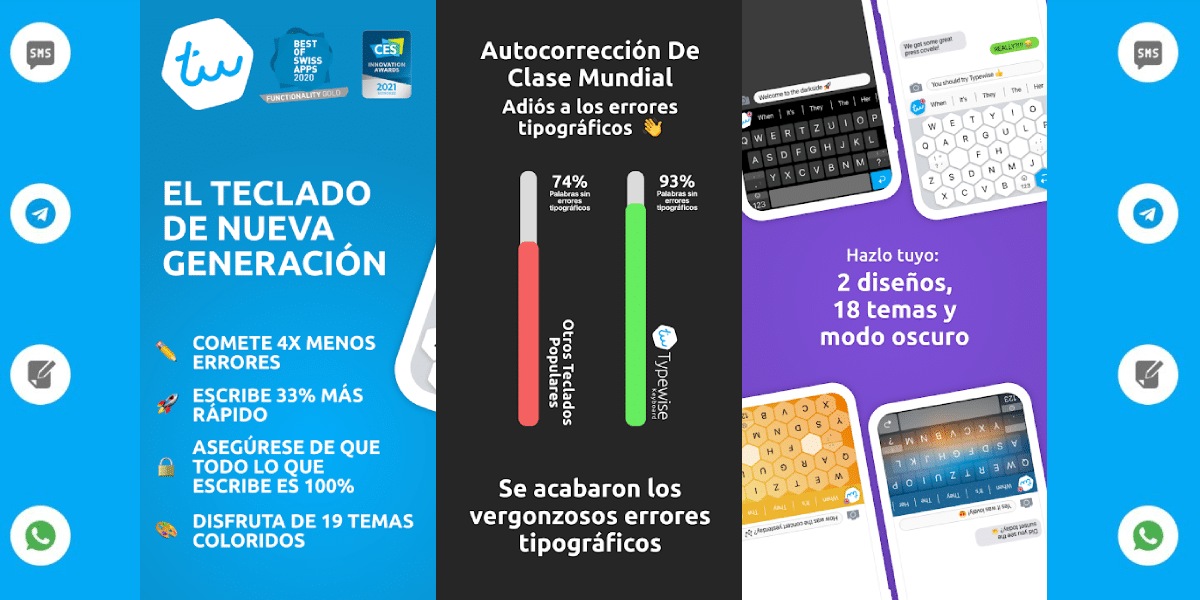
TypeWise stands out for being a keyboard dedicated to reduce typing errors and provide a greater cleanliness in our sentences. Therefore, we have a keyboard option that bets on speed and very high precision. We would like to highlight the following from TypeWise:
- Breakthrough interface: hexagonal shaped keyboard.
- Very powerful self-correction system that learns from our writing habits.
- Built-in gesture typing.
- Search for emojis built into the system.
AnySoftKeyboard

This keyboard is little known among users, but stands out for being a powerful and very valid option. Among its characteristics, the following stand out:
- Unlike the rest, it incorporates the function of undo or redo, that is, to reverse our writing.
- Very good keyboard customization.
- Adaptive themes according to the time of day.
- Built-in gesture typing.
- Supports multiple languages on your system.
- Integrated emoji search.