
At first, modify a PDF It is not an easy task, because this format was conceived, among other things, not to be altered. However, there are many resources that can facilitate the task of editing a PDF easily and for free.
PDF files (short for Portable Document Format) have become a standard used around the world thanks to their unique characteristics: their shape remains constant regardless of the device on which it is viewed. In addition, they can contain text, images, videos, audios and links.
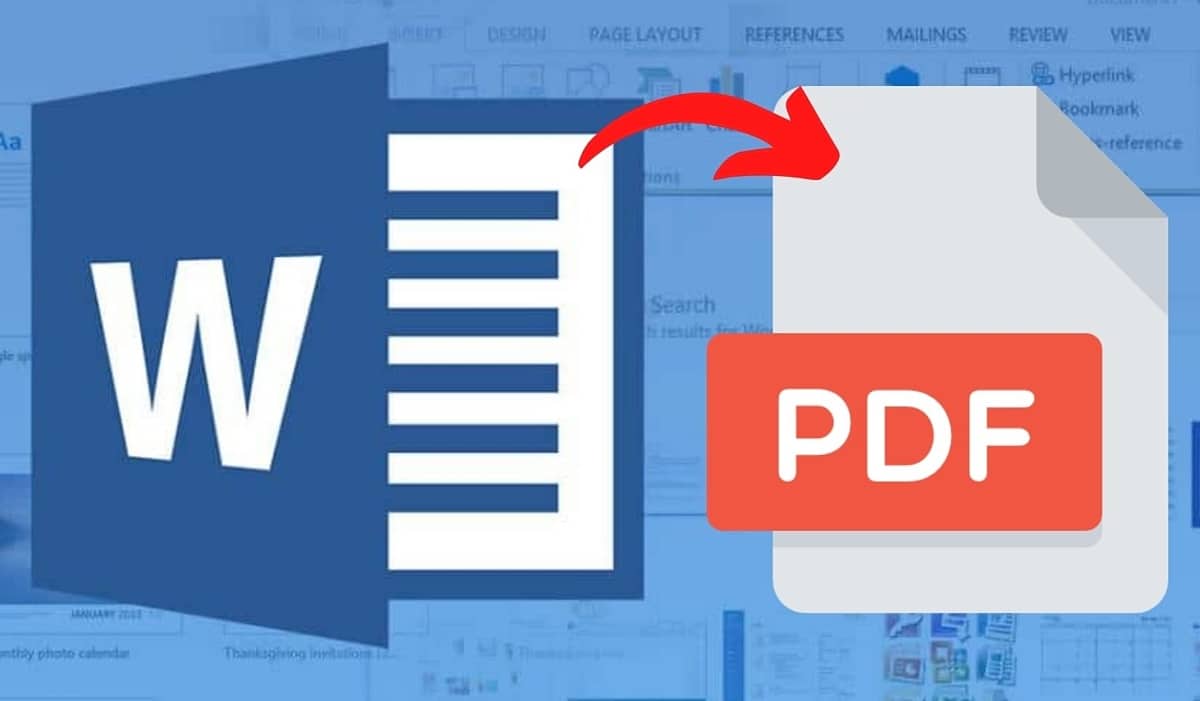
In this post we are going to review some of the best options to edit a PDF document, both free and paid. Some of them allow you to make changes to the document online, while in the case of others you have to download a program to your computer. There are also interesting mobile applications that can help us with this type of task.
Why modify a PDF?
There are many cases in which, either for our studies or within the professional field, we are forced to edit a PDF: to correct it or to add annotations, to add or delete pages, or to reorder them. Even to change the format. Another very frequent example is when we need to sign a PDF and we want to use the digital signature.
Depending on what our needs are, we will have to choose the tool that best suits what we want to do.
Online tools to modify a PDF
When we only need to modify a PDF in a timely manner or all we need is a basic edition of the document, online tools are the most practical solution. These are some of the best:
I Love PDF

This is not the first time we have recommended this online tool since movilforum.is. And it is that with I Love PDF almost anything can be done, if we talk about PDFs. In addition to all the possibilities of converting formats that it offers us, on this website we will find numerous editing options.
Link: I Love PDF
PDF2GB
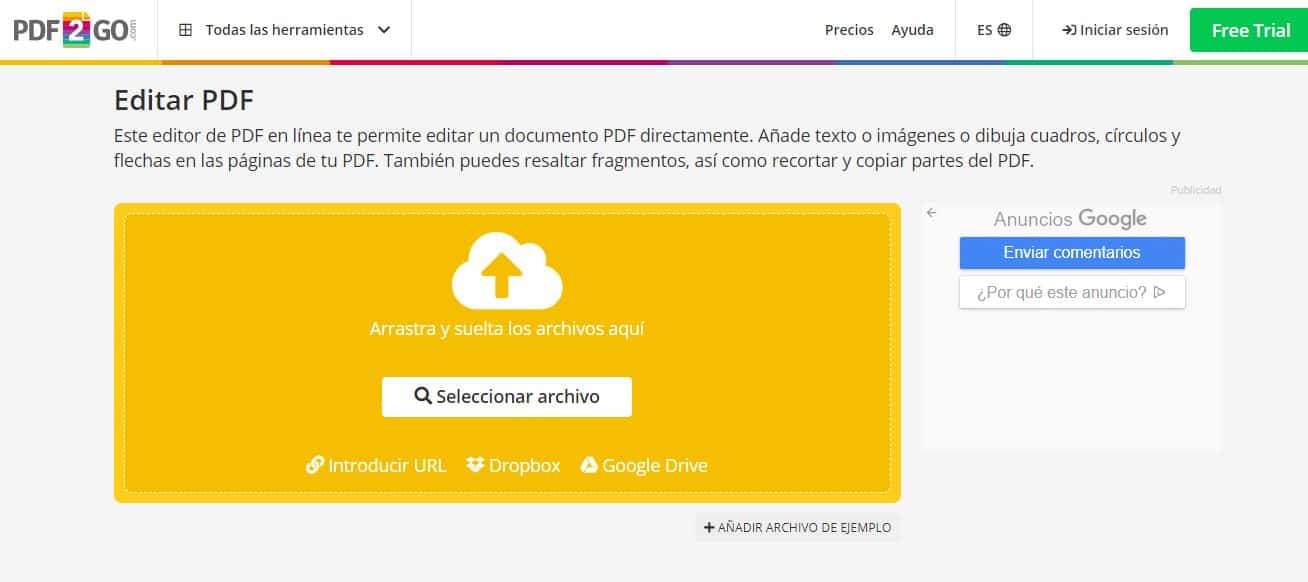
This website has a very simple operation and offers numerous possibilities for editing, improving and converting files. On the website of PDF2GB You just have to upload a PDF file that you have saved on your computer, make the changes you want to make and, with everything already edited, save the modified document again.
Link: PDF2GB
SmallPDF
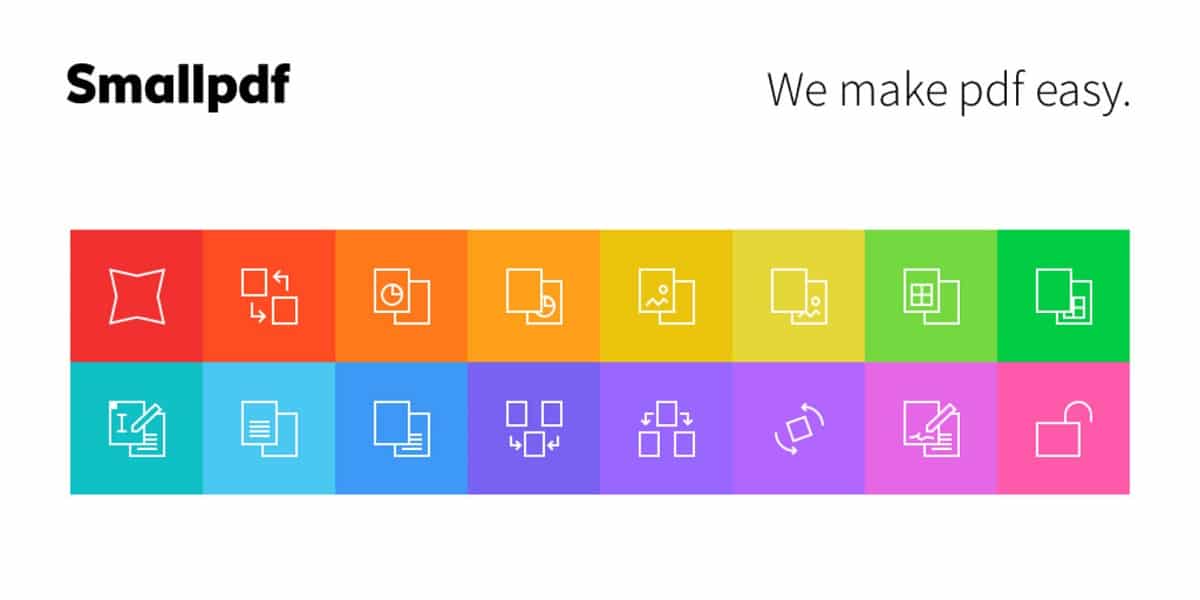
Another great option to edit PDF documents for free is SmallPDF, which offers the option of being able to install it in our browser. A handy resource that works with almost all browsers like Google Chrome, Mozilla Firefox or Internet Explorer.
How to edit a PDF using SmallPDF? Very easy: just drag and drop the PDF file into the editor. After making the changes, we can preview them before saving them.
Link: SmallPDF
Soda PDF
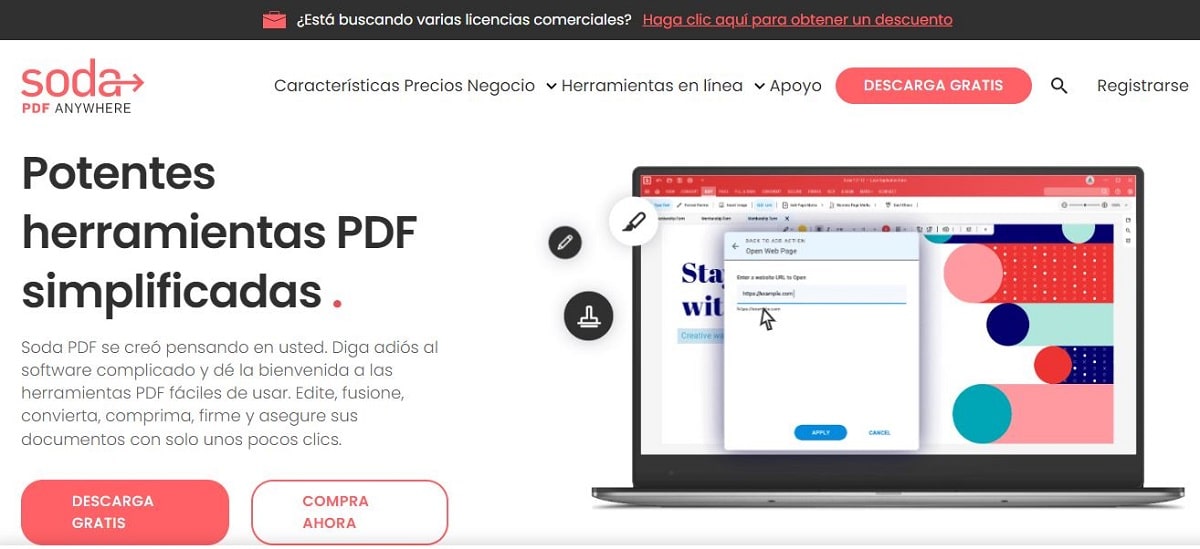
Finally, we must mention one of the best resources to make changes and modifications in PDF documents: Soda PDF, a website with so many options that it would take too long to reproduce them all here. The best thing is that you explore this website for yourself and discover everything it offers.
Link: Soda PDF
Programs to edit PDF
Although online tools are very practical, if we are looking for a professional result for editing PDF documents, it is best to resort to a more complete software. There are many programs to edit PDF available, some free and some paid:
Adobe Acrobat Reader
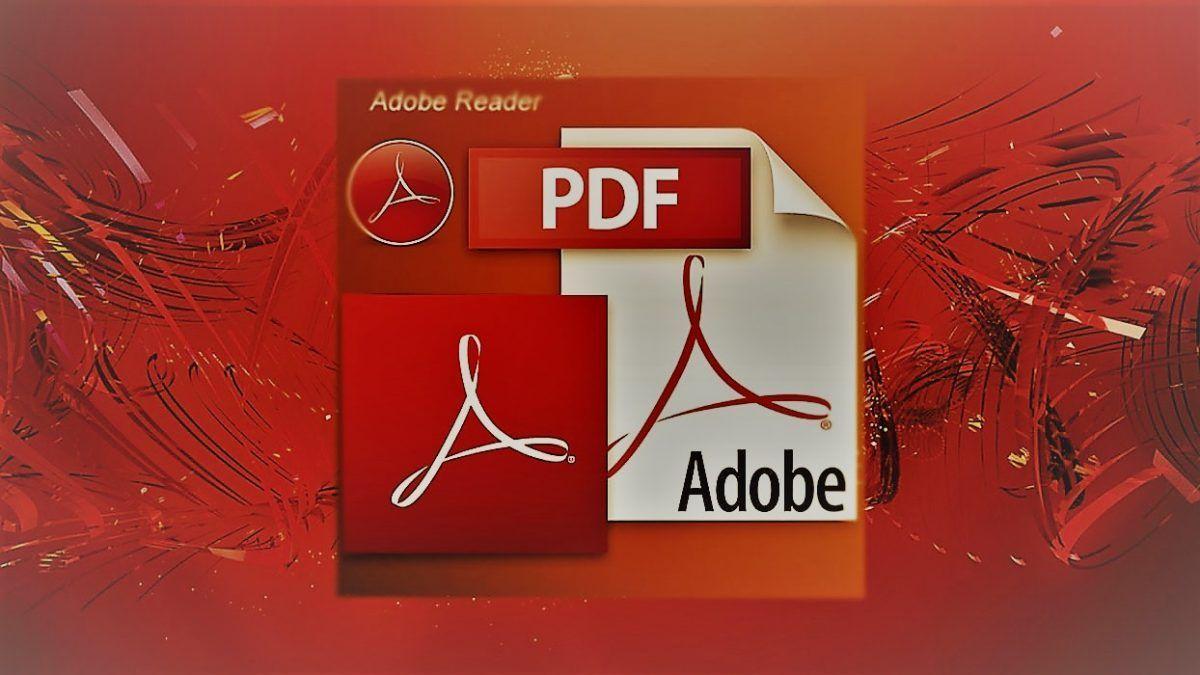
Logically, you had to start with the most popular program for reading and working with PDF documents: Adobe Acrobat Reader. Its free version does not allow editing or signing. To perform these actions and many other advanced functions, you must download the paid version. Various packages and subscriptions are available, with prices ranging from €15 to €18 per month.
Link: Adobe Acrobat Reader
Foxit Reader
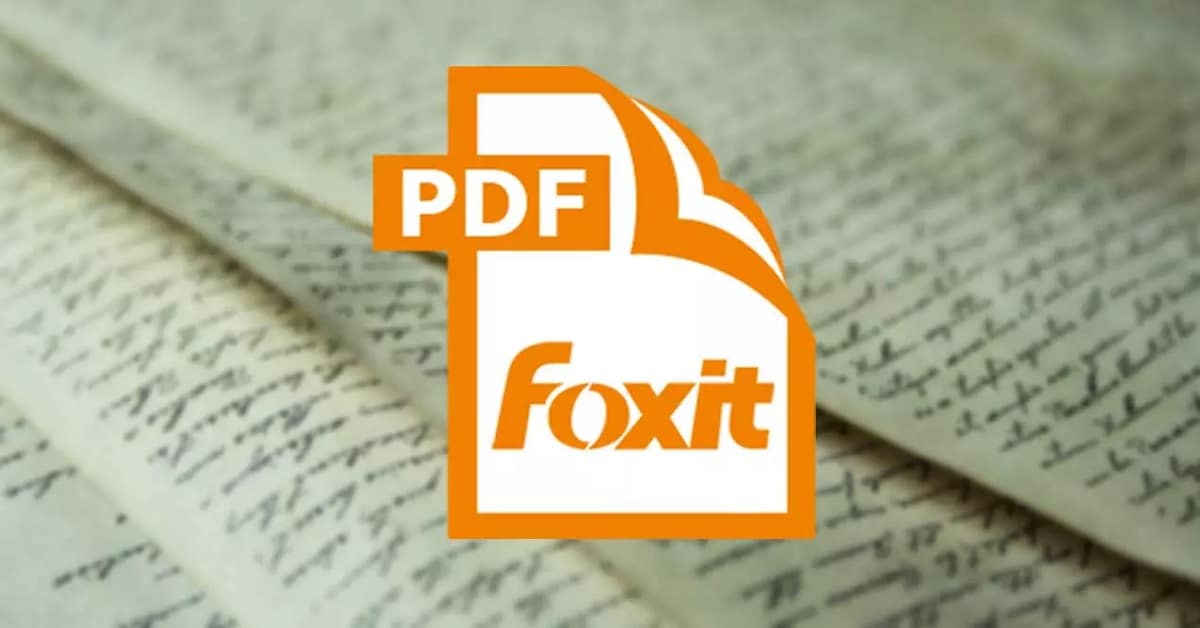
This software bears many similarities to Adobe Acrobat, with many useful editing tools. In addition to the installable version for desktop, Foxit Reader It also has its own app for iOS and Android devices.
Despite being paid, there is a free trial period available. It's not a bad idea to try it out and, if everything that this program allows us to do with PDF documents convinces us, bet on the paid version. For Windows there are two different versions: Standard 10 and Business 10, which are priced at €14,99 and €16,99 respectively.
Link: Foxit Reader
LightPDF

This is a one hundred percent free option to modify a PDF. Its interface is very simple and intuitive, while its basic functions include modifying text and graphics, adding images and watermarks, or changing the order of the pages. Light PDF (previously known as Apower PDF) has a free version, albeit with limited features.
Link: LightPDF
PDF Exhaust
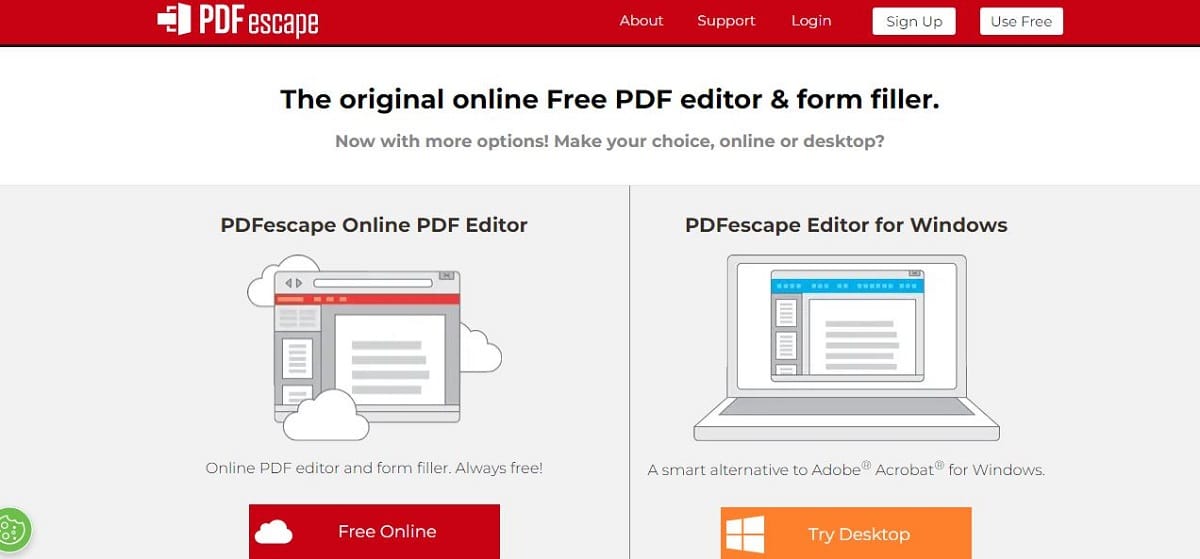
As well PDF Exhaust It offers us a free trial version to be able to check its possibilities and its operation. It is a good alternative to Adobe, not only for what it allows us to do with it, but also for its price, which is much more affordable. Just €3 per month to access all the available options.
Link: PDF Exhaust
Mobile apps
Nothing more comfortable than working on editing PDF documents from our smartphone, whether it's Android or iOS. There are specific applications which can be very useful when no computer is available. There are many apps that will be of great help to us. These are some of them:
PDF element
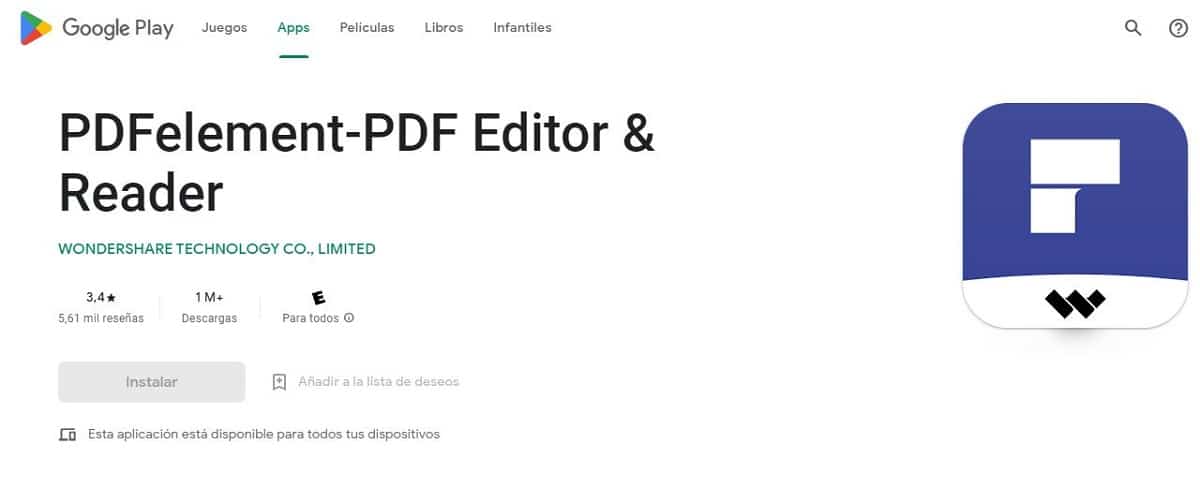
Millions of users around the world have already downloaded and regularly use PDF element, an app with which you can make all kinds of editions of PDF documents.
Link: PDF element
Polaris Office
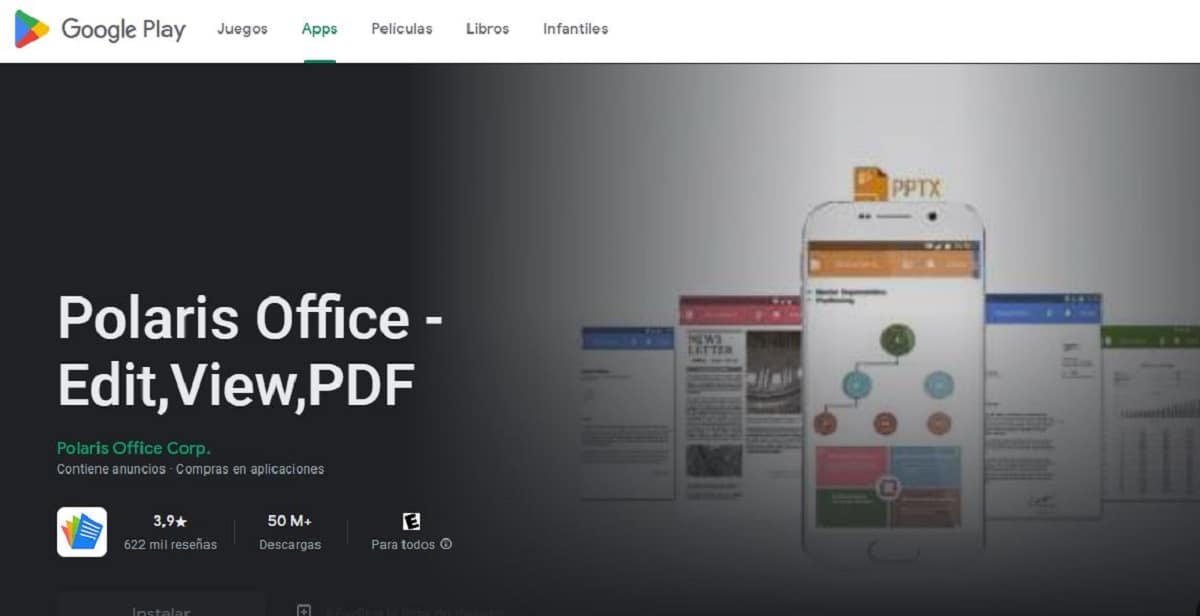
Not just PDFs. With Polaris Office, a free application, we will be able to work with all kinds of documents (Word, Excel, PowerPoint...)
Link: Polaris Office
WPS Office
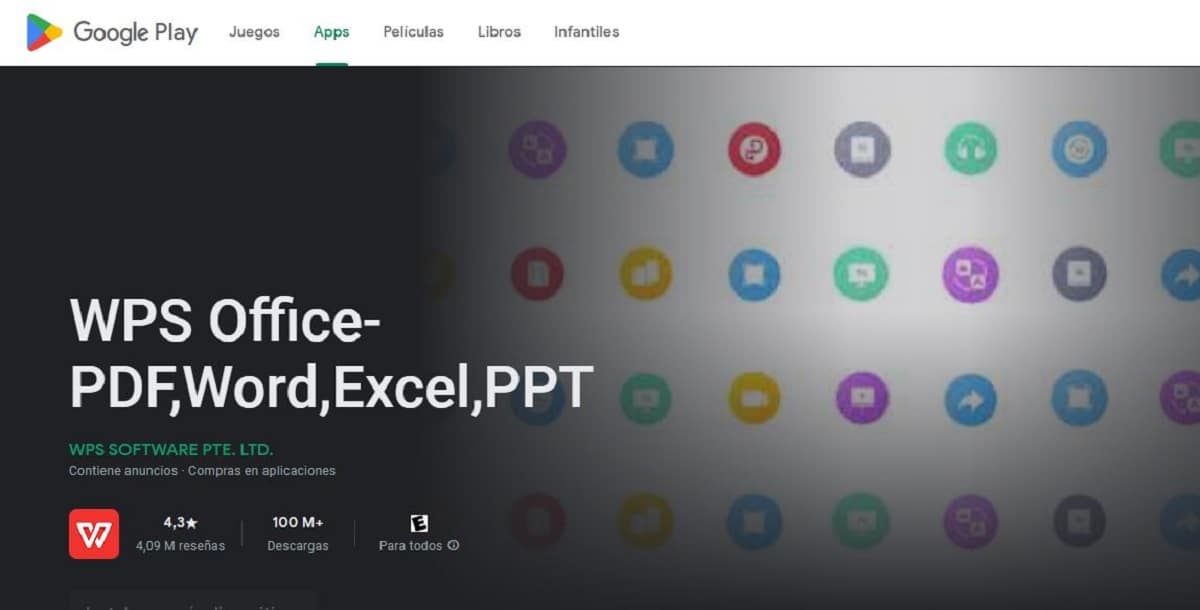
Another application to work with all kinds of documents, including PDF, of course. WPS Office It is free and very easy to use.
Link: WPS Office
Xodus Docs
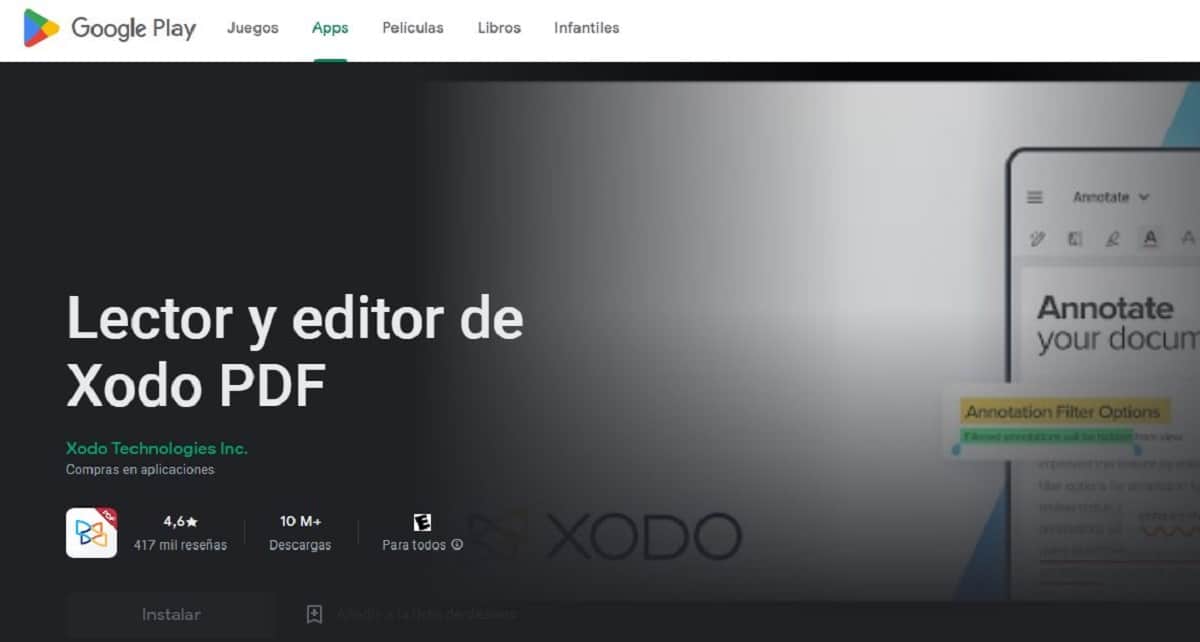
And to finish, Xodus Docs, considered one of the best apps to modify PDFs. Its strong point: it allows us to draw on documents, mark arrows or circles, rotate, select elements, cut...
Link: Xodus Docs