
VideoScribe is one of those whiteboard video creators that we have all used at times and that we have not done again, because in general, they are paid. It is a great program that has its free trial which ends in a short time and leaves us wanting more, since with it, you can create very attractive videos in a very simple way.
VideoScribe doesn't require any special skills or hours of tutorials, it's just a simple program with very handy and useful tools. For example, each and every one of the videos can go with music, you can share them on Facebook or Youtube directly and a long list of useful tools.
If there is one aspect that we can highlight at 200% of this program, it would be the visual and creative slides that you can design with it. Gthanks to its different designs and animated with stop-motion animation Everything will stand out in your presentation, which will be 10. With these animations you will be able to obtain much more personal and creative presentations that will transmit originality and creativity in abundance.
The best alternatives to Videoescribe
If you have arrived here it is because you would like to know different programs that can easily become video write alternatives! That at least all of them match or copy their tools and ease when creating videos or creative and original presentations, but above all, that they are not paid or have free trials. This will give you time to give a personal touch to everything you do, that originality matters. Therefore at this point, we go there with the list:
Haiku-Deck
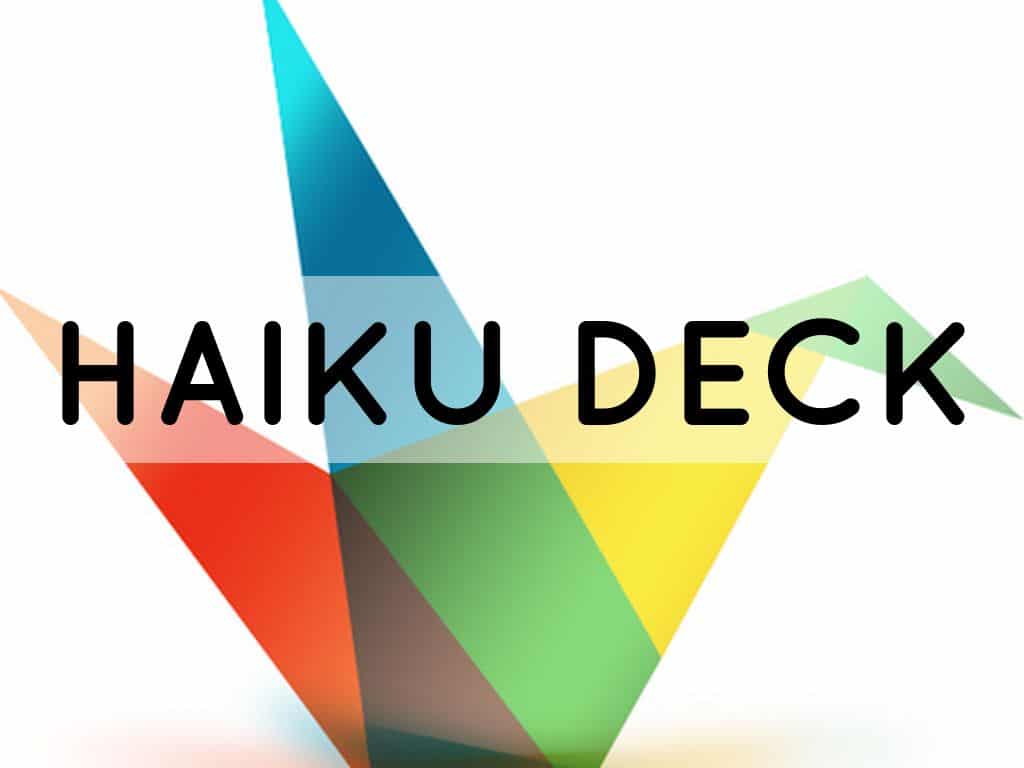
Haiku Deck is a very good program to create creative presentations if you are a user of mobile phones and tablets. If in your day to day you dedicate yourself to creating presentations on these devices, then we recommend that you install the Haiku deck program without thinking about it, right now. This program it is free to useUnlike VideoScribe, it offers tons of tools that you can use to create those fun and creative presentations. Many senior students prefer this program to create perfect presentations on their work and try to get a good grade, so if they use it, recommended.
Wideo

Wideo is one of the easiest programs to use to create presentations or video presentations. From this list of video writes alternatives, it may be the one that would be in the lead in order to give the prize to the best one. If what you are looking for is to create animated and creative videos in a very short time without having to spend hours on YouTube with a thousand video tutorials, Wideo is your tool without a doubt.
Wideo is a tool which you will find complete online, without any download. The only thing that is going to ask you in the entire previous process is that you register and verify the registration with an email, as usual.
If what you are looking for is to create a video from scratch quickly and easily and in a few minutes, it is certainly your option because the video creation process can take a matter of minutes.
The program has a simple interface right out of the box and a wide variety of templates, different animations and illustrations that will make it much easier for you to create your first video. With Wideo you can animate in a very fast and simple way by inserting images and text. You can also add movement to these or use the rest of the static images that you have at your disposal in the free gallery. In addition to all this, it also has a tool with which you will be able to control the times and transitions. And of course, you can also include different audios and edit some images in a very simple way to add them to your video.
The program has its trial version which you can use to create videos of up to 1 minute. Once you have created that video, you can download it in mp4 format. Unfortunately, it does not allow us to render in other formats or qualities. The other option it offers is that share through your social media profiles, with twitter, Facebook or that you can insert its code on any website or university platform that allows you to insert videos.
If we talk about the benefits of the free version, it must be said that offers us a very good amount of tools. It offers us the possibility of creating very good animated videos, with an almost professional appearance and without requiring any prior knowledge. We assure you once again that in a very short time (this time will depend on how perfect you want to leave your video) you will have a new colorful video and of course it will serve you for almost what you want.
If you like it so much, to such an extent that you would like to get to acquire the paid version with all the tools, because you see that it can compensate you, that you know that you will expand its benefits a lot. From their official website they offer us different pricing plans. In them varies the number of downloads you can do, the duration of the videos that you create and especially the templates allowed for each video. Prices range between 15 and 66 euros per month.
Although, if it seems like a lot, you have an intermediate option that can rent you more for about 32 euros. Be careful since the prices shown on the official page are in dollars, so you will have to make the change and there you will see the variation.
It is true that all that glitters is not gold, so we cannot stop talking about Wideo without talking about one of his biggest cons. The program unfortunately requires Adobe Flash Player to be able to create all those animated videos, so you will always have to enable it before starting to create videos in Wideo.
Although it is a personal opinion, as I mentioned above, if what we are looking for is video-write alternatives, I think it is a perfect tool for creating animated or short videos, which can be very useful during a course as a student or even for your social networks.
vyond

Enter the top 3 of the video writes alternatives the one thatIt was formerly called Go Animate. Vyondse is presented as a great alternative to create animated videos in a simple and fun way. The program has many and varied options that will surely help you to capture that idea that you have in your head and that you need to make a reality.
The Vyondse interface is also very intuitive, with more options than in Wideo, being able to choose different types of videos and within each type, multiple options for characters, settings or animations. The options are really very varied, so you can get the most complete videos.
Of course, it will take a little longer to create animated videos, if only for the time (well) invested in exploring and playing with the different options.
Vyondse has a free version which offers you 14 days to see if it convinces you or not. One of the buts of this program and its free version is that all videos created with this version will appear with a watermark in the center of the video. Besides that big problem, you will not be able to download any video, since it only allows sharing them through a link that they will provide you at the end of the same video.
It may be that you were just looking to edit or create a single video in a timely manner, then it is likely that not the right version for you. What we can tell you is that, if you are going to create a few videos, it is a tool to take into account and make it one of the first options. The program offers you different versions or subscription modalities With which you can make videos with a professional appearance and that are very varied in their style. We guarantee that it is a tool that will pay you back if you work with it every day.
We can not leave without letting go, and it will be familiar to you. The big problem in our view of Vyondse is that, like Wideo, you need Flash Player activationSince if you do not have it active, you will not be able to see the animated videos that you have created in any way.
At this point and after having made this top 3 video writes alternatives, we can tell you that there are quite a few others, yes, but they all share the trial and payment plans, so when it comes to creating videos for free, these three of us create which are the correct options, even if it is during your trial. Most likely, if you work with them on a daily basis, you will end up paying for their subscription since with tools like Wideo, it is very worth it.