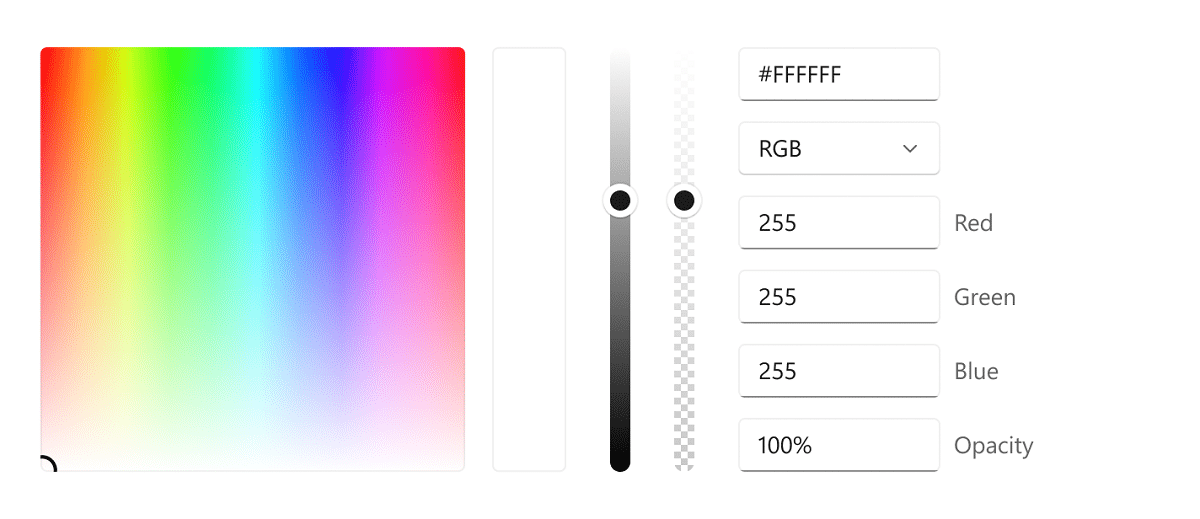
How many colors are there? How many are you able to identify or remember? Science says that the human eye can distinguish millions of different colors, although it is not always easy for us to memorize and classify them. I wish we had a color picker in our brain. Something like that, obviously, is a pipe dream. But we can have it on our computer.
When light falls on an object, it absorbs part of said light and reflects the rest, which enters the human eye through the cornea and then in the pupil, which is responsible for regulating the amount of light that reaches the lens. Finally, it focuses the light on the retina located at the back of the eye. Definitely, our eyes are a great tool to capture colors, but it fails in the selectability.
In this post we are going to analyze what a color picker is and its usefulness. We will also show a list of the best color pickers that can be made to serve in Windows. A whole new world of possibilities opens up before us.
What is a color picker and what is it for?
As its name suggests, a color picker is a tool which helps us explore and select colors for our device. It offers us a wide chromatic spectrum of colors and at the same time "crumbs" a certain color based on certain systems and parameters: red, green and blue (RGB) text boxes, by means of hue-saturation value (HSV) or hexadecimal, among others .
In this way, color selectors allow us to identify and choose any color tone, even reproduce the exact color that we have seen on a specific website or in an image that has caught our attention on the internet. At first glance, it may seem like a very elaborate and impractical function, but the truth is that it offers great advantages in certain tasks such as image edition, the projects of design of a website or the creation of a logo, to name a few examples.
Choosing the right color selection tool will help you visually optimize an image or video, thus achieving more attractive content for our blogs, social networks and web pages.
In short, using a good color selector can give a radical change to our experiences on the Internet. It will also mean a leap in quality in our work and projects, both in the academic and professional fields.
Best Color Pickers (Our Top 7)
We help you choose from our list of best color pickers, all of them available in Windows 10:
bug color
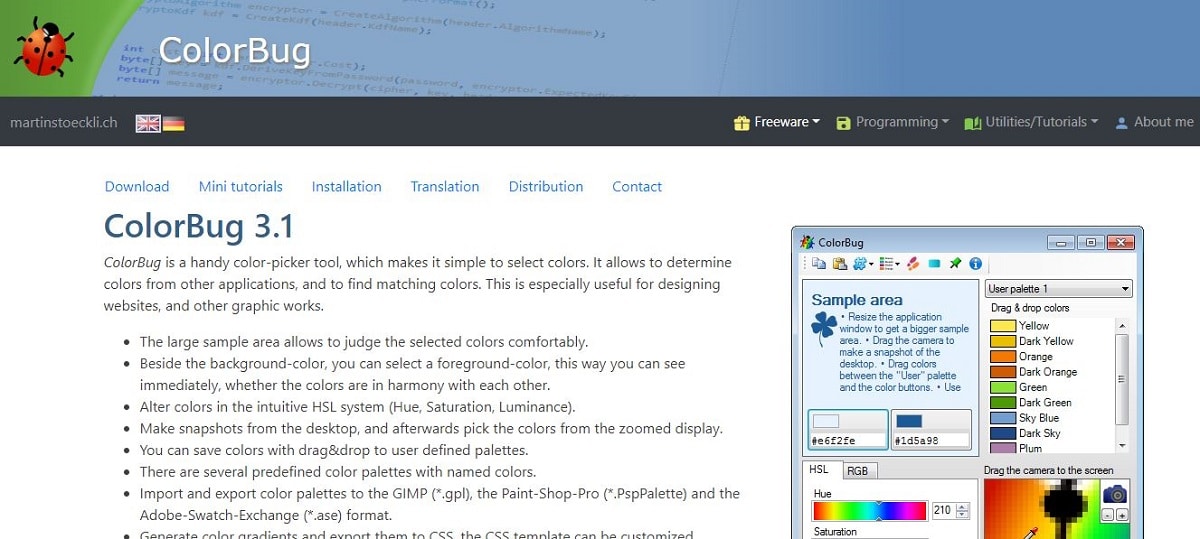
Color Bug, excellent free color picker for PC
We start our selection with bug color, an interesting Windows application that will help us decide on the correct colors for all our projects. This tool is capable of identifying any color in any area of the screen.
Among its positive points we must point out its intuitive interface that includes a preview in the lower right, as well as a rudimentary zoom meeting which is operated with the “+” and “-” buttons. To enjoy its capabilities we must click and drag the camera button over the desired area. Then we can choose the desired color within the captured fragment.
Color Bug offers several preconfigured color palettes, although from the “Color Palettes” menu we can import other palettes compatible with GIMP and PaintShop Pro, among other programs. All together makes this software one of the best free color pickers out there.
Link: bug color
Color Pick Eye Dropper
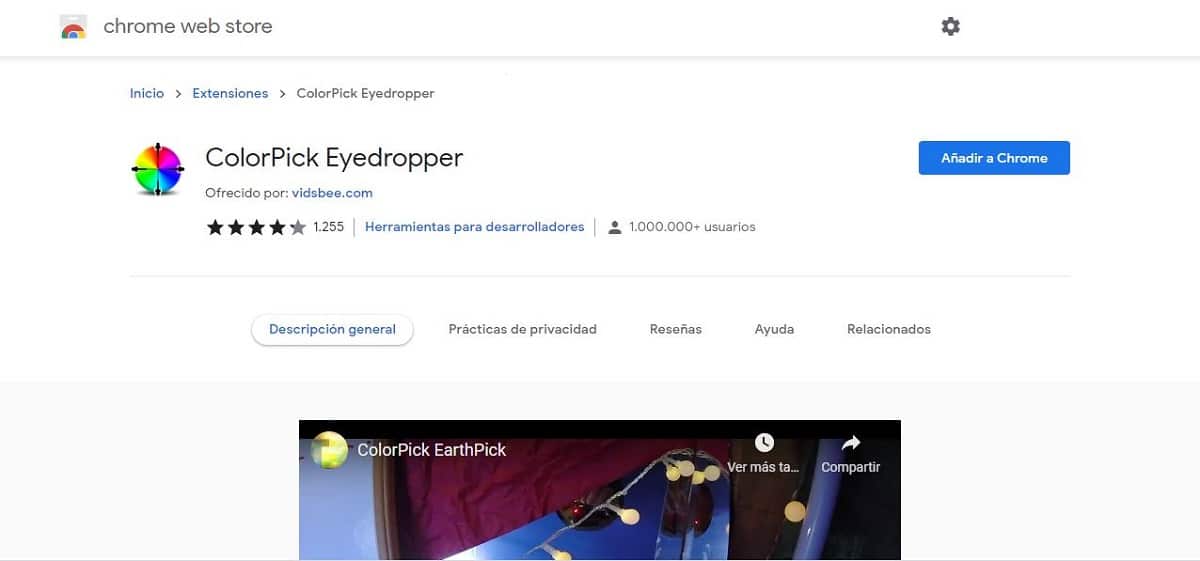
A handy Chrome extension for identifying and sorting colors: ColorPick EyeDropper
Color Pick Eye Dropper is an extension for Chrome with which to be able to obtain the color code of a website or an image simply by opening it with the browser. Its use is simple: just click (or press the R key) on the color point that we want and we will automatically obtain the color code in various formats, including hexadecimal.
Among its most outstanding functions is that of magnifying glass or zoom, to explore in more detail the area of a web or an image. Another advantage of this selector is that it offers a useful help service to the user to answer any questions that may arise.
Link: Color Pick Eye Dropper
Image Color Picker

Handy online color picker: Image Color Picker
Those who are looking for a color picker for regular use without having to install any extensions or programs on their computer, will find in Image Color Picker a good solution. And it is that this selector is hosted on a website, so it can be used online easily and quickly.
How It Works Easier, impossible: all we have to do is access the web, upload a photo or image from our computer and click on any area of it to extract the color in HEX, RGBB or HSV format.
Link: Image Color Picker
Just color picker

Just Color Picker - perfect for designers and digital artists
If what we are looking for is a color picker more oriented to artistic or professional uses, Just color picker It is an excellent option.
How are the images captured? All you have to do is hover over the chosen color tone and press Alt + X In this way we will obtain the “chip” of the color with its corresponding code and copy it by clicking on the “Copy Value” button. In addition, it has numerous and practical functions: magnifying glass, frozen image, calculation of the distance between pixels, conversion of color code formats, color scheme generator... But the best thing is that it is a portable app that can be used from a USB, without the need to install it on our computer.
Just Color Picker is a software ideal for designers and digital artists. Not for nothing was it created by one of them.
Link: Just color picker
Microsoft Free Color Picker
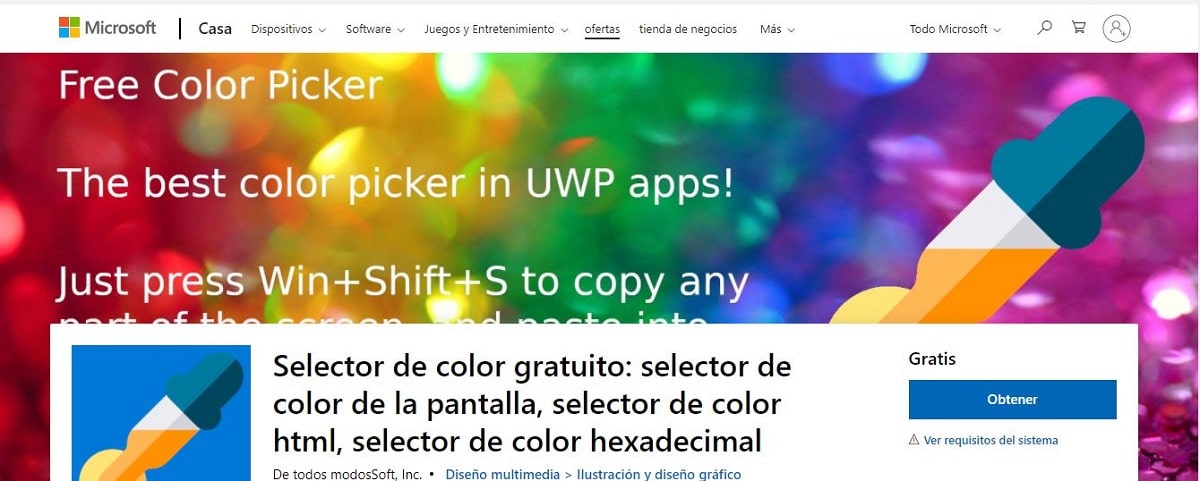
A magnificent color selector if we work with Windows 10
Without a doubt, this is one of the best tools on this list. Like is logic, Microsoft Free Color Picker It is software designed by and for Windows, so that it takes full advantage of all the options and opportunities that this operating system offers. Of course, it would only be available for Windows 10 and later versions.
One of its best virtues is the ease of handling. When we want to capture an image to analyze its colors, just press the Win + Shift + S keys and it will be saved to the clipboard. Then we will dump it into the main window of Microsoft Free Color Picker.
The interface offers endless possibilities to identify and classify colors, which we can use later in other projects. And all completely free.
Link: Microsoft Free Color Picker
Pigment
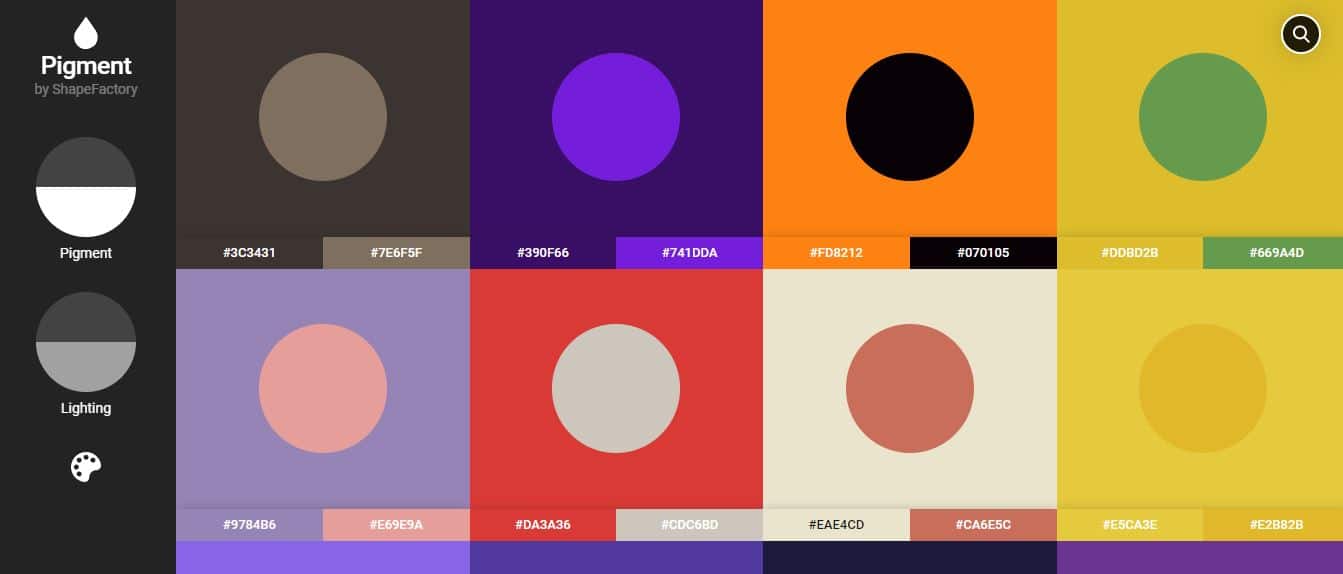
This is another great online color picker for those looking to build a good color palette for their work or personal projects. Pigment It has a very visual and easy-to-use interface. His secret is to go from the simplest to the most complex, step by step, until he achieves a very refined result.
First you have to choose a color in a simplified palette. Then we can adjust the brightness and hue, saving everything in a slow but very detailed process. Almost handmade.
In short, it is a selector very different from the rest in its way of posing the question. Very original and pure, since it is not based on the idea of capturing and analyzing images in order to "copy" their colors. And that is precisely what makes it so interesting.
Link: Pigment
Rainbow Color Tool
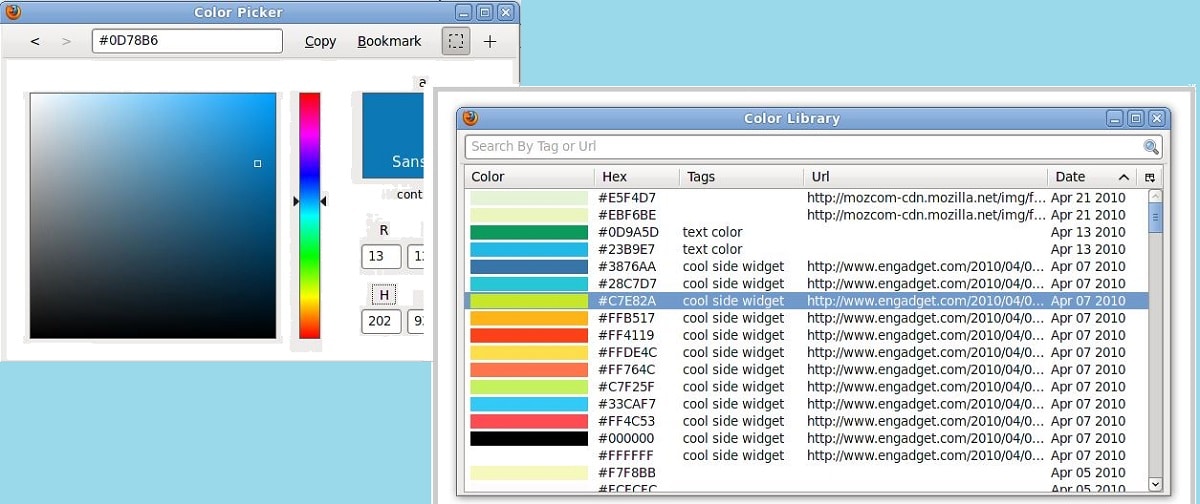
If you use Firefox as a browser, Rainbow Color Tool is the most appropriate color picker
To close the list we will talk about Rainbow Color Tool, an interesting add-on for the browser Firefox. With it we can choose any color for the screen of our computer. It is very easy to install and use.
Basically, what this color selector offers us is a color palette that we can explore to our liking by moving the cursor. In the side panel we have a square thumbnail with the selected color along with the corresponding color code. Among other advantages, it allows us to create a library with our favorite colors to use them whenever we want.
If Firefox is the default browser on your computer, this is the best tool that you can use.
Link: Rainbow Color Tool
Conclusions
In summary, after briefly reviewing what these tools offer, it can be stated that the great virtue of a color selector it is their ability to help us choose or find the exact shade of colors we need in our projects.
One option is to copy the color of a certain image or the color range of a website, and then apply it to our idea. Another way to reach the same goal is to manufacture or design that color ourselves, appealing to our own sensitivity and aesthetic sense. In the previous list we have seen methods to do this in one way or another. Extensions, programs, applications or online resources. It is about choosing the one that best suits our tastes or needs, or using them all according to the circumstances.