
Windows is the most widely used desktop operating system in the world, so always It is the objective of the friends of others, friends of others who do everything possible to try to steal data from our computer, encrypt files to request a ransom (ransomware) ... through applications.
Although in recent years, the ecosystem for Apple computers, macOS, has increased the number of threats, Windows is still king in this regard because of how widespread it is throughout the world. Microsoft, aware of this, offers us protection natively against this type of infection through Windows Defender.
Windows Defender is one of the best free antivirus for PCHowever, despite all the benefits that it offers us, many are the users who still do not trust the solution that Microsoft offers us, despite the fact that different studies affirm this one of the best options on the market.
We currently have at our disposal a large number of free antivirus forever, antivirus that are updated every day and that have little to envy the best paid antivirus applications, at least in terms of threat detection, which is what is really important for the home user.
If you want to know what are the best free antivirus available for Windows 10 I invite you to take a look at all the options that we show you below.
Windows Defender

One of the main points in favor of this antivirus is that it is installed natively, so integration with the system is practically perfect and we will never notice that our team is at all times protecting us from any type of threat that we may encounter while browsing or downloading files from the internet, from our email ...
Despite its name, unattractive as an antivirus, Windows Defender, offers us comprehensive protection against viruses, malware, adware, and even ransomware, one of the most popular attacks in recent years and that has put some large companies in check for not taking the appropriate measures.
In case anyone has any doubts about whether Windows Defender is really an antivirus, you can do a test trying to install an antivirus, whatever it is, without disable Windows Defender. Not only will the antivirus you try to install invite you to deactivate it so that it works optimally, but if you choose not to do it, your computer will continually enter into conflicts and your performance will drop considerably until it is practically unusable.
Avast Free Antivirus

In recent years, Avast Free Antivirus free It has become one of the most used solutions by millions of Windows users. One of the reasons that has allowed this antivirus to become the king of the market is that, in addition to being completely free, it is a powerful detector of threats of any kind, making it ideal for any home user.
Although it is true that it also offers us a more complete paid version, the free version, available for both Windows and macOS It is more than enough to calmly browse and download any file from the internet.
Nobody gives hard four pesetas, as it was said in the old days. Avast Free Antivirus is a clear example. At the beginning of 2020, an investigation by the media Motherboard and PC Mag revealed how Avast was capable of offering a completely free antivirus without charging at any time: selling user data.
The usage data of the computers where this antivirus is installed, were sold by the Jumpshot company, a company that belongs to Avast, some of its main clients being Google, Microsoft, Pepsi ... companies that continually survey the market to know how it is moving and where.
When the scandal broke, Avast quickly announced that Jumpshot would let sell user data that came from Avast, but at no time was it stated that the collection of user data would stop, so if you have no problems with some companies marketing your data, you can use Avast without any problem.
Avira FreeSecurity
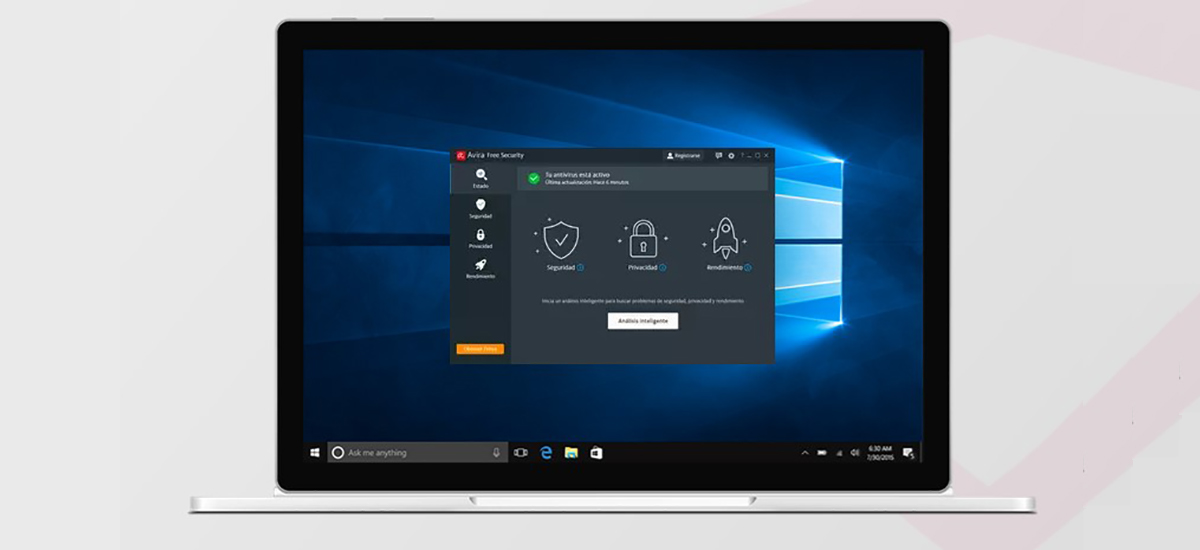
Despite not being as popular as Avast, Avira is one of the options that I have personally used for many years on my personal computer, until I decided to give Windows Defender a shot. Avira integrates practically seamlessly with Windows 10, so we will hardly notice that it is there, protecting us from any threat we may encounter on a day-to-day basis.
Avira FreeSecurity protects us against avirus, trojans, adware, ransomware…, Disinfects files that are infected, blocks websites from which we have downloaded infected files, informs us of web pages that impersonate others (phishing) and mainly blocks potentially dangerous programs.
Unlike Avast, Avira's revenue stream is found in the ads displayed in the app, ads that generate much more money than they can get directly through the sale of the Pro version, a Pro version
The Pro version of Avira offers us everything in the free version in addition to analyze file downloads Stored in the cloud, torrent files, it analyzes the attachments of our mail client and the USB devices that we connect to our equipment and offers us 24/7 support.
Bitdefender Antivirus

Bitdefender is one of the antivirus more veterans of the computer science world, and one of the ones with the best scores in the AV-Test. The free version that Bitdefender offers us, is the same that we can find in the paid version, a search engine that is responsible for protecting our browsing, blocking phishing web pages as well as detecting the most popular threats such as spyware, viruses, Trojans and even Trojans.
Like Avira, consumes very little system resourcesIn fact, the minimum requirements to be able to use this antivirus is Windows 7, 2 GB of RAM and an Intel Core 2 Duo processor (or equivalent), a processor that has been on the market for 10 years.
Free Panda Antivirus

Traditionally, Panda Antivirus has always been one of the antivirus less recommended to protect our equipment, and not because it is bad, but because of the high consumption of resources that it required to work in the background. However, in recent years, Panda has managed to optimize the operation of the application and also have jumped on the free antivirus bandwagon.
The free version that Panda puts at our disposal offers us real-time protection against all types of malware and spyware, but not against ransomware, it analyzes the files of the drives that we connect to our computer via USB, something that not all free antivirus does. In addition, it includes a recovery system through a rescue USB that allows us to turn on the infected computer and eliminate any virus that is blocking the system.
AVG Antivirus Free

AVG Antivirus Free is together with Avast and Avira, one of the antivirus most popular on the market in addition to one of the most veteran. This antivirus is designed for those people who do not want to get involved with complex menus, since its interface is one of the simplest that we can find in this type of application.
AVG protects our navigation at all timesIn addition to the files we download to block any type of threats, either in the form of email attachments or files that we can download directly from the internet.
This antivirus also offers us a paid version, for all those users who want to be protected at all times against any type of threat, receive 24/7 technical support, real-time updates, prevent access to the firewall of our team and in addition to the possibility of use AVG Antivirus PRO on Android.
Kaspersky Free

We cannot fail to mention other classics in the world of antivirus such as Kaspersky. However, the free solution offered by Kaspersky It is one of the poorest that we can find in the market, since it only allows us to protect our equipment from any type of threats by analyzing in real time all the traffic that circulates through our equipment.
Which antivirus to choose
Nobody gives anything for nothing, and whoever says otherwise is lying. There are many antiviruses that we have in this article that offers us a completely free version of its software. Some of them like Avira, show ads in their free version, however, the rest do not.
In the case of Avast, it was already shown that the method to offer its antivirus for free was collecting and selling your users' data. Of the rest of antivirus, at the moment it has not been shown that they do the same, so initially they will always offer us more guarantee than Avast.
Regarding the solution that Microsoft offers us, Windows Defender, as both Google and Apple do, collect data on the use of our equipment, data for internal use and that does not end up in any market, secondary, so if we can choose who plays with our data, it will always be better for Microsoft to do it to other medium-sized companies.
Is a paid antivirus worth it?

It depends, it all depends (as the song of the sadly deceased Pau Donés said). If you use your computer to browse popular pages (Facebook, Twitter, newspapers ...), you do not download content from the internet or have the mania to install any application you come across, no need to install any antivirus, since the solution that Windows Defender offers us is practically the same as that offered by the rest of free antivirus.
If your use of your equipment is oriented to the workplace, and you want to be completely sure of the integrity of your team, the best thing you can do is make backups regularly, and choose an antivirus that analyzes the content of all the attachments we receive, since the same sender may be sending an infected file without realizing it.