La video editing It is no longer a practice intended for professionals and filmmakersToday, any user can edit a video at a high level and publish it on social networks, on their blog or for any other use. In the next post we will show you best free video editors and most importantly: no watermark.
Thanks to the following video editors you will be able to carry out work at a professional level avoiding the tedious watermarks that we usually find in free programs. Below you will see a list of the best video editing programs without leaving watermarks and free.

The best free video editors without a watermark
OpenShot (Windows, MacOS and Linux)
OpenShot is a great free, open source video editor without watermarks. Currently, it is one of the most used programs by those beginner users who need to edit videos simple and fast and get the maximum results. Among its editing possibilities, we highlight the following functions:
- Edit videos fast and easy thanks to its simple and intuitive interface.
- It supports practically all video and audio formats.
- Allows you to work with multiple layers and tracks
- Includes advanced 3D animation tools or Chroma Key function.
- Allows you to trim, scale, cut, and resize clips.
- Add titles to clips.
- Direct export to social networks or YouTube.
- Slowmotion function.
- 4K video editing and exporting.
- Export without watermark.
- It does not have multi-camera editing capabilities.
Minimum system requirements
- OS: Windows 7 or higher, Linux o MacOS.
- Processor: 64-bit multicore.
- RAM: 4GB RAM.
- Space in the HDD: 500MB for installation.
We can download the OpenShot for free by clicking here.

Shotcut (Windows, MacOS and Linux)
Shotcut is very similar to OpenShot, it is another open source video editor no watermarks It supports a large number of video and audio formats. Its use is intended for users Beginners that do not need overly developed functions, even so it has a series of very remarkable functions:
- Edit on one or more timelines.
- Lets you cut, scale, and resize clips.
- Apply image and audio effects, as well as filters.
- 4K video editing and exporting.
- Add titles to clips.
- Export without watermark.
Minimum system requirements
- OS: Windows 7 or higher, MacOS or Linux.
- Processor: 32-bit or 64-bit multicore.
- RAM: 4GB RAM (Recommended: 8GB or more) -
- Space in the HDD: 100MB for installation.
We can download the Shotcut for free by clicking here.
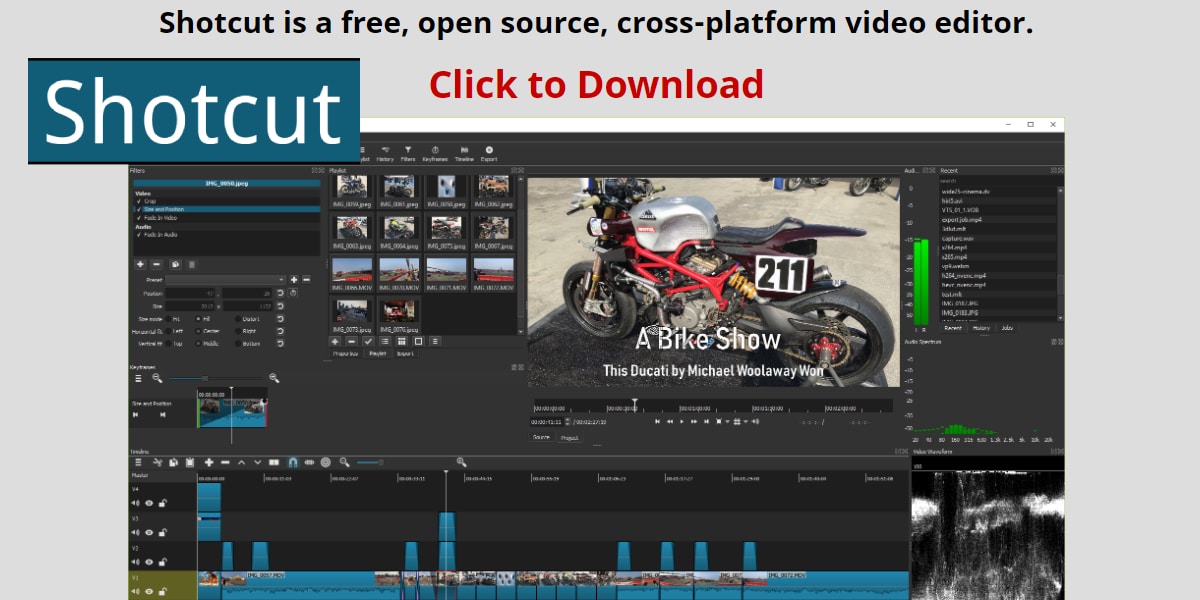
VSDC Free Video Editor (Windows)
VSDC is a great free non-linear video editor for both personal and professional use, it guarantees excellent results without leaving watermarks. Supports one large number of formats and allows, among other things, to do the following:
- Add visual and sound effects.
- Allows you to directly export the video to social networks and YouTube.
- Apply filters and image correctors.
- Adjust the image (brightness, contrast, saturation, hue…).
- Function of working with masks (masking).
- Motion tracking
- 4K and HD export
- Export without watermark.
Minimum system requirements
- OS: Windows XP or older
- Hard disk space: 50 MB for installation
- RAM: 256 MB of RAM
- Screen resolution: 1024 × 768 pixels with 16-bit or more.
- Processor: INTEL, AMD or similar with a speed of at least 1.5 GHz
- Microsoft DirectX 9.0c or later versions
We can download VSDC for free by clicking here.

Ice Cream Video Editor (Windows)
It is one of the most recognized programs among Internet users accustomed to using video editors without watermark. It is a simple video editor that offers multiple functions that will allow us to create very complete video edits. Among them, the following stand out:
- Simple and very intuitive video editor interface.
- Merge videos and photos on a timeline.
- Add transactions.
- Crop, cut, flip and rotate videos.
- Add video and audio effects.
- Add titles to the video.
- Adjust the image (brightness, contrast, saturation, hue…).
- Speed up or slow down videos.
- Accepts multiple video formats.
- Export without watermark.
Minimum system requirements
- OS: Windows 7 or higher.
- Processor: 2.66Ghz Intel®, AMD or other compatible processor.
- From 100MB to 5GB free disk space.
- DirectX 11 hardware support
We can download IceCream Video Editor for free by clicking here.

Video Proc (Windows and MacOS)
VideoProc is one of the best free video editors no watermarks. This is a video editing tool for beginners who need to edit basic things with very professional results.
VideoProc supports more than 370 codecs and more than 420 format conversions. Among other things, with VideoProc you can:
- Edit 4K and HD videos
- Digitize DVDs
- Record screen
- Trim, merge and cut clips.
- Add visual effects and filters to your videos.
- Activate or add subtitles.
- Video stabilization, fisheye fixation, noise removal.
- Create GIFs
- Export without watermark.
Minimum system requirements
- SW: Windows 7 or higher
- Mac: Mac OS X Snow Leopard or higher
- Processor: 1 GHz Intel® or AMD® processor (Minimum)
- RAM: 1GB RAM (Recommended: 2GB or more)
- Hard drive space: 200MB for installation
- Compatible GPUs or graphics card: NVIDIA® GeForce GT 630 or higher, Intel® HD Graphics 2000 or higher and AMD Radeon HD 7700 series (VCE 1.0) or higher.
We can download VideoProc for free by clicking here.

VideoPad Video Editor (Windows and MacOS)
It is another free video editing software without watermarks that always gives good results for those users. Beginners. It stands out for its simple and intuitive interface, a bit old-fashioned but very effective. Among its editing possibilities, we highlight the following:
- It has more than 50 visual effects and filters.
- Add transitions to your clips.
- Add sound effects.
- Allows you to directly export the video to social networks and YouTube.
- It works with a large number of audio and video formats.
- Trim, merge and cut clips.
- Create videos for DVD, HD, 3d and 360.
- Export no watermark.
Minimum system requirements
- OS: Windows XP or higher, OS X 10.10.5 or later.
- Processor: 64-bit multicore. Celeron 2.66 GHz or higher.
- HDD space: 50 MB.
- RAM: 512 MB.
- Available for Android y iPhone / iPad.
We can download VideoPad Video Editor for free by clicking here.

Kdenlive (Windows, MacOS)
It is a very powerful, free, watermarked, open source video editing software that is growing in popularity. It has all the basic functions (for starters) that we will need to create our audiovisual content at a very good quality. Among its functions, we highlight:
- Multichannel video / audio montage.
- Add transitions.
- Apply sound and image effects and filters.
- Supports almost all video and audio formats.
- Intuitive interface and shortcut settings available.
- Title the clips.
- Configure the interface and its colors / themes.
- Online resources available.
We can download Kdenlive for free by clicking here.

DaVinci Solve 17 (Windows, MacOS and Linux)
DaVinci Resolve 17 is a free non-linear video editor (premium version available) and without watermark intended for professional use. This is due to its great multitude of advanced editing functions, which gives us a lot of creation possibilities. We can highlight the following functions of DaVinci Resolve (includes all functions from the editors already mentioned in the post):
- It includes a multitude of advanced functions that we would not find in other editors.
- It allows mixing, editing, recording and mastering audio signals with the 3D audio space.
- We can work in more than 1.000 different channels.
- We can change the color of any part of the video (lips of a woman, illuminate the face and eyes of the face, soften skin tones ...).
- Allows you to work online so that others can help with the editing project (includes chat).
- Post-production and very complete and varied visual and sound effects / filters.
- Use of Blackmagic RAW (codec that guarantees excellent image quality).
- Export without watermark.
Minimum system requirements
- OS: Windows 8.1 or higher, OS X 10.10.5 or later, Linux CentOS 6.6.
- CPU: Intel Core i7.
- GPU: AMD or CUDA, 4 GB or more.
- RAM: 8 GB or more. (16GB recommended).
- SSD: 512 GB or more.
We can download DaVinci Resolve 17 for free by clicking here.

Lightworks (Windows, MacOS and Linux)
Lightworks is another non-linear video editor for professional use without watermarks. It has a free version and a paid version that includes more advanced editing functions. It allows, among others, the digital editing and mastering of video of high resolution formats (2K and 4K). Here are the highlights of this program:
- Intuitive and easy-to-use interface.
- Supports a large number of audio and video formats.
- Allows you to export videos for YouTube and Vimeo.
- Allows export with HD and 4K resolutions.
- Access to free audio and video content.
- Ability to work on many timelines.
Minimum system requirements
- OS: Windows vista or higher, OS X 10.9 or later, Linux Ubuntu / Lubuntu / Xubuntu 18.04 and higher.
- CPU: Intel Core i7.
- GPU: AMD or NVIDIA, 1GB or more.
- RAM: 3 GB or more.
- Two high resolution screens (1920 x1080) or higher.
We can download Lightworks for free by clicking here.
As you can see, there are several programs to edit videos for free and without leaving a watermark. Here we have shown you the ones that we consider to be the best fit for what you are looking for. Most but a couple are for personal use and for beginners, but all offer great results.