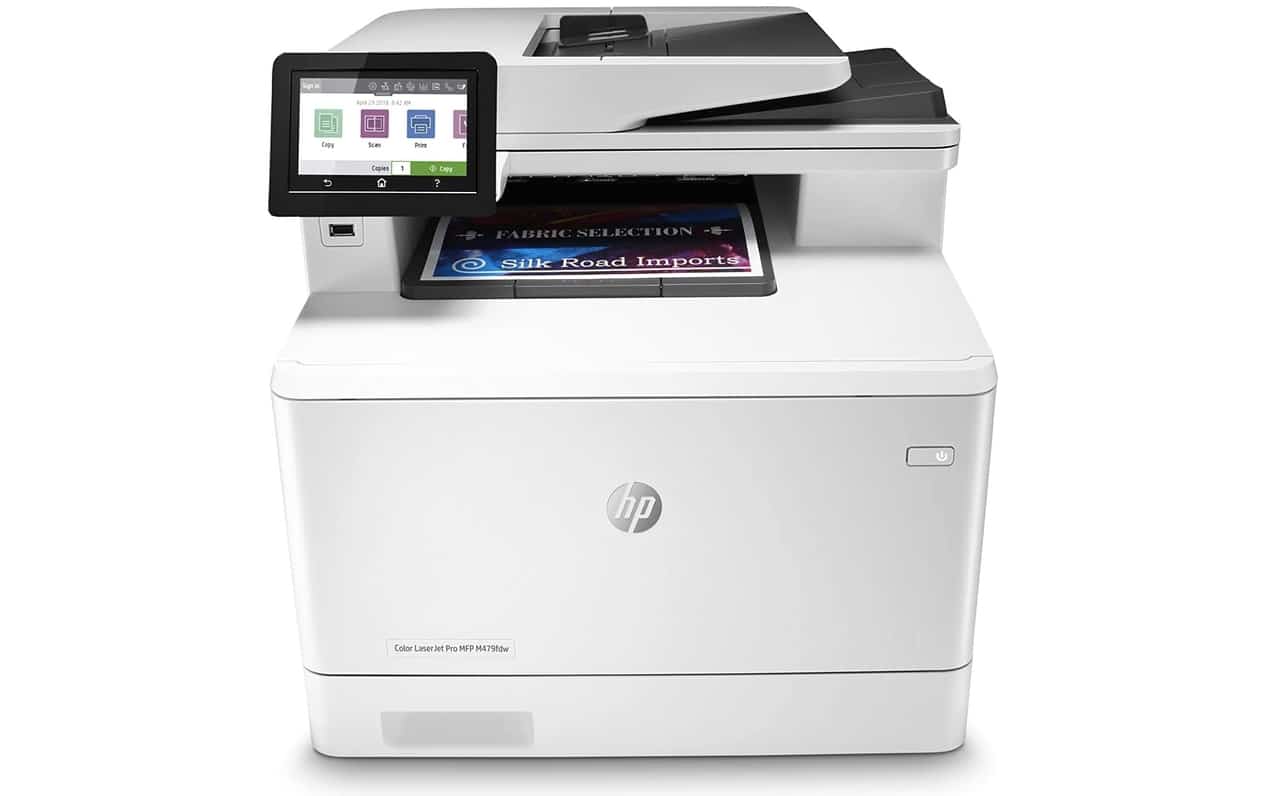
When you need print a large volume of copies, ink printers can be somewhat less practical and even more expensive for high workloads. Cartridges run out faster than toner. Therefore, if you are going to print a lot, the ideal is that you acquire one of the laser printers that exist on the market.
In addition, if you also need to make copies, or scan documents, use the fax (although it is increasingly obsolete), etc., the ideal is an AIO (All-In-One), or all in one, that is, a multifunctional computer. This will allow you to have a much more compact computer and will avoid having to have all the components occupying space separately (scanner, printer, fax, ...).
Comparison of the best laser printers
If you are thinking of acquiring a multifunction, you will have noticed that there are many models of laser printers on the market and sometimes it is difficult to choose. Here we make it easier for you with this selection with some of the best color and also some good black and white printer models ...
Color laser printers
Within these multifunction you will find the printers color laser that will allow printing images in any color:
HP LaserJet Pro M281FDW
- Printer, scanner, copier, fax and in one device
- High print speed of 21 pages/min in color and black
This model of laser multifunction printer prints in color, with incredible quality and performance. This device also work with Alexa, to add much smarter features. In addition, it can be networked via WiFi. Includes USB connection to scan or print directly from it without connecting to a PC, copy function, fax, 2.7 ″ color touch screen, etc.
Brother MFC-L8900CDW
- Brother - MFC-L8900CDW 2400 x 600DPI Laser A4 31ppm Wifi Black, Gray multifunctional
Brother has a very affordable printer with professional capabilities suitable for offices or users requiring high color workloads. A business printer with capacity to copy / scan and print, with speeds of 33 ppm, connectivity via Gigabit Ethernet LAN or WiFi, 5 ″ color touch screen, etc.
Lexmark MC2236adwe
- Connectivity type: WLAN
Along with the previous ones, if you are looking for a great color laser printer you can also get this Lexmark, another of the well-known brands in the printing sector. This MFP has copy / scan, print and fax capabilities. It is fast, it prints documents with good quality, it can be connected via RJ-45, WiFi, or USB, and it is compatible with a multitude of mobile printing apps. It also includes a color screen and USB port for direct printing / scanning.
Black and white (monochrome) laser printers
If you prefer something cheaper in terms of the initial price and consumables, then you can opt for a monochrome laser printer or laser printer in black and white. An option that may be ideal for some offices that only print text documents:
HP LaserJet Pro M28w
- Print double-sided manually, scan and photocopy professional-looking documents every time; speed...
- The printer has an input tray with a capacity of up to 150 sheets, 10 envelopes and an output tray ...
HP is the king of printers, with a excellent quality in all its products. This monochrome laser printer is a true marvel. With connection via USB 2.0 cable or WiFi Direct, to use the printer on a network. A professional product capable of 18ppm print speeds, LCD screen and simple controls, copy / scan function, and print all in one compact device.
Brother MFCL2710DW
- Printer, copier and scanner and fax
- Productivity with 30ppm print speed
It is a laser multifunction printer monochrome 4 in 1. In this case, in addition to printing, copying and scanning, the function of serving as a Fax is also added. Its speed reaches 30 ppm, which is a particularly striking figure. In addition, it is very comfortable, allowing you to print or scan from a pendrive connected to your USB, control from the integrated touch screen, and WiFi, USB or Ethernet network cable (RJ-45) connections.
Brother MFC-L5700DN
- Print and copy speed of up to 40 ppm and scan speed of up to 24 ipm
- 250-sheet tray + 50-sheet multipurpose
Another alternative is this professional printer that you can have at home or in the office for high print loads. It is also monochrome, with auto duplex capability, scan, copy and print functions. It also supports connection via USB 2.0, or via Ethernet for network use. It includes some simple controls and a color screen for its management.
The cheapest laser printer
- Printer, copier and scanner
- Productivity with 30ppm print speed
One of the cheapest printers you can find is the Brother-DCPL2530DW. A cheap laser printer monochrome at a price similar to many inkjet. Despite its low price, it is a laser printer with WiFi, duplex printing function, speed of 30 ppm, USB 2.0, compatible with mobile apps, etc. It is very rudimentary, but it does its job quite well if you want to buy something cheap ...
Differences between laser or ink printers

Laser printers they work in a very different way to inkjet printers. These two models are the most widespread on the market, although they are not the only ones. In addition, both have very different objectives and features that are also quite unique:
- Inkjet printer: they have cartridges with colored liquid ink that are projected through injectors installed in moving heads. This is how they get to tint the paper to create the text and images. These printers are slower when it comes to printing (ppm), and their supplies run out faster (they can print between 100-500 sheets before you have to replace the cartridges), although their supplies are cheaper.
- Laser / LED Printer: These printers use special cartridges called toners that contain powdered pigments. Using laser or LED technology, what you want to print will be engraved on the photosensitive cylinders inside these toners. When the paper passes through them, it remains impregnated with the engraving thanks to the electrostatic charge that will attract the colored dust. Another cylinder applies heat so that the powder is permanently fixed on the paper. This technology achieves higher print speeds and allows these consumables to last longer (generally 1500-2500 pages, although there are other capacities), although they are more expensive to replace.
That being said, if you are looking high workloadsAs in an office or home where you print a lot, a laser printer is what you are looking for. It will make you have to change consumables up to 3 or 5 times less.
How to choose a suitable laser printer
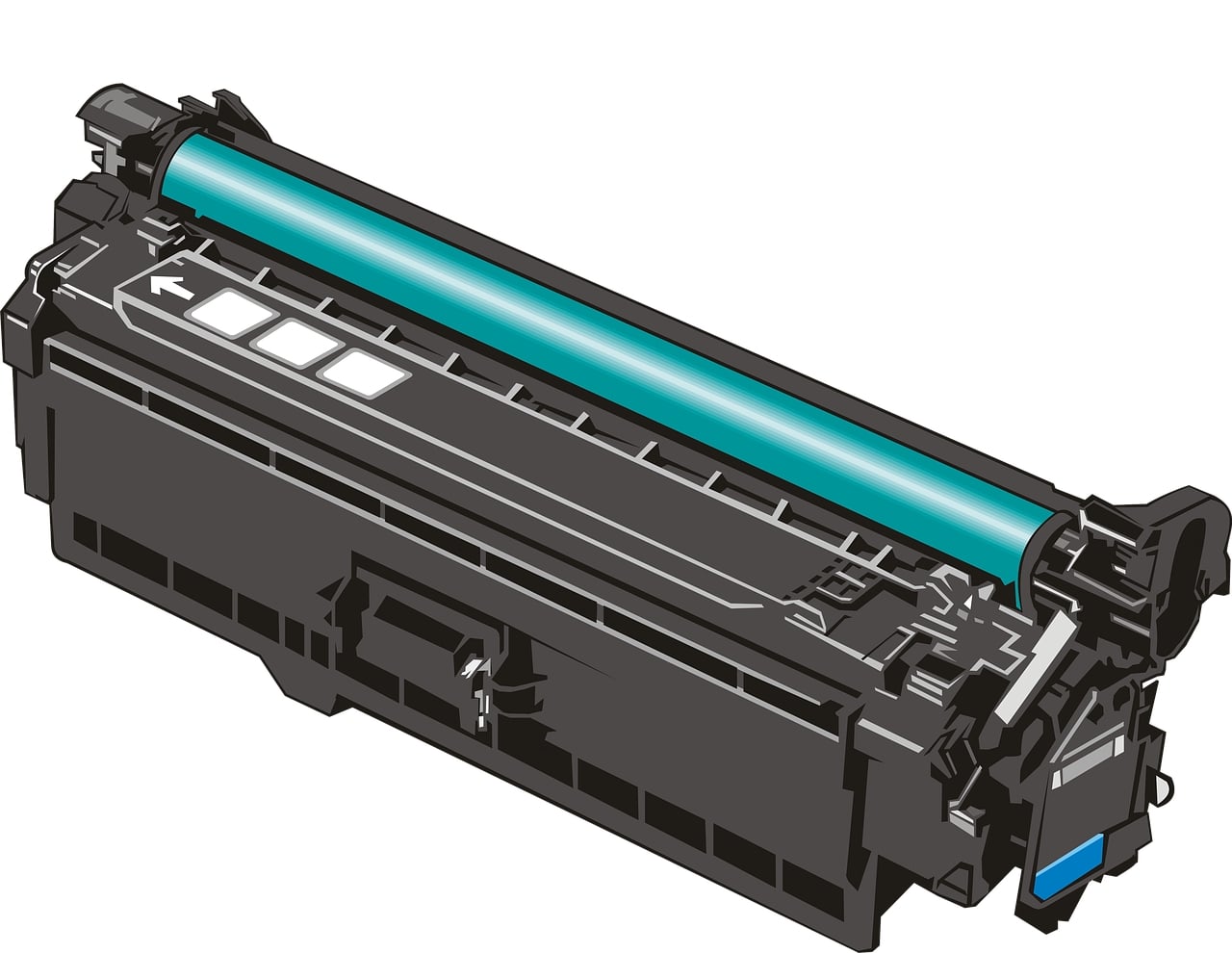
When buying a multifunction laser printer you should take care of some basic considerations to choose the most suitable. Here are some of them:
- Features- MFPs are not a small laser printer, but rather have a considerable volume due to the fact that they include several functions in one. That will make them take up a little more space, but it will save you having several devices, therefore, even if they are more voluminous they will save space. And it is that they usually integrate a copier, laser printer with scanner, and in some cases also fax. You should consider if you need the fax or not, since they are increasingly obsolete, but some company or business may still depend on it.
- Laser vs LEDAlthough all are marketed as lasers, some actually use LED technology. If it is LED it will have certain advantages, such as consuming less energy and heating up less, since they replace the laser with light-emitting diodes. In addition, it avoids ionization and they could even have a higher quality.
- Paper managementAlthough most are usually for DIN A4, there are also models of A3 color laser printers and other formats. These are impractical for the home and small offices, but may be appropriate for architects and other professions who need to print on larger surfaces. There are also printers that accept continuous paper to feed them, which can be an advantage in certain cases, although it is not the most common for most users.
- Print speed: Measured in ppm, that is, in pages per minute. They usually give two values, one for color printing and one for black and white. Speeds of> 15ppm is pretty good.
- Print quality / Scan: quality is one of the most important factors, since the final result will depend on it. It is measured in dpi (dots per inch) or dpi (dot per inch). That is, the number of ink dots that can be positioned on each inch of paper. The higher the number, the better the quality.
- Connectivity: multifunction laser printers are usually connected via USB 2.0 cable, but many include extra connectivity, such as USB to connect a pendrive and print / scan directly from it without connecting to a PC, SD card slots, and also to use them in a network via RJ -45 or WiFi. If you have mobile devices at home and different computers, you will be interested in connecting to the network to print from where you need to, and the most comfortable thing is the WiFi to avoid wiring from the router.
- Compatibility: Most of them are compatible with Windows, macOS and Linux, although only Windows is mentioned in the description of the products. But if you use a less frequent operating system, find out if you really have drivers for that particular model.
- Consumables and maintenance: Monochrome only use one toner for black ink, while color has 4 of them (black, cyan, magenta, and yellow), which will be more expensive to maintain.
Top brands of laser printers

If you don't want to be wrong about the brand, there are some reference ones. One of the most popular and least troublesome are the HP. However, they can have some disadvantages such as the price of their consumables and some disadvantages when using compatible toners that are not the originals.
Brother It is another of the large printing machinery firms, with very good qualities and quite competitive prices, not only in the device itself, but also in its consumables.
Another brand that has established itself strongly is Samsung, that has managed to position some of its printers among the best printing products, especially in some MFPs for professional use.
Others also stand out such as Lexmark, Canon, Epson, Kyocera, etc. All of them with very good qualities. With any of these brands mentioned in this section you will not make a mistake in the purchase and you will ensure good compatibility at the operating system level.
Where to buy laser printers

If you have decided to buy any of these laser printers, then you should know that you can find them at good prices in stores like:
- Amazon: The Internet logistics giant has an infinity of brands and models to choose from, with very competitive prices, especially if you take advantage of offers such as Prime Day or Black Friday. In addition, this platform guarantees that the product will arrive home quickly and in case of having a problem they will refund the money.
- Carrefour: the French supermarket chain has the possibility of buying from its website or also going to the nearest shopping center to see and buy the product on-site if you prefer. Either way, they usually have decent prices, even if you don't have as many stock options as on Amazon.
- MediaMarkt: The German technology chain is also another option that you have at your fingertips, with some brands and models to choose from and with competitive prices. In this case you also have the two types of purchase, both online and in person.
How much does a laser printer consume

El best before date of a laser printer can be seen from two different points of view, one in terms of ink and the other in terms of electrical consumption. From an ink point of view, I have already mentioned that toner will last longer than an ink cartridge, although it will cost more as well. A toner can have an average price of about € 50-80, but last 3 or 4 times longer than cartridges between € 15-30, so if you print a lot it will pay off.
As for the electrical consumption of the laser printer, it is higher than in a conventional ink printer. In addition, being a multifunction it will require more energy than a normal printer. However, as I have already commented, LED technology It can save a lot of energy and money on your electric bill if you make intensive use of it.
If you have it unplugged and you only use it occasionally, you do not have to worry too much for consumption. But if you always have it connected to the network or in the office, and it operates a lot, then you may have to pay a few euros more, but nothing out of the ordinary.
By example, an HP Deskjet ink can have a consumption of about 30w in case of being multifunction, while a laser could be raised to 400w. That means that if, for example, you have a cost of € 0.13 / KWH contracted, it could consume about € 0.4 if you had it working for an 8-hour shift, which would mean an annual cost of less than € 150 in the bill of the light.
How to clean laser printers

Both ink printers and laser printers require maintenance. It is true that the ink ones need a maintenance more frequent, but that does not mean that after long sessions of work with a laser you also have to clean it so that the quality and sharpness of the print is not affected.
The best option to clean toners is by using your own printer options. This will allow the system itself to clean the heads in an automatic and risk-free way. But in case that option is not satisfactory, then you can deep clean it using a manual procedure.
Before explaining the manual process, you should know that to activate the Automatic modeAll you have to do is turn on your printer and check the interface options shown on the screen or the buttons available on your model. They always have an option for cleaning and calibrating the toners.
The problem sometimes is that ink particles they accumulate in certain areas of the drum and can cause stains or alter the final result. In those cases, printing a few test pages may solve the problem without opening the printer.
El generic procedure To clean the dust from a toner in a drum unit would be:
- Turn off and unplug the printer for safe operation.
- Wear a mask and gloves to protect yourself from the fine dust of the ink.
- Open the lid of your printer where the toners are installed.
- Take out the toner support tray.
- Gently remove the toner.
- Use a clean cotton swab or compress to clean the glass surface of the toner. This will eliminate possible remains of dust.
- After that, you can put the toner back in, insert the tray, and close the printer lid.
- Finally print a test page to check the result.












