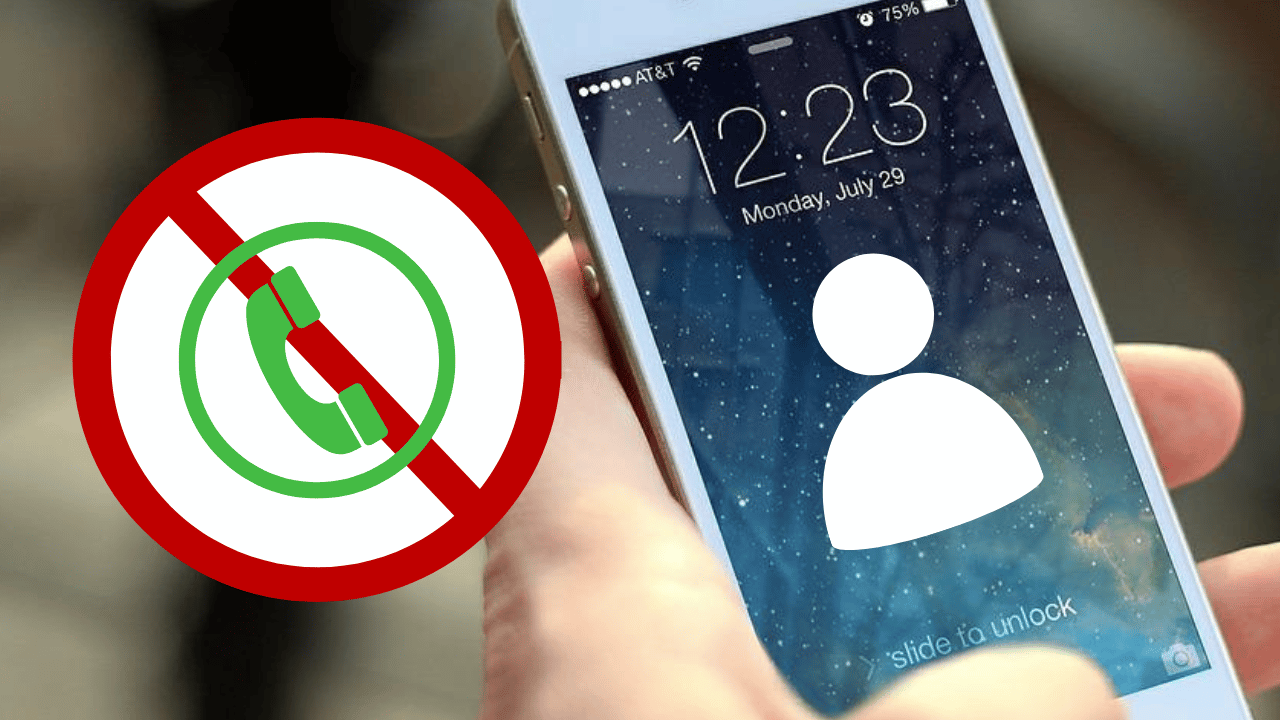
If you have reached this article, it is because your phone number has been blocked by the person you want to contact. The reasons why someone has blocked you can be highly valued and in this article we are going to discuss them but it is more than likely that it was based on the same ones used by social networks.
But How can we call a phone number that has blocked us? As in social networks we have various tricks and / or tips to bypass the blockade and get in touch with a user, when our phone has been blocked, we also have a series of tricks to bypass it.
Call with hidden number
If the person we want to call has included our number on their smartphone's blacklist, it doesn't matter how many times we call, our calls will never ring on our recipient's smartphone. The only thing we can do to make our call ring on your smartphone is by hiding our phone number.
The problem is that many people do not answer calls from hidden numbers, since as the name indicates, they are hidden for some reason. A few years ago, it was quite common to receive calls from hidden numbers, numbers used by marketing companies, but since this technique was banned, practically nobody uses them.
How to make calls with hidden number on iPhone
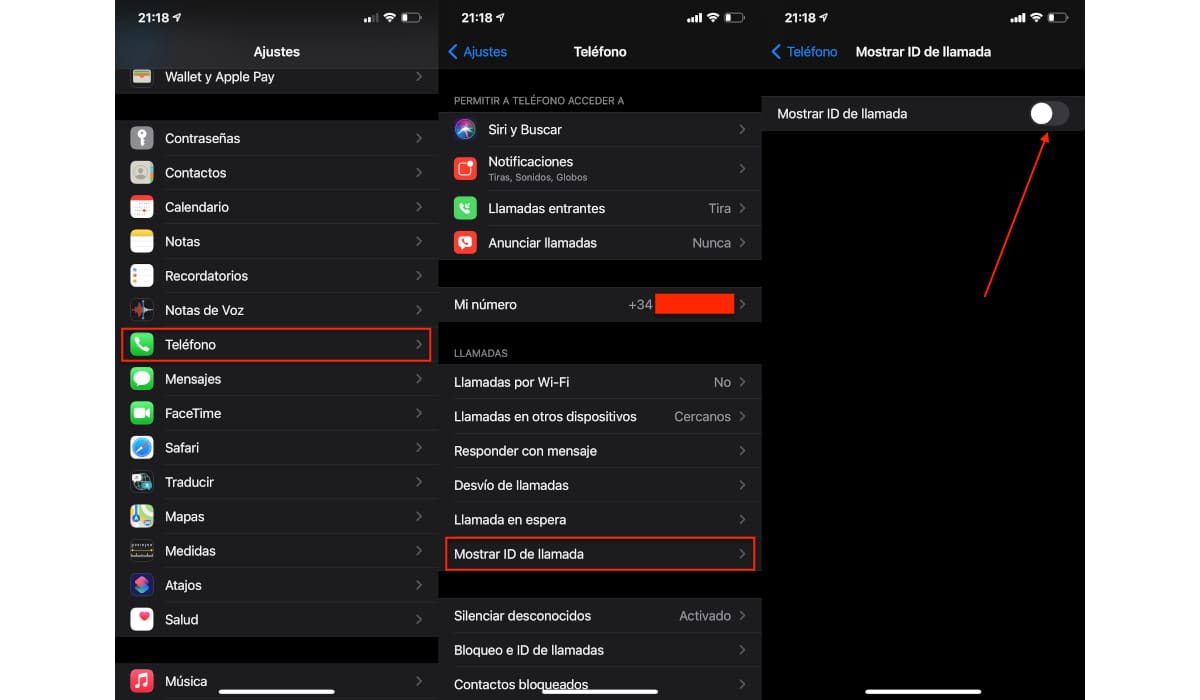
iOS allows us to hide our phone number in each and every one of the calls we make through the Settings menu, following the steps shown below:
- First, we access the Settings Of the device.
- Within the Settings menu, we access the option Phone.
- In the Phone menu, click on Show caller ID.
- Natively, the Show Caller ID switch is displayed on, allowing the phone number to be displayed every time we make a call. To hide our phone number in all the calls we make, we must disable switch.
How to make calls with hidden number on Android
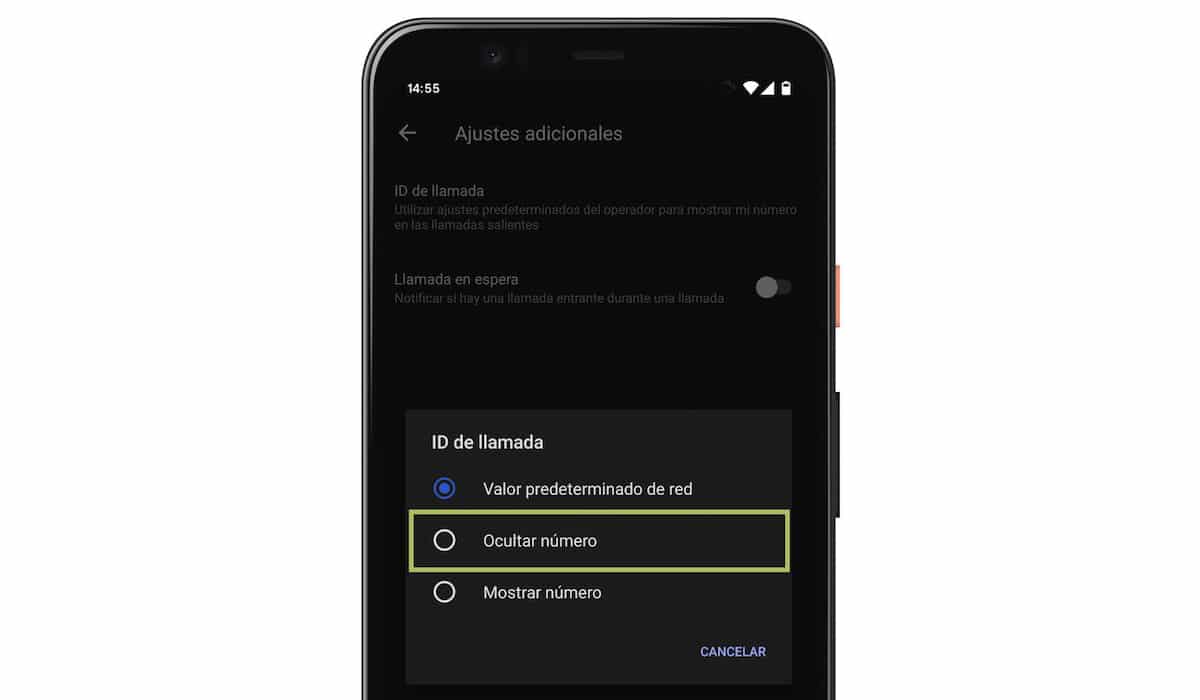
Android, like iOS, allows us to hide our phone number for all the calls we make, without having to enter USSD codes before the number (as we will explain in the next section).
For hide the phone number In all the calls that we make from our telephone number, we must carry out the steps that we show you below:
- First of all, is to access the application Phone.
- Within the application called, click on the settings represented by 3 points and select Additional Settings.
- Within Additional Settings, we select Call ID and we mark the option Hide number.
You have to remember disable this feature when you don't plan to use it, since otherwise, all the calls you make from this moment, will not show your phone number.
How to make hidden calls from any phone
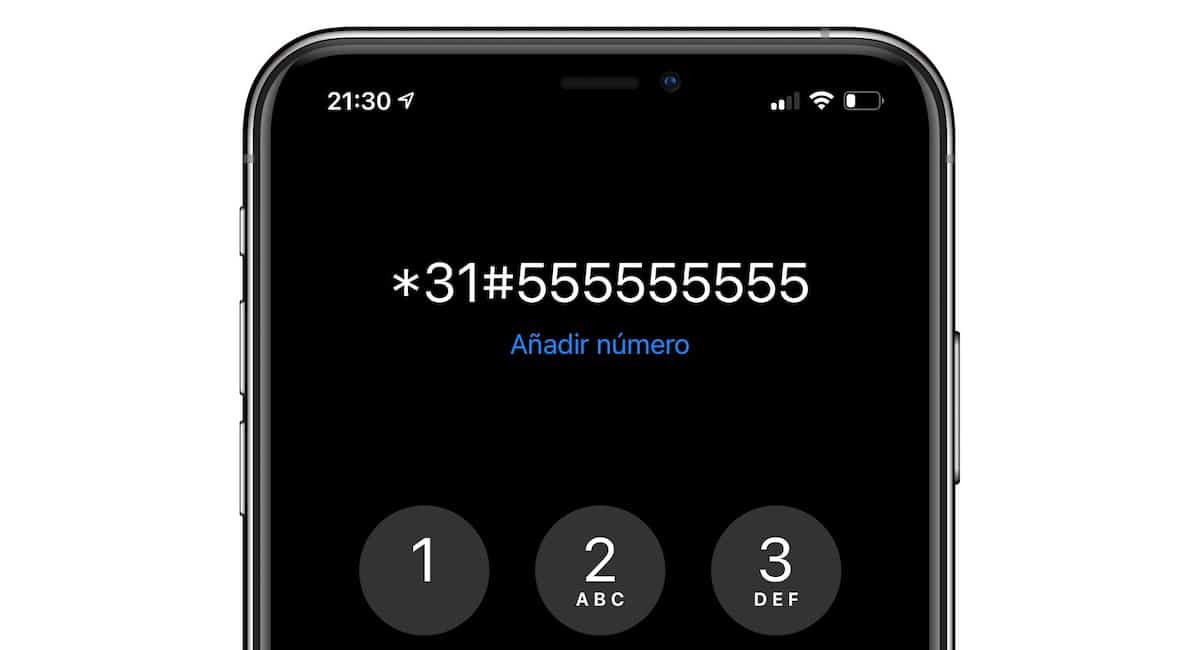
Quick codes or USSD function codes allow us to interact with the operation of our telephone line to divert calls, send calls to the answering machine, know the balance ... But also allow us to hide our identity when we make a call.
If we want to make a call hiding our phone number, we must open the phone application and enter before the phone number we want to call * 31 #. There is no space to be left between * 31 # and the phone number.
Apps to make hidden calls
As you have seen, in this article we see different ways to make hidden calls so that you can contact people who have blocked your number. Through third-party applications such as “Call hidden” or “hidden call» you can do this very easily.
Send an SMS
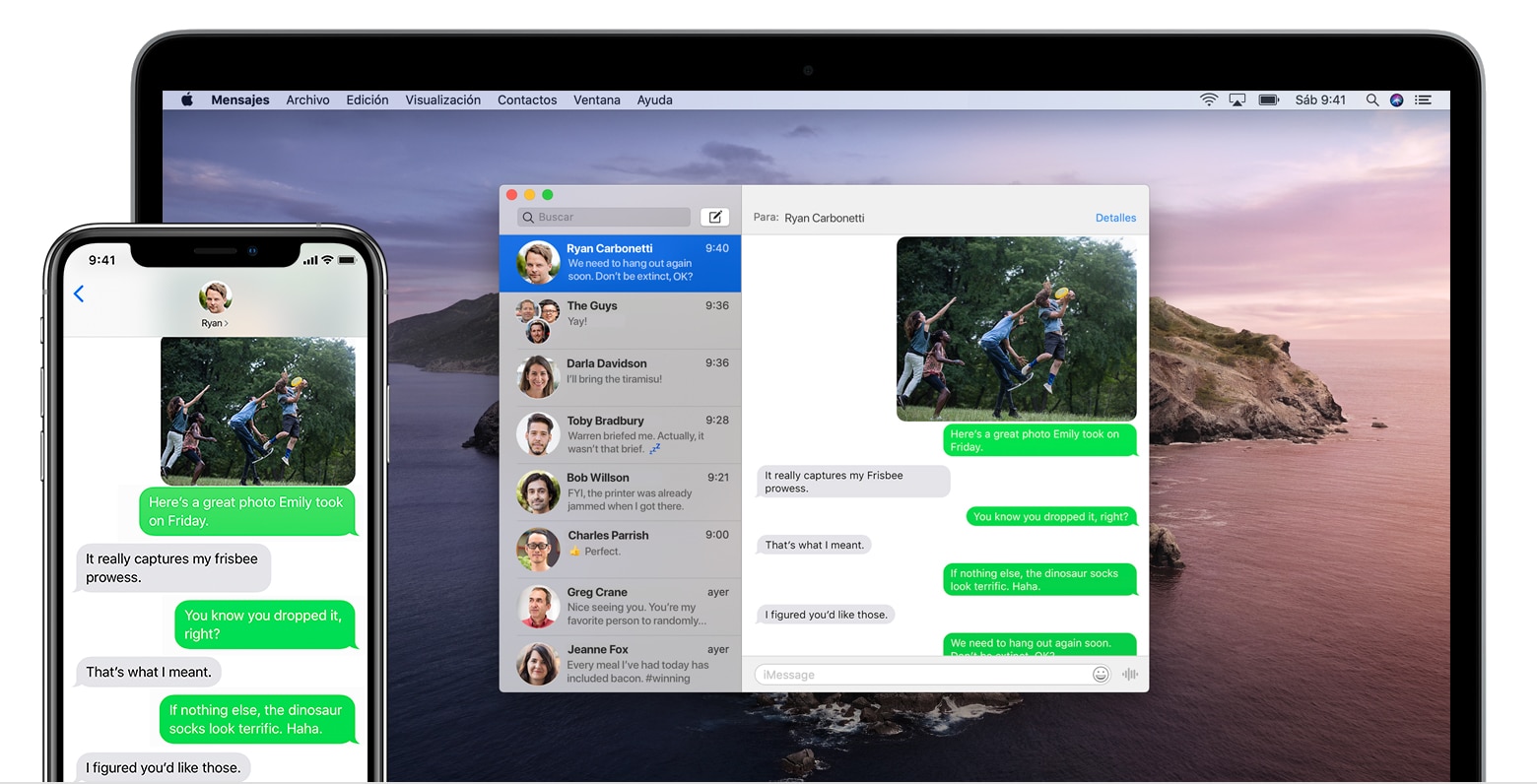
If we cannot get in touch by hiding our phone number, one of the solutions we have at our disposal is through send an SMS. The applications that allow us to block calls on a mobile device do not automatically block text messages, so it is likely that our interlocutor has not also proceeded to block us through this communication channel.
In this SMS, you initially have all the ballots for receive no reply, we must express ourselves as clearly as possible to try to convince our interlocutor to unblock us.
Through WhatsApp
WhatsApp is an external application not included natively in iOS or Android, so not integrated into the system. In this way, when the user blocks our phone number in the system to not receive calls from our phone, this block does not extend to other applications.
Another option that we have at our disposal to contact a person who has blocked us is through a message or a call through WhatsApp. If he has blocked you on WhatsApp, you will not be able to contact him, so we will have to keep looking for other options.
Throught social media
If none of the previous methods allows us to regain contact with that person because they have blocked us by all possible means, the only digital option that remains is use social media, as long as they have blocked us as well.
call from unknown phone
Calling from another unknown phone that the person has not blocked can also be a solution to contact them, either from a public phone or from another person's mobile.
Other non-digital methods
If you have a special interest in resuming friendship with this person and digital channels have not given the expected result, because they have blocked us on all platforms and social networks, the only option we have left is Talk to a mutual acquaintance to intercede between the two of you.
This is a tech blog not a sentimental office, but sometimes, the problems that digital platforms present us have a much simpler solution outside of it than using them.
How to block a phone number on Android
To block a phone number on Android, we must perform the steps that I show you below. Depending on each mobile, the name of the options may vary, something common due to the layers of customization of Android.
- First of all, we open the application Phone and we access the list of recent calls.
- In the call history, click on the number we want to block and select the option Block or mark as spam.
If we want to block all calls from phone numbers that are not known, we must access the Phone application, click on the three vertical dots, click on Settings> Blocked numbers and we select the Unknown option.
How to block a phone number on iPhone
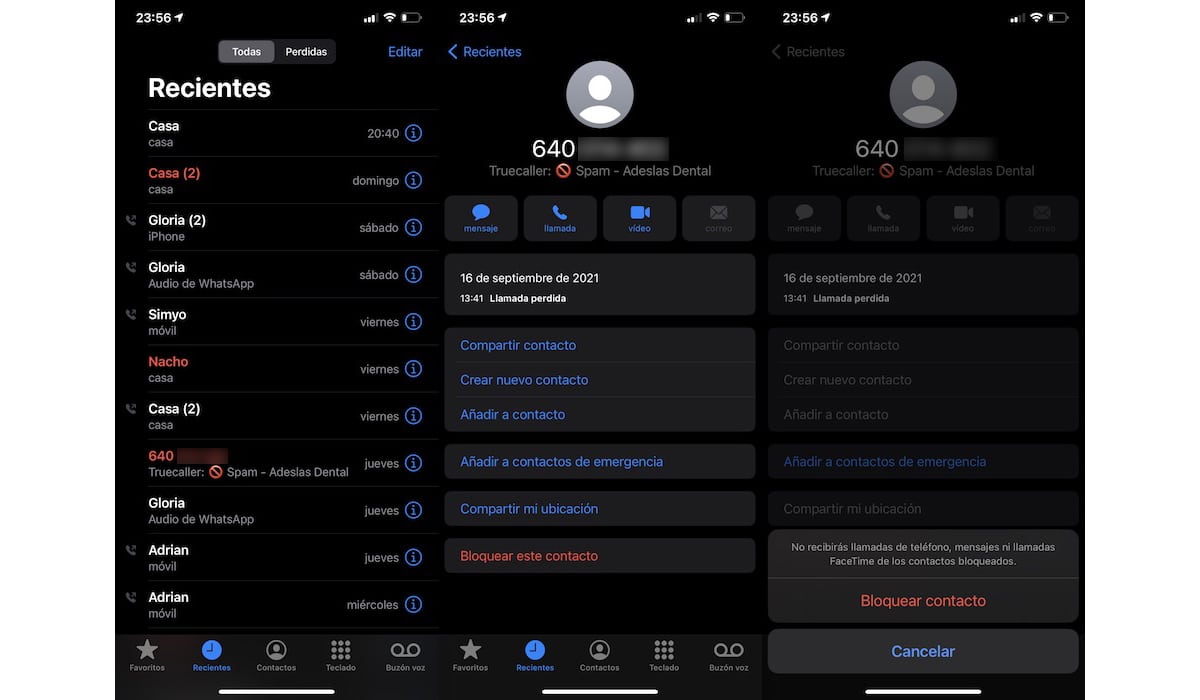
If we want to block a phone number on an iPhone so that it does not bother us again, we will proceed as follows:
- We access the list of calls we have received.
- Click on the i located to the right of the phone number to block and then click on the button Block contact.
iOS also allows us to block all phone numbers of unknown origin that call us. This function is available through the menu Settings> Phone> Silence strangers. When activating this function, only the phone numbers that we have stored in the phonebook will ring.