
On some occasion we have received a call with a hidden number and it is just at that moment that we ask ourselves How can this type of call be made with a hidden number from our mobile device either in Orange, Vodafone or Movistar.
Well, today we are going to show each and every one of the necessary steps so that you can do it easily from your mobile device. These steps are not complicated at all but it is true that you have to follow them strictly to be able to make this call with a hidden number.
How to call with a hidden number in one-off calls

More than an operator issue, it is an option that we have available on the devices themselves, but the important thing is to know how to do them. To make calls always in secret there is an option in each of the different operating systems (which we will also see later) and to make specific calls no need to touch anything in the device settings there is an option.
In this case we will see the option to make specific calls with a hidden number. It is much simpler than it may seem but each country has the option to do it and we We will show the one we have available in Spain to make a specific call with a hidden number.
A country code that we have to dial right in front of the number we want to call. For this, as we said before, each country has its own and in our case, in Spain, it is # 31 # that will come just before the phone number we want to call secretly. In this way, a number like this will remain: # 31 # 123456789 and the person who receives the call will not be able to see our number.
That is how simple it is to make a call with a hidden number individually, for a specific moment without having to search in the configuration of our mobile device and leaving the rest of the calls that we make with the number seen. So the next call will not have the number hidden at any time.
How to call with a hidden number in all calls from iOS
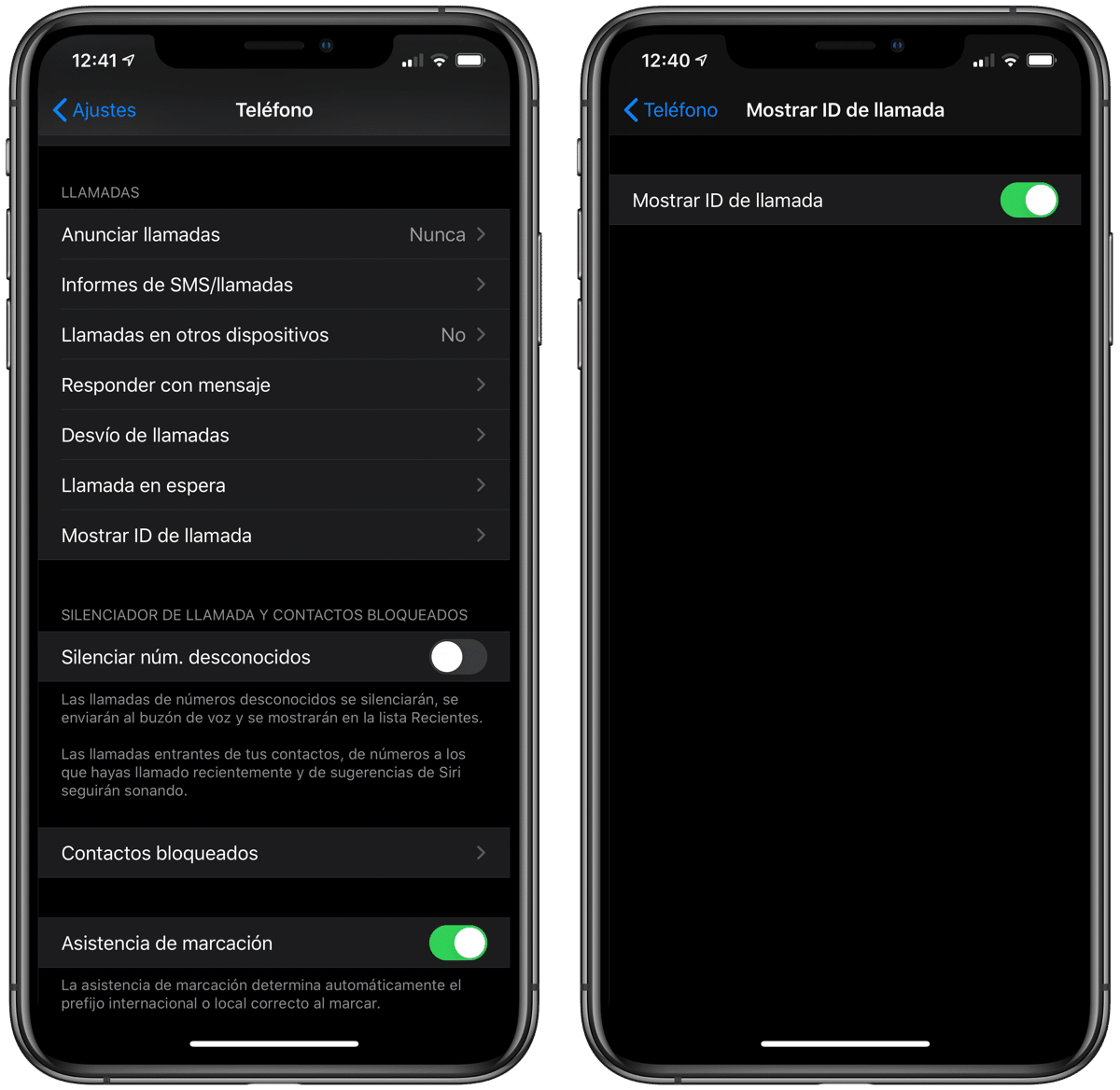
Now what we are going to show is the option that we have available in most current mobile devices. Smartphones offer the user the ability to call secretly from the operating system directly and this allows us to always hide our number. When we say it's always because if we activate this function we will call all our contacts with the hidden number and it will only be deactivated when we touch the iPhone settings again.
So once we are clear on this point, what we are going to do is show how you can activate this option directly from the settings of your iPhone. In most versions of iOS the function is in the same place but if you have any questions let us know from the comments of this article and we will respond delightedly. Having said that, we are going with the steps we have to follow to make these calls in secret to all our contacts without the need to dial any number in front of the number we dial, Nothing like that.
We access the IPhone Settings, we scroll down until we find the phone icon, once found, click and enter its configuration. We have to click on the option that says "Show caller ID" and deactivate the check that will be marked by default. From this moment all the calls we make from our iPhone will go out in hidden mode so the recipient of the call will not see our number.
To reverse the process it is as simple as activating the option again that appears in "Show caller ID" and voila, again our calls will appear with the phone number or in case they have us memorized in their contact list with our information.
How to call with a hidden number in all calls from Android
For devices with Android operating system, there may be some more variants depending on the version you are in, but usually you will not have any problem accessing the function that allows us to directly activate or deactivate the option that allows you to make all calls in secret. In this case, what we have to do is directly access the device settings as we did with the iPhone previously.
Once we are inside Android device settings, what we have to do is open the phone app and follow the following steps:
- Click on the options button (icon with three dots at the top) or display the side panel in the case of using the Google phone app
- Select "Settings" and then click on the option "More settings" or "Additional settings", depending on the device model and operating system you have
- In that menu you have to see the option called "Show my caller ID"
- Click on it and directly select «Hide number»
From this precise moment we have to be clear that all the calls we make with our device will appear with a hidden number and therefore the people we call will not be able to identify us. As with iOS, what this option does is directly enable all outgoing calls with hidden number so when activating it we must be clear that they will not be able to know who we are in the calls.
If what we want is to revert the process, we can directly undo the option by clicking again on the option «Show my calling ID and leaving the option unchecked, we will once again be visible to the rest of the people.
Call the operator Orange, Vodafone and Movistar to ask to hide our number
Finally and to finish this tutorial we have to say that from the operators themselves it is also possible to hide our phone number. In this case it is the "most complicated" option to carry out and not because of the adjustments that we have to make on the device, far from it, simply because if we want to undo the process we will have to go back to call the operator either Orange, Vodafone or Movistar so that the option to show our number is processed again.
Of course what is clear is that we prefer not to have to go through the step of calling the operator turn to hide the number since we have the options directly from the devices themselves and we fancy something simpler to carry out, so this is your choice. In any case, it will depend on the use you want to give the phone line and there may always be cases in which it is necessary to keep the number hidden forever.

