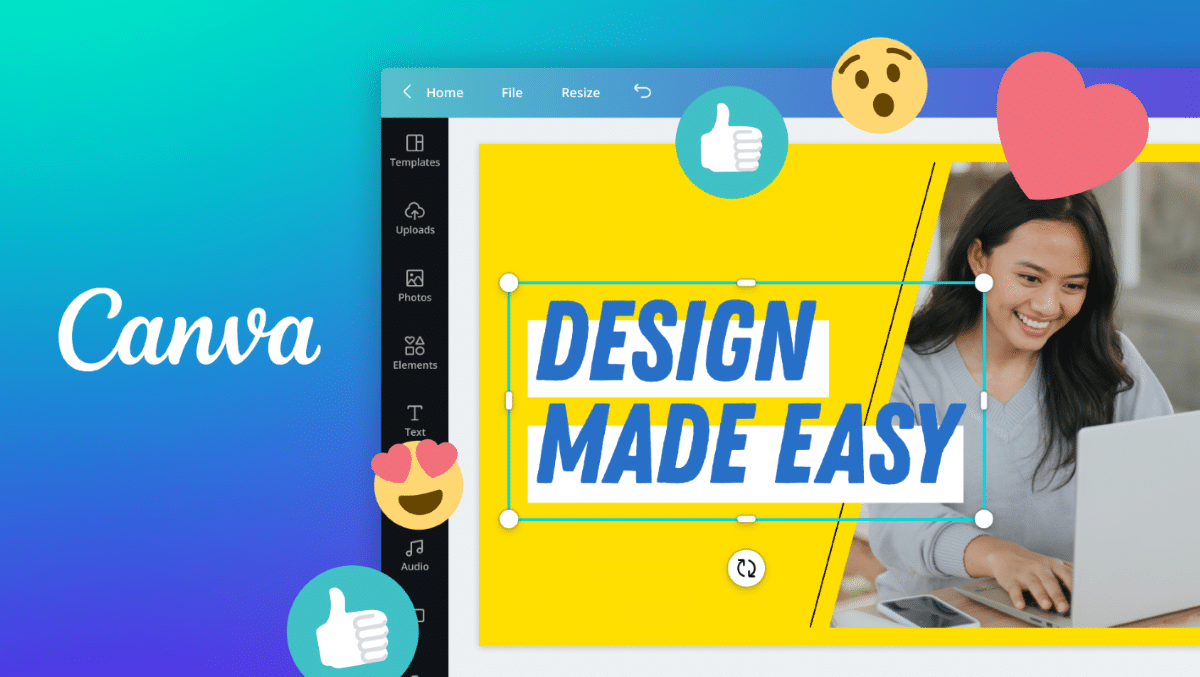
Although most web pages offer us a very intuitive and easy-to-use interface, sometimes we can find some platforms where it seems that we have to do a master's degree to gain access.
If you want to know how sign in to Canva, all the available options that it offers us and what this platform is for, I invite you to continue reading, where we are going to solve these and other doubts about this platform to create online documents.
What is Canva
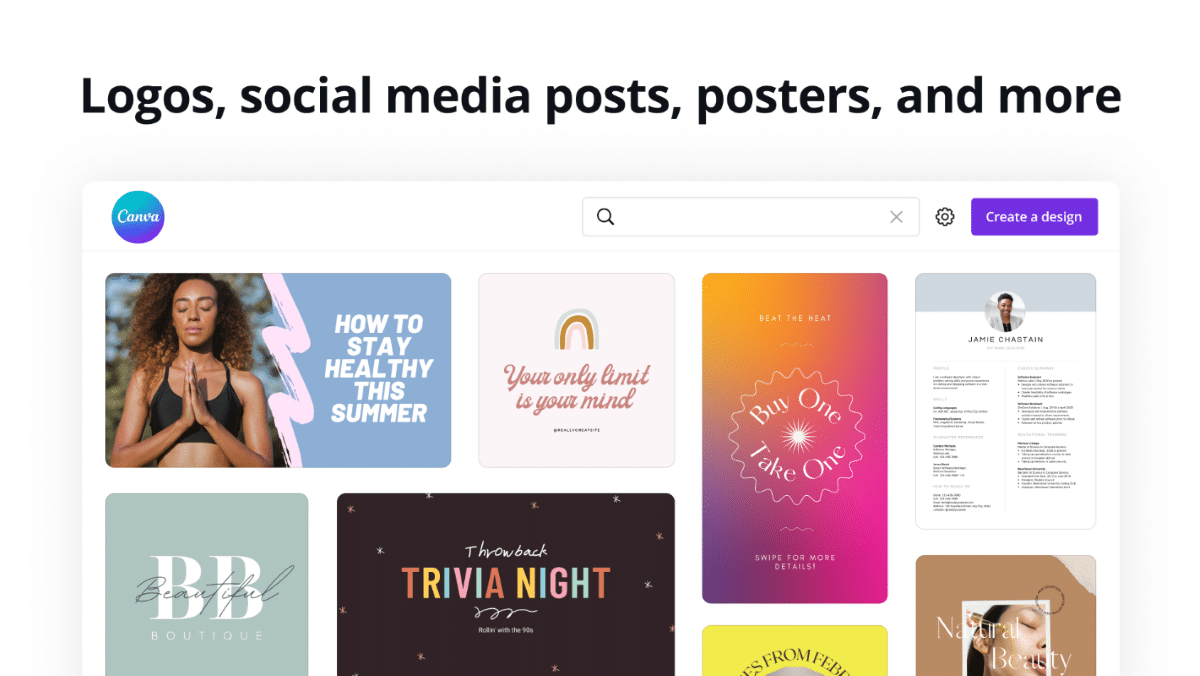
Canva is a platform with which we can create any type of composition, whether wall calendar, infographics, photo collage, wallpapers, presentations and even videos.
Ok, we can do all this with practically any application if we have the necessary knowledgeHowever, Canva makes a large number of templates available to us to carry out this type of work.
But, in addition to offering us a large number of templates to create anything that comes to mind, it also puts at our disposal a large number of professionally created images and content, which will allow us to translate our ideas with professional quality.
It also allows us share content that we create on this platform directly through the main social networks in addition to offering us the possibility of printing it.
Do you want to design a birthday congratulation, wedding, christening, Christmas? You have to make a presentation And the PowerPoint templates help you or inspire you enough? Do you want to create a original resume and eye-catching or a business card? Looking for a flyer design that invites you to pay attention to it? All this and more can be done with Canva.
What Canva offers us
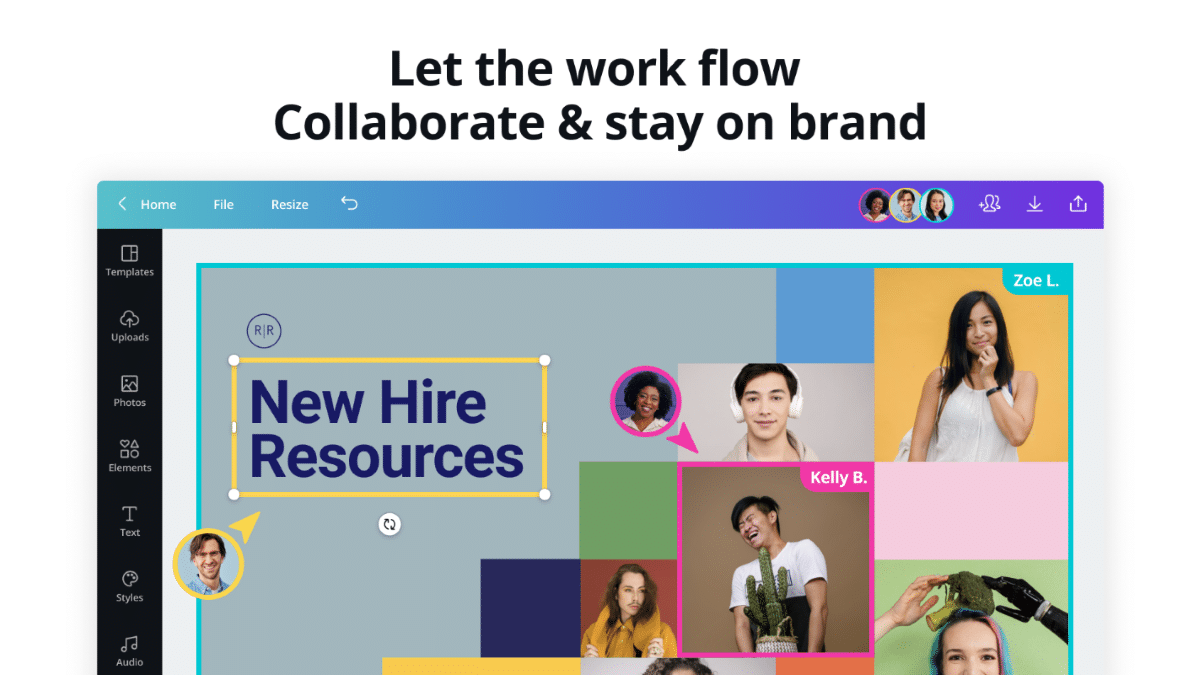
Canva is available completely free of charge for individuals who have the need to create content for printing thanks to the large number of templates, photos and fonts to unleash their imagination.
But, in addition, it also offers us two non-payment options. These options are designed for professional teams that work together to promote a brand or product. It allows users to schedule their posts, includes brand management features as well as tools to improve productivity.
Other payment option that makes available to all its customers in Canva for companies, a tool for large companies that need design and communication tools on a large scale.
This payment plan includes advanced security features, workflows and approval and is available for teams of 20+ users.
Some of the large companies that Canva routinely work with include Intel, PayPal, Gucci, Danone, Baxter, UCDAVIDS ...
How to download Canva
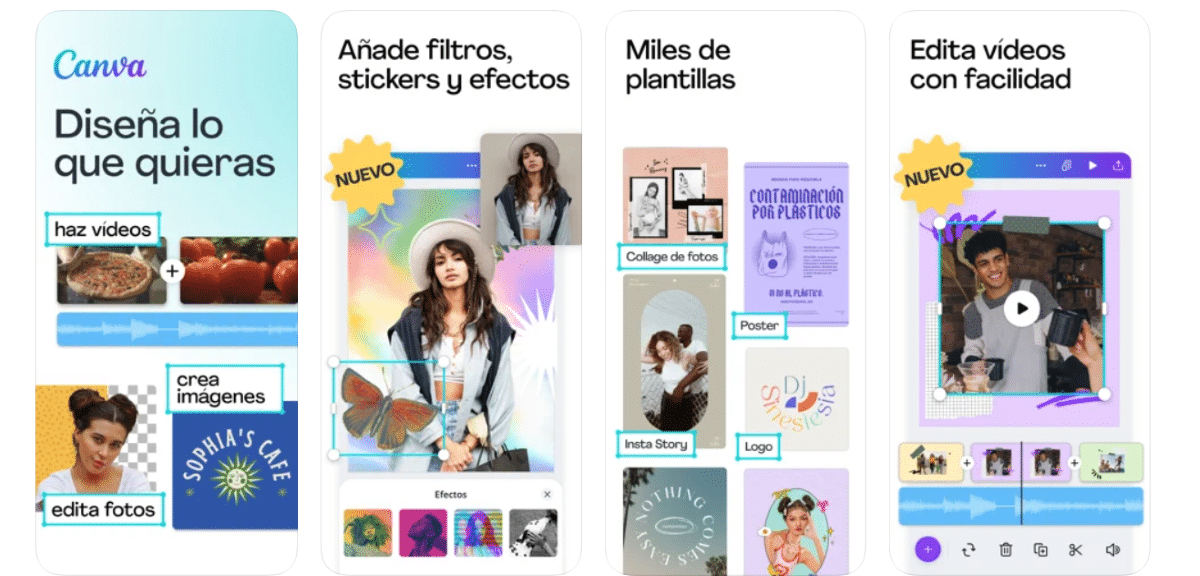
For a business to work and reach a greater number of users, currently the best method is to use a mobile device applicationas these are in the pockets of billions of people around the world.
In addition, not everyone has a computer where to continue working with your projects. The Canva platform is available for both iOS and Android, applications that we can use on any tablet managed by both operating systems.
The Canva version for Android requires Android 5.0 or later.
Canva's version for iPhone and iPad requires iOS 12 or later.
I mention this section, because work on a bigger screen than a smartphone, it will always be more comfortable than a smartphone. In addition, if we do not like the mobile application, we can use it through the browser that we have installed on our tablet.
The guys at Canva also put at our disposal a application Windows and another for Mac.
In the case of the Mac version, it is important to choose which version to downloadSince there is a version for computers managed by Apple's M1 processor and another for computers with an Intel processor.
If you have to choose between using a web version or an application, the decision is clearly oriented towards the application, since it allows us to work without having to wait for a connection.
However, if the application requirements they are very high and the use of the application becomes very slow, we will have to opt for the web version, despite the disadvantage it entails.
How to sign in to Canva
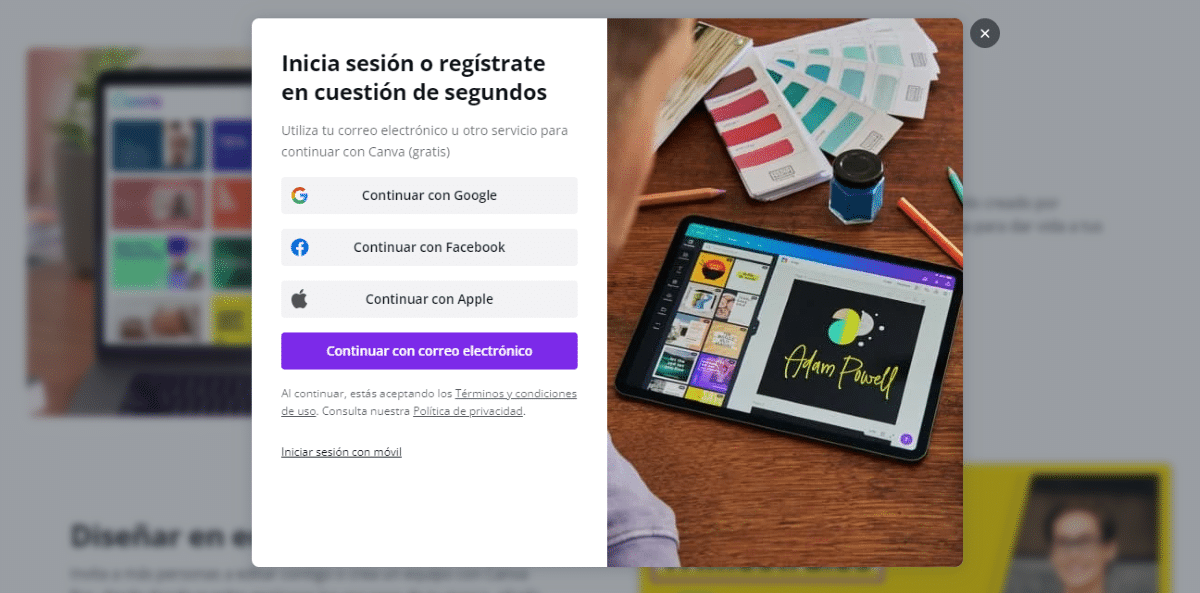
For some time to be part, there are many web pages, in addition to applications, that allow us to use the account of another platform to register, in this way, no need to use an email account, find a password, write it down ...
The problem is that, some platforms, share too much information from our profile with the web that allows us to register in this way, information that, on very few occasions, we cannot edit to avoid sharing it.
In the case of Canva, this platform allows us to register using an account of Google, Facebook, Apple or our mobile number. But, in addition, it also allows us to create an account using the lifelong method, that is, with the email address we want.
Personally, I always recommend using this last option, since allows us to select the email with which we want to manage the account without having to be forced to use the one that is related to Apple or Facebook.
Also, in this way, we will avoid sharing data with the platform that does not interest them, data that you can later trade with to add an extra source of income.
Seen what has been seen in recent years, it is impossible believe blindly on a platform and the treatment it does with the data, Facebook being the clearest example.
Using the option of our phone number to sign up is another firefighter idea that no one should use, since, in the end, our mobile will end up in databases, databases that will be used to send us advertising messages in the best of cases.
And at worst they will send us fraudulent messages inviting us to click on a link to meet a course distributed to pick up a package. The less we share our mobile number, both on social networks and platforms, the better the better.