
The Nintendo Switch is one of the most successful consoles of recent years. Nintendo has already left us with several versions of this console, such as the OLED model in the fall, which are helping to maintain great sales in the market. One of the main doubts with users who have this console is how to charge the Switch controls. Here we talk about this same issue.
We are going to show you all the ways in which you can charge nintendo switch controllers. The Joy-Con, the name of these Nintendo console controls, leave us with various methods with which we can charge them. So it is good to know them and thus we can use the one that we consider most appropriate at each moment, depending on the situation in which we find ourselves or see which of them best suits our preferences.
The console controls have batteries, which we are going to have to load from time to time, as is understandable. Depending on the use we have made of it, they will have to be charged more or less frequently, but the important thing is that we know the various ways in which these controls are going to be able to be charged. Since we currently have different methods when charging the batteries of the Nintendo Switch controls.
It's good to know what these options are, so that we can choose the one that best suits us. Especially for users who have recently bought the console, be it the normal one, its OLED version or the Lite version, it is good to know what options we have. So we will be able to charge these controls whenever we want, without any concern. All these loading options are something really simple and within the reach of any user with this console.

Connecting the console to the dock

This is the first method and the one we can consider as the most traditional method of charging Switch controllers. In this case, what we are going to have to do is insert the Nintendo Switch into the dock, then attach the controls to it and wait for them to charge. This is the most basic method of being able to charge the console controls, and especially for those who have not bought accessories, it is the only way that it will be possible to do it.
The problem we face is that if both controllers need to charge, you will not be able to use the console until both have been fully charged. Also in the case of not having a second controller we will not be able to continue playing, something that can undoubtedly be annoying for many users, as is understandable. But this is a method that we can use at all times when we want to load these controls, since it is the standard method that the console makes available to us in all its versions.
This is something that we can do with the normal console, as well as with the OLED version that launched last fall. Nintendo, understandably, uses the same charging method in both cases. So you will not have to do anything different or strange in this regard when you want to charge the controls of your Switch console.
Loaded Grip
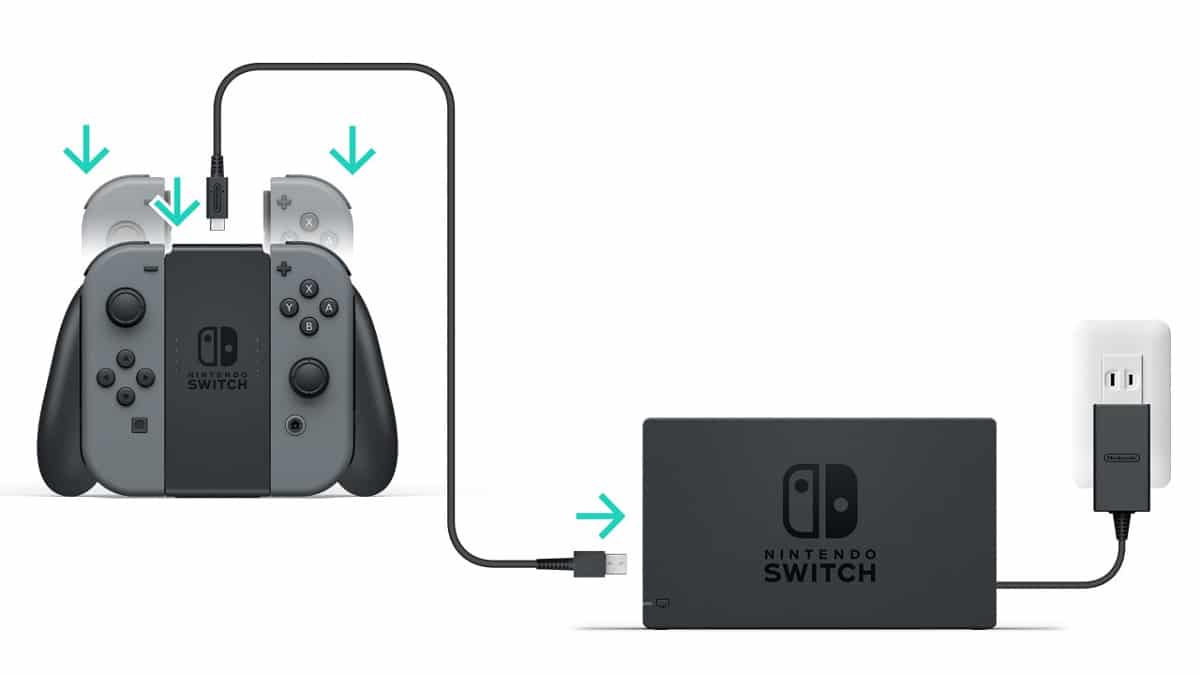
The second option is to use the grip, an accessory that Nintendo launched, but that we have to buy separately from the console. This grip is priced at 25 euros and it is a way in which we are going to be able to charge the Switch controls while we play, which is why it is such a desired accessory among users with this console. Although the fact that it is so expensive or that it has to be bought separately is something that has generated a lot of criticism towards the company.
The only thing we have to do in this case is to connect the cable with the grip and plug it with the external USB port of the dock. In this way we will be allowed to continue playing while these Joy-Con load, which is what many users are looking for. Over time, cheap versions of this grip have emerged online, which can be bought to charge the controls while we play.
Although the idea is attractive, a cheaper charging accessory than NintendoIt is something we have to be careful with. There are times when this alternative grip does not have the same voltage or amperage, which can cause charging problems such as controllers not working. So it's a big risk and it might be worth paying for the original, but we know we won't have a problem when we want to charge the Switch controllers at any time.
charging station
A third option that we have available is the use of a charging station. There are charging stations on the market that allow us to connect the Joy-Con and the Pro controls, so that their battery is fully charged. These stations come with a USB cable that you're going to plug into the dock then. You couple the charging station and thus proceed to said battery charge. The idea of this option is similar to the first one, that of charging in the dock itself.
The advantage that a charging station leaves us is that we are going to being able to charge multiple controllers at the same time. Users who have multiple Nintendo Switch controllers can use this method to always have their controllers charged and ready to use. So it is a method in which a lot of comfort is gained for the user. Although we have a drawback and that is that there is no official Nintendo charging station, at least for now.
All options available on the market are third party. Various brands have been launching their charging stations, with which it is possible to charge the controls of the Switch. All of them seem to be working well, users have not reported problems such as the controls stop working, but the fact that there is no official one is something that can generate doubts or fear among some users. It is not known if Nintendo intends to release an official charging station for the Nintendo Switch, but if you want to charge multiple controllers at the same time, then you will have to buy one of these third-party stations.
The prices are variable, there are seasons that we can buy for about 30 euros and others somewhat more expensive. If you make the decision to buy one, it is good that you go to compare several models, to see which of them is the best. You can read the user ratings in this regard, since if there are those who have had problems with the controls, due to the use of it, it will be something that is read in their ratings.
Battery life and charging time

Loading these controls is something that we will have to do on a regular basis. Since the battery life is somewhat limited. According to Nintendo itself, these Joy-Con have a 525 mAh capacity battery, as the company revealed in its presentation. Thanks to that battery, we are left with an autonomy of about 20 hours or so, although it will depend slightly on the use made of them. In any case, it will be able to withstand a couple of long days of play without any problem, before having to load them.
Loading is a process that will also take a few hours to complete, as you probably already know. According to what they say from Nintendo itself, it takes about 3,5 hours to fully charge these Joy-Con. This will allow us to already have the controllers 100% charged, if they were empty when we connected them for this charge. Of course, if they were not empty or if we did not load them fully, the time that will pass for said load will be less.
As with any device with a battery, there can be some wear and tear over time. So you may notice that this battery gives us a somewhat lower autonomy after a while. Especially those who have had the console for more than two years and use it regularly will notice this. So it is important that we try to make the charging and its charging cycles as "healthy" as possible, using the official charger, for example the official Nintendo grip. This helps avoid possible problems caused by the use of other chargers or cables. If you are going to buy a third-party charger, grip or station, you should do your research to know which options are reliable. As we have mentioned, the ratings or comments of other users are a good help. They will tell us if there are problems with these chargers, for example, to avoid buying any of them then.