
There are numerous tools on the Internet that serve to teach and learn in a didactic and entertaining way, and one of the most interesting is Kahoot!, a website that is perfect both for students with a thirst for knowledge and for teachers and tutors with the aim of spreading knowledge.
In this opportunity we will talk about what is Kahoot! to depth and how to create a Kahoot! Step by Step, because although this online tool is currently very popular, there are still many who are quite unaware of its purpose and everything it has to offer.
Kahooth!: what is it and how does it work?

Kahooth! It is a virtual space created so that the process of learning and teaching alike occurs in a more enjoyable way. This tool allows any user to create a game in which certain questions and concepts must be answered and correct. Players and users in general can access the game created to participate in the competition that it entails, with which there is a point system that allows them to measure themselves shoulder to shoulder with other participants to be at the top of the table , which further encourages student learning.
As such, a teacher or anyone with an account on Kahoot! you can create a game board with certain specific rules so that different players can enter it; such a game board is known as a Kahoot! Through the games and spaces created, questions can be answered, and even debate and share ideas.
The operation of Kahoot! it's simple. Anyone can create a Kahoot! and start a test on different topics (planets, rules of behavior and types of triangles, among others), or start a discussion, a game or a survey. Then players who want to join the Kahoot! they will be able to do so through a unique PIN through the Kahoot! mobile application, which is available through the Google Play Store for Android.
At the end of the game, the players with the highest scores will be displayed, including the winner of the Kahoot! Subsequently, the creator of the game board or teacher in question can export the results of the game as an Excel file.
So you can create a Kahoot!
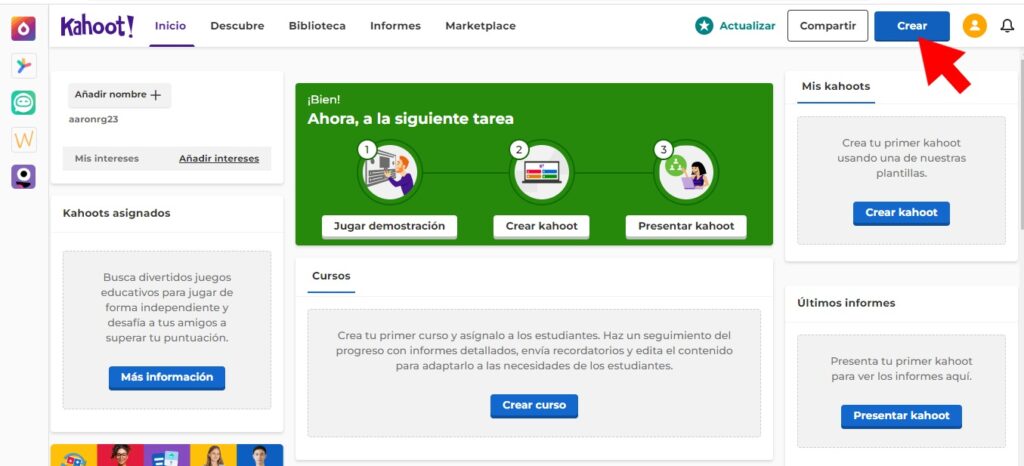
Create a Kahoot! Sharing it with your students, friends, family and acquaintances is easy and can be done in a matter of a few minutes. Simply follow the steps below:
- First of all, you have to enter the official website of Kahoot!, which you can do via this link. In the registration section, you must choose the type of account; there are four, and they are Teacher, Student, Personal and Professional Use. Then you must fill in the corresponding data with the user registration, and ready, without further ado, you will have your Kahoot account! created. If you don't want to sign up, you can sign in with your Google, Microsoft, Apple, or Clever account.
- As a fact to keep in mind, Kahoot! It is a free-to-use platform, but it also has optional payment accounts at the time of registration and, in this way, opt for more benefits. If you're not interested, get Kahoot! free with the Basic account, which has easy features for creating games.
- Once with the Kahoot account! created, this must be confirmed through the email you registered in Kahoot!
- Then, to create a Kahoot!, already being in the main interface of the web with the session started, Click on the "Create" button, which is located in the upper right corner of the screen. You can also click on the blue button "Create Kahoot!" displayed near it.
- In the new window that appears, click on the “Create” button. This will take us to the section where you can create, customize and configure the Kahoot! There you can choose and modify the seconds that will be given to answer each question, modify the score, add questions, upload a cover image from your computer, add a description or add a YouTube link, among other things.
- After having configured the Kahoot!, Click on the green “Done” button, which is the one positioned in the upper right corner of the screen.
- Kahoot! gives the option to test the newly created game board or quiz before sharing it. If you want to start it at once, you have to click on the start button. "Play Now". There is also the option to share it with other users.
- If necessary, you must share the 6-digit PIN that Kahoot! will give you to share your Kahoot! newly created with other players and that they can enter it and participate.
