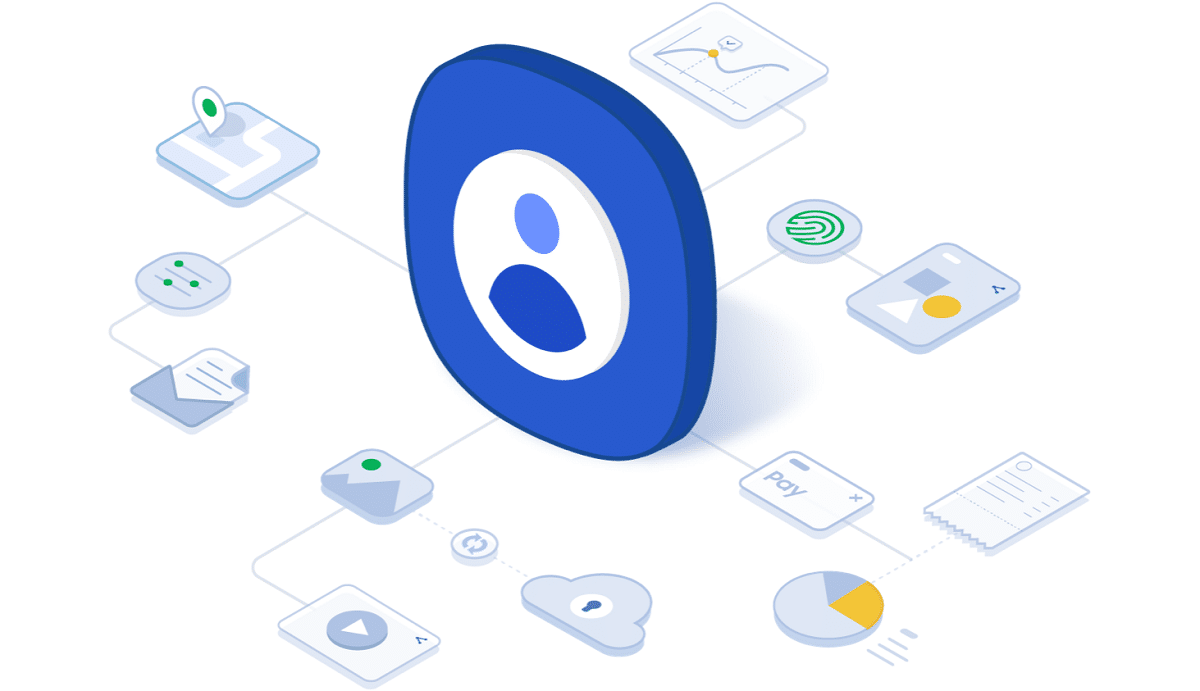
In recent times we have seen how the arrival of smartphones has been associated with a loyalty commitment with the manufacturer / ecosystem. While in order to use a Google phone it is necessary, yes or yes, a Gmail account, in the case of Apple, we must create an account on their platform (it does not have to be associated with a specific email platform).
To these accounts all purchases are associated that we carry out within their ecosystems and they will always be there until we have to cancel the account. We can change mobile as many times as we want and continue to enjoy all the purchases we have made with that account.
The same happens with Samsung accounts, another of the manufacturers that has jumped on the accounts bandwagon. to retain its users. Samsung makes available to all buyers of one of its products, a series of services that only these users can enjoy.
What is a Samsung account
Samsung accounts, like Google accounts and those we create to use an iPhone, offer us a series of additional benefitsAdvantages that are only available among the products of this manufacturer, although some of which are the same that both Google and Apple offer us.
What can we do with a Samsung account
Make payments through Samsung Pay

The main advantage of having a Samsung account is having at our disposal the Samsung payment platform, called Samsung Pay. This payment platform is much more widespread than Google Pay and even more than Apple Pay.
Locate the mobile if we lose it
If we lose sight of our smartphone, thanks to our Samsung account we will be able to find quickly the location of our smartphone. If this is off, this platform will offer us the last available location before it has run out of battery or has been turned off.
This function, like the previous one, Google also offers it to us via the Manage Devices feature.
Access to exclusive applications
Samsung's health platform, Samsung Health, takes care of monitor all physical activity through their wearables. This platform, which is light years away from Google Fit, is only available to all users of a Samsung smartphone.
Access to the Samsung Store
Although all Samsung smartphones have access to the Play Store, Samsung makes available to all its customers access to its own store, a store where we can find exclusive applications and where there are also most applications available in the Play Storeexcept Fortnite.
In addition to access to games and applications, in the Galaxy Store we will find a large number of exclusive themes and wallpapers and designed for your smartphones, some wallpapers that we will not find in the Play Store.
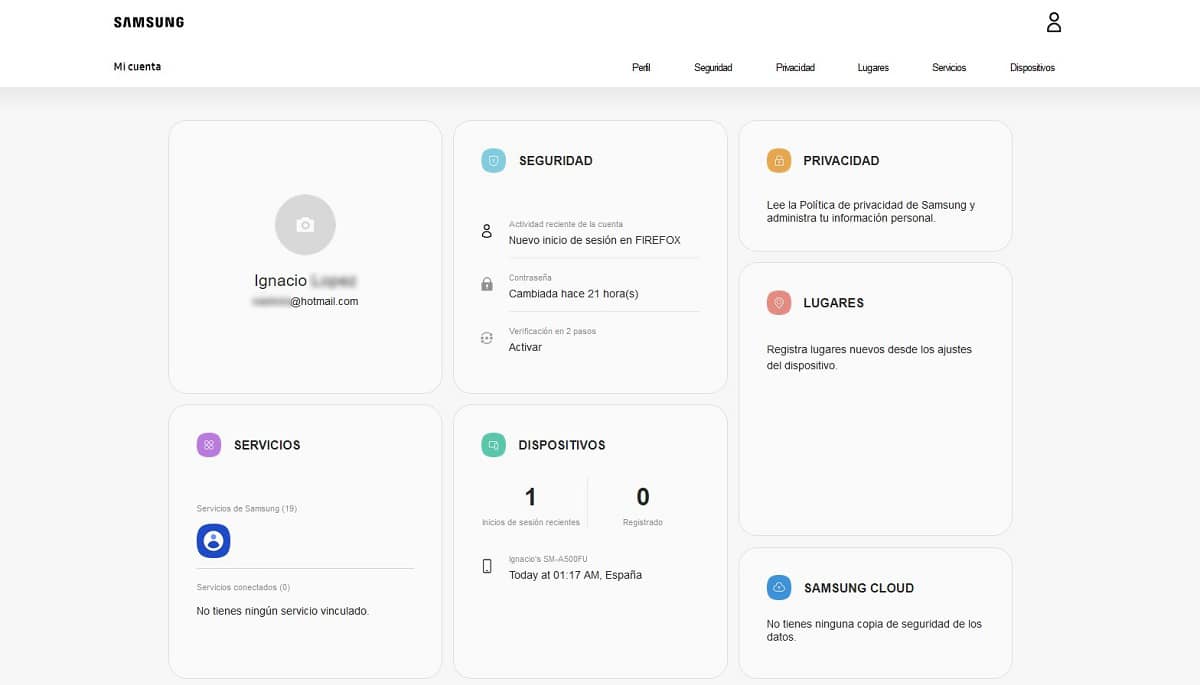
Samsung Home
Samsung Home is the Samsung home automation platform, with which we can remotely manage household appliances from this manufacturer, such as washers, dryers, refrigerators as well as televisions and speakers.
Make backup copies
Samsung allows us to do backup copies of all stored data in our terminal without taking up space on Google Drive, since all data is stored in the Samsung cloud
In addition, it also allows us to make a backup of the settings of our device, a function that allows us to quickly restore our smartphone without having to spend hours reconfiguring the device.
Is the account worth a Samsung account?
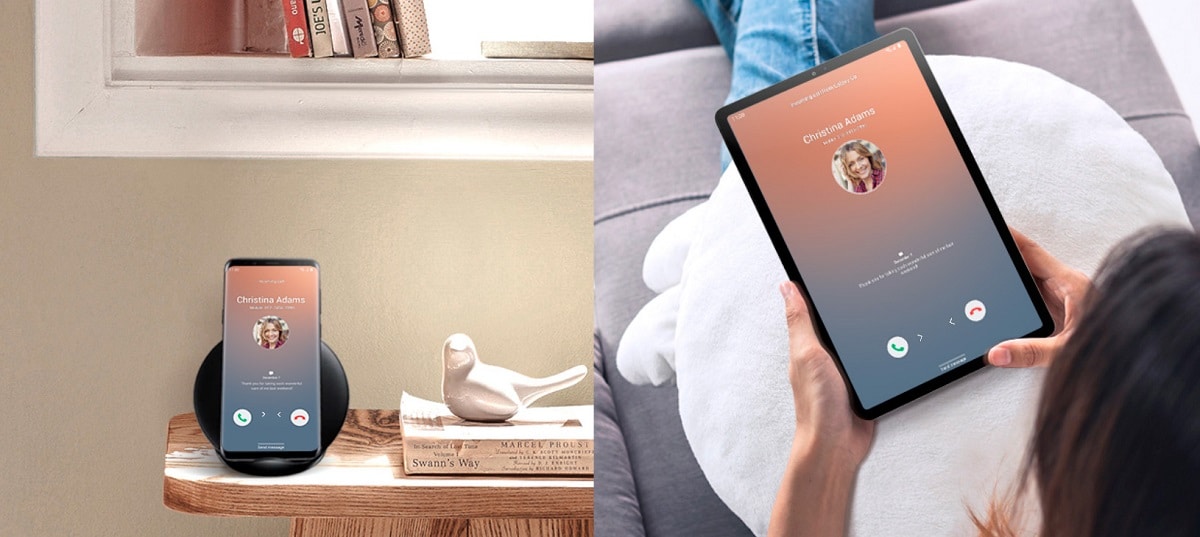
If you are a regular user of Samsung products, be it smartphones, smartwatches, tablets, televisions, speakers or household appliances, obviously if it is worth creating a Samsung account.
Thanks to this account, we will be able to quickly restore all the data from the backup copies we create. In addition, it allows us to manage the rest of the devices remotely. Also, if we have a Samsung tablet and smartphone, we can answer calls comfortably on the tablet, continue working with the same application on the tablet ...
If you only have one Samsung smartphone And you don't have any other Samsung products, it's really not worth creating a Samsung account, since we're not going to take advantage of it beyond the themes or the wallpapers.
To make backup copies, now we have the free 15 GB that Google offers us. The applications available in the Samsung Store, except Fortnite, are the same that we can find in the Google Play Store.
Having a Samsung account allows us take advantage of the integration of all your products through a single account, in a very similar way to what Apple offers us, but not Google.
Today, device integration is limited to ecosystems, since in this way obliges users to continue buying their products in order to get the most out of them.
How to create a Samsung account
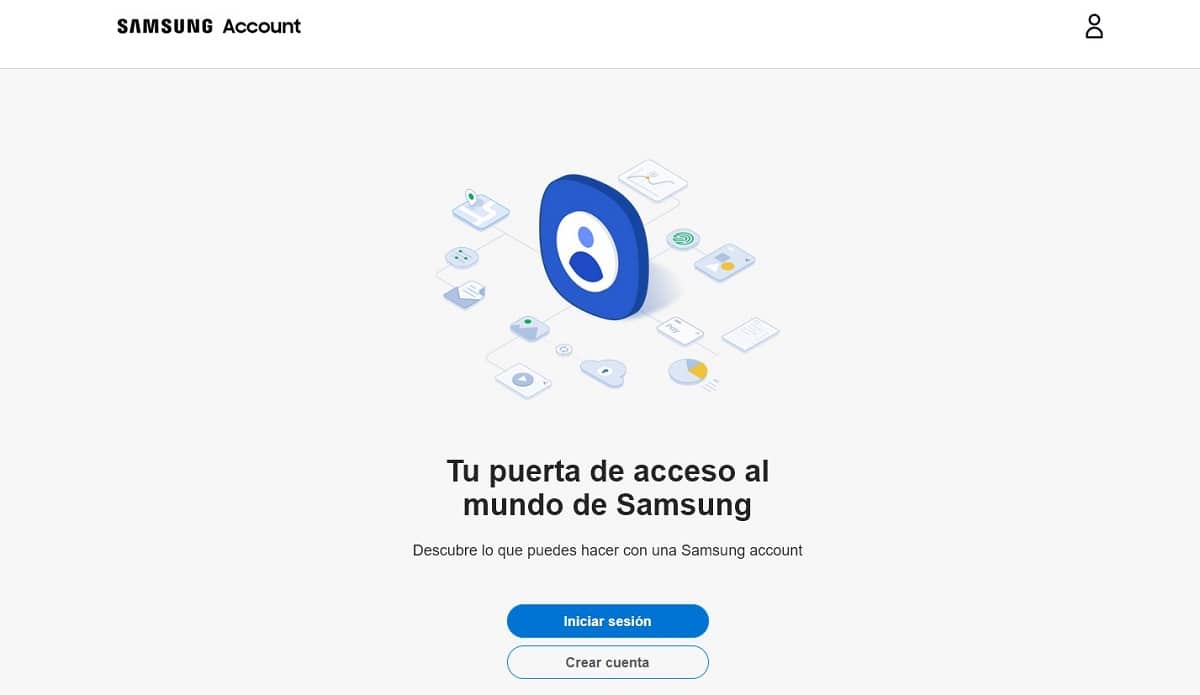
To create a single account, we have two options:
- From the official Samsung website
- From the Samsung Store application installed on the device
To create an account from the Samsung website, click on this link and click on Create account.
- Next, we mark the chairs of Receive news and offers options and Improve the personalization of news and special offers if we want, It is an option and click on Accept.
- Then we enter our email, a password, we retype the same password, first name, last name and date of birth.
- Finally, the application will offer us the option enable two-step authentication. This functionality requires a phone number where it will send us the temporary codes every time we log in to a Galaxy smartphone or access the Samsung member website.
To associate a Galaxy smartphone to the Samsung account, we just have to sign in to the Samsung Store app.
The steps to create an account through the Samsung Store application are the same as through the website, in fact, the same web page is displayed as when we open an account from a browser.
How to delete a Samsung account
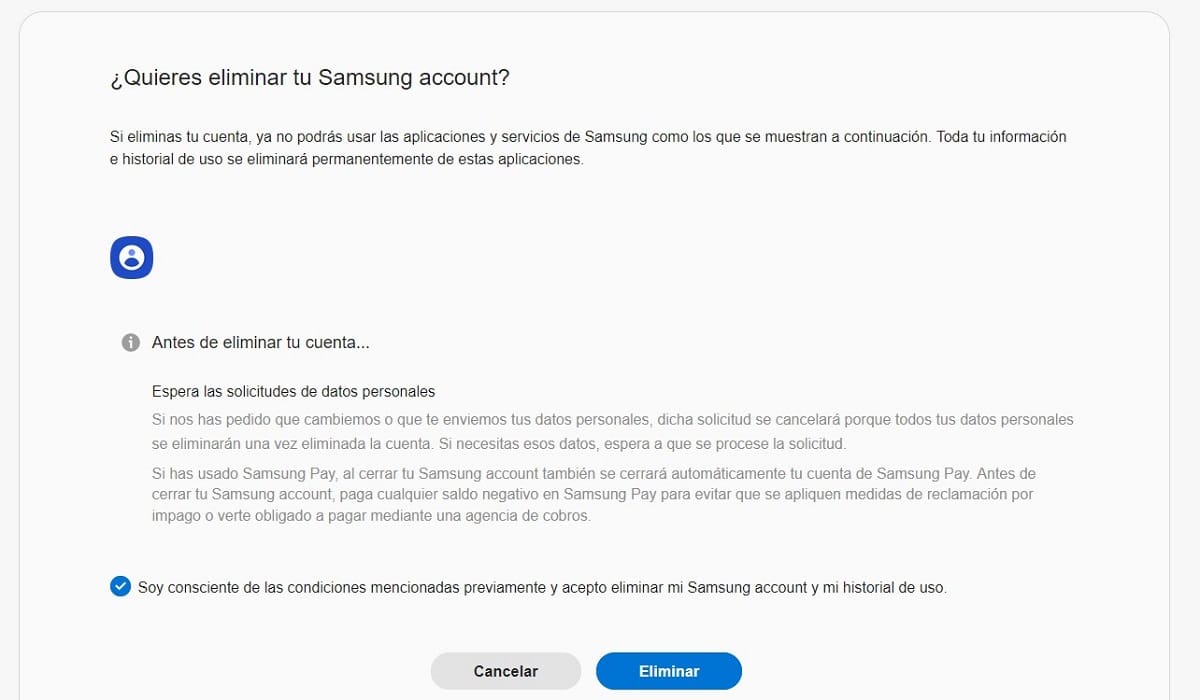
- The first thing we must do is access the Samsung website through this link and enter our account information.
- Next, click on Profile.
- Within Profile, click on Manage the samsung account.
- Finally, click on Delete account, check the box I am aware of the conditions mentioned above and I agree to delete my Samsung account and my usage history.
- We confirm that we want to delete the account by clicking on Delete.
Keep in mind that this process is not reversible. Once we confirm that we want to delete the account, we will not have any way to recover it again, which will force us to create a new one.