
If you want to know how to use discord on ps4 or PS5, you have come to the right article, although, more than likely, you will be disappointed. Discord It is one of the most used communication platforms in the world of PC video games, but not on consoles.
As Sony announced in early 2021, Discord is now available on both PS4 and PS5. However, the functionality is far from being the same as what we can find on a PC. If you want to know more about how Discord works on PS4, I invite you to continue reading.
What is Discord
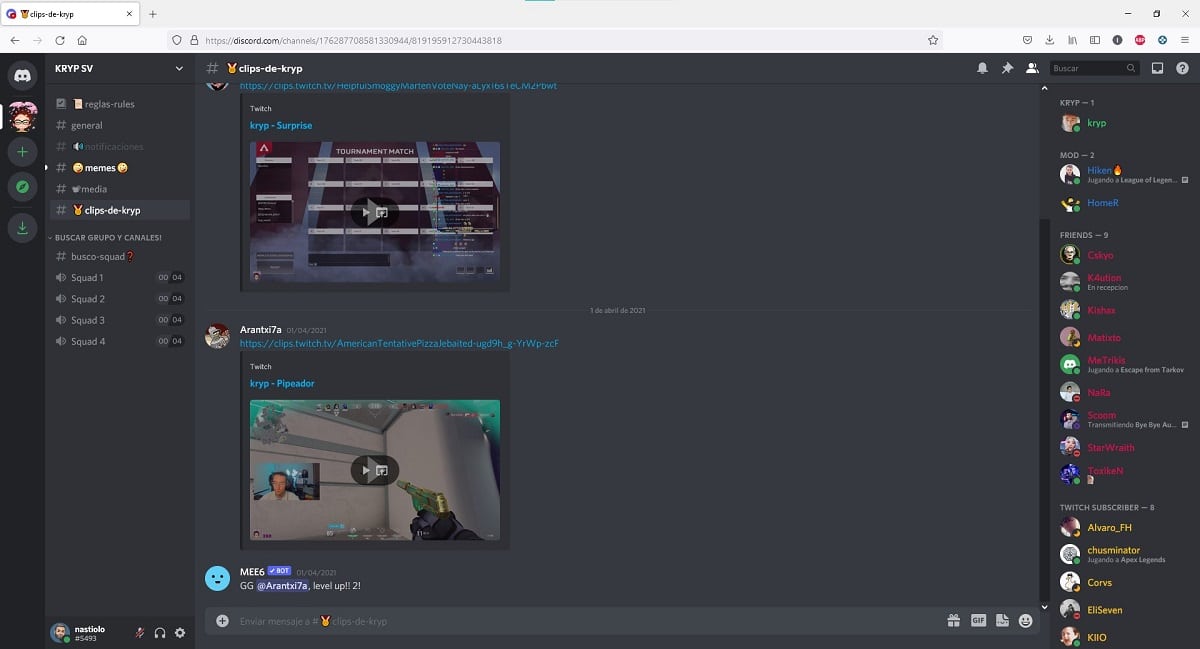
Discord is a text and voice messaging app, which also allows video calls, which was born with the aim of allowing players to communicate with each other when the games did not integrate a voice chat.
Although most multiplayer games now include it, during loading screens it doesn't work. What's more, the audio quality is much lower than that offered by Discord.

Discord is an application that we can use for free, although it also allows users pay a subscription to enjoy additional benefits not available in the free version.
How Discord works on PS4 and PS5
The first thing you need to know before going to download the app from the Sony app store is how it works, as there is no PlayStation app available.
The ability to talk to your PC friends from a PlayStation through Discord while enjoying cross-platform gameplay, is still limited to game chat.
The long-awaited availability of Discord for PlayStation has been limited to show the name of the game we are playing in the console. Nothing more. So what is it for?
If a user wants know what games your friends are playing, you just have to go into the PlayStation app for mobile devices and check it out.

The only use I see, to find some (and believe me, it has cost me a lot) is that your PC friends can know if you are playing any of the different multiplatform games currently available on the market such as Fortnite, Call of Duty: Warzone, Apex Legends...
If any of your friends are playing, you will not be able to contact him through Discord on PS4 or PS5, since there is no application for these consoles. The only thing you can do is contact him through the application for mobile devices or computers.
If you play from PC and want your console friends know what you're playing, you will have to associate the corresponding platform (Steam, Epic Games…) with Discord so that the name of the game is displayed. This information will only be able to be consulted through the mobile application, for computers and with the web version.
How to associate a Discord account with PS4
If you want to take advantage of only functionality that Discord offers us for PlayStation, we must perform the steps that I show you below.
Associate Discord with PS4 from mobile
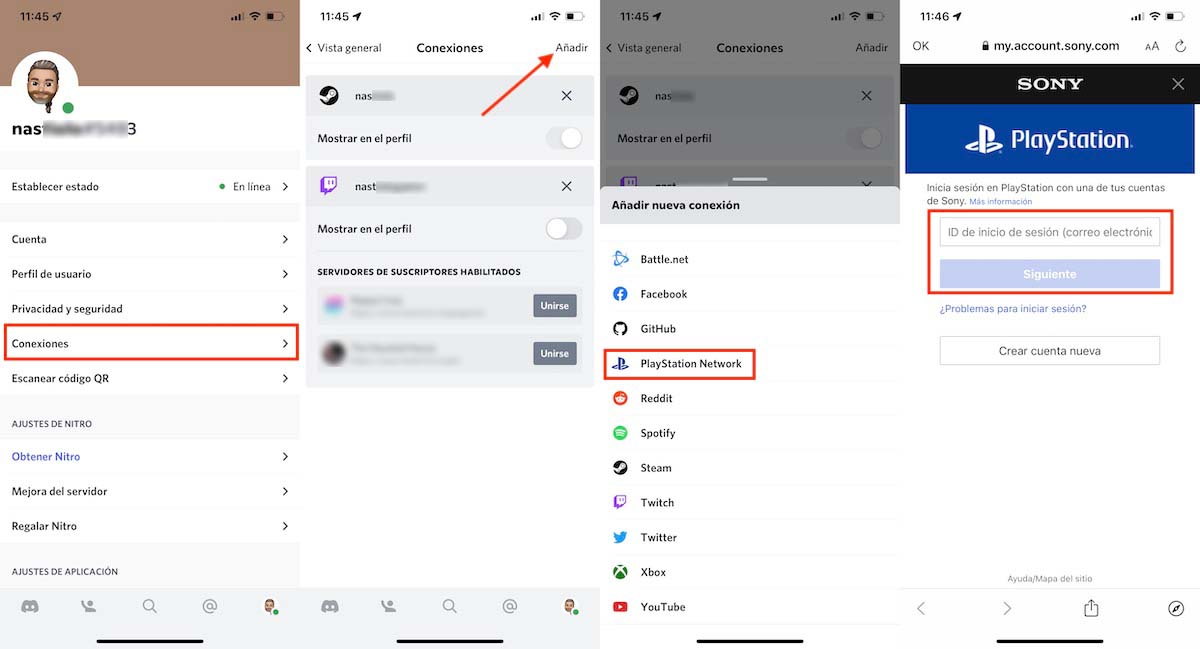
- We open the application and click on our avatar located in the bottom right corner of the app.
- Next, click on Local.
- On the next screen, click on Add and we select Playstation Network.
- Finally, we introduce the data of our playstation account and confirm that we want to associate both accounts.
No need to use the PlayStation to link the Discord account with the console.
Associate Discord for PS4 from computer
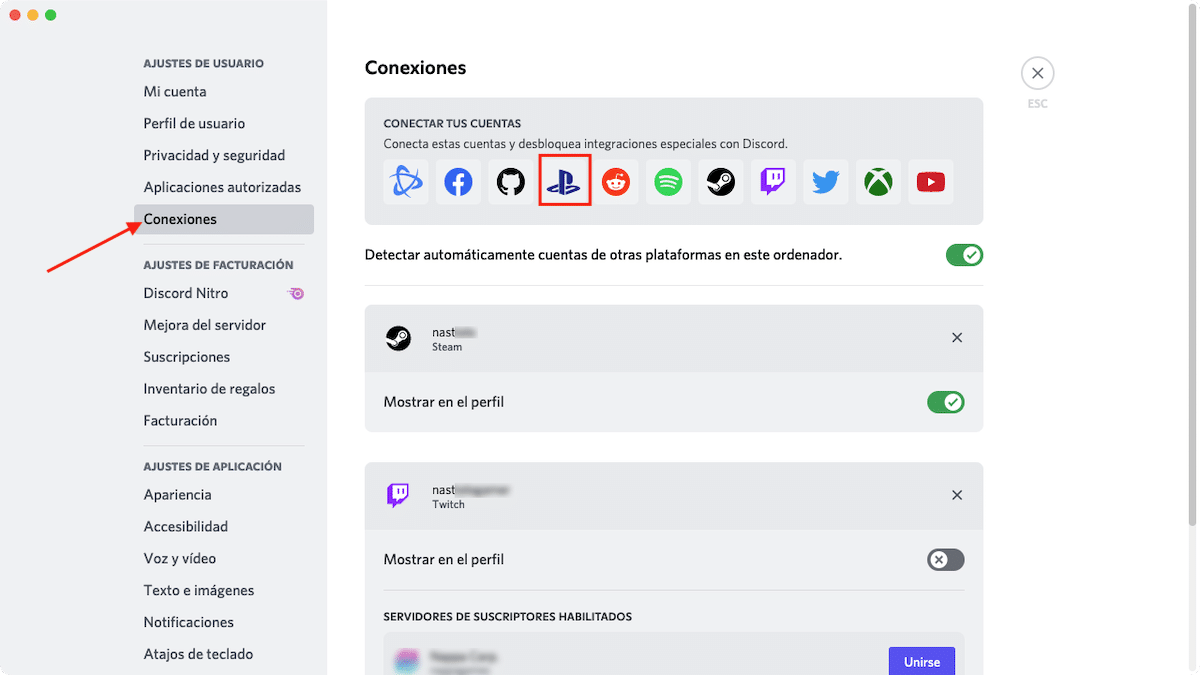
As I mentioned above, we can also associate Discord account with PlayStation through the application for Windows, Mac or Linux computers and via the web (the process is the same).
- We open the application and go to the gear wheel which is located to the right of our username, in the left column.
- Next, in the left column, click on Local (in the My Account section).
- Next, click on the playstation icon and enter our account data.
Once we confirm that we want to associate both accounts, we will be able to take advantage of the only and debatable, functionality that the integration of Discord with PlayStation offers us and that is none other than to show what games we are playing.
How to use Discord on PS4 and PS5

Once we are clear that unable to download discord app for playstation, we must know that this is not a limitation for not being able to use this platform with our PC friends to communicate.
However, in order to carry out this task, it is necessary to spend the money buying an audio mixer. Audio mixers, as their name indicates, allow us to unify in the same output (headphones), different audio inputs (Discord and game).
In Amazon we can find different types of mixers audio. On the one hand, we find those connect to the computer to manage inputs and outputs.
On the other hand, we find the traditional audio mixers, those that work with headphone jack. The latter are ideal to use in combination with our smartphone since they do not require a computer.
Furthermore, these last they are much cheaper and that the audio mixers that work via USB and that require a computer.
Another option used by many users is use Discord via mobile with a mobile headset and use headphones on top over ear that cover the entire ear to listen to the game and that, incidentally, hold the mobile phones preventing them from falling.
This is the method cheaper and faster to use Discord with any console, be it PlayStation or Xbox, also even with the Nintendo Switch, although the number of cross-platform games is quite small.
Why doesn't Discord for PlayStation work the same as it does on PC?
We do not know the reasons. However, if we take into account how little or not open Sony has always been, no wonder it doesn't allow users to use Discord as a communication platform between ecosystems.
However, the same thing happens with the Xbox, so the problem may not be with Sony or Microsoft, but with the company itself. does not want to offer support for consoles beyond showing the title they are playing.