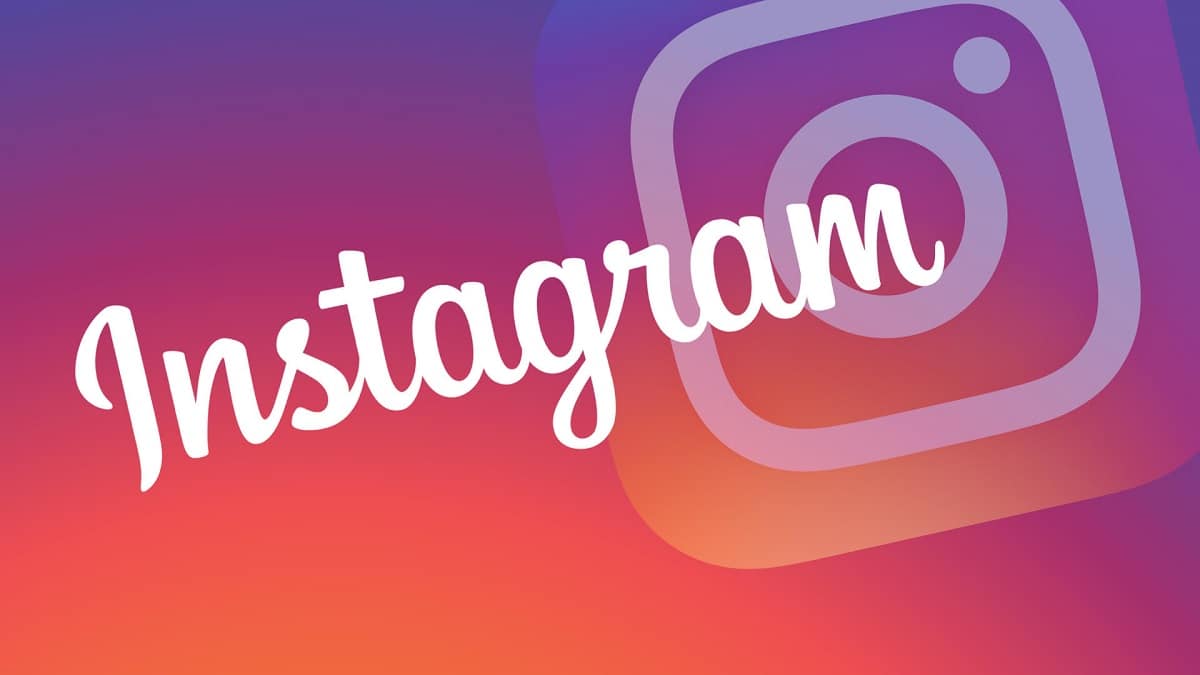One of the most striking elements since its inception within Instagram has been its filters, initially having a great variety for images, currently there is great diversity for videos in various formats. In this post we will show you how to find filters on instagram.
The social network Instagram is in an adaptation based on modernity and technology, turning the video format upside down, implementing elements of augmented reality to achieve new eye-catching and fun filters.
If you want to show your videos to many people as an influencer, then you must know how to get many followers on instagram.
Difference between image and video filters
Instagram currently allows the use of various publication formats, highlighting the classic format with photographs and currently in the process of evolving to the video format. For both cases, there are filters, which allow you to highlight elements in the products.
Initially, Instagram had a series of 20 filters for posts, which allowed them to give them a vintage look, lighten, darken or even place very particular photographic effects.

The use of filters is not an element based on digital photography, because during the analog period, elements were used to change the color and visual perspective through translucent objects that got in the way of the capture.
Currently, Instagram has prioritized videos, strengthening its use through customization supported by filters, which are based on augmented reality, which allows real-time display of effects and modifications to the image.
Augmented reality consists of capturing real elements through cameras and other sensors, adding or enhancing some elements of the environment, which are perceived as a single image with modifications of various kinds.
Tutorial on how to search for filters on Instagram
Before starting, it is important to note that filters for videos on Instagram can only be applied through the mobile application, so methods through the web browser will not work.
Use default filters
To find new filters for your videos on Instagram you must follow the following steps:
- Enter the option to create a new story, reel or Live, for this look for the symbol "+"Located in the upper right part of the screen.
- When entering the options, the mobile's front camera will be activated and at the bottom we can see a ribbon of options, in which we can scroll by sliding our finger.
- Initially, a list will appear with several options, which we can choose with just one click, being able to customize each filter depending on its elements.
- If you like several, you can mark them as your favorites using the button located to the left of the name, represented by a small flag.
- Once you choose the one of your interest, you click on the button located in the center at the bottom of the screen, marked with a white circle that surrounds the filter icon.
- We add the elements that we think can improve our video, such as text, stickers, music, labels, location, ask questions, polls and avatar.
- We click on "siguiente”, rounded button at the bottom right.
- A new window will appear, in which we can attach a description, tag people or also publish on Facebook.
- Finally, we click on the blue button “Share” and we wait a few seconds for it to be published on our profile.

Find new filters
There are more and more filters for videos, developed not only by Instagram, these are not always visible to the naked eye, so we will tell you step by step how to find others different from the default ones.
- We created a new video post, “History" or "Live”, we will place it at the top with the button “+".
- We can see a series of default filters, we choose one and click on its name, located at the bottom of the image.
- A series of new options will be displayed, in which we must look for “Browse effects gallery".
- A new window will appear, in which the highlights will initially appear. At the top, a series of buttons with labels will allow you to search for filters by theme or even use.
- If you want something very particular, in the upper right corner you will find the option of “attempting".
- These filters can be saved in the Instagram camera with the button located at the bottom, next to share.
- After you find a filter that you like the most, you click on the cover and then we go to the “test".
- To record the video, we leave the central button pressed, bordered by a white circle.
- At this time we can publish it, depending on the option we are using, either for history or to start recording live.
If you like a type of filter, it may be interesting to follow the work of the developer who created it, you may match new material of interest to you.
You may also find the following post interesting: