
You surely know what game we are talking about when we mention Clash Royale… And it is normal, it is one of the most famous and downloaded games for Android and iOS Smartphones. In this post we will show you that You can also play Clash Royale on your PC for free.
Next we will give you the steps to be able to play Clash Royal comfortably from your computer, No more consuming all the battery of your Smartphone to play to these games.
What is Clash Royale
It's a long shot, but you still don't know this game. It's weird, you should make yourself look at it, but don't worry, if Clash Royal doesn't sound like anything to you, we'll give you a brief introduction.
Clash Royale It is an online game originally created for Android and iOS devices, or what is the same, we can only download it on Google Play and the Apple Store. It is a video game of very entertaining real time strategy based on characters from the previous game Clash of Clans.

The game combines elements of card games and tower defense, In real time we will have to choose the cards and our characters to face the troops of our rival, whom we will have to defeat by knocking down their towers. We must have a good defense and attack strategy.

How to download free Clash Royale on PC
Now that you know what Clash Royale is, or you already knew and have skipped the previous paragraph, we will show you how to download the video game for free for PC. Here are the steps.
Clash Royale cannot be installed directly on the computer
Bad news, if you wanted to download and install Clash Royale on Windows or Mac, we already tell you that you will not be able to. But do not worry, we are here to make your day, not to disappoint you. Keep reading, crack.
Download an Android emulator for your computer
Clash Royale is a game originally developed to be played on mobile devices, but that's it will not prevent you from being able to play it on your PC. For that, we must download and install an Android emulator in the computer.
What is an emulator?
Do not be scared by the name, it is not a virus. An emulator is simply a kind of virtual machine in which we will see what we would see on an Android mobile. It is as if our computer, through an application, became a giant Smartphone.
Many Android emulators, we have MeMu Player, BlueStacks, Nox Player App o Andy Emulator. Our recommendations are the emulators MeMu Player y BlueStacks, so we will show you how to download them for free.
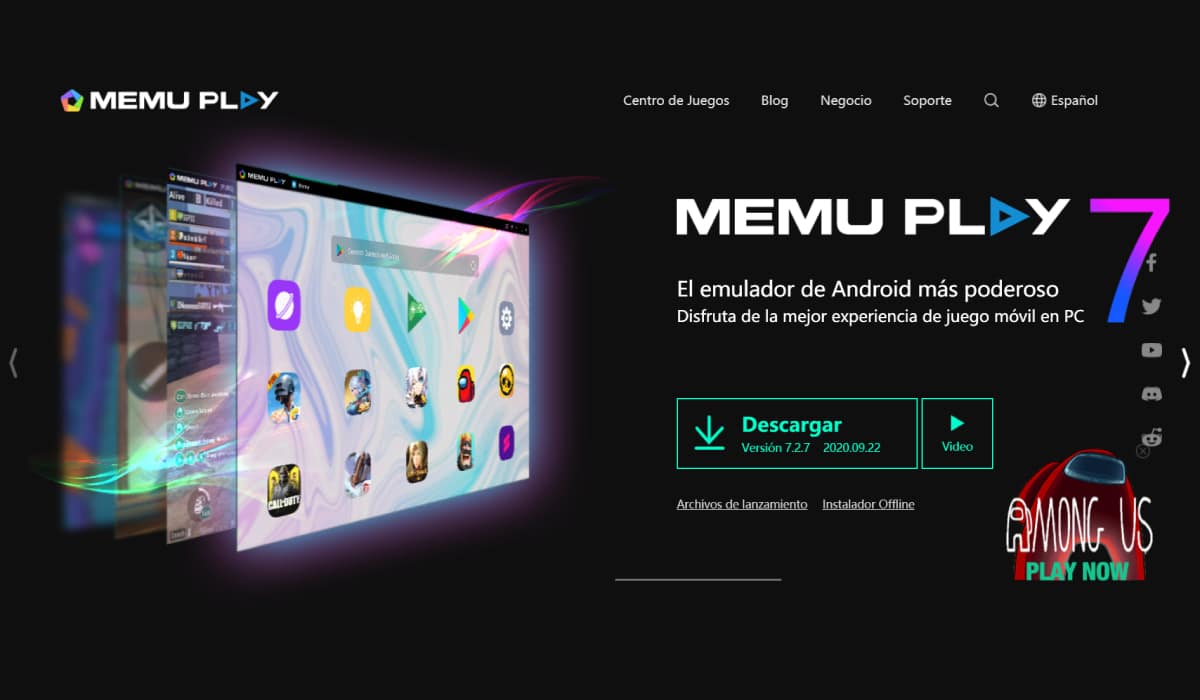
How to download and install MeMu Player
MeMu is an Android emulator that works directly as one more Windows application, so it is very easy to use. MeMu has a very high performance and will be perfect to play Clash Royale on your PC. To download it you must follow these steps:
- We will have to access the MeMu Player website and download the emulator.
- Once we install the emulator, we run it. You are likely to ask us login Google to sync account and keep progress or create a new account.
- In the main screen of the emulator we can access the entire catalog of Android applications. We look for Clash Royale and download it.
- We start Clash Royale and voila, we can now enjoy this wonderful game.
How to download and install Bluestacks
- For Download Bluestacks, we must access your website.
- Once the emulator is downloaded, we execute its installation.
- We follow the simple steps of the installation.
- Once installed, we log into our Google account to sync accounts and keep progress.
- We will open the emulator and see all Android applications available to download on our PC. We look for Clash Royale and download it.
- We start Clash Royale and voila, we can now play with our favorite cards.

Will my computer support the emulator? Requirements
Emulators like Bluestacks and MeMu don't need much to work with good performance. You will not need a NASA computer or a gamer PC to enjoy Clash Royale.
The requirements for your PC to support emulators MeMu y BlueStacks and run fluids are as follows:
For MeMu:
- Operating System: Windows 7 / Windows 8 / Windows 10.
- Processor: AMD (x86) or Intel.
- RAM: 1 GB.
- Free hard disk space: 2 GB.
For BlueStacks:
- Operating system: Windows 7 / Windows 8 / Windows 10.
- Processor: More than 2 GHz speed.
- RAM: 2 GB
- Free hard disk space: 4 GB.
As you will see, if you have a computer that is not very powerful, your best option will be memu, although we recommend that even if your computer is fast, you continue to use this emulator.

How to play Clash Royale on my PC
If you wonder how is the gameplay of Clash Royale on the computer, do not worry, it is very simple and intuitive, so it will not cost you to adapt.
Your computer mouse will work like your finger, so clicking with the mouse It will be equivalent to tapping the screen with your finger. In order to drop a letter, we click on it while holding, dragging and dropping it by stopping clicking. Easy, simple and for the whole family.
Can I play more free mobile games on my PC?
The answer is yes, with MeMu or Bluestacks emulators, we can download and play any game from Google Store and Apple Store for free, in addition to being able to use any application. Here we show you a post downloading a wonderful photo and video editing app for PC: InShot.
Sometimes, due to the requirements of the game, it is preferable to play them on a computer. And on other occasions, to take a while, we prefer to play them on our Smartphone. Here we have made your decision making as easy as possible.

Is it legal to use an emulator to play Clash Royale?
Yes it is legal use an emulator like Memu or Bluestacks to play Clash Royale and any other game, but the game developer (SuperCell) warns:
If we go to their Clash Royale Terms and Conditions of Use, we can read the following message: «Any use of the Service that contravenes the following License Limitations is strictly prohibited, and such breach may lead to the immediate revocation of your Limited License and the consequent liability for breaking the law.
So that, Use or participate (directly or indirectly) in the use of cheats, vulnerabilities, automation software, emulators, bots, hacks, mods or any unauthorized third party software designed to modify or affect the Service, any Supercell game or any experience game of Supercell », You can assume that our account is banned.
Can we delete the account for using an emulator?
What does this mean? Can the SuperCells delete our account if we play on an emulator? The answer is yes they can ban you. Does this mean they are going to do it? Sincerely, we think not. Emulators have been around for many years, and it is very rare to find you a ban case for using them.
We sincerely believe that this is included in the Game Terms and Conditions for heal in health. Obviously SuperCell is interested in you playing on your Smartphone, for this the game has been developed solely for mobiles. And they will not recommend the use of an application created by a third party.
In conclusion, If you want to play Clash Royale totally free on your computer or PC, you assume the risk of being banned, no matter how remote this possibility may be.