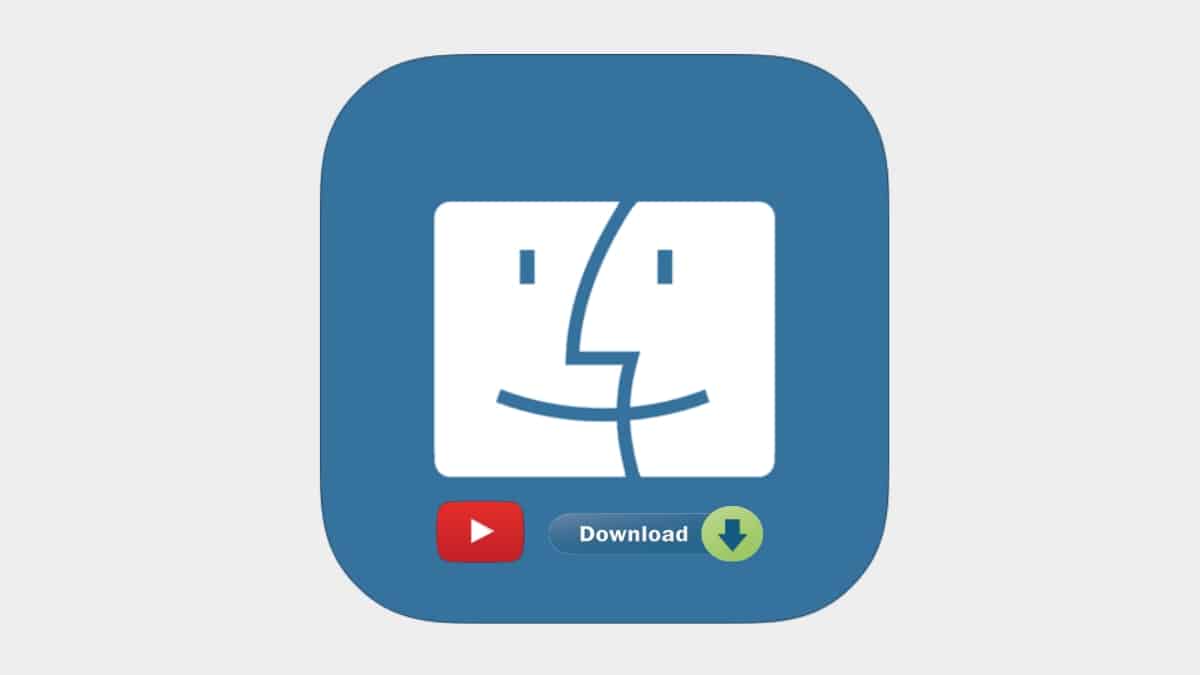
How to download YouTube videos from Mac without programs
When we talk about browse and use the internet for our entertainment or work, very surely to many, comes to mind, the consumption and download of multimedia content (videos and others) about specialized platforms in video content, or simply about Social Media. Therefore, here in Mobile Forum, we frequently offer tutorials on this topic. Just like today, where we will tackle how “download YouTube videos from Mac without programs”.
And of course, when we talk about videos, the first option is usually, the download youtube videos on windows making use of software tools. However, either about Windows, macOS or GNU/Linux or others, from computers or mobile phones (with Android or iOS) there is always the possibility of using free online tools (websites) to achieve this goal, and many others. Such as, the ones we will recommend later.

Download Vimeo videos for free and online
But, before starting this post about how “download YouTube videos from Mac without programs”, we recommend that when you finish it, you explore other previous related content:


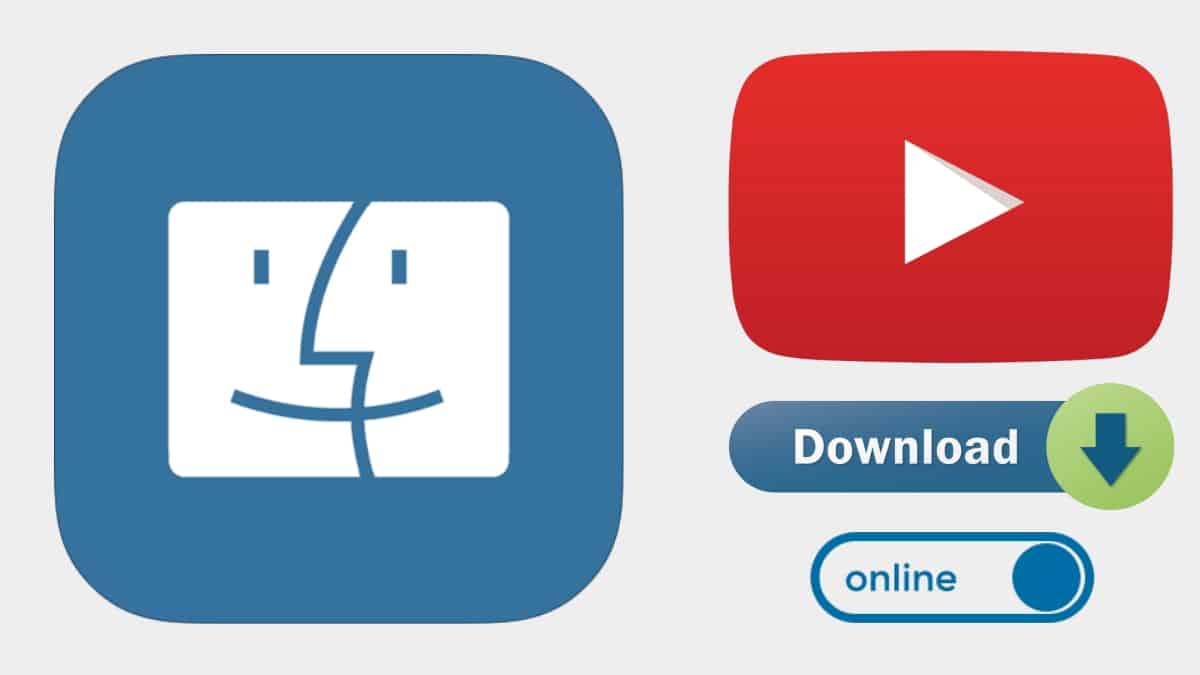
Download YouTube videos: From Mac without using programs
How to download YouTube videos from Mac without programs?
Below we will explore and recommend 3 great online tools (websites) to learn how “download YouTube videos from Mac without programs”. And these are the following:

savefrom
savefrom is a useful online video downloader that offers excellent service for downloading music and videos quickly and for free.

Therefore, it is ideal for downloading videos to your mobile, and television programs or broadcasts of sporting events, from a wide variety of websites, just by pasting the video URL and clicking “Download”. Also, it includes extensions for the browser Safari, Google Chrome and Firefox.
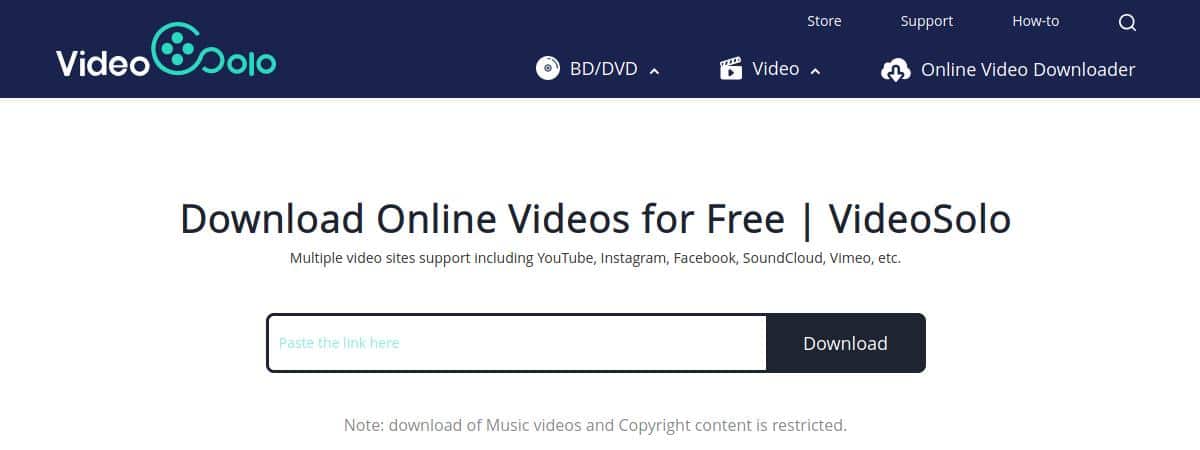
Video Solo
Video Solo It is another great online video downloader that provides a good service for downloading videos quickly and for free.

In addition, it is a powerful online tool, since it allows Download videos in SD and HD quality, as well as 4K quality, from YouTube and other video sites, including Facebook, Instagram, SoundClound and more. And it even allows the download of compatible website audios and subtitles in a desired format with different quality options.
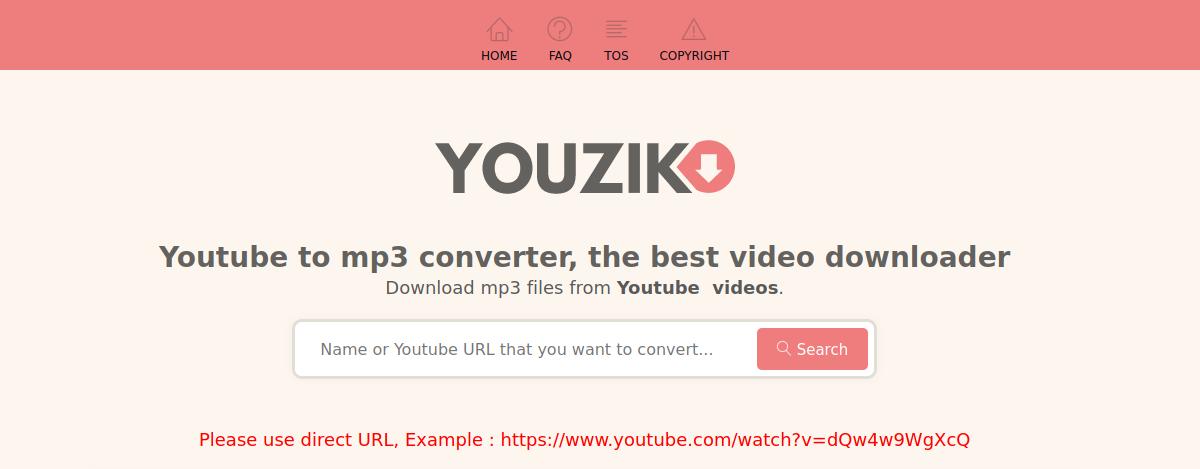
Youzik
Youzik It is a simple, practical and fast online website, which allows downloading YouTube videos in mp4 and mp3 format. And for them, it only requires a URL to a desired YouTube video for quick download.
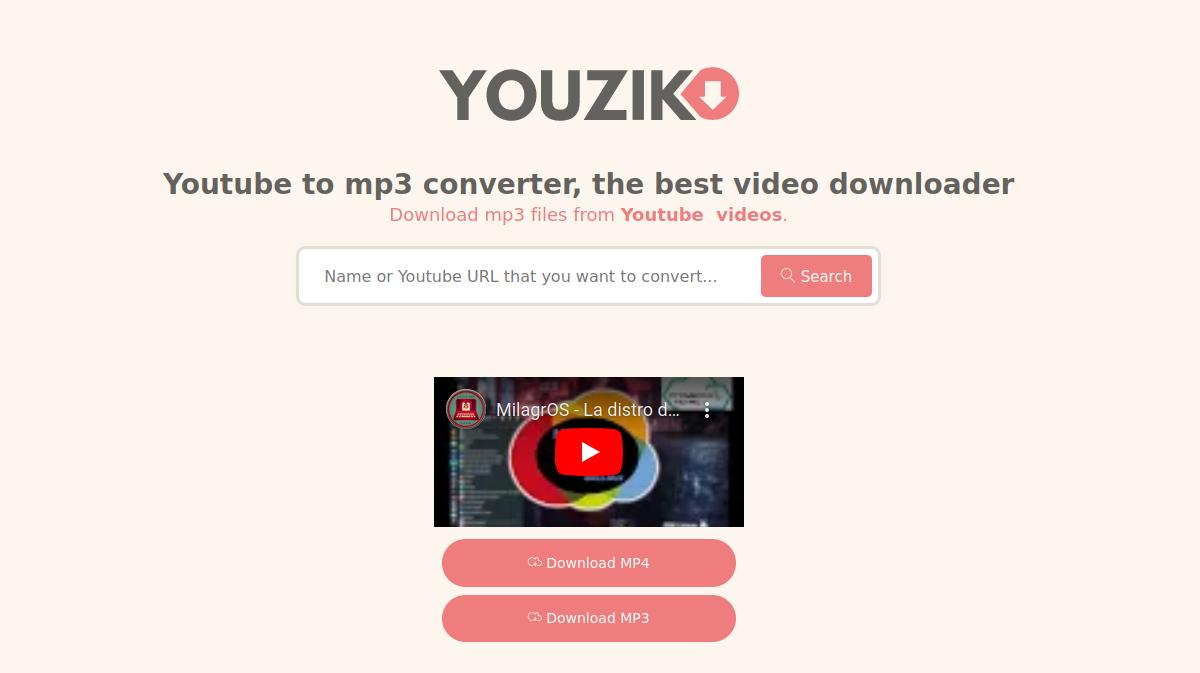
Regarding its excellent speed, it is due to the fact that, while the online service is converting the video, it also manages its progressive download. Therefore, there is practically no waiting time, since the entire process is instantaneous.
More information
It is worth noting that, both for YouTube and other video web platforms or that contain videos (RSS), there are many website alternatives to download videos that you are containing, both for the specific use of a video platform or social network, as well as for several at the same time.
Therefore, we only mention the previous 3 that work very well and are in Spanish. And these, and many other similar ones, usually have a very simple and similar operation. That is to say, in general, they only ask us paste the full URL of the desired video in the box or search bar, specially generated for it within its interface. for later, press the download button, which is usually located on the right side of that box or search bar.
From here on, users are usually shown 2 possibilities:
- In the same tab below, additional buttons are displayed where different available resolutions are offered for the video to be downloaded. To then open a new window with the video running.
- A new tab opens directly with the video running.
Now, in this new tab, anyone can easily right click on the video and select the option "Save video as ...". In such a way, to be able to download the desired video in .mp4 format or another, that said online tool allows.
However, and finally, we will mention other 3 more websites, worthy of being known and tested. And these are the following:

Other options
A good free alternative to using free online tools (websites) on macOS or other Operating Systems, is the use of extensions in the iOS Safari browser or others. Among those that can be mentioned, the extension of SaveFrom.
While for computers with macOS, or Windows and GNU/Linux, the little-known free and cross-platform application can be used, called 4K Video Downloader. Or alternatively, the widely known application, called JDownloader. Which allows you to easily download videos and even audio and preview images of YouTube videos.
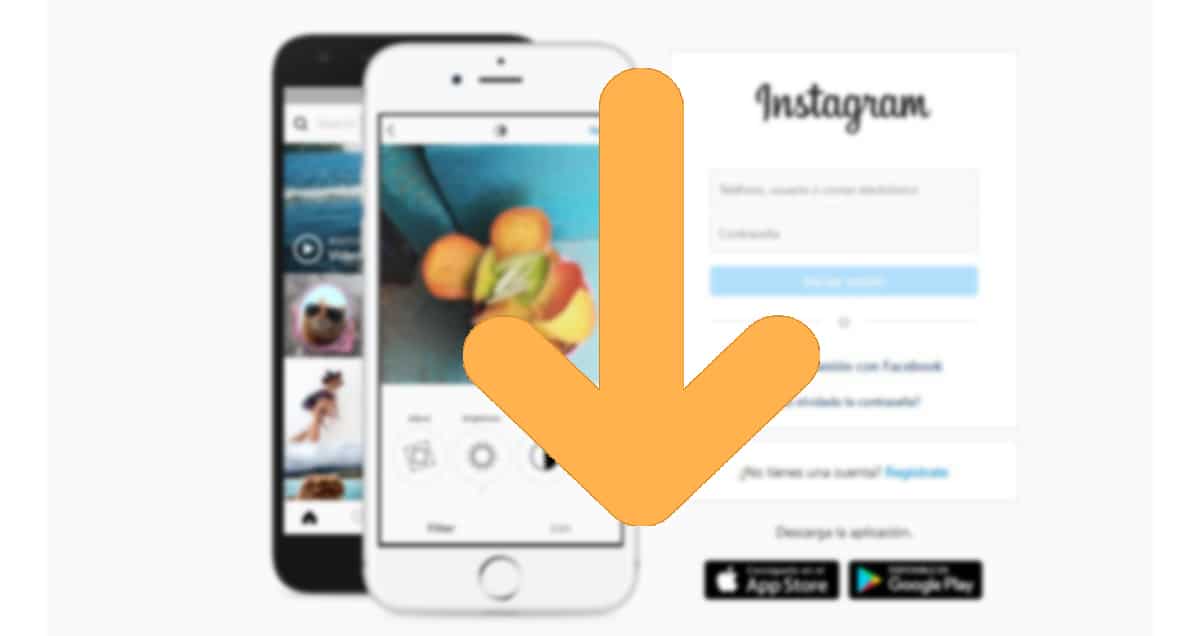
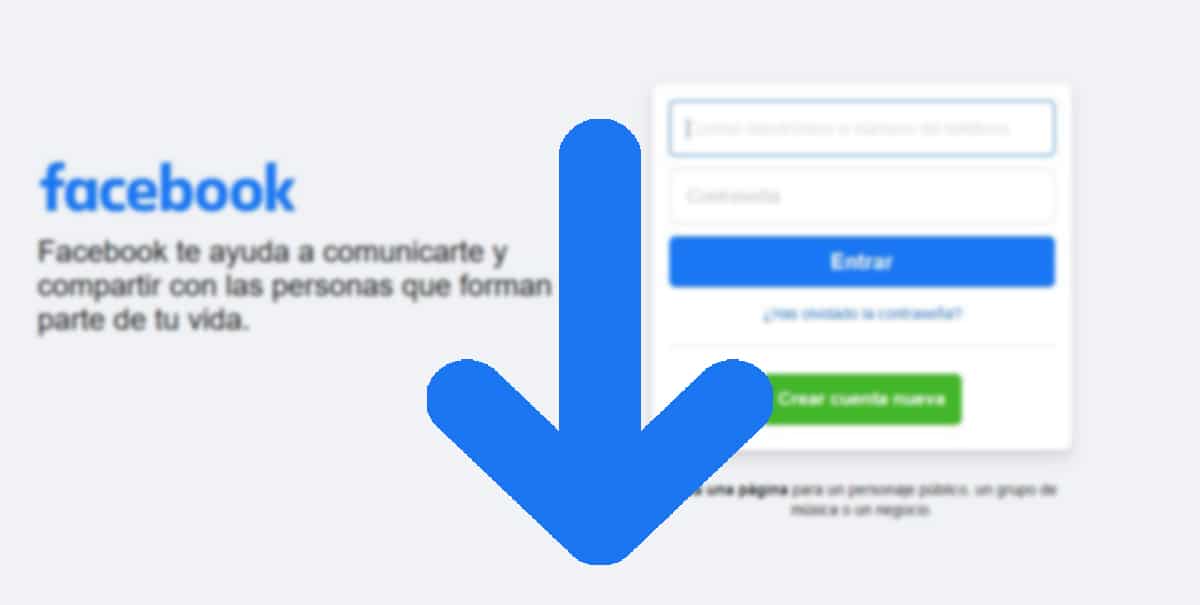

Summary
In short, we are sure that this new tutorial about how “download YouTube videos from Mac without programs” It will be very useful, especially for Mac users, but also for users of different computers and mobiles, with Windows and GNU/Linux or Android and iOS. Because when it comes to online tools, most are usually multi-platform and multi-device, as well as free, accessible and very easy to use.
remember to share this new troubleshooting guide on Mac computers, if you liked it and it was useful. And don't forget to explore more tutorials on our website, to continue learning more.