
Are you wondering how to fix error code 0x800704ec and where does it come from? Well, we have the solution to the error and we will explain to you where this small Windows failure comes from that leaves your personal computer unprotected. We will have different solutions that have worked for many users of the Windows system and more specifically Windows Defender.
To get closer to the issue in question, the error 0x800704ec is a totally official warning that Windows Defender gives us and that can happen to you with any of the versions of Windows when you try to enter the Windows security service, that is, Windows Defender . What usually happens is that the icon turns dark or gray and an error window opens when you try to click and open it.
Why does the error 0x800704ec occur?
The most common reason that is commented on the Internet for why this error occurs and the pop up or window with the 0x800704ec code appears in Windows 10 is because you probably have an antivirus program installed on your PC. For the little ones who are reading the article, formerly the Windows Defender system was called Microsoft Security Essentials and it was downloadable, I didn't see it included or anything like that. All of this happened in the days of Windows XP. Later Microsoft decided to include it in their following operating systems, that is, in Windows Vista and in Windows 7.
Little by little we have evolved and today it can be said that with Windows 8 it has already become a low-intrusive anti-malware program of which you will not notice its presence or need to download it or anything like that. It is simply in the background and runs without you noticing to protect your pc.

But all this is wonderful until it starts to give errors and it is the case of the error 0x800704ec. What usually happens here with this error is that if they detect another program to protect your PC, that is, another antivirus installed whatever it is, the new Windows Defender shuts down and it stops working until the operating system detects that you have manually closed or uninstalled that antivirus. It can be said that he is a bit jealous.
Therefore, from now on we warn you that the main solution to error 0x800704ec is to uninstall your antivirus, be it Avast, be it Panda, Norton or whatever anti malware you have. Either that or outright stop using Windows Defender. In any case, we are going to elaborate more on the solutions to this error so that you have an alternative if uninstalling the antivirus does not work.
I don't have antivirus installed but the error keeps appearing
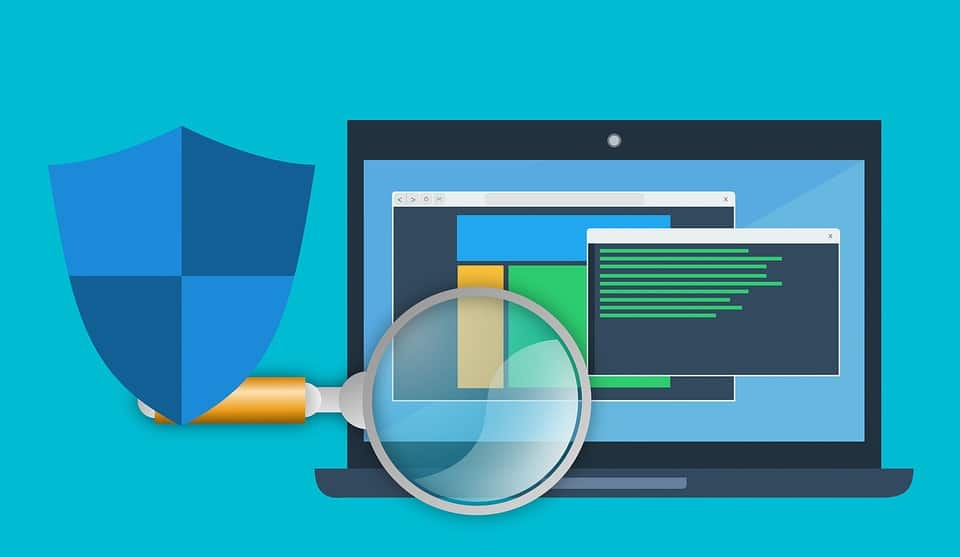
It may happen that the error 0x800704ec is appearing without having any antivirus installed or anti malware on the pc. So this may be because you have wrong configuration of different things or there are some corrupted or damaged system files. We could even be talking about the error messages they may be due to the fact that you have a virus or malware on your pc and that neither your antivirus nor Windows Defender have detected and blocked it. If you have malware, you may be experiencing some of the following:
- The computer runs slower
- Programs close unexpectedly.
- Some video games run very slow.
- Programs run very slow
- CPU and GPU usage is very high
- A lot of advertising and pop-ups appear on your pc
It may even be that you have the virus or malware on your pc and you do not notice any of these symptoms or failures. Now we go with some additional solution to error 0x800704ec.
Use the registry editor to reconfigure different parameters
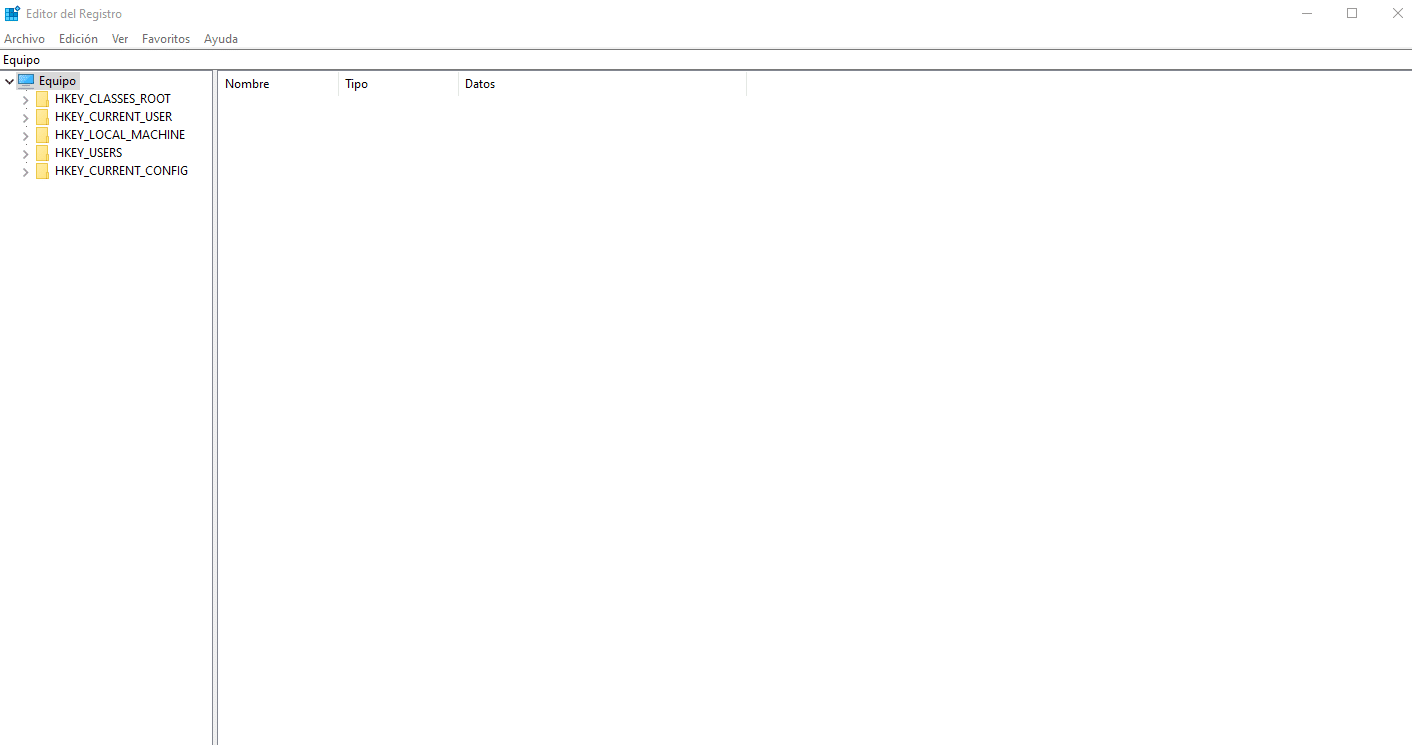
To use the registry editor and reconfigure some parameters, just follow these steps:
In the Windows search bar you will have to type the word "Regedit" and after this press the Enter key on your keyboard. Now using the left part of the window that appears, where you see the different folders, explore them and go to 'HKey_Local_Machine \\ Software \\ Policies \\ Microsoft \\ Windows Defender'. Once you have found this path and you are on it, you will have to find the file or key Disable Anti Spyware and remove its value. How can you remove its value? Well, by double clicking with your mouse on REG-DWORD and setting its value to 0.
Optimize the operating system from the command prompt
As we told you before, it may be that the error is due to the fact that some system files are corrupt or damaged. That is why we recommend that in any case you carry out this procedure that we are going to explain to you below since it takes very little time and you will be able to clean the operating system of these damaged files. This way you will check and solve some errors that you did not even know before. To do this, follow these steps:
You will have to press the keys Windows + X from the keyboard and now select the Command Prompt from administrator. After this you will have to write the command that will execute everything called sfc / scannow and press the Enter key on your keyboard to activate the scan. Once finished you will have to write the following commands and press the Enter key again with each of them: DISM.exe / Online / Cleanup-image / Scanhealth, DISM.exe / Online / Cleanup-image / Restorehealth. Now you just have to close the command prompt and we recommend that after this you restart your computer and check again how it works.
Eliminate or disable the operation of your Anti virus whatever brand it is

As we told you before, this is probably the main problem and the cause of the 0x800704ec error, so if you haven't done it, you should already do it. If there is more than one antivirus running on your computer, this creates conflict in many aspects, so you will not be safer at all having two antivirus programs instead of one. We remind you that Windows Defender counts as antivirus so if you have any other of the brand that is (Panda, Norton, Avast…) will create conflict.

To uninstall the antivirus you will only have to go through the Windows search bar and type Add or Remove Programs, or also uninstall so that the previous option appears. Within that window the different installed programs will appear. Look for your antivirus in the list and click on remove to proceed with its uninstallation.
If, on the other hand, you want to close it completely at that moment but not uninstall it, you will have to go through the task manager by pressing the keys Control + Shift + Escape. Your antivirus will be on the list of running tasks. Now click on it and give it to finish task. After this restart your pc. Although, as we have said, it is recommended that you uninstall it and keep Windows Defender or deactivate Windows Defender. You choose.
We hope we have been of help and that the error 0x800704ec has been fixed on your PC. See you in the next article.