
FaceTime is an application that surely sounds familiar to many of you. It is a video calling application that is installed by default on Apple devices, both those that use iOS, iPadOS and macOS. Thanks to it, you can make video calls with your friends, family or with your work colleagues without any problem, both in individual and group chats.
FaceTime is a popular name also among Windows users, because many want to be able to have it installed on their devices. Unfortunately, this app available only on Apple devices, at least for now (speculation has long been about possible plans to launch it on other operating systems). For this reason, we are forced to look for alternatives to be able to make these video calls in Windows.
Alternatives to FaceTime on Windows
Many users on Windows They want Apple to release a version of FaceTime for Microsoft's operating system. It has been speculated for a long time with this possibility, although so far nothing has happened about it, so we do not really know if the Cupertino firm has plans to launch this version or not. In any case, today we cannot use this app on our Windows computers. So we are forced to look for alternatives to make such video calls from the PC.
The good news in this case is that there are quite a few alternatives to FaceTime for Windows. Thanks to them we will be able to have the functions that we want more from the Apple app, that is, to be able to make individual and group video calls. There are quite a few options in this field with which we can make video calls from our Windows computer without any problem. Thus, even if you do not have FaceTime on your PC, you can use an app that fulfills the same way in terms of functions. In addition, in some cases you will even have additional functions available.
Zoom

Zoom has become one of the most used applications worldwide in the past year, due to the pandemic. This app allows us to make video calls, both individual and in groups, on all types of devices, including Windows computers. It is therefore a good alternative to FaceTime for Windows. This app has also had a great presence both in personal use and in companies or in education, so that you can use it in many cases and in all kinds of meetings, also with large groups of people.
Zoom is easy to use and we can download it for free on Windows. We can create chat rooms in it, so that it is possible to have group chats with friends, colleagues or family. Also if we want to have personal conversations with other people it is possible. A good way to make video calls on your Windows PC at any time, without using FaceTime. In addition, in those calls there is a chat, in case we want to share files or write something.
This app has had its controversies for privacy, which has been highly criticized, although various problems have been corrected in it. That is why it is still a great alternative to an app like Apple's, because it gives us its main functions. Especially for personal use, it is not something that should cause too many problems, but many companies avoid using it with their employees, turning to other apps.
Skype or Whatsapp
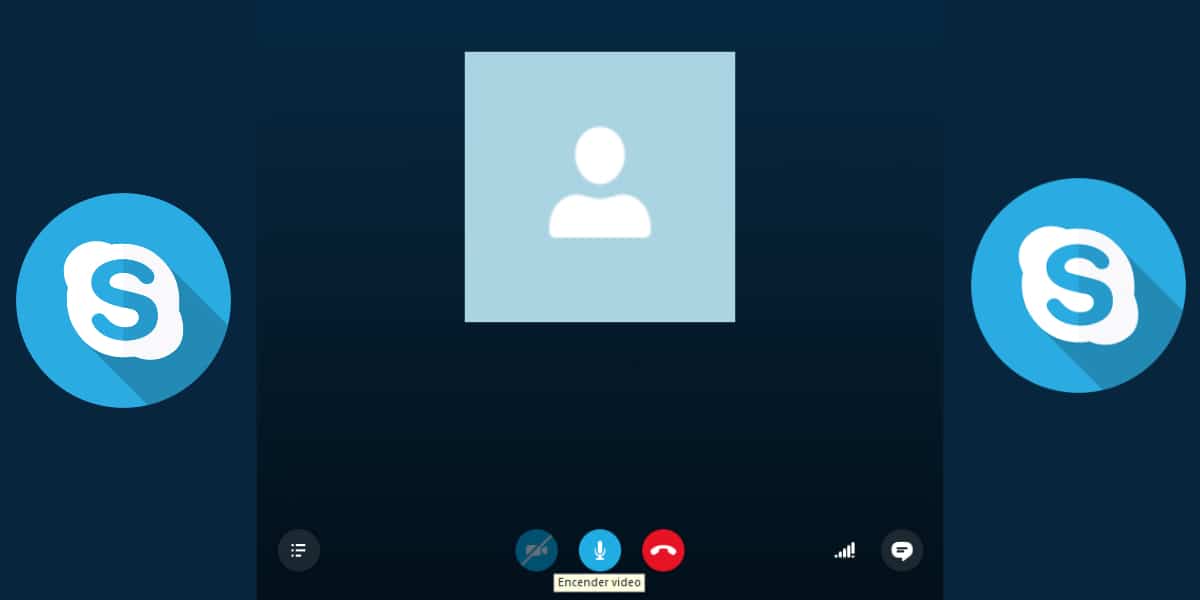
One of the most popular calling and video calling applications in the world, which has been on the market for many years. Skype is seen by many as the first great app in this field, currently owned by Microsoft. Its presence has been declining, but it is still one of the best alternatives to FaceTime in Windows, for example. Since the purpose of this app is to allow us to make calls and video calls with other people from our PC. In addition, it can also be downloaded in other operating systems, both on PC, tablet and smartphone.
Skype is easy to use and we allows you to make voice calls and video calls, something possible both in individual chats and in a group chat. So you will be able to use it during a conversation with friends, family or colleagues without any problem. Over the years, many functions have been incorporated into the app, such as live subtitles (ideal in moments of a lot of noise or for people with hearing problems). In addition to having a chat to write or send files in these chats.
Calls and video calls on Skype are free at all times, another aspect that makes its use very comfortable. You will only have to create an account or use your Microsoft account (Outlook or Hotmail) to access it. You can add Windows contacts or search for people using their email or username and thus be able to start a chat easily in the app.
Google Meet
Google also has its own video calling service to access from Windows as an alternative to FaceTime. Google Meet is a service that in principle is oriented to the educational or business field, but that many people use to have video calls with their friends and family. This service gives you the possibility to create group meetings, where everyone can participate. The creator of said meeting shares a link with the other people, so that they will be able to access the meeting or chat.
You will only need a Google account (Gmail) to access this service, so it is a most accessible option at all times. The interface has no problems and this Google service also gives many additional functions, from live captions, to the ability to record meetings, chat to send text or files and many more. So in terms of functions, it is a good alternative to FaceTime in Windows, which is worth considering.
Google Meet has different versions, but for a few months, due to the pandemic, access to premium features is given without the need to pay money. The premium version is the one that provides many functions and is aimed mainly at companies or institutions, such as governments or schools. Now you can also use it for free, at least these months, Google may again limit this access in the near future.
Facebook Messenger

This option may surprise many, but the reality is that Facebook Messenger can be used as an alternative to FaceTime in Windows. The messaging service of the social network is accessible from the browser on our computer and thus it is possible make individual and group calls and video calls. It is another good way to stay in touch with our friends and family at all times.
This option is one that is geared more for personal use. Our friends on Facebook are usually real friends, acquaintances, relatives and in some cases co-workers. Chats in Messenger are not usually work, it is not an app that is used for this purpose. Therefore, if you were looking for an app or service to make calls and video calls with your friends or family, it is another good alternative to consider in this regard.

Like the rest of the alternatives to FaceTime in Windows, it is a free option. We are only going to need a Facebook account to have access to Messenger on our Windows PC. So it will be possible to start chatting with friends and family easily on the PC. We can also make voice calls and video calls, using the webcam on our computer. Using this option is simple, so it is also a good option to consider for that very reason.
Microsoft Teams

Lastly, we find an alternative to FaceTime for Windows that is geared more to professional use. Microsoft Teams is one of the most used applications since 2020, due to the pandemic. Thanks to this application you will be able to have contact with your work colleagues, being able to create groups, rooms and meetings easily on your computer, being also compatible with various operating systems. Audio calls as well as video calls are allowed in this app. Although it is used mainly in the professional field, it is also a good way to stay in contact with friends and family.
Video calls in Microsoft Teams can be individual or in a group, with support for huge groups, of more than 100 people, for example. That is why this app has become one of the most popular in companies, organizations or educational centers, because it allows meetings with large groups of people. In addition, there is a chat where you can write messages, share links or send files to the other people who are participating in that video call or meeting at that time.
Microsoft Teams also incorporates a huge number of functions in your calls and video calls. From live subtitles, to recording them and allowing their subsequent download, summaries of these calls can also be generated, or it is possible to silence people during a call, so that only one person can speak without interruptions, for example. Its many functions make it one of the most popular tools in companies and institutions since last year.