
Users with Apple devices have a multitude of security tools at their disposal. One of these functions is Find My iPhone, available for the phones of the American firm. This is a feature that is designed so that we will be able to locate our phone in the event that we have lost it or if it has been stolen. So it is one of those functions that can be of great help to many.
The normal thing is that this function remains activated at all times, since in that case of loss or theft we will be able to resort to Find My iPhone and thus find the phone. Although if we are preparing to sell our iPhone or we are simply going to stop using that specific moment, it is better to deactivate this function. This is something that Apple itself recommends as well.
If we are going to stop using that particular phone, either because we are going to sell it or we are going to give it to someone, it is recommended to disable this function. As we have said, it is something that Apple itself recommends to users. If we have made the decision to do this, there are also a series of consequences that we must take into account, by losing access to a series of functions and options. Since deactivating a function like this is going to have a clear impact, about which we will tell you more below.
Turn off Find My iPhone
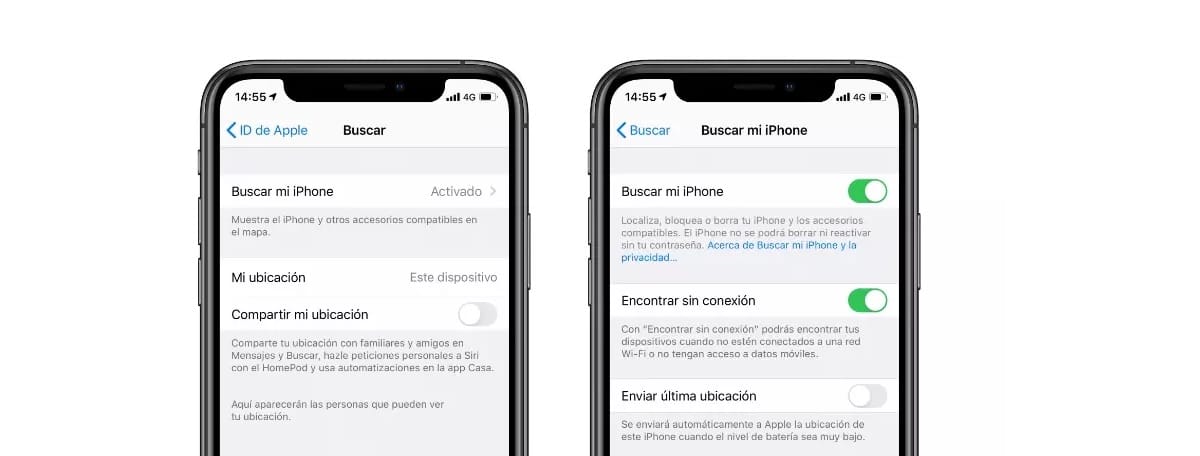
The process in question will be carried out on your iPhone, on that phone that you are going to stop using or if you simply do not want to use this function anymore, then you can do it too. The way to disable Find My iPhone is quite simple, so it will be easy for everyone. These are the steps we have to follow on our phone:
- Open the settings on your phone.
- Click on your name.
- Go to the option or Find section.
- Tap on the Find my iPhone option and then tap on the option to deactivate it.
- Enter your Apple ID password.
- Tap on Deactivate.
With these steps we have deactivated this function on the phone. If we want to do the same on an iPad, the process is the same, only we will have to choose the option to Find my iPad, which appears in the same section that we mentioned before. So you can deactivate the function of searching or finding any of your Apple devices at the desired time. It is something that can be comfortable when selling that device or when you stop using it.
If you have bought a new phone and want to use this function on it, You will be able to activate it by following the same steps that we have followed for its deactivation. In this way, you can locate your iPhone at all times in the event that it is lost or stolen.
What happens if you disable this feature?
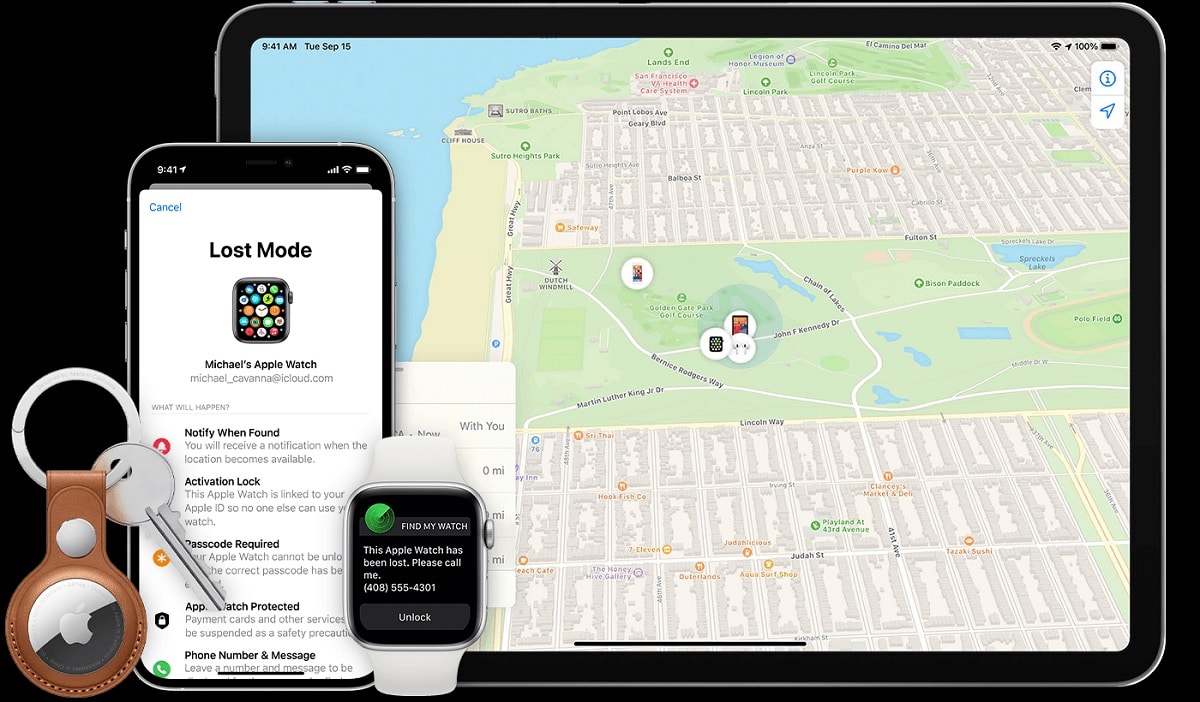
The idea of Find my iPhone is that we will be able to find a phone that has been stolen or lost. By using this function the location of this device in question will be displayed on a map so that it is easy to locate. In addition, we are given options such as making it emit a sound, so that we can find it in a certain space, for example, if there are too many people or objects. This function even allows us to block that iPhone from a distance, so that other people are not going to use our phone. This can be something of great help in the event that we are not going to get that phone back anymore.
If we have made the decision to disable this feature, we are losing access to these options. That is, we will no longer be able to locate an iPhone that we have lost or stolen and see it on a map, nor will it be possible to make it emit a sound or be able to deactivate it remotely. The consequences are clear in this sense, so it is not something that is recommended to do if you are going to continue using your phone, because you are going to run a significant risk in the event that your mobile is stolen or lost.
Find My iPhone also works with the phone both on and off. Ideally, the device should be turned on and connected to the Internet to obtain a much more precise location, as well as being faster this way. Although it is a function that since the launch of iOS 13 also works if the phone is off. This is something that will undoubtedly help us at all times to locate our device as simple and fast as possible, so it is worth using it on the phone.
Apple recommends only that disable Find My iPhone when you are going to stop using that particular phone. Since you do not want to lose the possibility of locating your phone if you are still using that device. Especially in the case that it is also a new model, in that case the cost of its loss is higher, so you must deactivate this function only when you plan to stop using the phone (you stop using it, you are going to sell it or you give it away). You will avoid many headaches this way by having the function activated on your iPhone.
Data loss

One of the great advantages of using Find My iPhone is that we can recover data from that phone that we have lost or have been stolen from us. If we have already lost hope of recovering it, because it is too far away or has stopped giving a signal, for example, Apple allows us to recover the data from this device at all times. It is one of the most important functions, because it will help us in these types of situations. We won't be able to recover the phone, but at least all the data will be safe again.
If we have made the decision to disable this feature on an iPhone that we are going to continue using, we are also giving up this function in it. That is, when we say goodbye to Find My iPhone we also say goodbye to all its functions, as we have mentioned before. Among them we also find the recovery of data from this lost or stolen device. This is something that can be a problem in the case of losing this phone, especially if we have data that is important.
The recommendation is that if we are going to deactivate Find My iPhone on a phone that we continue to use (following the steps in the first section), let's do it before doing this a backup of all phone data in the cloud. This is the way to at least ensure that the loss of data in the event of a theft or loss of the phone will be minimal. You never know what can happen with this device, so having a backup of the data will help us to at least always have that data safe.
Erase the device from iCloud
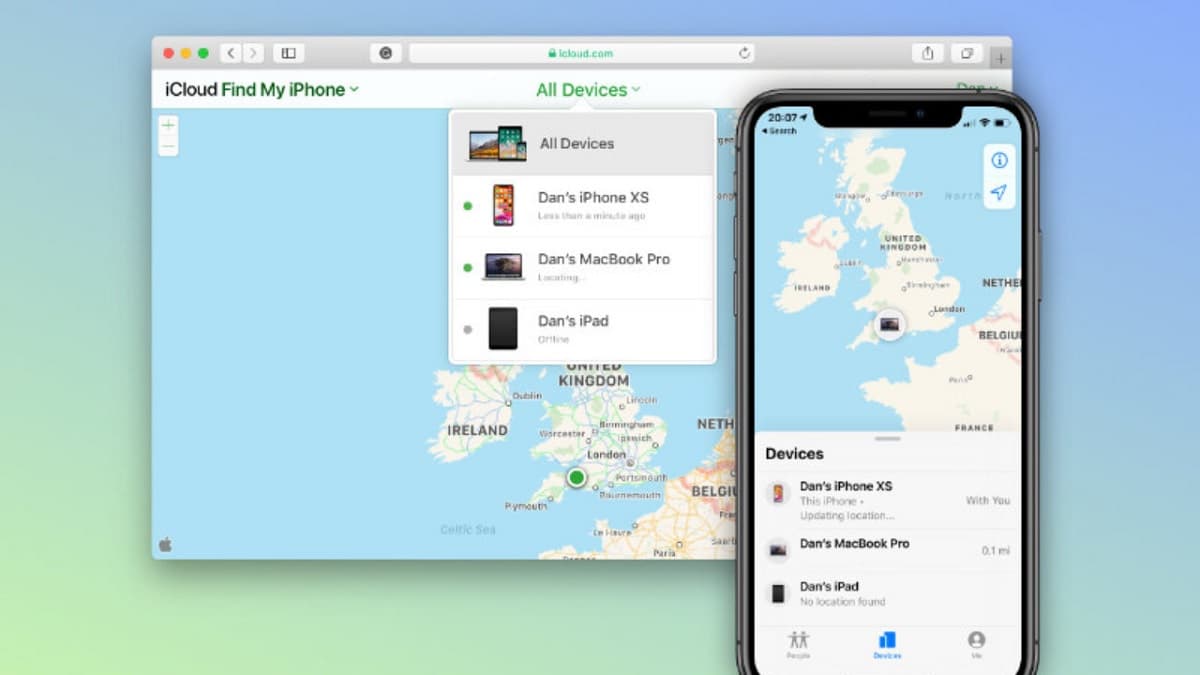
If we enter iCloud from the web We also have the possibility of accessing various files or settings that we have on the Apple devices that we have. Among those options we also find the possibility of accessing the location of these devices, such as the iPhone, iPad, Mac or Apple Watch. Of course, as long as we have that Find My iPhone function activated in it, otherwise it will not be possible to carry out that search.
Until a while ago we were allowed to deactivate this function from the web, but Apple has already removed it. Instead we have the ability to remove devices within the function. In this way, if there is a device that we have stopped using or are going to do soon, as in this case that iPhone, we can proceed to remove it from this list of devices in iCloud. Again, this is something that we should do only when we are going to stop using that phone. If we sell it or just stop using it, then we can do this. In case you want to do this, the steps to follow are:
- Enter from the browser to the iCloud web (do it from your computer).
- Click on the Search icon.
- Search on the map.
- Select the device you want to erase, in this case look for the iPhone you want to erase.
- Click on the option that says Delete iPhone.
- If there is more than one device, repeat this process for those devices.
When we have done this, all content and settings on that device in question will be erased. That is why it is important to carry out this process as you can see. When we have completed these steps, it is no longer possible to locate this iPhone using iCloud, in addition to being impossible to locate it using Find My iPhone, having deactivated this function at the beginning as well. So this is an important action in this regard.