
There is no operating system that is 100% secure. None. Windows as well as macOS, Linux, Android or iOS are susceptible to viruses, malware, and other software with malicious intent. Windows is available on more than 90% of all computers in the world, so it has always been the main objective of the friends of others.
By having such a large market share, Microsoft tried to do everything possible so that users with little knowledge were moderately protected and created Windows Defender. However, and despite the fact that the Windows 10 share is almost 50%, there are still many computers where it is not present.

What is the solution? The solution is to use an online antivirus, an antivirus that we can run on practically any computer so that it is always protected against any type of threat.
The operation of this type of antivirus is completely different from what we can find in applications for the same purpose that we install on our equipment, since they do not continuously track our equipment, but rather allow us to analyze the applications that we have downloaded and want to install on our computer.
Virustotal
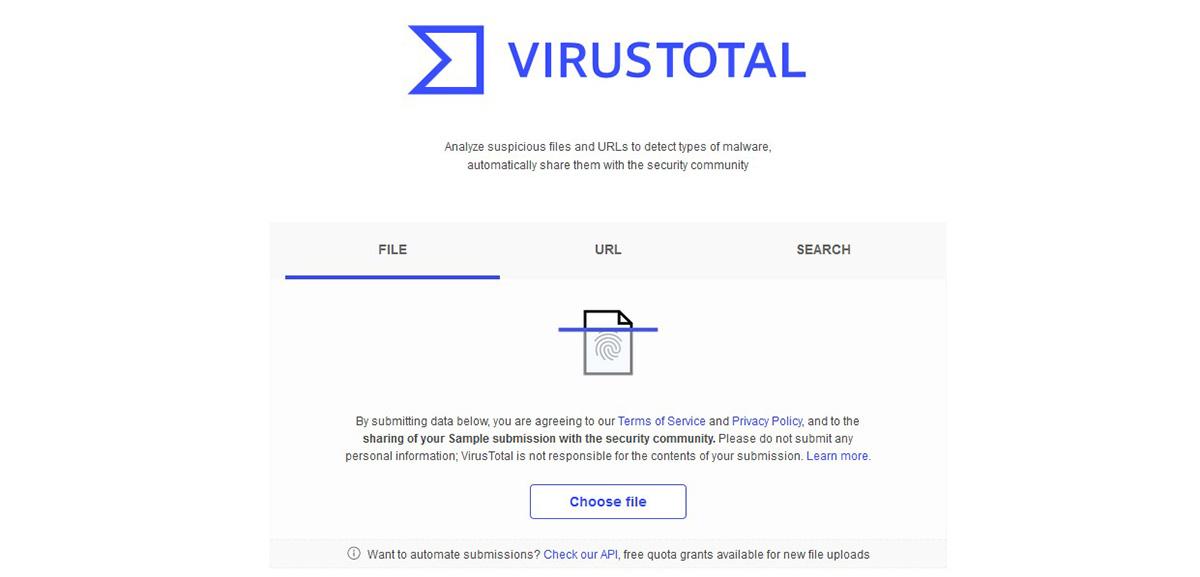
With this name so curious as well as presumptuous, we find the most powerful online antivirus on the market, a service managed by Google and that has become a reference in the market for this type of online services.
Virustotal allows us to upload files of up to 500 MB, although we also have the option of sending the file by email if our connection is slow or if we know the download link to send it through the website. In these cases, too we can make use of extensions for the most used browsers.
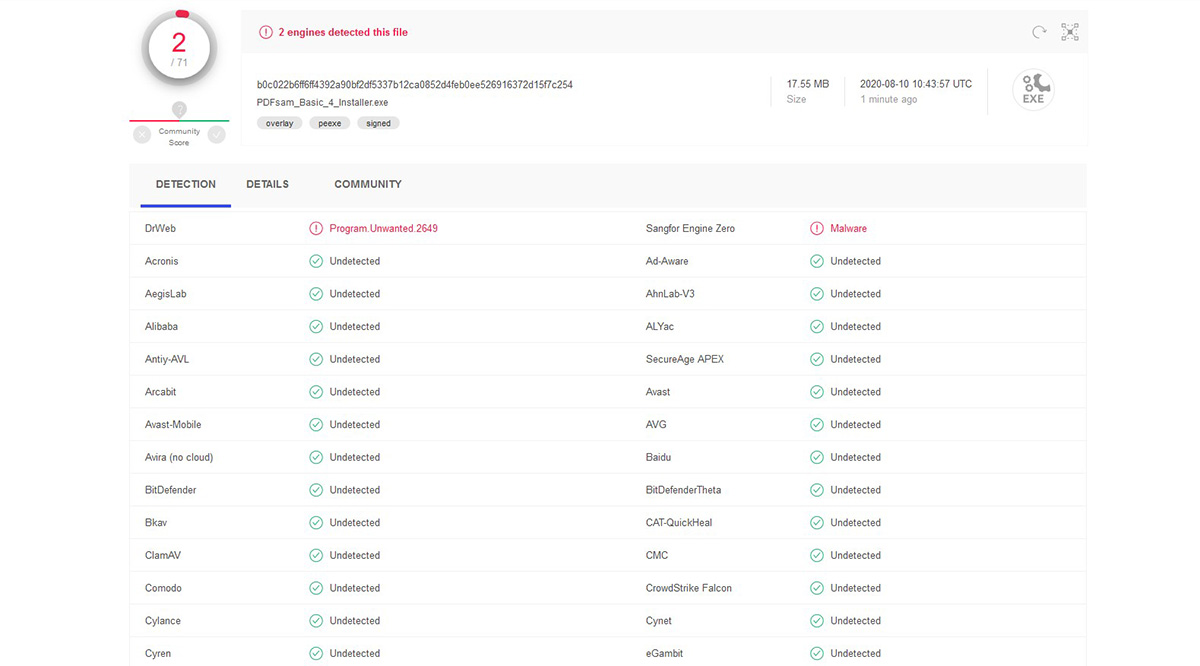
Once we have uploaded the file to the web service, it will use a large number of antivirus to analyze if the application contains any type of virus, malware, spyware, ransomware ... If so, next to the name of the software used to analyze it, inform us of its content.
MetaDefender Cloud
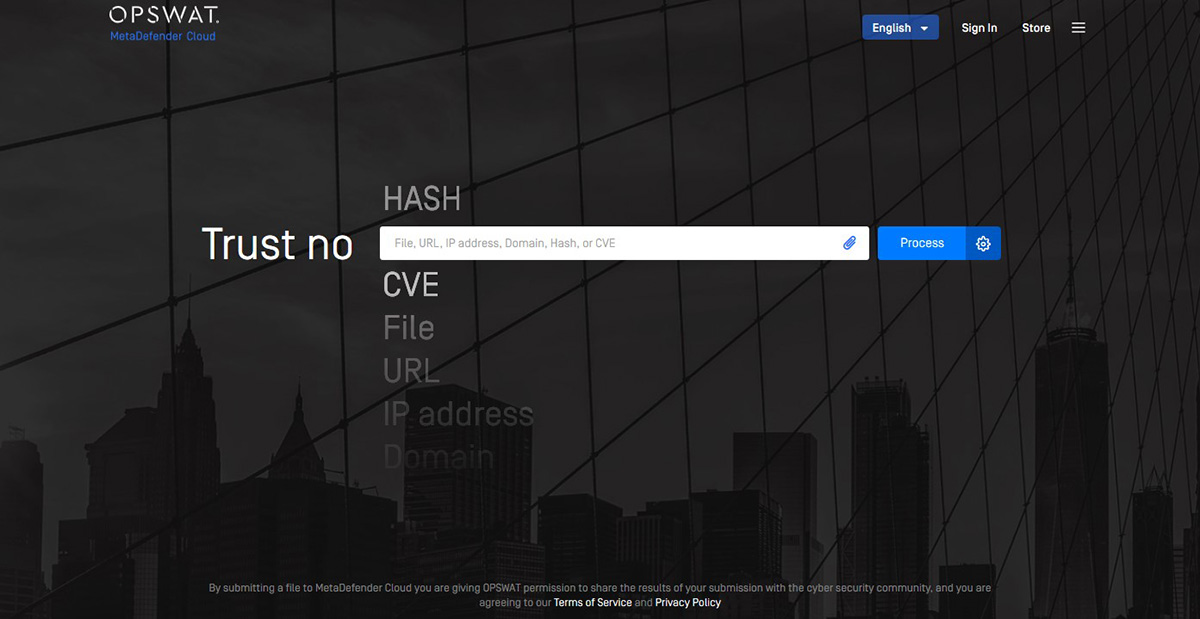
An excellent alternative to Virustotal is MetaDefender Cloud, a system that allows us to analyze files with a maximum of 140 MB, either by uploading it to the website or by indicating the download link (as Virustotal allows us).
To use a smaller number of antivirus engines, the results of the analysis that it offers us will always be lower than that offered by the Google service, although it offers us more analysis options like HASH, CVE and web domains.
jotti
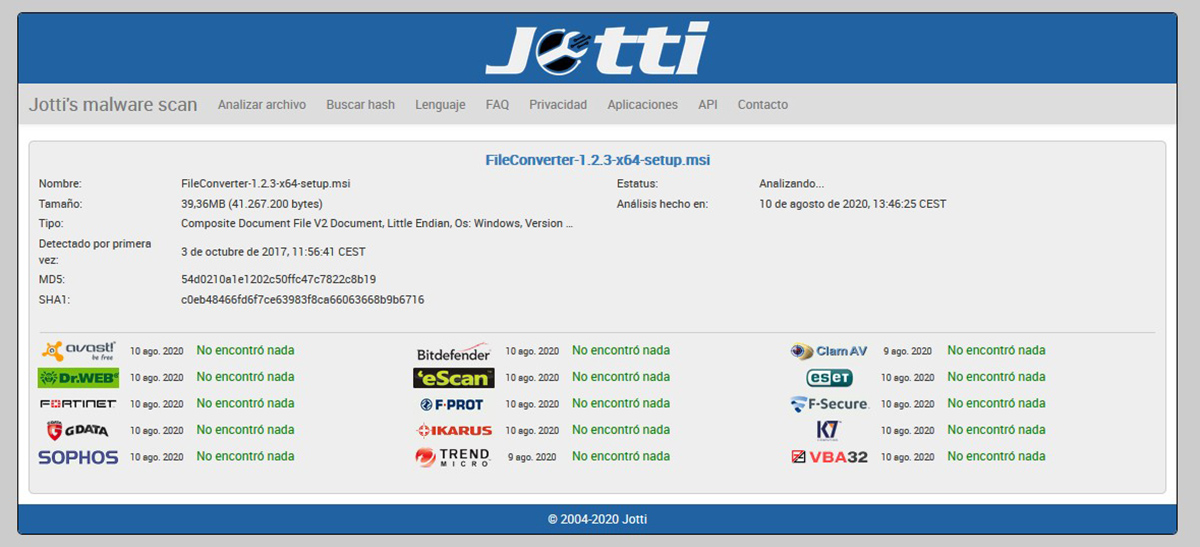
The 250 MB maximum limit, jotti It becomes another alternative to take into account when analyzing files that we download from the internet, since it does not offer us the option of being able to send the web address where the file is to be downloaded.
Jotti makes use of antivirus Avast, Bitdefender, Esset, Trend Micro, Ikarus, F-Secure mainly. However, not everything is pretty, since its interface is quite archaic and the loading time of the files is desperately slow, although the file occupies little.
Kaspersky Intelligence Portal
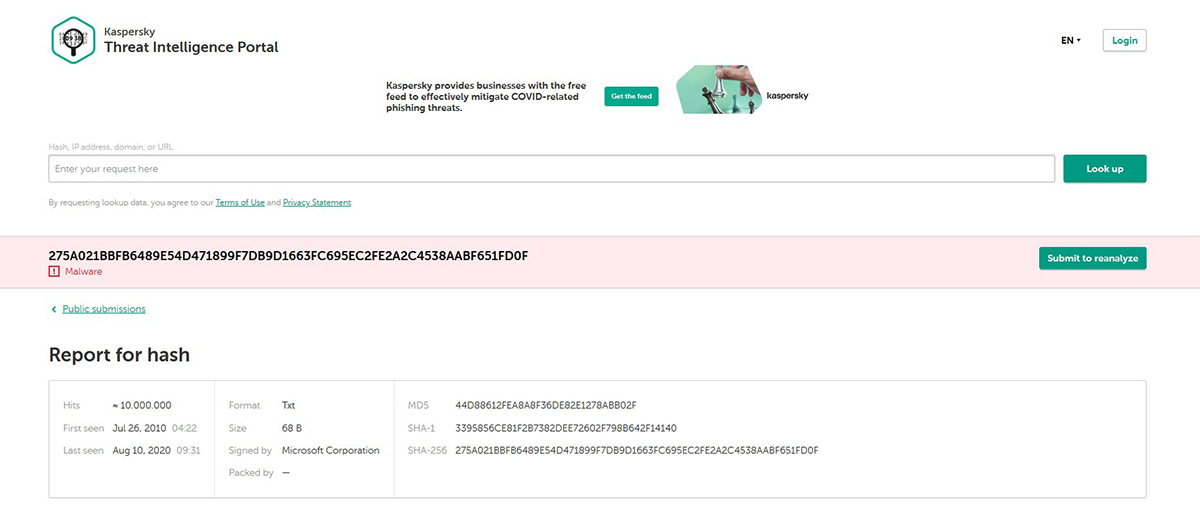
Kaspersky, the classic antivirus also offers us the possibility of analyze any type of file using its own detection system, so it only allows us to check whether or not it is a reliable file for Kaspersky.
Like the two previous services, we can upload the file to the website or enter download address where the file is located.
VirSCAN
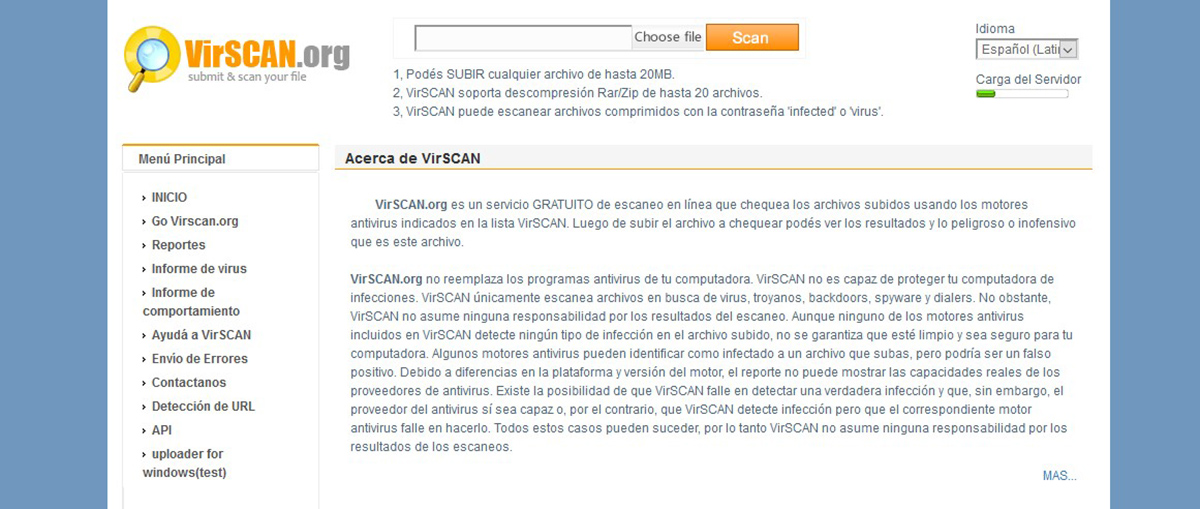
Another of the few alternatives that we have at our disposal to analyze files through an online antivirus is VirSCAN, a web page that allows us to upload files of up to 20 MB, even if they are compressed ZIP or RAR format.
Unlike others, it is available in Spanish (Latin America). The database used to analyze the files we upload comes from Avira, Arcabit, Avast, Bitdefeder, AVG, Ikarus and Baidu Antivirus mainly.
AntiScan.Me
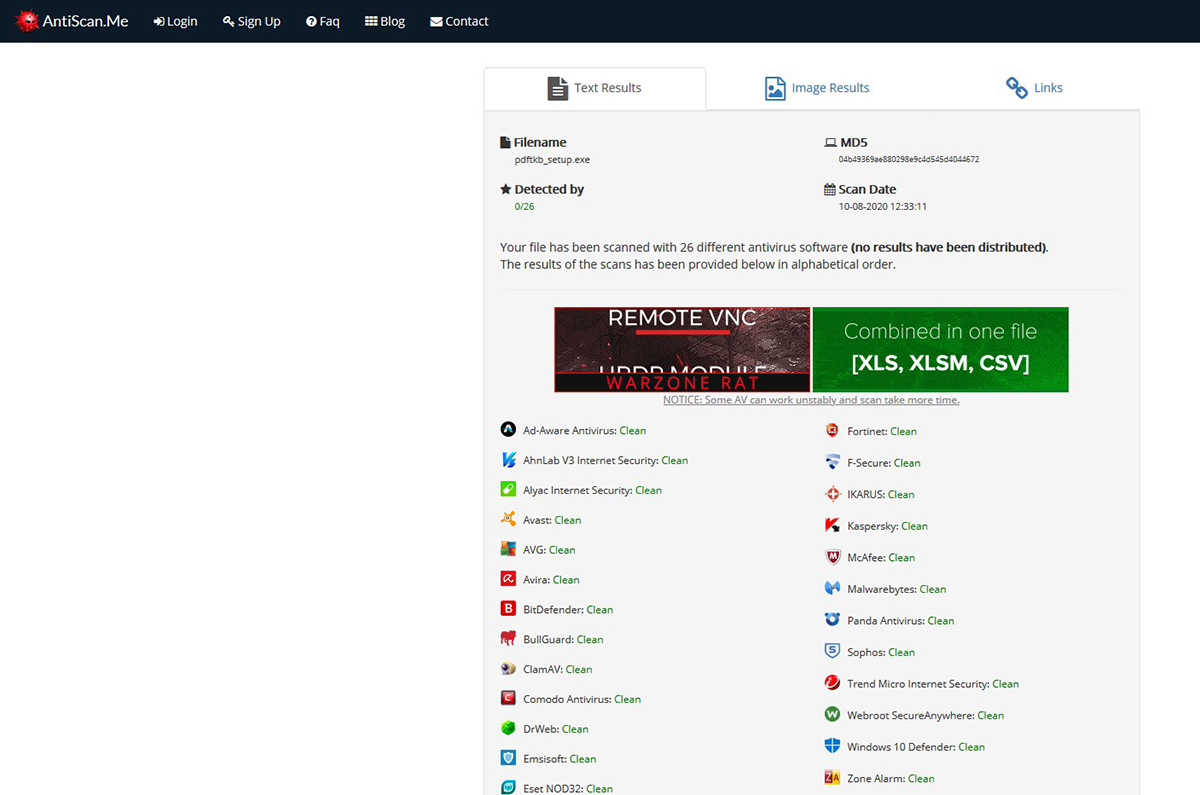
The last option that we offer you to be able to analyze files with an online antivirus, without having to download any application on our computer is called AntiScan.Me. AntiScan.Me scan the files we upload with 26 antivirus, files that can only be in exe, doc, docx, rtf, xls, xlsx, pdf, js format. vbs, vbe, msi, bin, ico and dll.
The antiviruses that AntiScan.Me uses to scan files are Avast, AVG, Avira, BitDefender, McAfee, Ikarus, Kaspersky mainly. Unlike other services of this type, the upload time of the files is quite short and similar to that offered by VirusTotal.

Tips to prevent our computer from being infected by viruses
All the web services that I have included in this article are online antivirus via browser, that is, it allows us to analyze any file that we upload to the service to check if it is infected by a virus without having to download any software on our computer.
It is likely that some of these services identify that some of the files include some type of malicious software. If only one detects it, it is unlikely that it is true and that it is a false positive. However, when the number is very high, the first thing to do is delete the application from our team immediately and look for an alternative.
Many are the users who download applications without ton nor are, like crazy, without taking into account that over time, his team fills up with trash, garbage that is very difficult to eliminate and that always affects the performance of the computer.
One method to prevent our computer from being potentially affected by viruses, malware, adware and others is download apps from the Microsoft Store, Microsoft's official store for Windows 10. Although it is true that there are no applications to cover all needs, for many users it is more than enough.
If it is not possible to download the application from the Microsoft Store, because it is not available, if we know the name of the application we must choose to go to the developer's website, thus avoiding application repositories such as Softonic, Tucows and Download mainly.
The only trusted repository is SourceForge, a repository of free software applications that does not add extra applications in the downloads. Both Softonic and Tucows and Download always include, if we do not read the installation steps well, some other third-party application that probably affects our privacy.