
This is not the first time we have talked about strange errors that occur with Geforce Experience. On this occasion we will specifically deal with the Geforce Experience error 0x0003. If this little problem has appeared, you should know that you have come to the right place to treat it. We will give you all the possible or most effective solutions for the duration of this article. You don't have to worry about your PC or anything like that, everything can be solved in a jiffy.
In case you are not very into the topic Nvidia Geforce Experience is unot the most commonly used Nvidia drivers for Windows 10. In fact, if you play video games it probably sounds familiar to you since you will be using it on your PC and you will have it very seen. It is one of the most important for this purpose if you are a Nnvidia graphics card user. As a general rule, they are the most widespread in the market and the most used in almost any PC that you buy in almost any store.

What is happening here with the Nvidia Geforce experience is that - as almost always - a new Windows 10 update is failing us. Many cases of error have been reported by Windows and Nvidia Experience users. In fact, to be more exact, it would be the Geforce experience error 0x0003, that is to say, to further specify the 0x0003. When restarting the PC many users see this error code but This is something that has happened since Windows 7 and we have solutions for it.
What do we know about the Nvidia Geforce Experience?

The Nvidia Geforce Experience is basically an app or desktop software for our PC that is designed and created solely and exclusively to offer users of Nvidia graphics cards (mainly) better performance when playing current video games, one of the most demanding. What it basically does is create good settings tailored to your PC and the newer Nvidia Geforce drivers.
Do not worry since the Nvidia Geforce drivers for its graphics cards are more than flexible but yes, if you are a Windows Server user -which is already rare, but it can be given- you will have to install them on your own to be able to use the Nvidia Shield driver on your PC. Otherwise you shouldn't worry about anything at all.
Why does the Geforce Experience code error 0x0003 appear?
Quite a few bugs have been reported with this Nvidia Geforce Experience code and so we have good reason to believe that the bug is due to any of the following causes:
- Nvidia Geforce services are not running at this time
- Some Nvidia driver or driver is corrupted or not working
- You have a problem with the network adapter
- Windows update is corrupted or installed incorrectly
Now we are going to try to give you solutions for all this and in principle any of the following paragraphs should solve your problem with the Geforce Experience error 0x0003 without any problem. Do not worry. We go there with the different solutions to the error:
Solution 1: Give Nvidia Geforce more permission to interact with the desktop
To be able to do this we will have to start by opening the run window, that is, press the Windows + R keys and type in that window services.msc and then hit the Enter key on your keyboard to open Services. Once you have carried out these steps you will have to go down and find the 'Nvidia telemetry Container' and click with the right button to enter its properties.
Now once you are in properties you will have to choose the login tab and then allow the service to interact with the desktop, leave it enabled. If you see it disabled, put it to work. You will have to repeat this step with the following services that you will see in the list and after finishing this restart and test to see if the geforce experience error 0x0003 has stopped appearing.
- Nvidia DisplayService
- Nvidia Local System Containers
- Nvidia Network Service Containers
Solution 2: Reinstall Nvidia Geforce

I may directly rent you more for the fact that completely reinstall Nvidia Geforce. Therefore, once you reinstall it and have all the Nvidia drivers from scratch, you will have to restart your PC and test to see if the famous error that we have here writing and reading this article is solved and leaves us alone now.
In order to do this you must uninstall all Nvidia drivers first. To do this quickly, you just have to follow these steps:
Go back into the run window with Windows + R and type appwiz.cpl and hit Enter on your keyboard. Now the programs and features will open for you. You will have to find the Nvidia program and do right click uninstall. Once you follow these steps, restart your PC again and download all the Nvidia drivers for Windows 10. Make sure it is always the latest version.
Solution 3: Reset the network adapter
It is true that this is the error and solution that has been reported the least but it may be your case and it does not hurt to try it. To be able to reset the network adapter You have to follow the following steps:
To begin we have to go back to the run window one more time with Windows + R. Now type cmd and press Control + shift + Enter to open the administrator command prompt. You will have to enter the command there netsh winsock reset and press the Enter key. Once you do this you can proceed to restart the PC again and see if the error has been corrected or not.
Solution 4: Download the newest graphics drivers
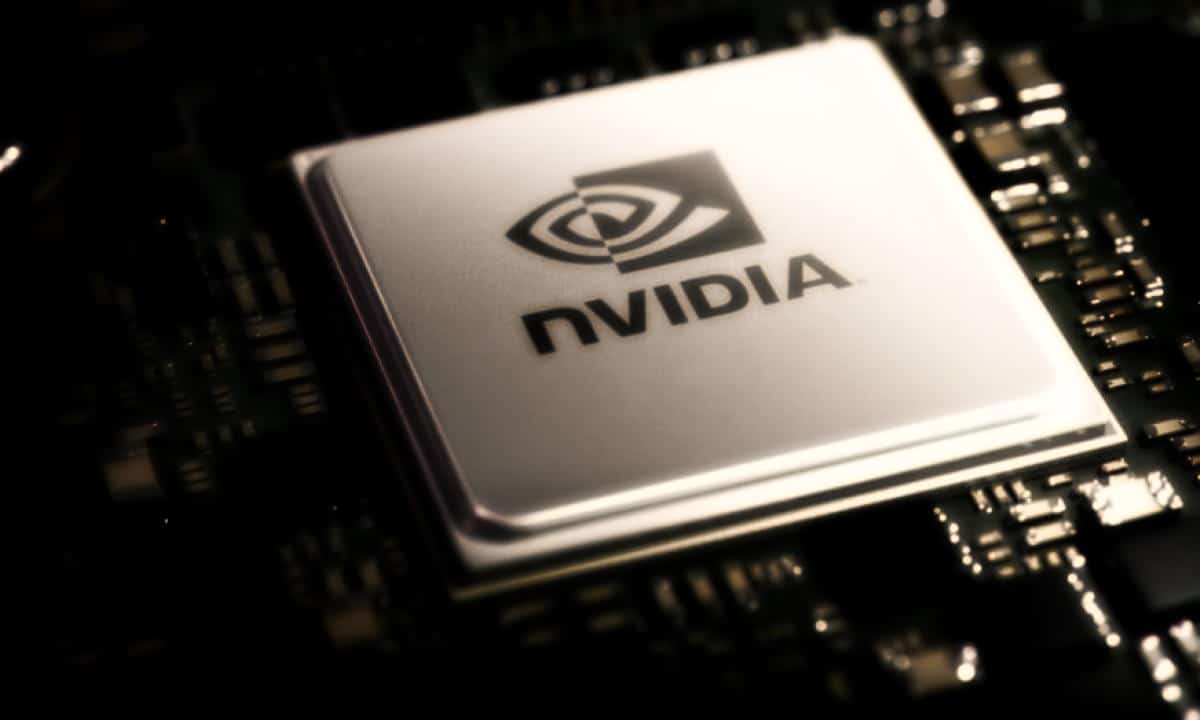
If you have come this far and nothing has worked, this is already a bit desperate but it can work. Do not give up. Our last option and solution is to download and reinstall the latest version of the graphics drivers for Nvidia Geforce Experience for Windows 10. Head over to its official website and download the entire list of drivers compatible with your system and PC. When you have installed them, restart again and see if it has been corrected.
We hope this article has been helpful and you have been able to solve the Geforce experience error 0x0003. See you in the next article to help you and inform you. Anything you can leave us your problem or opinion in the comment box.