
hide apps on android
Although, our mobile devices usually very personal items, sometimes other people have access to it, and we don't want them to see that we have it installed. For this reason, sometimes we tend to resort to certain tricks to “hide apps on android”.
And that is precisely the topic that we will address today in this practical guide, that is, we will address some third-party methods and apps that we can use within our mobile devices with the Android operating system. In this way, ensure that third parties do not know the sensitive or important applications installed in them when using them, regardless of the reason or when it happens.

How to put the hidden number
And before we begin our today's topic on how “hide apps on android”, we recommend that at the end of reading it, explore other related previous posts:



Hide apps on Android: A practical guide
Methods to hide apps on Android
It is worth noting, as usual, before beginning to describe the following methods and apps to achieve “hide apps on android”, that depending on the version of Android installed and the manufacturers (makes/models) of the mobiles, they may vary slightly or not be compatible.
But surely one of the methods and apps listed below will be suitable for your personal need.
And these are the following:
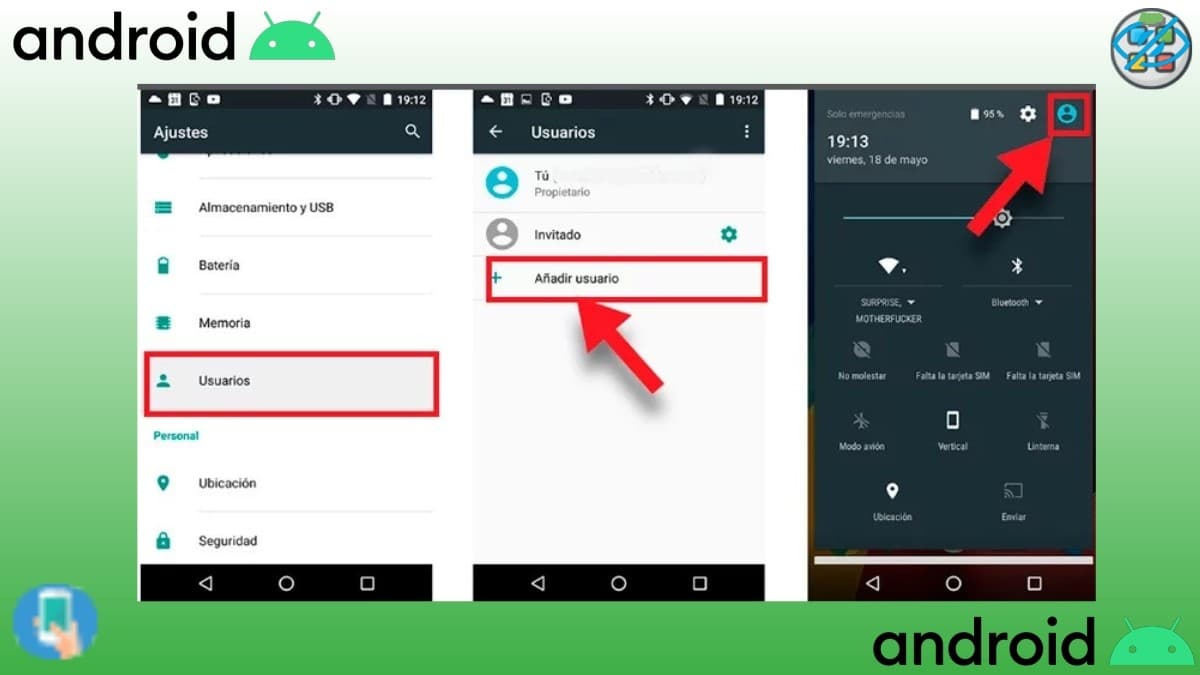
Create a guest profile
- Go to menu "Settings" of the mobile device.
- Find the option "Users" and enter it. This contains all the created profiles.
- Press on “Add user”, to generate a new profile. To do this, you can use your own email, another or simply configure it as a guest.
- Completed the creation of new guest profileWe close everything. And when someone needs to use our mobile device, we simply go to the notification panel, and there we press on the “Guest” profile icon for Android OS, automatically switch to the same. Note that in each generated guest profile they will only appear factory installed apps or those that we or third parties have installed there.
For more information on this method, we invite you to consult the official google help about how to delete, change or add users in Android.
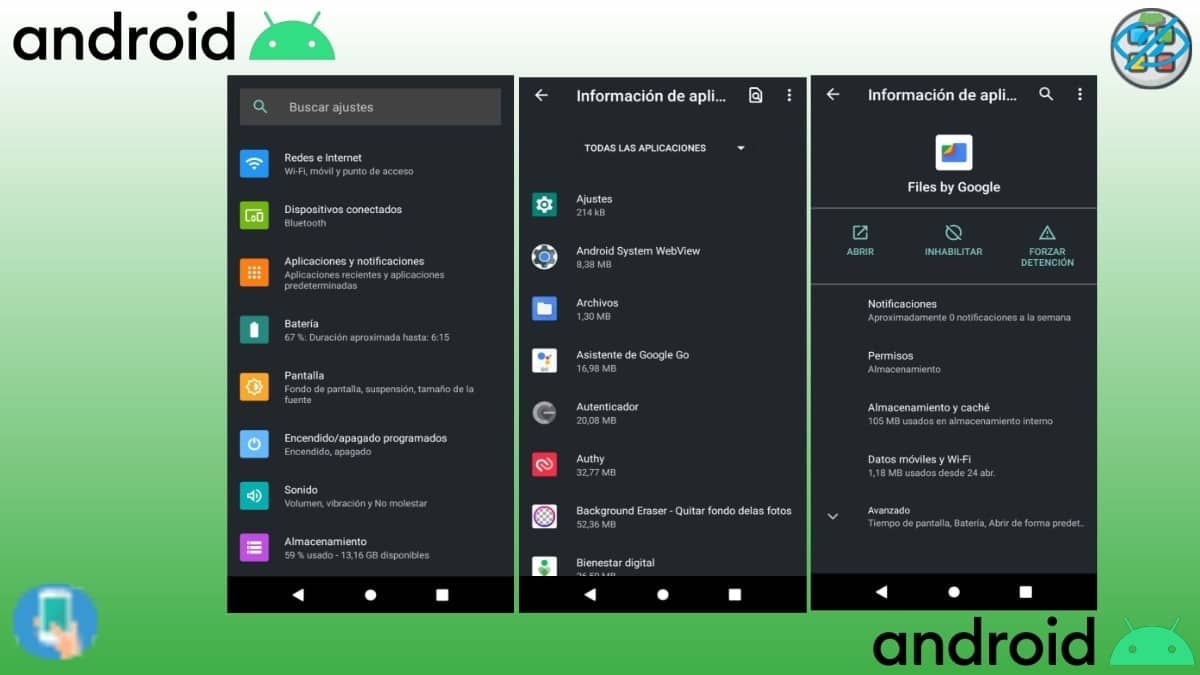
Hide apps by temporarily disabling them
- Go to menu "Settings" of the mobile device.
- Find the option "Applications" and enter it. In this you will find all the mobile apps.
- Once you find yourself inside the list of applications, the following will be select the one you want to disable (hide).
- The next step will be to press the option "Disable". Automatically, the icon of the same will be hidden from the visual interface of our mobile device, but not removed. Since, it will continue to be available within the list of applications, but within the section of "Disabled Applications". Which will allow us to enable it again when we want or require it.
Using external (third party) applications
In this section, we open 2 possibilities. One is by installing some “App launchers (Launchers)” that include the selective hiding of applications or through special apps for hiding or blocking apps.
For this reason, we will recommend 4 of each type, so that each one can try the ones that may be applicable to their versions of Android and Make/Model of mobile. And these are the following:

Using App Launchers (Launchers)
Apex Launcher is an application launcher, which in its “Settings menu” includes the section “App Drawer Options”, which, in turn, includes the option "Hidden applications" where we can select which applications we want to hide from the mobile screen. In this way, only we, the mobile user, will know of its existence.
Others Useful Application Launchers with the same functionality are:

Using app hiding apps
Calculator Vault : App Hider – Hide Apps is a mobile application specially designed for discreetly offer application hiding functionality, because, when installed, it is masked under the name of Calculator Vault. And your notifications and access icon are under íicon of a standard calculator. Meanwhile in phone system settings, the app name is Calculator+ (not app hider). Therefore, without raising any suspicion to third parties, Calculator Vault facilitates and helps to hide any application on our Android mobile device, increasing our privacy and security.
Other useful app hiding apps are:

Using app blocking apps
AppLock – Fingerprint (Lock) is an application locker software that allows you to easily protect access to any installed mobile app, by means of a password, a pattern or the use of a fingerprint. Therefore, and for example, we could block access to the apps of our social networks or mobile messaging systems, and even banking operations with just a few simple steps, in order to prevent said apps from being exposed to third parties without our consent.
Other useful app blocker apps are:

Using the native app lock feature
For this last method of blocking (not hiding) we must do the following steps:
- Go to menu "Settings" of the mobile device.
- Find the option "Security" and enter it.
- Once inside press the option “Application lock”
- And then we must press the icon "Padlock" of those that we want to disable (hide).
Reasons and benefits of hiding/locking apps on Android
Ultimately, whether hide or block sensitive and important applications, or not, of known or unknown third parties, this results in our benefit as follows:
- Greater privacy, when sharing our mobile.
- Better control over the records of our text messages and calls.
- A better protection of our valuable RRSS profiles, to known and unknown third parties.
- Prevent third parties from knowing what products and services we use or consume without our approval.

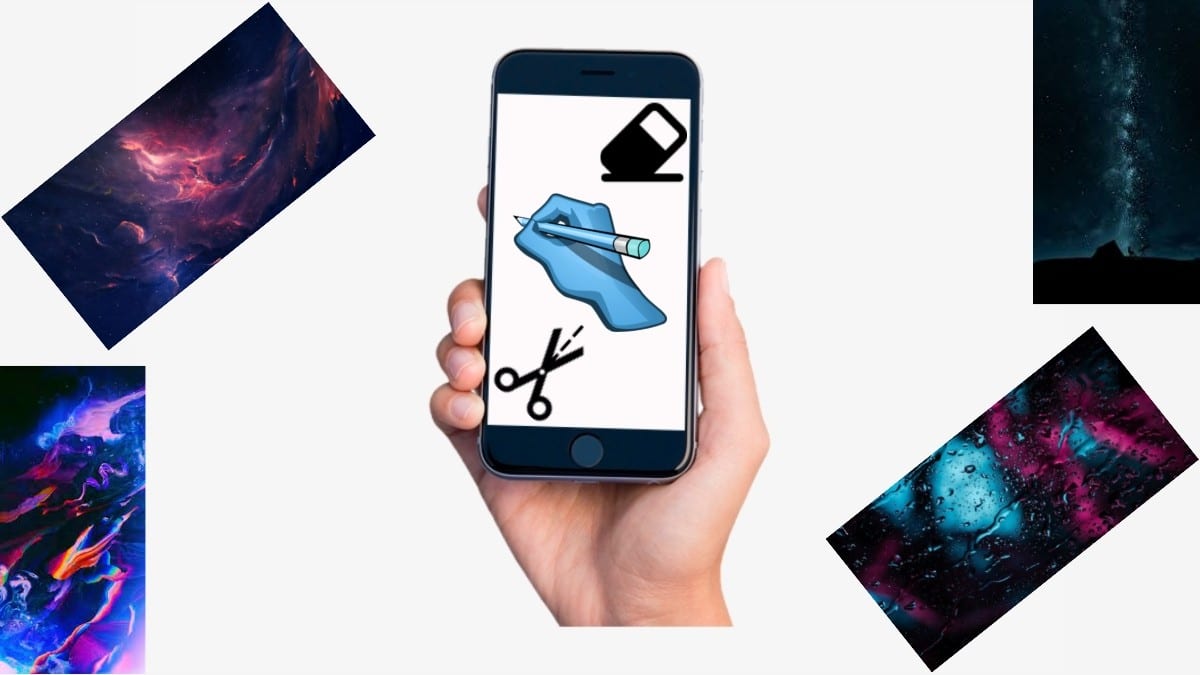

Summary
In summary, now that you know the steps necessary to achieve “hide apps on android”, you will surely be able to carry out these actions without major difficulties when you have the need. And you can even help others more easily with this content, so that they know how to run them or which applications are the most recommended for it.
remember to share this new troubleshooting guide on mobile devices, if you liked it and it was useful. And don't forget to explore more tutorials on our website, to continue learning more.