
The longevity of a computer is one of the great concerns of users. It is often said that the useful life of a desktop computer is between five and eight years, always depending on the upgrade components and maintenance, but ... How long does a laptop last?
The same experts determine that the average life of laptops is even shorter. In your case the fork goes three to five years. Yes, it is true: a quality laptop can last much longer than that, but its usefulness will be progressively limited as the components gradually diminish their ability to run advanced applications.
Of course, not all laptops age the same. Even if you treat them with care and perform the same tasks with them, there are some that last longer than others. And it doesn't always depend on the manufacturer. There are two fundamental aspects that make the difference: hardware and use.
Hardware
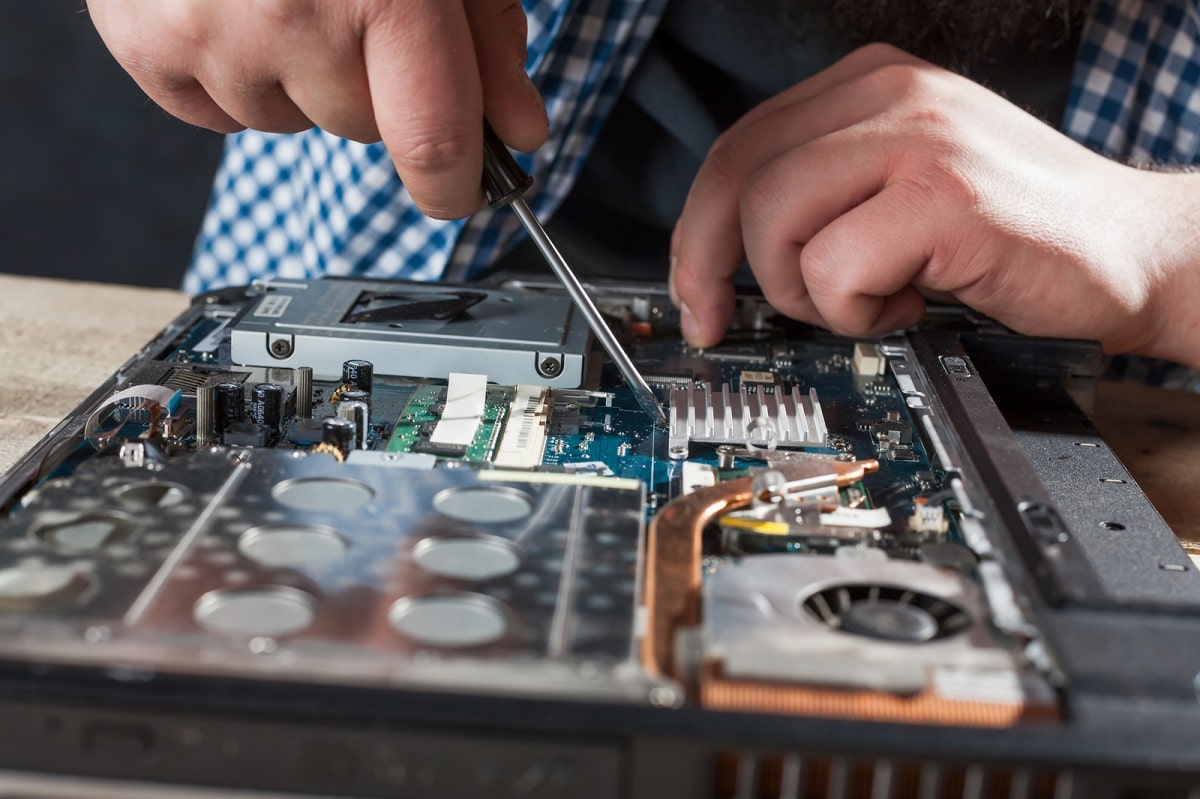
How long does a laptop last?
The main factor that allows us to determine the average useful life of a laptop is what type of hardware (components) it has inside. The better the processor and graphics card (if used for gaming), and the more RAM and storage a laptop has, the longer it will continue to fulfill the tasks assigned.
A fairly obvious conclusion is drawn from the above: the more expensive a laptop is, that is, the higher the quality of its components, the longer its life expectancy. It is quite difficult to establish how long a laptop lasts in relation to its sale price, since there are many brands and models on the market, but there are some values that can be taken as a reference:
- Less than 600 euros: 2-4 years.
- Between 600 and 900 euros: 3-5 years.
- More than 900 euros: 4-7 years.
It must be emphasized that these price ranges are only an estimate, although they are quite close to reality. It's what you can expect from a new laptop in terms of lifespan. Obviously, there are other factors at play, such as the type of use that is going to be given to it and the basic care that any more or less delicate electronic device deserves.
Laptop uses

The use we give to a laptop will determine a good part of its useful life
The more demanding they are the tasks we need our laptop to do (games, video editing, graphics design, etc.), the faster its lifespan will be consumed. For this reason, professionals in the world of computing and other more or less related fields such as audiovisual, gaming or computer design, prefer to invest in expensive and powerful computer equipment. In the long run, it turns out to be much more profitable for them.
In this way, a mid-range laptop can last up to twice as long, fulfilling all its functions.
As a summary of what has been stated so far, we can affirm that, when asked how long a laptop lasts, it will be necessary to consider two aspects:
- The type of hardware it contains.
- What are we going to use it for.
But there is still another element to take into account: the way we treat (or mistreat) our laptop. We will talk about that later in this post.
Signs that tell us that it is time to change laptops

How to know if the time has come to change laptops
What will tell us if the time has come to switch laptops it is the feeling (or certainty) that your computing power is out of date. If your efficiency, speed, and capacity have ceased to meet acceptable minimums. These are the signs:
Hardware upgrade is too expensive
When we find ourselves in the situation where many or all components of the laptop need to be replaced. The costs can be too expensive, so much so that it is no longer worth spending more money on "old" equipment.
Security issues
When our current hardware is incompatible with the latest versions of an operating system, it may be time to buy a new one. But even being compatible, there are other security measures to consider. Newer Macs and PCs use biometric security. Without a doubt, a good argument to renew our team.
Apps take a long time to load
A classic symptom. Applications can take longer than usual to load on an outdated laptop. If for example we are running the latest version of an application, the old hardware may not be able to keep up. It is worth reviewing the minimum requirements of the components when using certain software.
Difficulties multitasking
When we notice that the laptop is having difficulty running two or more applications simultaneously, the alarm signal goes off. If we cannot jump quickly between open applications, the laptop may be giving us a clear signal: I am getting old. A similar problem can arise when jumping between open tabs in a web browser.
Slow startup and shutdown
It is not normal for a computer to take an excessive amount of time to start up or shut down. This may be an indicator that the laptop, vulgarly speaking, "is on the last". A patch (not a solution) for this is to change the startup settings so that there are fewer programs that automatically load in the background when we start the computer.
How to extend the life of our laptop

Good laptop care is key to lasting years
Fortunately, there are some simple tricks and good habits that we can introduce in our day to day to prolong the useful life of our laptop and that the day of your retirement takes longer to arrive. These are the seven basic tips what you should follow:
- Remember to unplug the charging cable when the laptop is fully charged.
- Clean the keyboard, screen, and computer connections every two months. You can use a small brush, trying to remove the dust from the most delicate areas.
- Use a laptop cooling pad. This accessory is really practical and will help you operate at lower temperatures.
- Avoid bumps, using a good padded briefcase to transport it.
- Keep food and liquids away from your laptop. A spilled glass on the keyboard can spell disaster, although breadcrumbs are no less dangerous.
- Fundamental: always use a good antivirus.
- Update your laptop whenever possible.