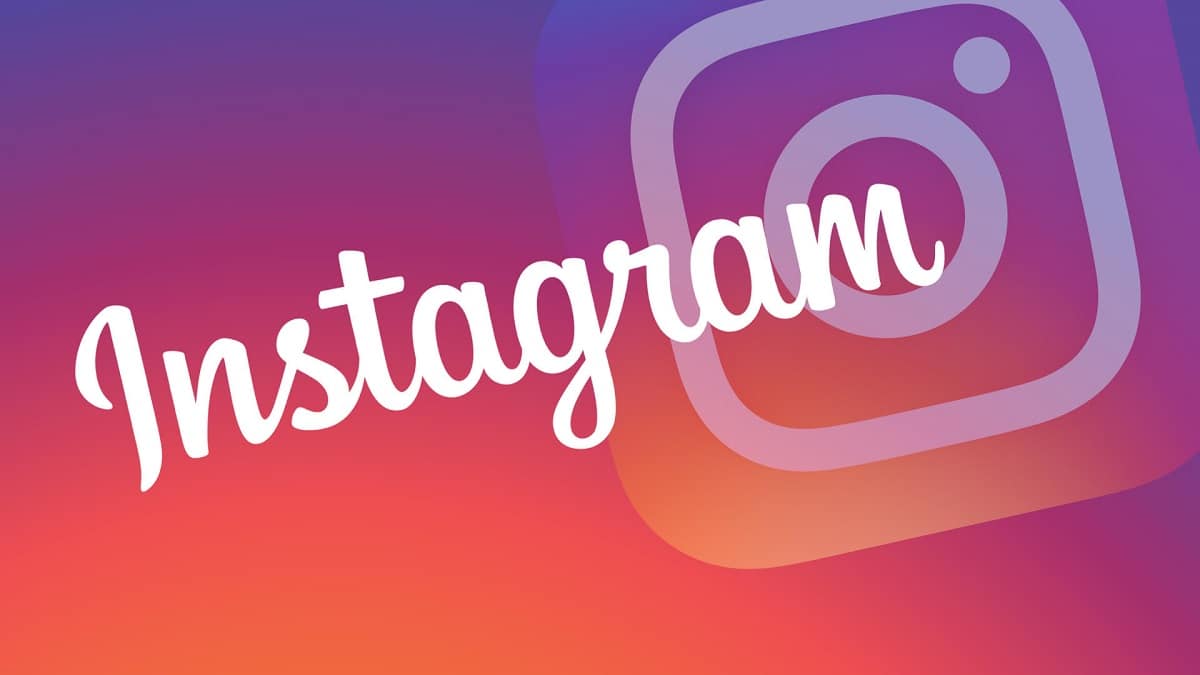
Occasionally some user we don't know put us in a group on Instagram. This is a common practice in terms of spam, since having many users in the same group can spread spam more quickly, but it is somewhat annoying for users. For this reason, many want to know how to avoid being put in Instagram groups.
We are going to talk about this below. Since we are going to tell you how we can make do not put us in those groups on Instagram. This is something that surely interests most users with an account on the social network. This way we have some additional protection against spam or any threat that spreads through the platform.
For some time these groups can be created in the social network. When it comes to a group with acquaintances, it can be something useful or interesting. Unfortunately, in most cases it is strangers or fake accounts that include us in one of these groups. So it's not something we want. Users therefore seek to know how to prevent this from happening in the future. So we tell you how to avoid being part of those unwanted groups within the popular social network.
Can groups be blocked?
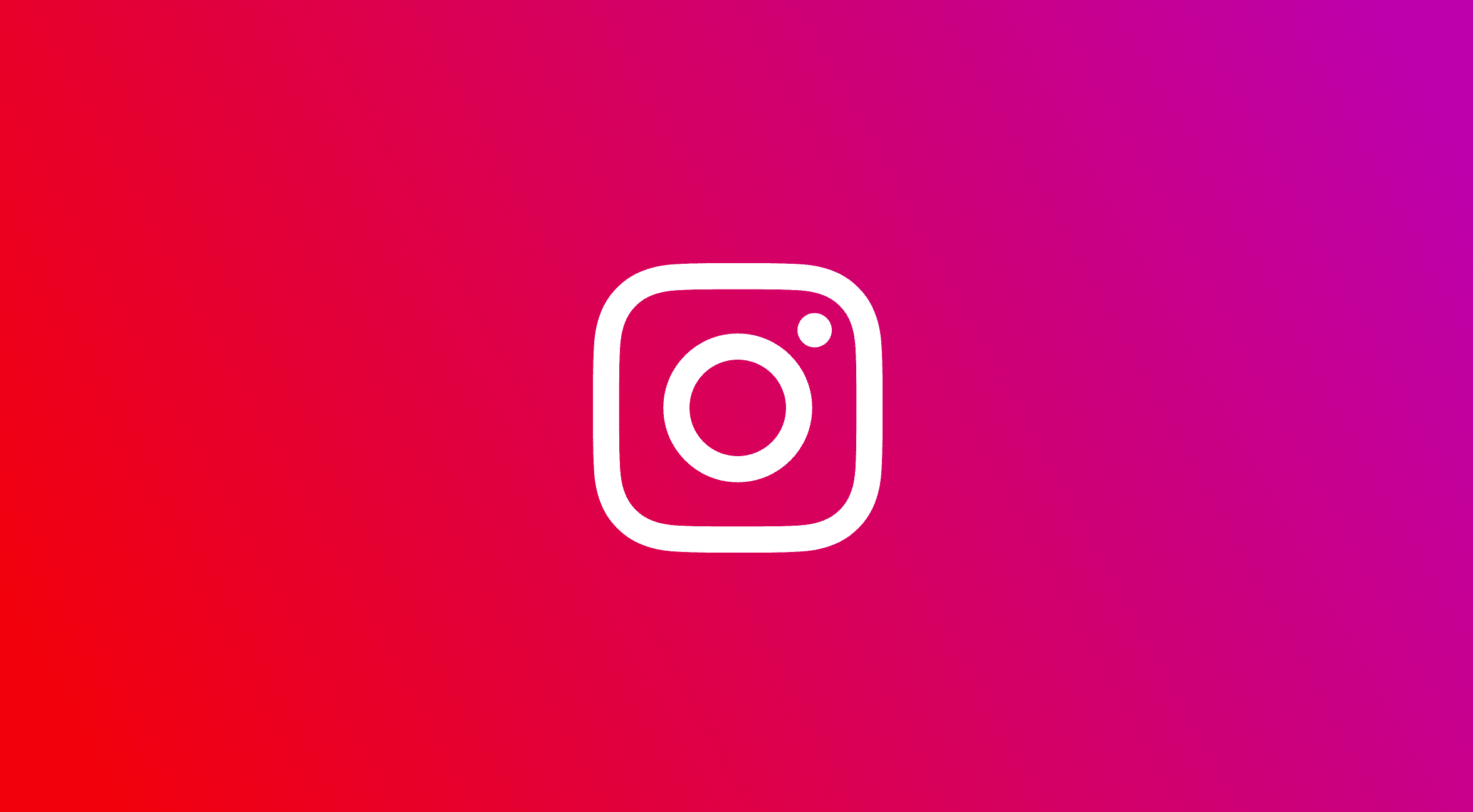
We have to start with some bad news, as Instagram it does not give us the possibility to block being added to groups. At the moment it is still not a possibility on the social network and there seems to be no intention of introducing this, despite the fact that it is something that bothers many users with an account. So we will not be able to use this option to block.
The only thing we can do in this case is to control who adds us to a group. That is, we are going to be allowed to limit the scope of this function, so we can prevent strangers from putting us in a group on Instagram. This is partly what was wanted, so it is something that we will be able to do in the social network. You can choose who we allow to be put in a group, so the user has more control in this way.
It is a useful setting for users on the social network, although many do not know where it is. It is a somewhat hidden feature on the platform, so many users with an Instagram account may not even know that it exists and that it is something they can use. Since at least it can help us avoid strangers or fake or spam accounts from putting us in a group.
How to limit who puts us in groups

Having control over what happens with our Instagram account is important. That's why, control or limit who can put us in a group It is something that clearly helps to make better use of the social network or that we can enjoy our account more in the well-known application. So it is advisable to make use of this function that is made available to us and decide who is going to be able to put us in a group.
This is a function that is available in the social network itself, but as we have told you, it is something that is a bit hidden. The steps we have to follow to make use of this function on Instagram are the following:
- Open Instagram on your Android phone.
- Tap on your profile picture at the bottom right of the screen.
- Click on the three horizontal stripes at the top right of the screen.
- Go into Settings.
- Go to the Privacy section.
- Scroll down to the Messages section.
- Go to the Interactions section within this section.
- Go to the option Allow other people to add you to groups.
- Choose that Only people you follow can add you to groups.
These changes already allow only those people or accounts you follow on Instagram they will be able to put you in a group. This way you will prevent someone you do not know from doing this. So those spam groups to which we are usually added on the social network are over. If someone puts you in a group in the future it will be someone you follow, so this limits this function quite a bit. In addition to avoiding being part of groups that we know do not interest us or could cause problems.
Notifications
Another setting that can accompany the previous one is to limit notifications as well, where you have requests to be part of a group on Instagram. It is another function that we have available within the settings of the application itself, which we can use in this case. An additional way to prevent someone from putting us in a group without permission, exactly what we were looking for in this regard. The steps to make use of this setting in the app are:
- Open Instagram on your phone.
- Click on the three horizontal stripes at the top right of the screen.
- Go into Settings.
- Go to the Notifications section in these settings.
- Tap Calls and direct messages.
- Scroll down to the section called Group Requests.
- There, select the Deactivated option.
This is a second setting that is available in the app and with which we are also helped to avoid being put into a group without our having given permission to do so. So it is something that we are going to be able to do whenever we want, since it is an adjustment that is going to take us a couple of minutes to configure, as you can see.
Instagram private mode

Another setting that may interest us is to have a private account on the social network. Since this way we can also have more control over the profiles that follow us in it. If we have a public account, anyone who wants to can follow us and interact with us. This is not always a good idea, since this person can put us in a group, which in some cases may be a spam group. In addition, it can also cause us to have many spam accounts or bots as followers on the social network.
By having a private account on Instagram, we we control the people who can follow us. If someone wants to follow us on the social network, they will send a request, which we must then approve or reject. So if it's someone we don't know at all or it looks like it's a fake or spam account, we can reject this. In this way, this person will never be able to add us to a group on the social network, because we have the setting from the previous section and we also have a private account, so he is not our follower.
This is a setting that allows users to have more decision-making power over followers. We largely prevent people who have a fake or spam account from following us or having contact with us. So it is something that can be of interest to any user on Instagram. This is something that we can configure whenever we want and if we are not convinced, we can always return to a public account on the social network. Although the use of a private account is something that usually avoids many headaches in this regard, since we keep spam or false accounts at a good distance.
Block user

If we maintain a public account on the social network, a person who follows us can continue putting us in groups even if we say we don't want to or even if we leave each group they put us in. In this type of situation what we can do is to block this user who insists on adding us to that group. Since this person does not seem to have the intention of stopping, it is best to prevent him from doing this.
Especially if we see that is it a spam account or a bot, it is good to block said account. Although if we take into account the enormous number of spam accounts and bots on Instagram, if we have a public account, a good percentage of said followers may be bots. So we are going to have to be blocking many accounts in this way. Something that can end up being quite heavy, as you can imagine.
Blocking someone can be done on their profile on Instagram. Once inside the profile of this person, we have the button of the three vertical points, on which we are going to press. One of the options that come out is Block, which is the one we will use. Instagram will ask us to confirm this and we do. So we have already blocked someone on the social network.