
Do you need help canceling a purchase on Wallapop? In this post we explain what you can do if you no longer want a product that you bought in this virtual store. You'll also find useful information about how money refunds work and how long they take to become effective.
It is already good that you know that Wallapop does not have any option for the buyer to cancel a purchase. The only alternative is that contact the seller and ask them to cancel the shipment. In case this option does not take effect, it is best to contact Wallapop customer service.
So you can cancel a purchase in Wallapop
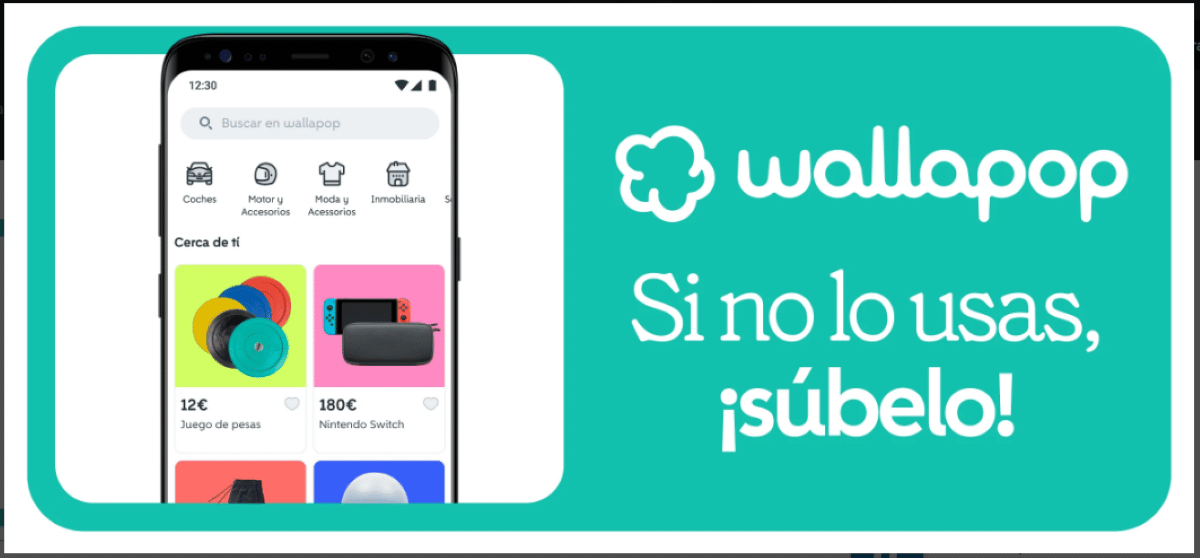
If after making a purchase at Wallapop a better offer appears, the most logical thing is that you want to opt for the latter and cancel the former. On second thought, you may realize that you don't really need the product you just bought. Either way, you have the right to withdraw after making an online purchase, and Wallapop knows it.
However, unlike other online shopping platforms, Wallapop does not have the option for the buyer to unilaterally cancel a purchase. As we have already said, only the seller can do it by canceling the shipment of a product that was purchased. Then, What can the buyer do if he is determined to cancel a purchase on Wallapop?
To cancel a purchase, the first option is contact the seller and ask him to do it. The Wallapop mobile app incorporates a chat to contact the seller and make the request. However, keep in mind that the seller is not obliged to cancel a shipment.
However, If you ask him politely and explain the reasons why you want to cancel the purchase, he will most likely agree. If the seller hasn't made the shipment yet, canceling it will be much easier. On the other hand, if the shipment has already been made, the procedure to cancel it takes a little longer.
How to cancel a shipment in Wallapop if you are the seller?

Let's see the other side of the coin: How to cancel a shipment in Wallapop if you are the seller? Let's say you've received a shipping cancellation request from the buyer. If you have not yet shipped the product, you can cancel it by following these steps:
- Enter the Wallapop App and go to the 'You' section of the lower menu. There you will see the 'Shipping' section.
- In 'Shipping', click on the 'Shipment tracking' option to see the sales you have pending to send.
- From the list of pending shipments, choose the shipment for which you received a cancellation request.
- The shipping code will appear and, just below, the option 'See instructions'. press it
- Another window will open with the instructions to make the shipment. If you scroll to the bottom, you will find the 'Cancel Shipment' option.
- By clicking on 'Cancel shipment', Wallapop releases the money and returns it to the buyer. On the other hand, the product will be free again to sell it to another person.
On the other hand, if the seller receive a purchase cancellation request after the product has been shipped, things get a bit complicated. After canceling the shipment, the package will go back to the Wallapop Post Office. After going through a review process, the product is returned to the seller, and the money is returned to the buyer.
Regarding product returns, the platform is a little stricter. The Wallapop Return Policy indicate that "the products purchased through the application cannot be returned, except in those cases in which it is agreed between the seller and the buyer".
Cancel purchase in Wallapop talking to Customer Service

As we have already said, the first option to cancel a purchase on Wallapop is to ask the seller directly to do so. The most common is that the seller has no qualms in agreeing to your request and cancel the shipment as soon as possible. But, What if you don't respond or refuse to cancel the shipment?
In these cases, it is best to contact Wallapop Customer Service. They are the most suitable to help you solve any inconvenience you present with your purchases. To contact them, you can use the following means:
- In his Official site, under the Help Center section, you will find answers to frequently asked questions and other types of support offered by Wallapop.
- Through their social networks, such as their account Twitter o Instagram, you can send a message and request help on a specific matter.
- In the Wallapop App you also have access to a Help Center with relevant information on purchases and sales.
- You can always contact customer service by sending an email to soporte.envio@wallapop.com.
Once you make contact and receive a response, try to explain in detail the reasons that prompt you to cancel a purchase on Wallapop. So, wait for the support service to take care of the matter and cancel the purchase. Stay tuned to answer any request they make or find out how everything ended.
How do refunds work on Wallapop?

Finally, let's talk about how cashbacks work on Wallapop. How long it takes? Do they return all the money, or are there commissions for canceling purchases? For starters, the good news is that there are no fees for cancellations, so the buyer gets all his money back. Also, Wallapop does not penalize sellers for canceling shipments.
How long does it take to return the money after a purchase cancellation? Everything will depend on whether the package had already been sent or not.. If the product is still in the seller's hands when he cancels the shipment, the buyer receives the money from him within 48 hours, directly to the account he used to pay. On the other hand, if the package had already been sent, the buyer will have to wait several days to receive his money back.