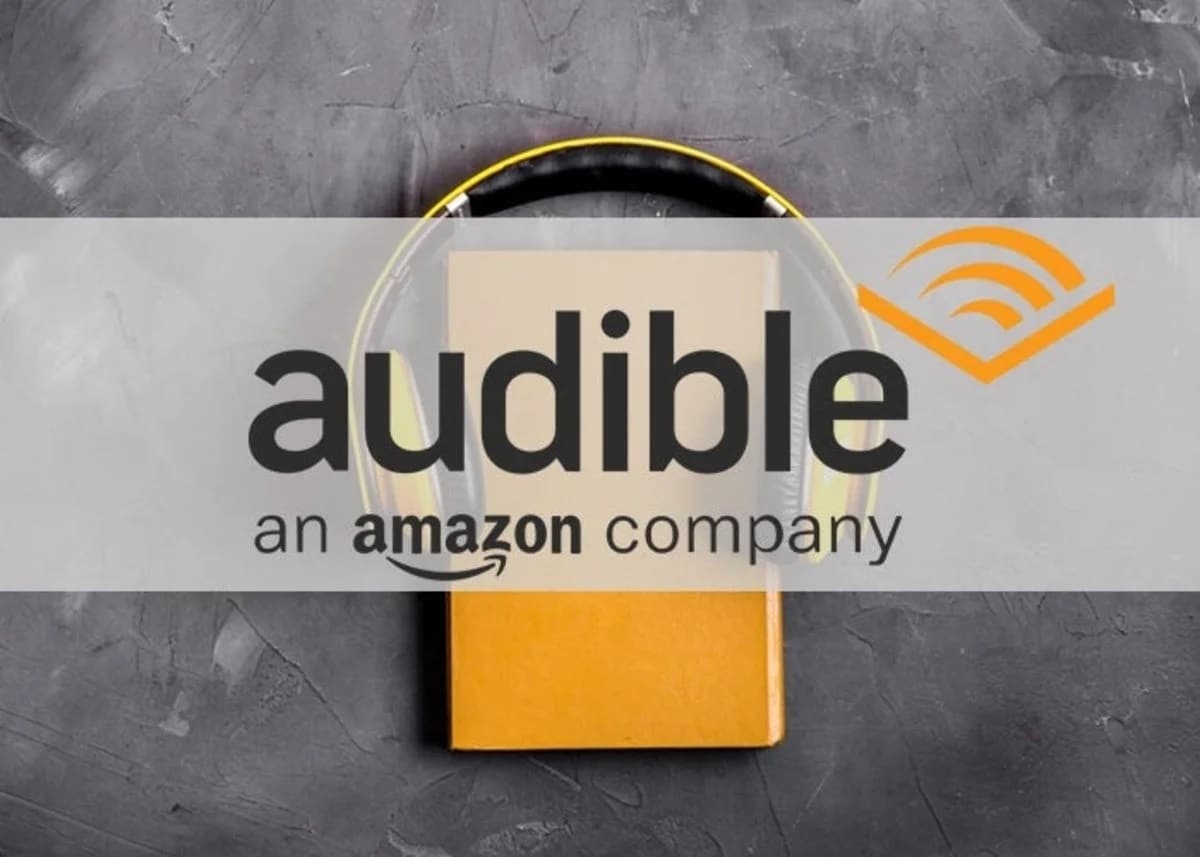
Audiobooks have gradually managed to gain a foothold in the reading community around the world. They offer another way to enjoy reading, perhaps more comfortable and versatile. One of the most successful platforms in this field has been Audible, with its rich catalog of more than 425.000 titles (in Spanish, about 90.000). Many have tried it and use it daily; Others have instead opted for cancel Audible subscription.
What is Audible and how does it work?
The truth is that, in addition to books, Audible offers its users many other contents such as radio and television programs, podcasts and magazines. Is available in Spanish (also in Latin Spanish), German, French, English, Italian and Chinese.
The idea was born in 1995 by the hand of Don Katz, although the real success came in 2008, when Amazon took over Audible and incorporated it into its offering. Since then, it has not stopped growing, both in number of subscribers and in content and functionalities. These are some of the most outstanding features of Audible, the ones that users value the most:
- Storytellers with real voices: actors, journalists and even on some occasions the authors of the books themselves. No synthetic, inhuman and unpleasant voices.
- Content available offline.
- Synchronization to be able to listen to the same audiobook from different devices. For example, we can start a listen on the computer and continue on the mobile from the same point where we left off.
- Whisper Sync. An amazing function that allows you to synchronize audio and text content. Unfortunately, it is not yet available in Spanish.

What is Audible and how does it work?
How to access Audible
To access Audible services you need to have an Amazon account. As with the popular e-book reader Kindle, all the contents of this platform are protected by DRM, that is, they cannot be played on unauthorized devices.
To start listening to all of Audible's digital audio content, proceed as follows:
- Access our Amazon account (or register a new one if we don't already have one).
- Hire the service. There are always offers available with various options of trial period with free cancellation*.
- Download the application, or access the web.
(*) The free trial period is usually 30 days for new users and three months for Amazon Prime users.
Compatibility
There are two ways to enjoy Audible content: through your computer, from the web, and on a mobile device using the app itself. It is compatible with Apple, Android, Windows and Mac.
On the other hand, Amazon also offers the possibility of listening to Audible audiobooks through Kindle and Fire Tablet.
Catalogue
Audible's very interesting and complete catalog covers the most varied topics and content. To facilitate the search of titles, it is organized in categories: Biographies & Memoirs, Science Fiction & Fantasy, Sports & Outdoors, Education, History, Children's, LGBT, Business & Professions, Crime & Thrillers, Romance, Health & Fitness, Travel & Tourism…
In addition, the catalog is divided into two large blocks, depending on whether or not the content is included in the subscription:
- Unlimited use catalog, available by subscription.
- Extended Catalog, made up of titles not included in the subscription, although they are available for purchase.
Subscription
Audible subscription is from 9,99 euros per month. In parallel, the platform allows buy audiobooks that will be the property of the user forever, even in the event of termination of the subscription. These books have a sale price of around 9 euros, very similar to that of e-books or electronic books. It should be noted that there is also some free content.
Why cancel Audible subscription?
Indeed, Audible offers a lot of attractions for lovers of audiobooks. However, its services may be considered uninteresting by many. It may also be the case of someone who has tried to see what it is like to "listen" to a book instead of reading it and has not been happy. The reasons for deciding to unsubscribe They can be the most varied. These are some of the most common:
- Audible's monthly subscription is too expensive for us.
- We prefer to read books in a conventional way.
- There are other platformsAudiobooks, Google Play Books, Storytel and others) that offer better services.
Pause the subscription in Audible
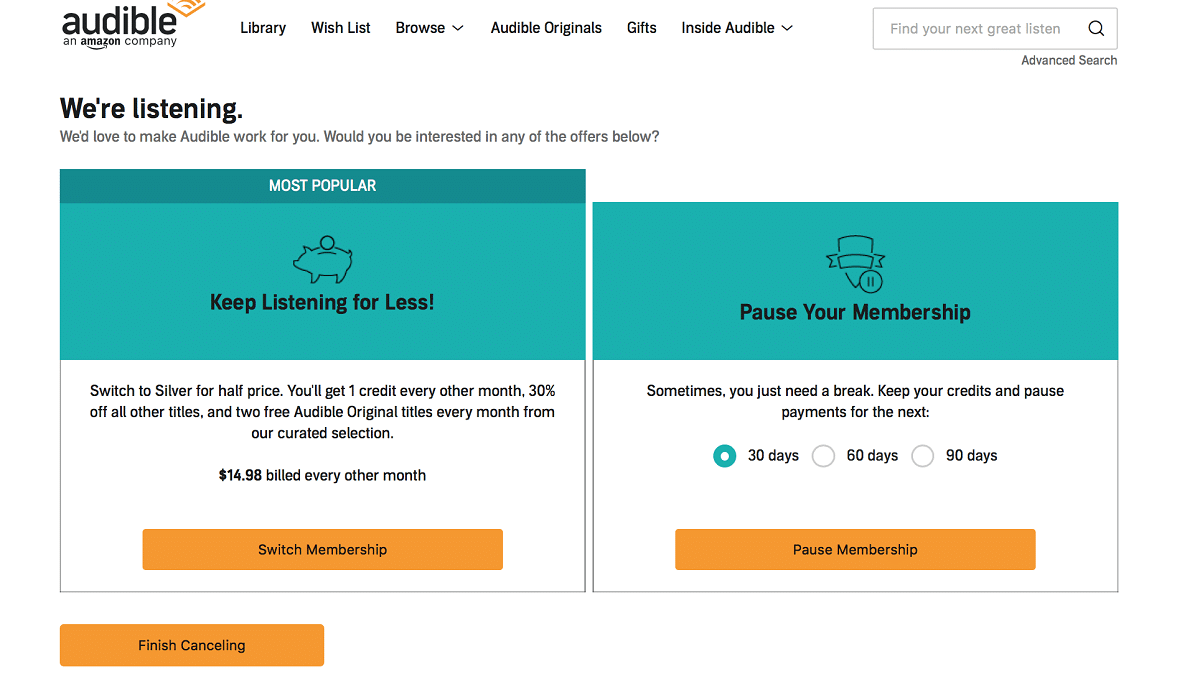
Pause the subscription in Audible
Before making the drastic decision to cancel your Audible subscription, it may be wiser to opt for a temporary suspension. In this way, we can give ourselves some time to think carefully about what we want to do and, after a certain period of time, continue with Audible or unsubscribe permanently.
Audible allows us to pause our subscription for a period of up to 30, 60 and even 90 days. During this pause period, access to the titles in the unlimited catalog will be interrupted, including those we are listening to. To recover it, it will be necessary to resume our subscription. Instead, the audiobooks that we have purchased individually will continue to be accessible.
Here are the steps to pause a subscription on Audible (can only be done from a computer):
- First we access our account in Audible.es
- Then we go to the section "Account details", where we will click on "Cancel subscription".
- Before proceeding with the cancellation, Audible will ask us a series of questions. The objective is to know the reasons that have led us to make this decision.
- After completing the survey, a box will appear on the right of the screen with the subscription pause options: for 30, 60 or 90 days. We just have to choose the one we want.
The service, as well as the payment of fees, will automatically resume after the end of the chosen period.
Cancel Audible subscription step by step
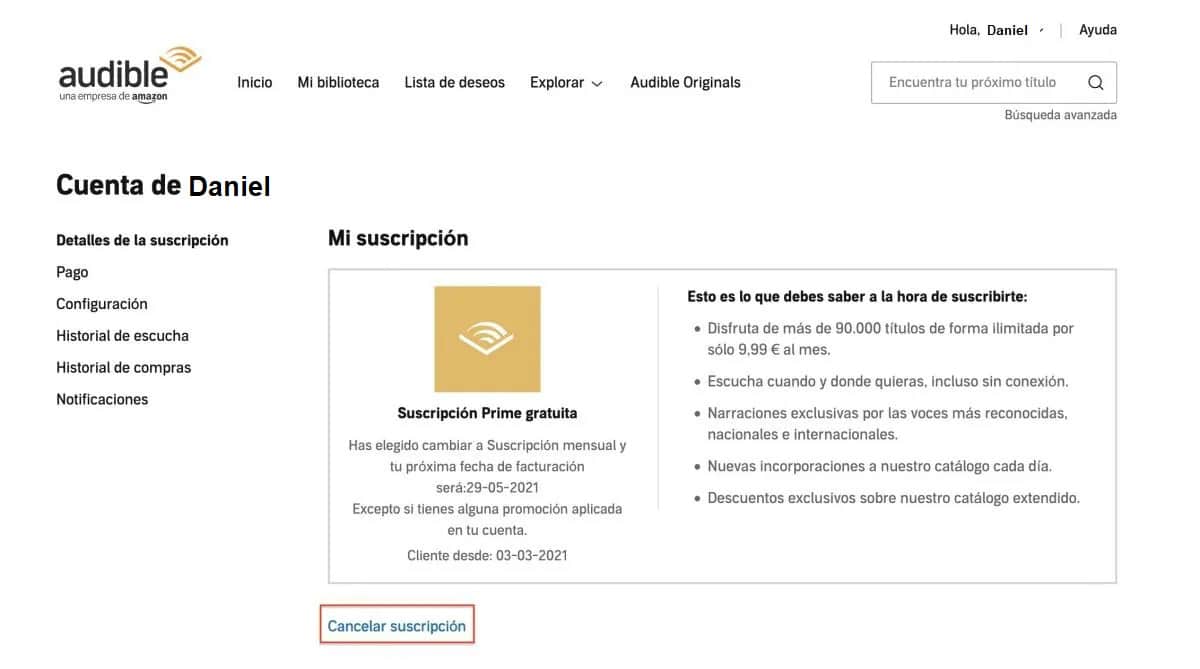
Cancel Audible subscription step by step
If, after considering all of the above, our decision to cancel is still firm, these are the steps we must follow in each case:
If the subscription is managed through Google Play
- First of all, we have to open the Google Play Store on our Android device.
- Then we click on our image of profile (located in the upper right) to access the menu.
- Once there, we go to the option "Payments and subscriptions".
- select "Subscriptions".
- Finally, we look for the Audible subscription and we choose the option "Cancel subscription".
If the subscription is managed directly from Audible
- First we must log in to the website of Audible.com from a computer.
- Next we go to the section "Account details".
- The last step is to click on the option "Cancel my subscription", which is at the bottom of the list.
After processing the cancellation, the user will receive a confirmation email. From that moment on, all the titles in the Audible catalog that have started to be listened to will also no longer be available.
What happens after I cancel?
It's important to know that not all audiobooks will be unavailable after you cancel your Audible subscription. For example, the audiobooks that have been purchased in its extended catalog will always remain accessible. They are purchased books and therefore the property of the buyer.
On the other hand, if we cancel our subscription through the website, we will continue to enjoy the benefits of our subscription until the next billing date.