
As the technology found inside smartphones has evolved, this device has become the ideal replacement for traditional video cameras and compact digital cameras. However still They have a lack that at the moment they cannot supply: optical zoom.
Thanks to the evolution of smartphones, it is very fast and easy to keep the moments that we like the most, however, sometimes hurries are bad advisers and the video we recorded does not respond to the original situation, either because it was out of focus, dark, it was recorded vertically ...
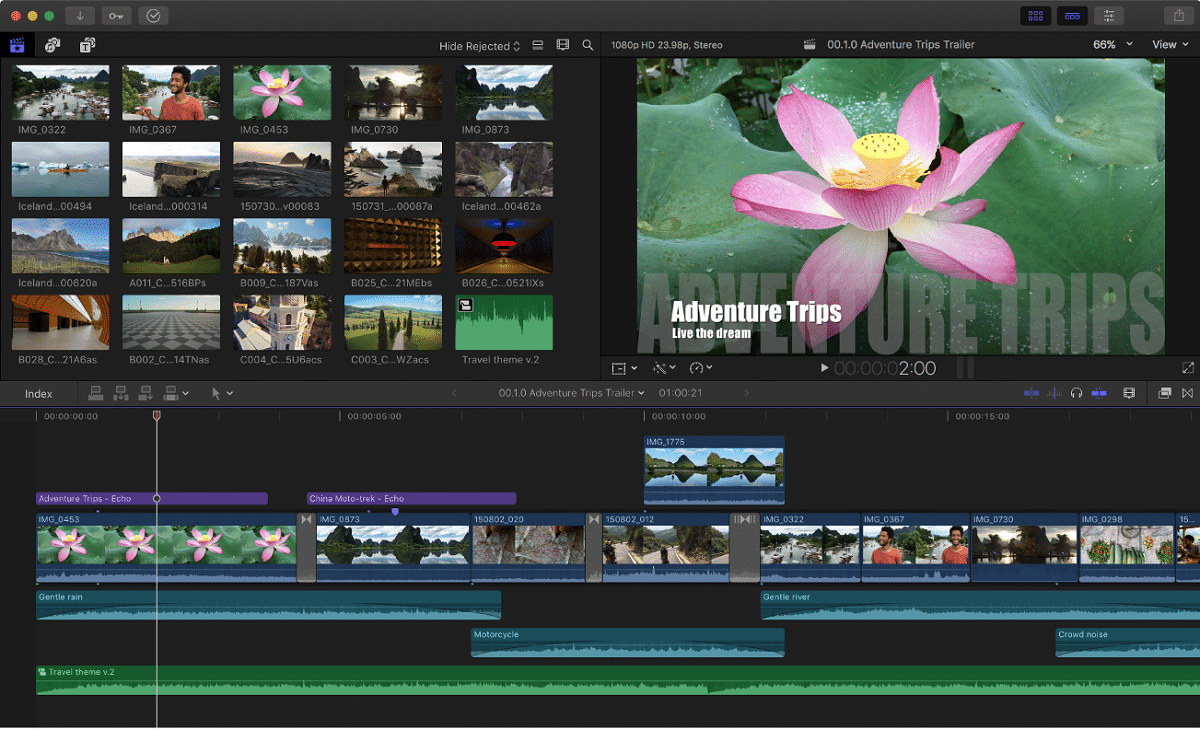
If the video has been recorded vertically, we can use different applications that allow us to easily flip videos. The same is true for videos that have been shot dark.
However, when a video has not been recorded correctly in focus, technology today does not work miracles, so it is not necessary to bother looking for applications that help us in that sense.

It is likely that in the future and making use of the Artificial Intelligence, this is capable of recognizing out-of-focus objects and giving them shape, as is already done today with images whose original resolution is very small and which allows its size to be enlarged, offering a much better result than the original.
Clarify a video, It is a relatively simple process that we can do with practically any basic application that allows us to edit videos. If you want to know both the tools you need and the best applications to carry out this task, I invite you to continue reading.
Tools needed to brighten a video
Here we show you the best free apps to clarify videos, but first of all, we must know what are the tools that will allow us to carry out this function.
If we want to clarify a video, the first thing to do is modify video brightness. Next, we must modify the contrast so that the result is not very striking.
Some applications offer us the option Hire automatic, an option that works quite well in most occasions and that we must apply after having modified the brightness of the video.
If we do not like the result or it does not look aesthetically good, we can use some kind of filters, if the application offers us this option, in order to give it a touch that allows to hide the darkness of the video, as long as the result we have obtained is not the one we are looking for.
Free apps to clarify videos
Avidemux (Windows/macOS/Linux)
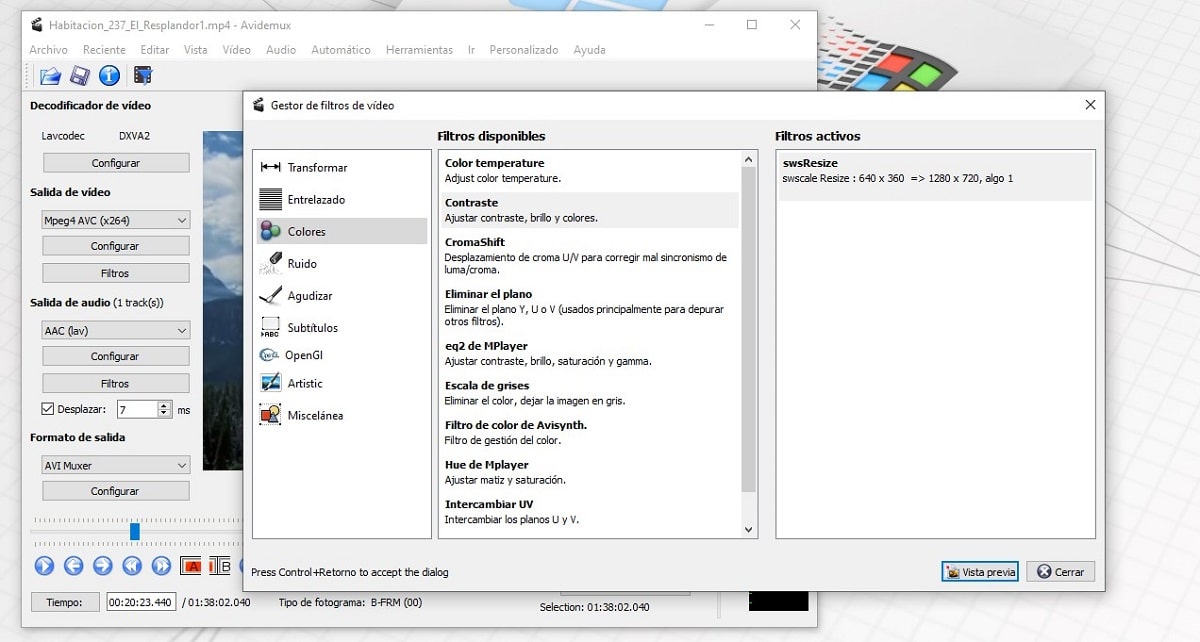
A fantastic completely free application with which we can edit any video We find it in Avidemux, an application that also allows us sync audio and video.
With Avidemux, we can not only add filters to videos, among which is the contrast filter, but also allows us to trim the videos, export them to other formats, eliminate the audio tracks or add new ones ...
Avidemux is available for your download for free for both Windows and macOS and Linux via this link. The application is translated into Spanish, so the language will not be a problem to get the most out of the application.
OpenShot Video Editor (Windows/macOS/Linux)
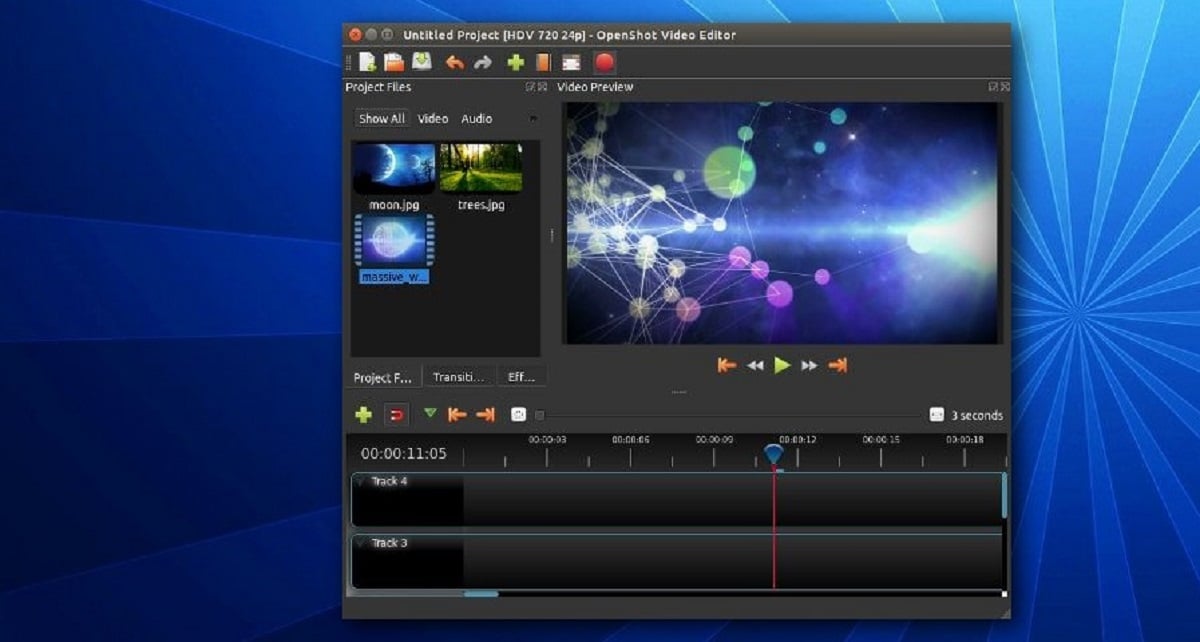
OpenShot is a fairly complete, open source and completely free video editor, which was born in 2008 for Linux, but today it is also It offers us versions for Windows and macOS.
As a good video editor worth its salt, with OpenShot we can make changes to the brightness and contrast to clarify videos, in addition to basic functions such as cutting videos or adding audio tracks to more complete functions to add effects such as 3D animations ...
OpenShot is translated to Spanish and other 7th languages and it is an excellent option to consider as an alternative to very complete applications such as Adobe Premiere, Final Cut or Filmora.
VSDC Video Editor (Windows)
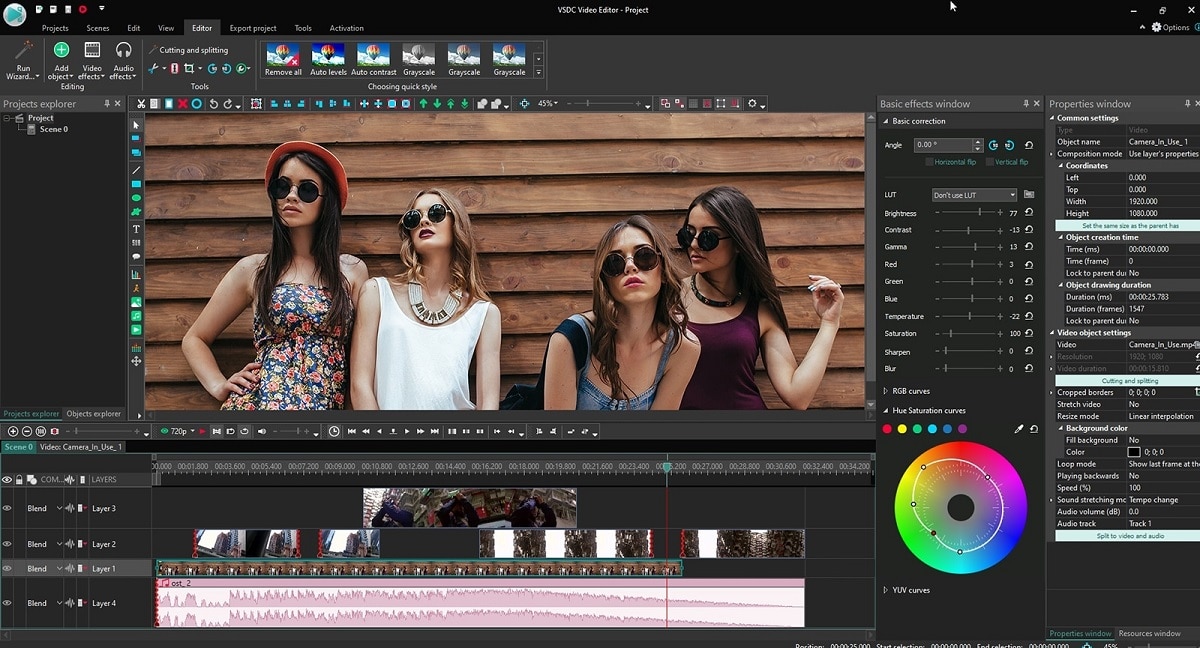
Another fantastic tool that we have at our disposal when modifying the brightness and contrast of the videos is VSDC VideoEditor, an application that we can download for free and use without any limitation (watermarks, advertising, advertisements ...) and that invites us to collaborate with the project for the modest amount of 5 euros through the Help us section.
VSDC Video Editor is a non-linear video editor (it allows us to add different video tracks in the same timeline), it is compatible with most video formats on the market, it allows us to create and burn DVDs with our creations ...
When it comes to exporting the content, we can do it in 4K and HD quality, in addition supports H.265 format which compresses the size of the final file occupying half that using the traditional H.264 codec.
Hit Film (Windows)
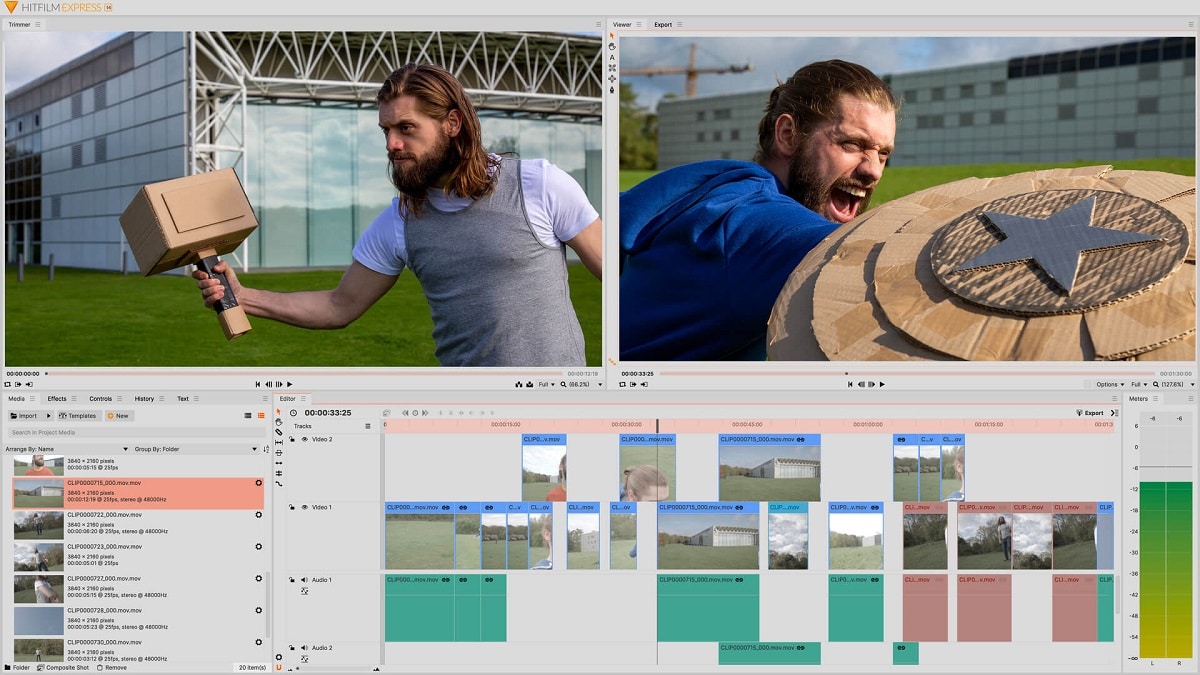
Hitfilm is one of the free options that we have at our disposal when it comes to modify the contrast and brightness of the videos. The application is available for download free of charge, but it allows us to expand the number of functions by purchasing add-ons independently.
However, to clarify videos, no need to buy any of those it offers us. If your needs are only to clarify the odd video sporadically, HitFilm is an excellent application to consider.
Filmora X (Windows/macOS)
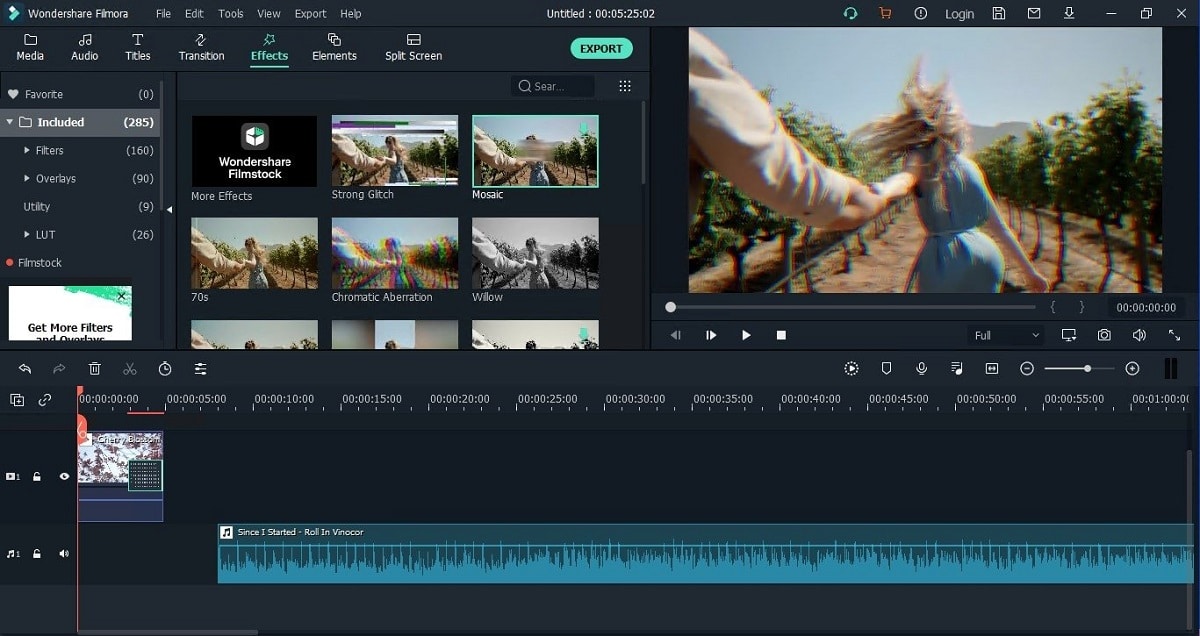
Although this application is not free, it does offer us a trial version that introduces a watermark in the videos we edit. If this is not a problem, we can use the free version of this application to clear up dark videos we have recorded and incidentally, add effects by giving free rein to our imagination.
Filmora X is available for Windows 7 64-bit onwards and for macOS. Through its website, it offers us a series of interesting tutorials that teach us to take our first steps in the world of video editing.
iMovie (macOS)

iMovie is Apple's free video application, an application that is available for both iOS and macOS, although this latest version is the only one that allows us modify both brightness and contrast of the videos. In order to use this application, it is only necessary to have an Apple account.
This application is a powerful editor for get started in the world of publishing, offering a large number of functions for the Picture in Picture function, eliminating the green background to superimpose videos or background images ...