
It is a concern shared by many fathers and mothers who have young children: to save them from the dangers and threats of the Internet, to which all boys and girls have access from their smartphones. A lot of risks that they, due to their youth, are not fully aware of. How to control my child's mobile?
Fortunately, parents are not completely alone with this problem. There are many ways to control what our children do on the Internet. It is not about spying on their movements or monitoring their lives, it is simply a matter of security and prevention. Do not forget that they are underage and adults, parents, are truly responsible for their actions.
The risks of the Internet for children

There is no discussion possible: the Internet has changed the world and has brought many positive things to our societies. However, it would be stupid not to recognize that he has also brought new risks and concerns, especially when we talk about young Internet users.

The list of dangers is quite long. These are just some examples of situations that children are exposed to when they look at their mobile screens:
- Access to information not suitable for minors (violent, pornographic content, etc.)
- Communication with adults who may try to take advantage of your naivety and inexperience.
- Risk of sharing intimate information or images.
- Suffer cyberbullying.
- Develop an Internet addiction.
- Participate in dangerous viral games or challenges.
- Being a victim of scams and deception.
- Being the target of blackmail and threats.
- Incur in online purchases and payments without supervision.
How to fight against all this? Repression does not seem like an effective solution. Taking the mobile phone out of the hands of our children, strictly prohibiting them from using it... That's not going to help much. On the contrary, it is possible that by doing this we are stimulating its use more, but with even less control.
Expert psychologists always recommend the pedagogical route: explain to minors and adolescents what are the dangers that lie in wait for them on the Internet, make sure they understand the risk and how they can avoid unpleasant situations.
Obviously, this is a job in which we are going to have to invest a lot of time and patience. And that in no way excludes the different control methods that we explain below. Controlling my son's mobile is not a bad thing, but necessary.
Parental control features on the phone

There are many such features for both iOS and Android. These are the most basic, although enough for most fathers and mothers to let their children use the mobile phone with complete peace of mind.
On iPhone
Time control (Path: Settings > Time of use). This function allows us to decide how long our children can use a certain application per day. You can also set an idle time or limit the usage time for gaming, for WhatsApp, for YouTube, etc.
Content filtering (Path: Settings > Screen Time > Restrictions > Content Restrictions > Web Content). To restrict access to web pages directed at adults.
Restricting searches through Siri (Path: Settings > Screen Time > Restrictions > Content Restrictions > Content Restrictions > Siri).
Protected configuration (Path: Settings > Screen Time > Restrictions > iTunes and App Store Purchases). This prevents minors from changing passwords and making online purchases without our authorization.
On Android
Time control (Path: Settings > Digital Wellbeing & Parental Controls), to limit the usage time of each app.
FamilyLink. This is an app that we can download from the Google Play Store to make parental control settings from our mobile or any other device. Among other things, it allows us to see the current location of our children's phone, as well as block or limit access and downloads. This is the link.
Rest mode. One of the ways of using Android phones to determine certain hours of the day in which the user (our son) will not be able to use the mobile. For example, when you go to sleep.
Parental control apps
Along with the options that the smartphone itself offers us, there are other highly recommended external tools to exercise our parental control in a simple and effective way. These are some of the best:
Family time
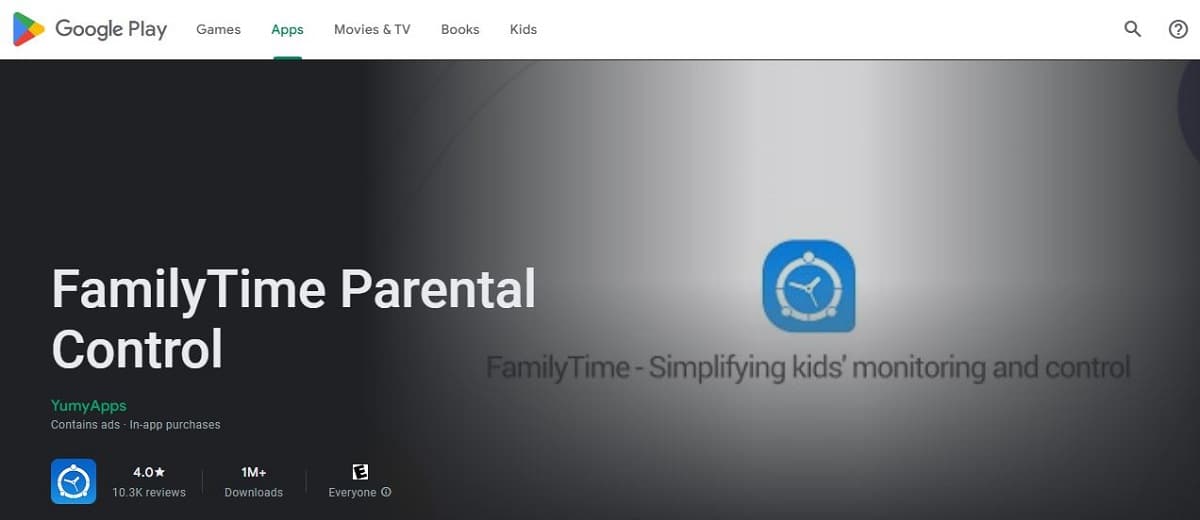
Our first option is Family time, a complete tool to monitor the content and the time that our children spend on any of the devices in the home. The application generates reports of its activity and allows remote blocking of applications that are not considered appropriate.
Links: Family Time (Android) - Family Time (iOS)
Kids place

A good option for fathers and mothers whose children have an Android mobile. With Kids place we will be able to supervise the way in which children use their smartphone, deciding which applications are allowed for them.
With this application we will prevent children from installing or downloading apps without our permission. Also that they send messages, make calls or even connect to other Wi-Fi networks than the one at home. For more security, access to Kids Place requires a pin that, of course, only parents should know.
Link: Kids place
Qustodio

For many, the best application of all. The one that will solve our existential question of «How to control my son's mobile». Qustodio It is a free app, available in the App Store and in the Google Play Store, with which you can control practically all the movements of your children's mobile. Allows you to limit the time of use, as well as block access to games and applications. It also has a geolocator.
Links: Qustodium (Android) - Qustodium (iOS)
Secure Kids

And one more alternative for parents concerned about their children's online safety: Secure Kids. An application that will allow us to manage and review all the devices of the boys remotely. Like other apps on this list, with it we can block applications, contacts, and access to web pages. There is also the more radical option of directly blocking the phone.
Links: Secure Kids (Android) - Secure Kids (iOS)