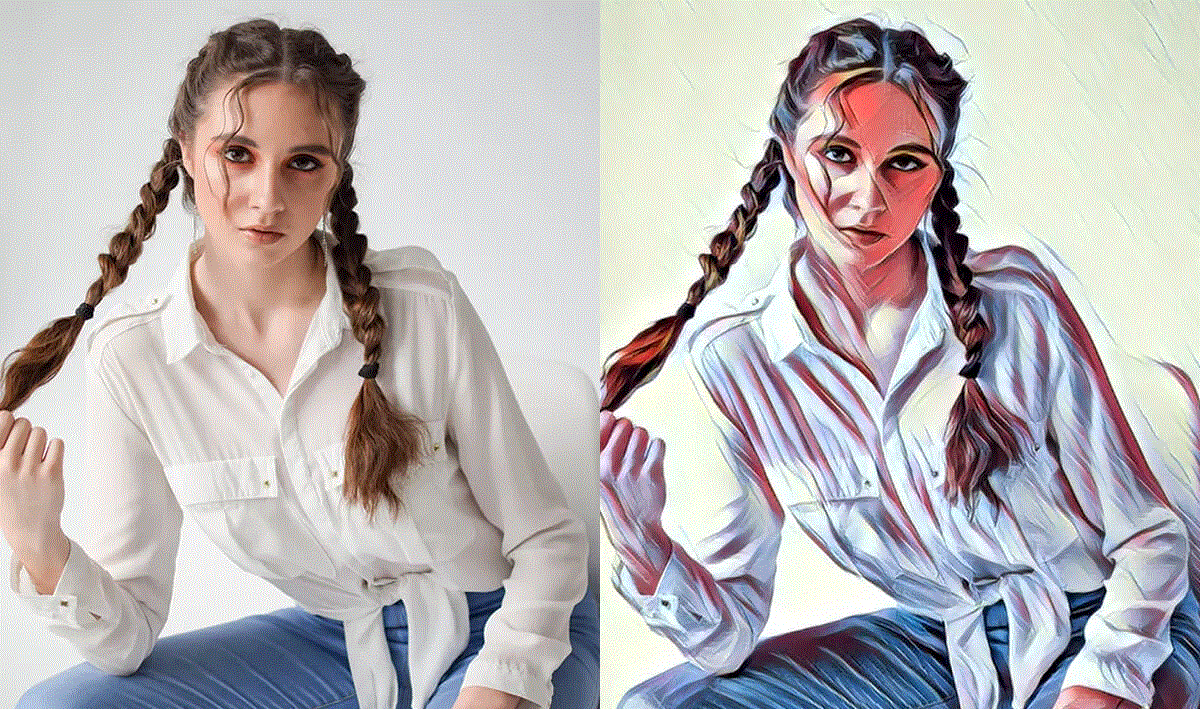
Transforming one or more of our photos into a beautiful drawing can be a very original idea to surprise our followers on social networks. It is a very original and aesthetic resource. And best of all, it is available to any user, thanks to the numerous and practical applications that exist to turn a photo into a drawing.
These "transformations" can be used for private purposes, be it to customize an avatar or to have fun with friends, although they also have many possibilities in the professional world. For example, those who perform the work of community manager or move within the field of digital marketing.

If what we want is to obtain professional results, it is probably best to use the software Adobe Photoshop. However, there are other free options that can help us with this task. We present them to you following a strict alphabetical order in the following list. Yes, there are only ten, there could be many more, although we assure you that those that appear in this Top 10 will not disappoint you:
ArtistA Photo Editor

We open the list with a free app that offers us interesting artistic effects. In ArtistA Photo Editor we find, among other things, oil painting effects, pop art color filters or pencil sketches. It is very easy to use and then gives us the opportunity to share our creations on social networks. An option to consider very seriously to convert your photos into drawings.
Link: ArtistA Photo Editor
artomaton
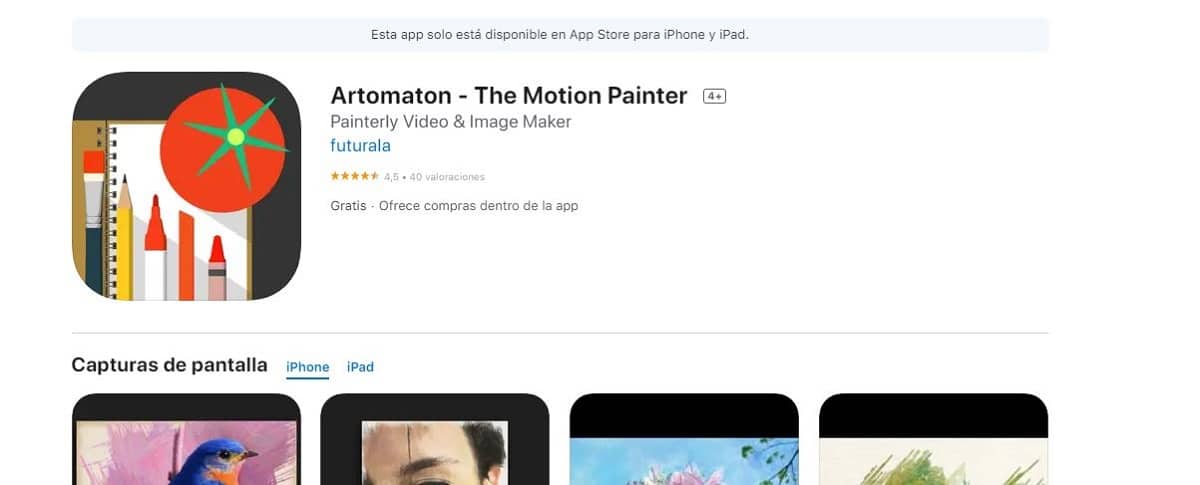
artomaton uses Artificial Intelligence to enhance photos and videos. That alone is a plus to consider. One of its strengths is that it allows us to save large images, with a resolution of up to 4096 pixels. To convert a photo into a drawing we have tools such as charcoal, colored pencils, oil colors or sketches, being able to establish the thickness and density of the line, as well as the length of the strokes. It even lets us choose the angle at which the light falls on the drawing. Of course, only available for iPhone.
Link: artomaton
BeFunky Photo Editor
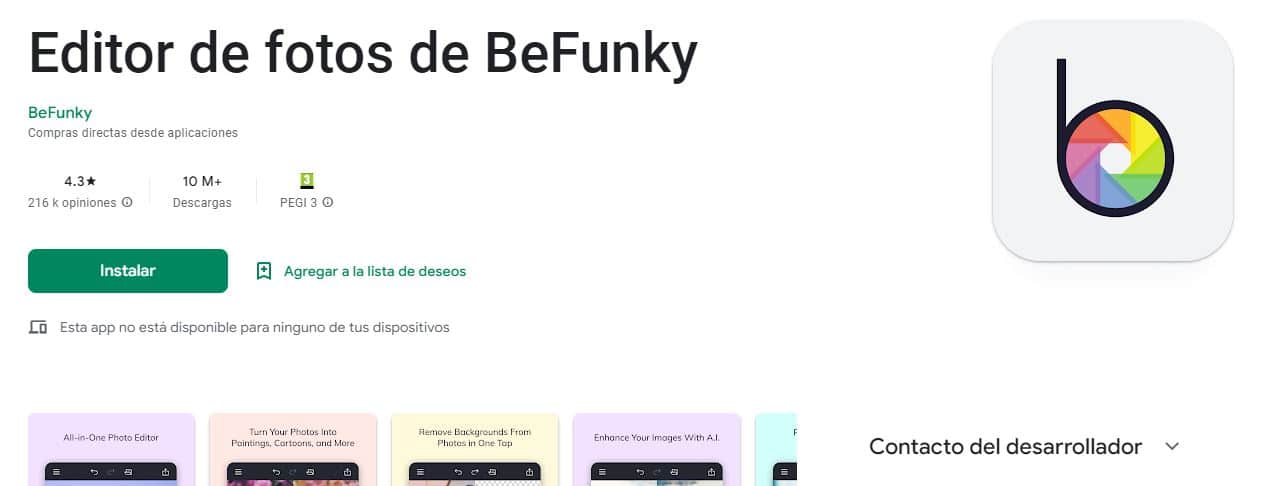
One of the most outstanding proposals on this list: BeFunky Photo, an application that offers us up to four different drawing and painting styles to work on our photos, as well as endless effects. Among them we must highlight the one to add cartoons, gifs and design effects. In short, a series of interesting tricks to give our photos (now turned into drawings) a final touch of their own.
Link: Be Funky Photo Editor
Clip2Comic
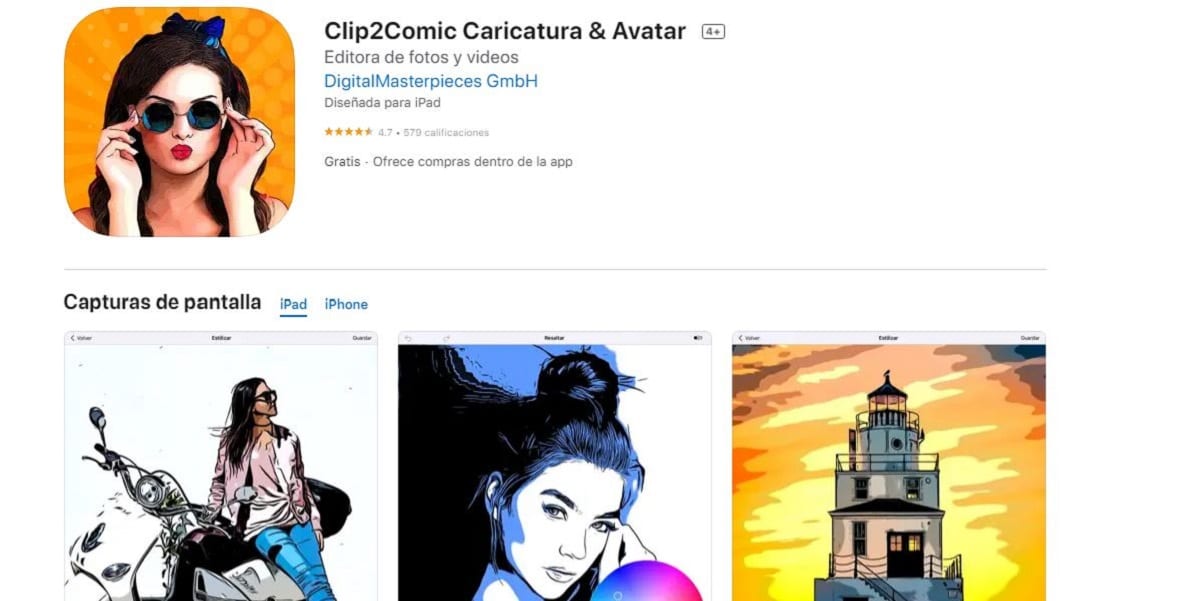
Are you a fan of the world of comics? If so, Clip2Comic you will love it, although we warn you that you will need to have an iPhone to enjoy it. This is a very easy to use app that offers us interesting styles and numerous adjustment options. The result: faces, objects and animals that look like something out of a comic. One thing to keep in mind is that, in the free version, when you convert a photo into a drawing, it will have a watermark. That can be annoying for some users.
Link: Clip2Comic
Pain
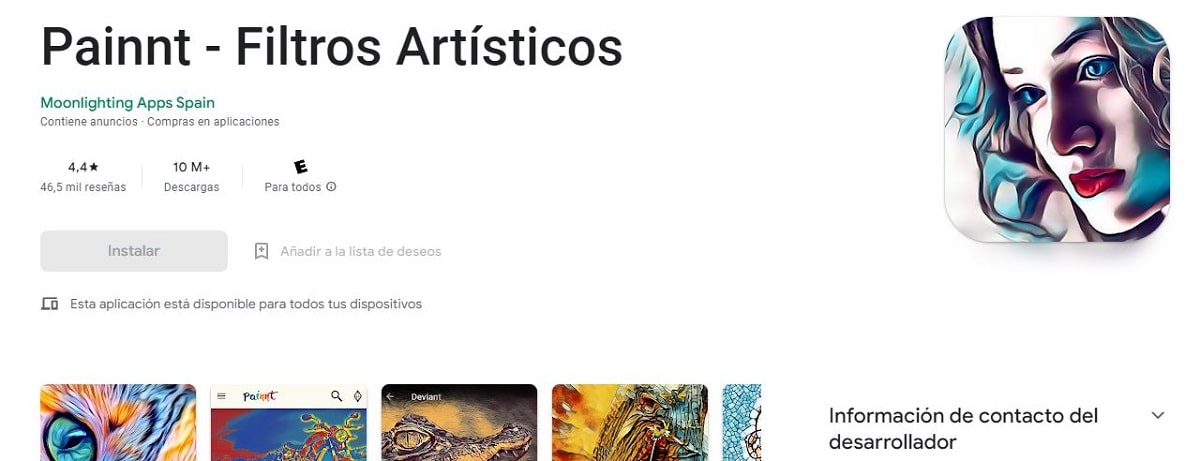
Let the name not confuse us: Pain it has nothing to do with Microsoft's respectable but rather rudimentary program, Paint. It is something else. This is actually a very complete application, available for both Android and iOS, designed to transform our photos into authentic works of art. The free version offers a wide range of filters and tools. Naturally, the paid one offers much more, albeit at affordable prices ranging from $0.99 per month to $9.99 per year.
Link: Pain
photo lab
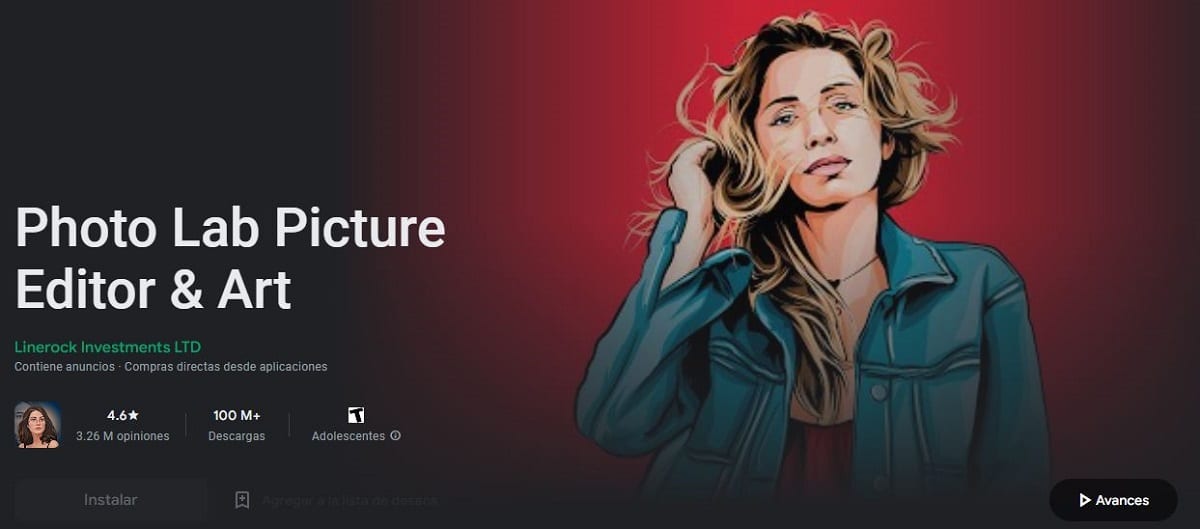
A software that is, as its name suggests, a complete photo laboratory. Also very popular and used by "artists" all over the world, with more than two million downloads. photo lab is a free application whose main function is to convert our photos into pencil drawings. Its interface has a wide range of tools, effects and filters of all kinds. The finished works can be saved in Drive or in the gallery of the mobile phone, in addition to being shared later on social networks.
Link: photo lab
Prisma

Without a doubt, one of the best apps on this list. The main reason is that its virtues far exceed that of simply transforming photos into drawings. Prisma It achieves an almost perfect watercolor effect (as an example, the image that heads this article) but it also achieves an almost perfect transition to oil or comics. Great versatility. The free version is available for both Android and iOS.
Link: Prisma
SketchMe!
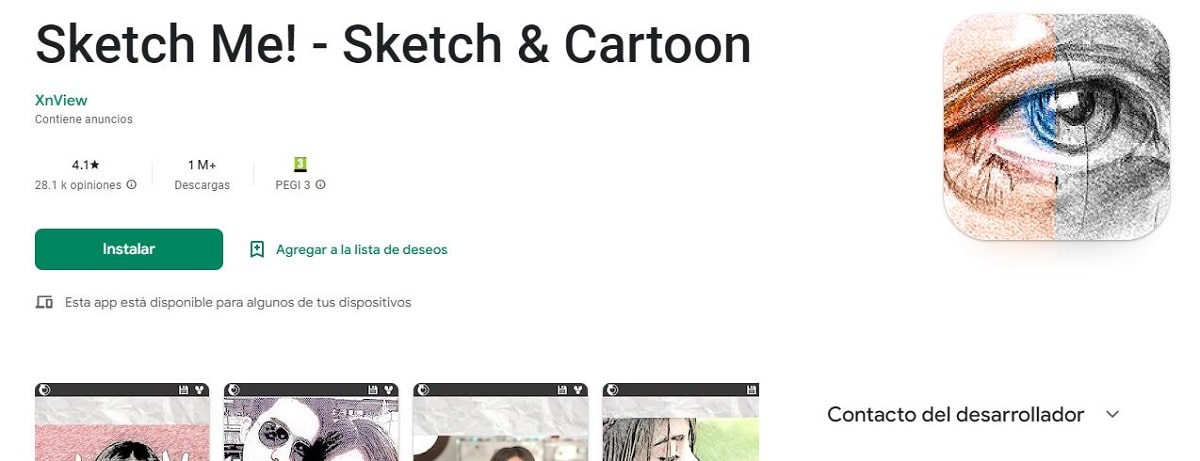
A very popular application when the goal is to turn photos into cartoons. The interface of SketchMe! it is simple and easy to use. Simple, but very complete, with a huge number of filters with which to carry out all kinds of transformations. They are all free, although there are many more in the paid version. It also includes brushes in different colors and the possibility of immediately sharing the illustrations on social networks.
Link: Sketch me!
Create View

Magnificent graphic design application. And totally free. Create View It amazes its users with countless customization templates to hit our social media posts with all kinds of creations: logos, banners, portraits, thumbnails, etc. The best: its specific tools for light treatment. It is available on iOS, Android and on its own web platform.
Link: Create View
Waterlog
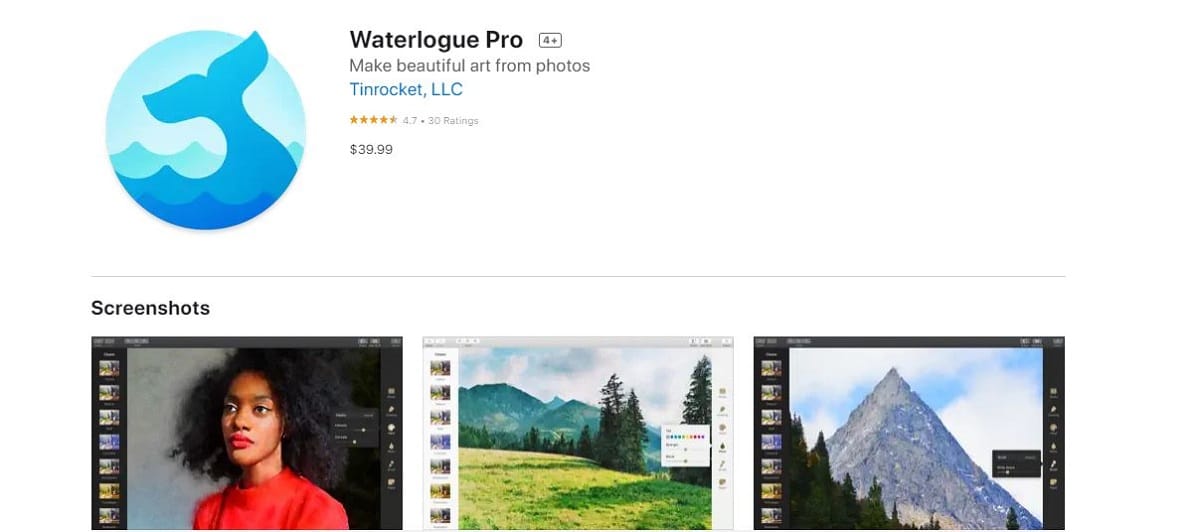
We close the list with Waterlog, the perfect software for lovers of watercolor painting. Through a simple and practical interface, the user can work on a real image and give it the appearance of a watercolor by adjusting the colors, the degree of humidity and light, and even the size and shape of the brush. Awesome. After you create a sketch, the app will add color and change the level of detail. The price of this application is $4.99 per month, but it is worth the money, with extremely high quality and beautiful results.
Link: Waterlog