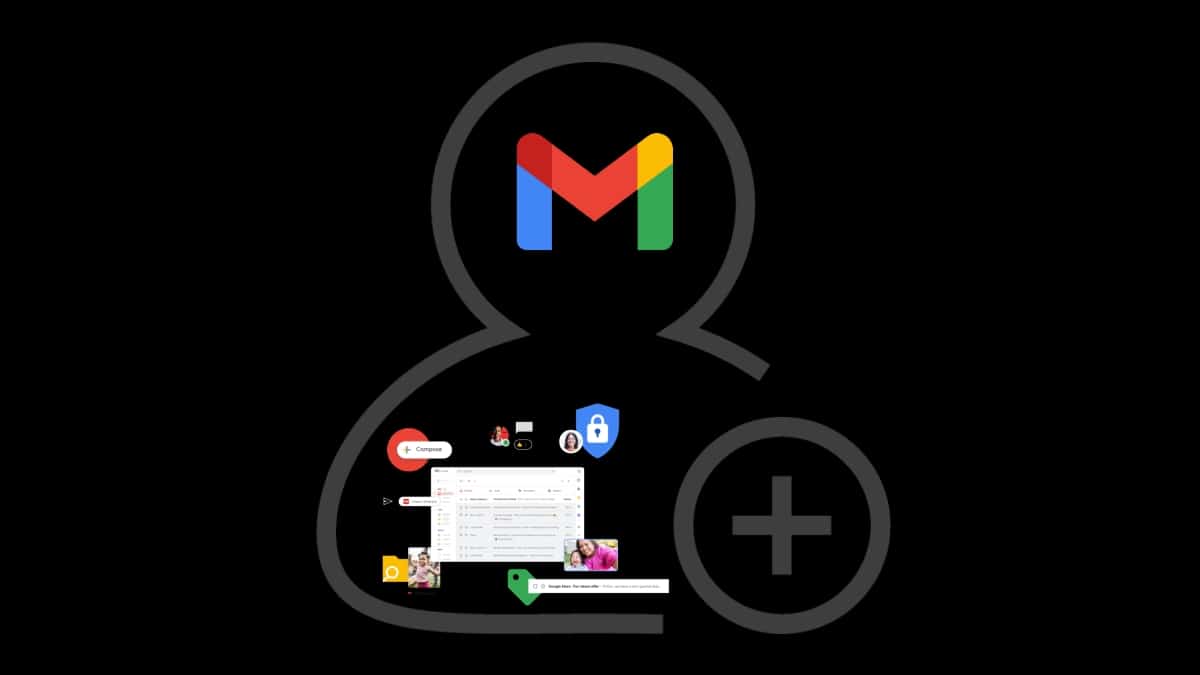
How to create a Gmail account
Although it is true that almost anyone around the world with access to the Internet has one or more free online email accounts, every year, new users need at least one. And since, the gmail mail service, along with others such as Hotmail and yahoo, are one of the most popular and good existing, today we will address how “create a Gmail account”, for the benefit, above all, of those beginners in these matters.
In addition, this theme will also nicely complete our collection of articles and tutorials about Gmail, for the benefit of all our regular readers and occasional visitors.

And before we begin our today's topic on how “create a Gmail account”, we recommend that at the end of reading it, explore other related previous posts to learn more about gmail:


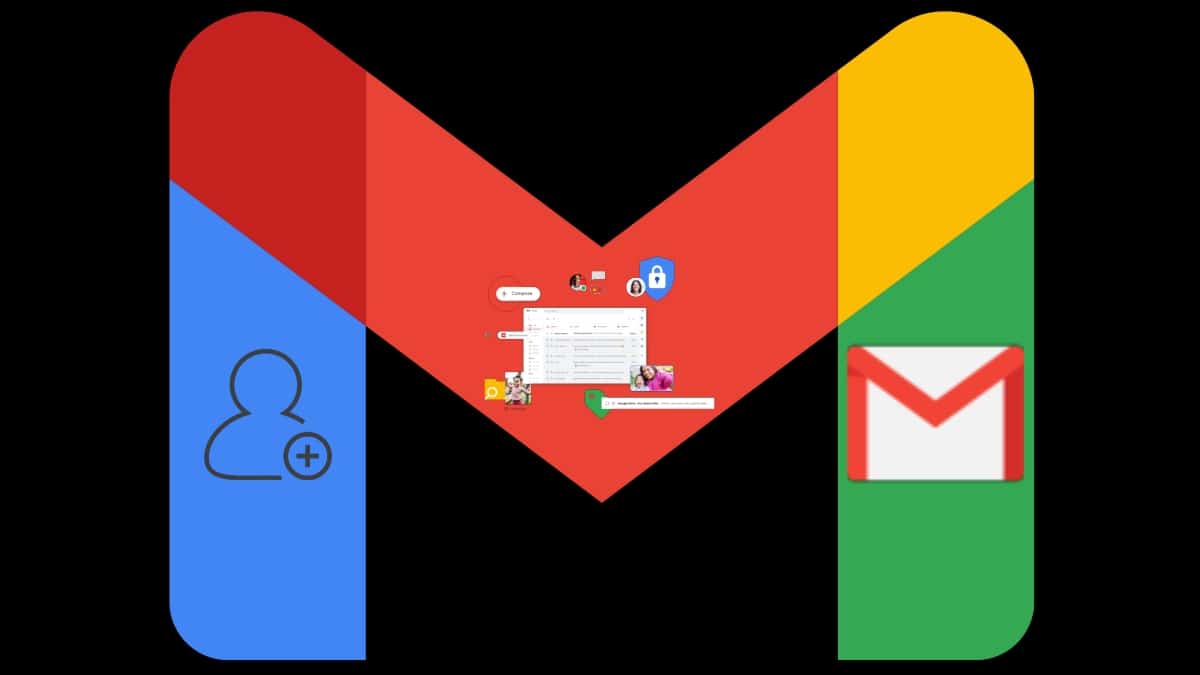
Create a Gmail account: Tutorial for beginners
Why create a Gmail account?
It is important to note that Gmail is one of Google's oldest core services.. And therefore, it is used as the key to almost all other services offered. That is to say, when registering in Gmail, we are also creating a Google account. Account (username and password) with which we can also access services such as YouTube, Google Play and Google Drive, among many others.
Same thing with others. Tech giants of the world, Such as Microsoft, Yahoo, Yandex and Baidu. Therefore, very surely, many users usually not only “create a Gmail account”, but create different email accounts from different regional and global IT service providers.
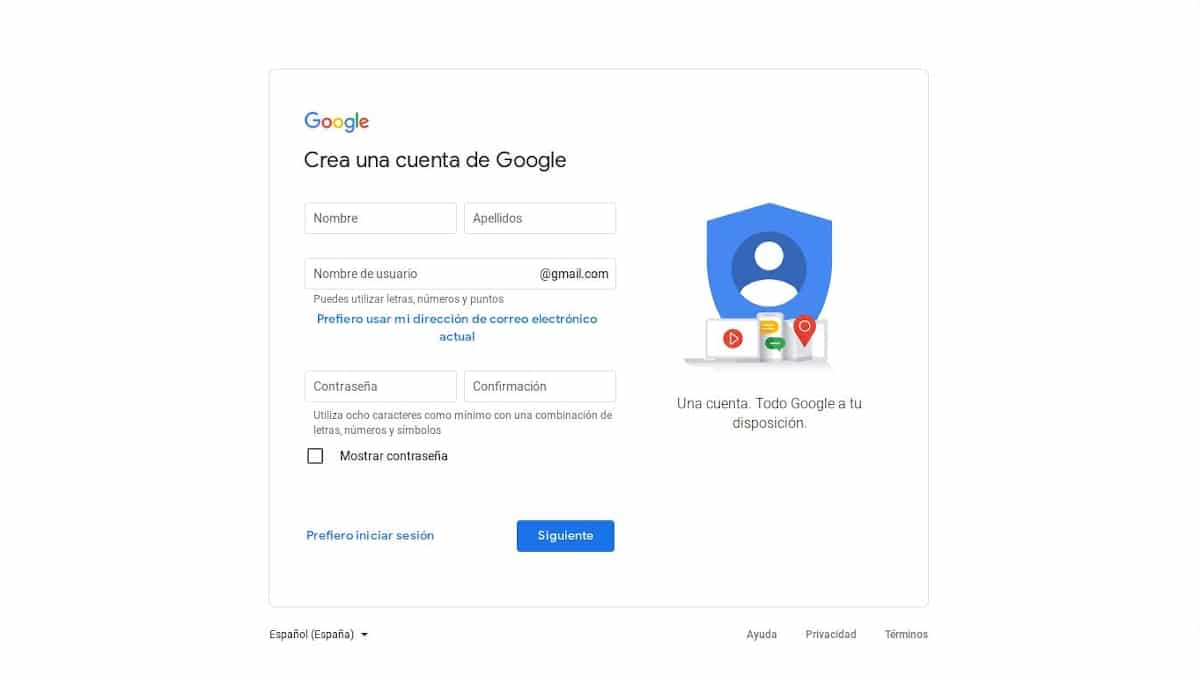
Steps to create a Gmail account
Creating a Google Account first
Following the official Google recommendations for create a gmail accountThe steps necessary to carry out this process are as follows:
- Go to the official website arranged for the creation of Google Accounts through the following link. Which is shown as seen in the image immediately above.
- Start and complete the registration process to the end, following the steps shown and filling in the information fields requested by the web wizard to configure the necessary user account, such as: Name, Surname, email account username to create, and the password associated with it.
- Once the previous step has been successfully completed, press the next one link to access Gmail. To log in to said free email service through the Access button located at the top of the open window.
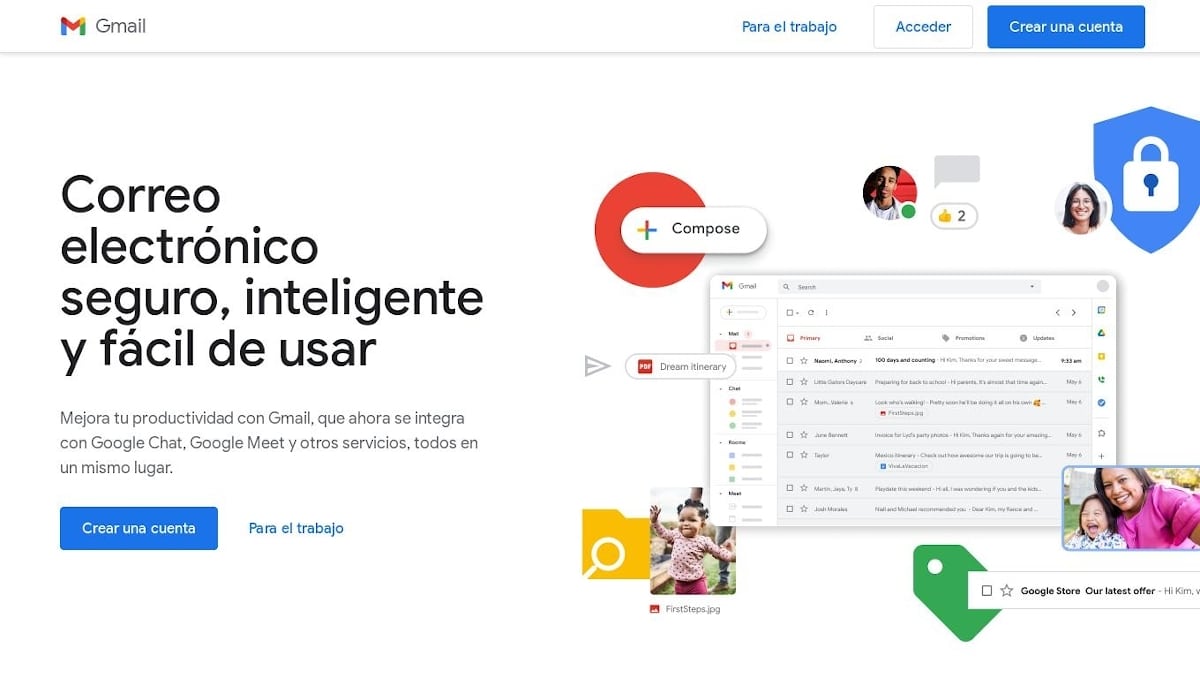
Directly creating a Gmail account
- If this method is chosen, you must directly press the following link to access Gmail. To continue the process, press the Access button, which is located at the top of the open window. As shown in the image immediately above.
- Once the Create an account button is pressed, we will be shown the same image that we can see when performing step 1 of the first method shown. Therefore, we must do exactly the same process of filling in the information fields requested by the web wizard to configure the necessary user account.
- Once the creation of the Gmail Account has been successfully completed, we will be able to enter without any problem, as many times as we need it through the following link. As shown in the following image:
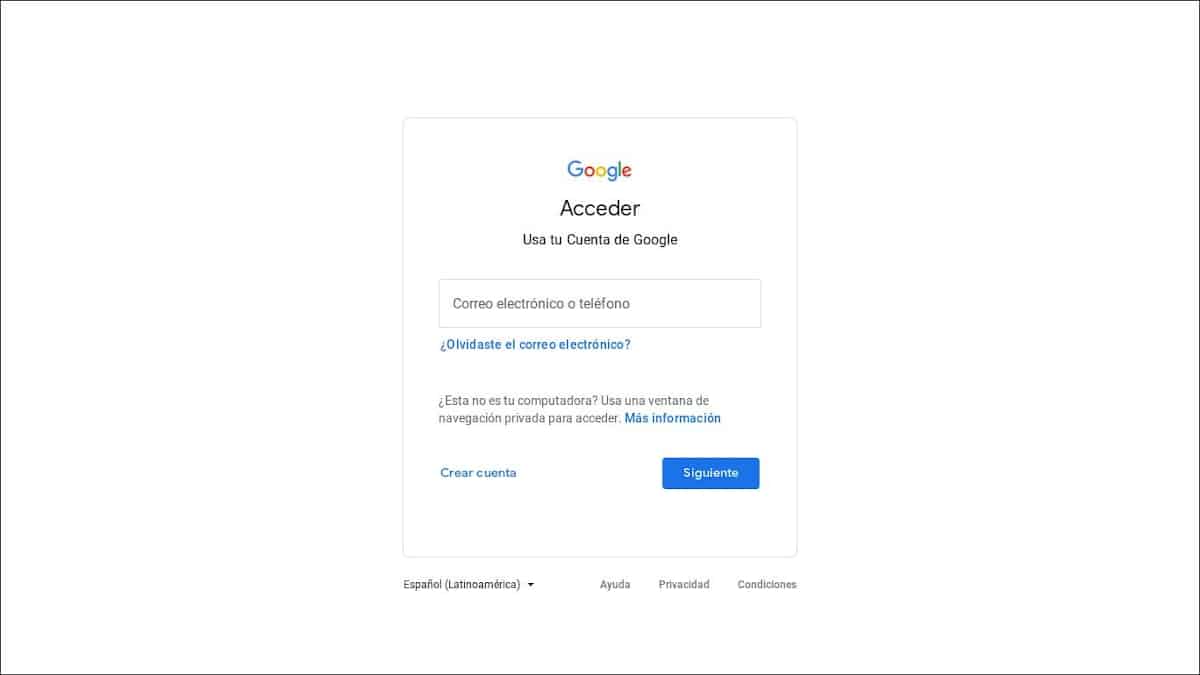
Tips and important information
Below some important tips related with create a Gmail account:
- Use an original username when creating a Gmail account: For this, it is recommended to use a combination of numbers and letters between 8 and 24 characters, in order to prevent Gmail (Google) from telling us that it cannot be used due to multiple reasons, such as: It is already in use, it is very similar to another existing username or the same or similar to one previously created and deleted, or reserved by them, to prevent spam or abuse.
- The first time we create a Gmail account, Google does not force us to include a mobile number: However, the second time yes. It does this because check the IP address from where we are creating the user account, and if there is already another account with that registered IP address, the anti-spammer security protocol is activated to protect the system. However, to avoid registering the mobile number on occasion, we can use a VPN or only indicate in the box Mobile Phone, the prefix of our country of origin in the account creation form.
- Register a mobile device number and a recovery email account: To easily and quickly solve those cases in which we could lose access to it.
- Customize security and privacy options by default, once an account is created: In order to optimize aspects such as saving our activity on the web and in various applications or the display of personalized ads according to our profile.
Lastly, for more official information on create a gmail account or other similar problems or doubts, we can always use the Google Help Center.
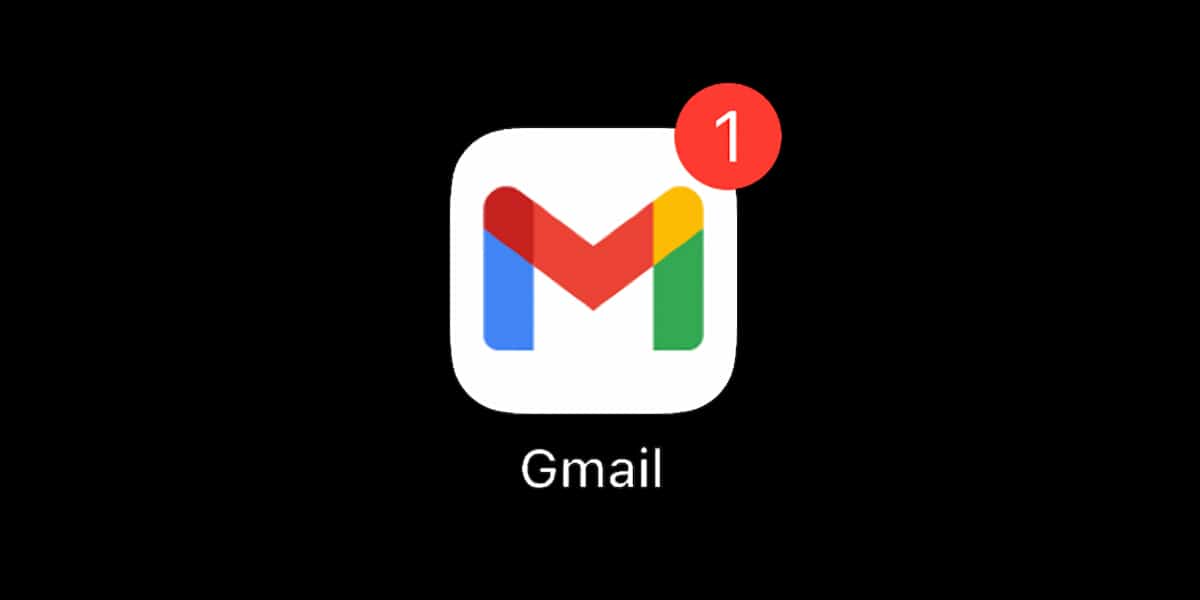
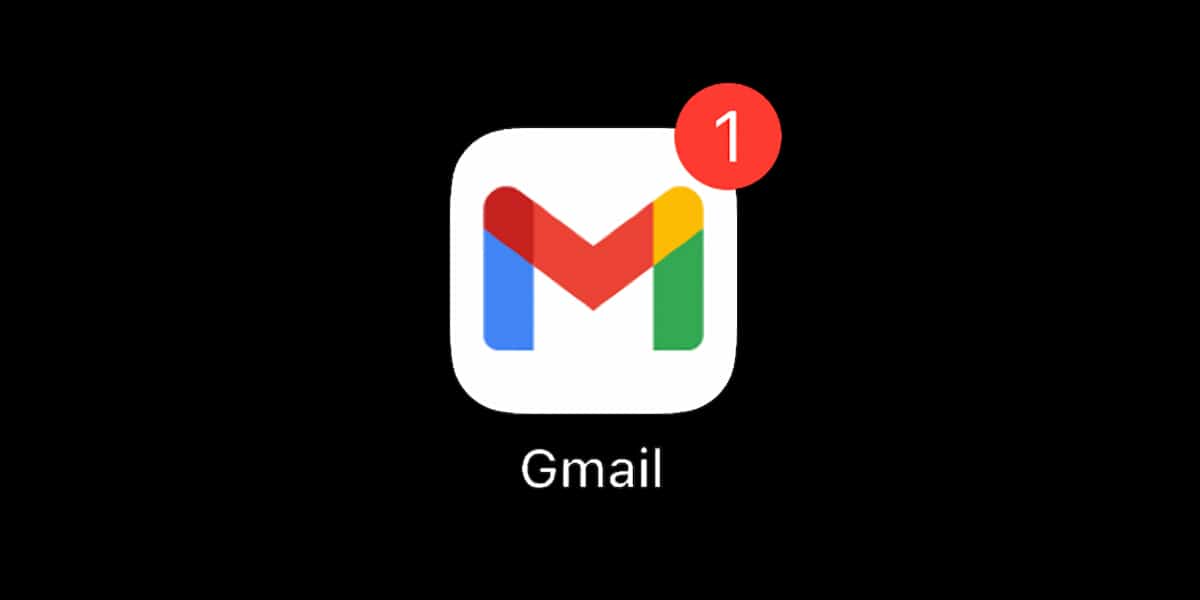

Summary
In summary, gmail is, and will surely continue to be for a long time, a great free online mail manager on a global scale. Therefore, knowing in a quick, simple and practical way, how “create a Gmail account” It can be of great use to many around the world. And as we have shown, it really is a very simple process, which hardly requires us to provide a few personal data. In such a way that anyone can create, for the first time, one or more gmail accounts whenever you want.
remember to share this new tutorial about this acquaintance free email manager, if you find it useful for yourself or others. And don't forget to explore our website for more useful tutorials, on various technological topics.