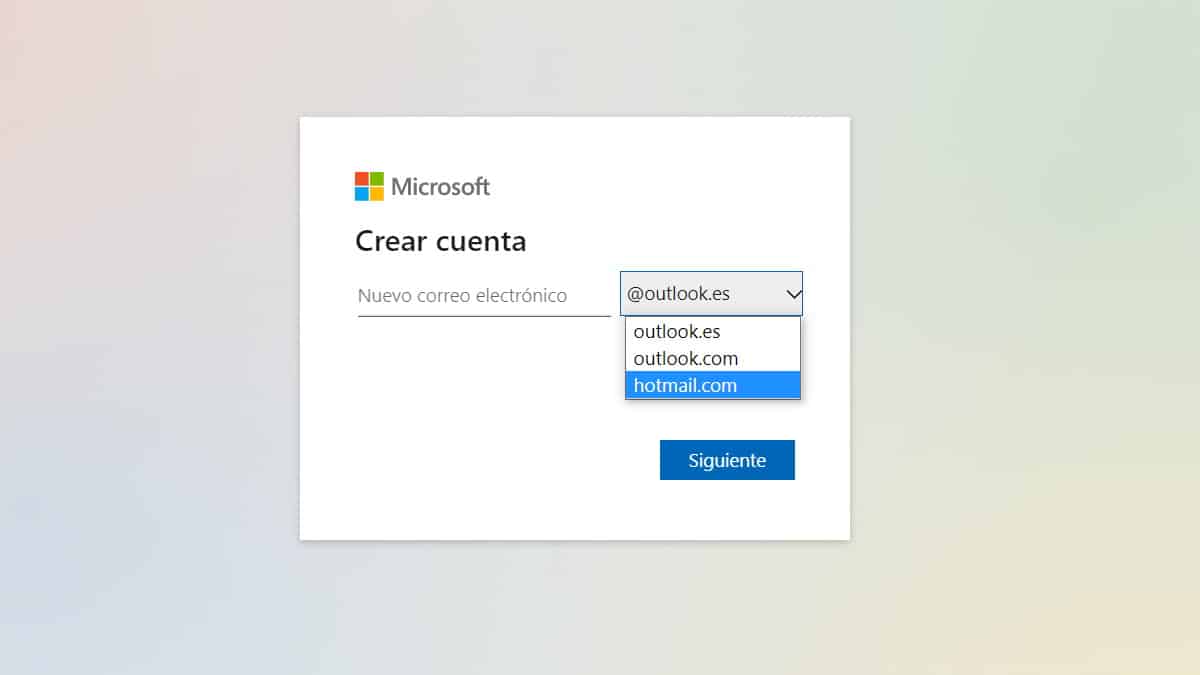
Although in 2013 the migration of the Hotmail email service to Outlook began, still today it is possible to create e-mail accounts ending with Hotmail.com. To do this, we will have to access the Outlook.com system, since the Microsoft application is the one that today manages everything related to the old email system that originally appeared in 1996.
In this post we will explore the different steps to create your own Hotmail.com account, so you can send email messages and attached documents through an intuitive, fast and very practical platform. Some consider that Hotmail.com is synonymous with bygone times in the world of virtuality, but nostalgics continue to fondly remember Gmail's predecessor in online services for instant messaging and email.
Creating the mail from Outlook
To learn how to create a Hotmail account, you first have to access the official Outlook website. If you put Hotmail into an internet browser, you will still be sent to the Outlook page since the services have been merging since 2013 and today they work together. Outlook also combines calendar functions to better manage your time and organization alternatives for your day to day life.
Once inside Outlook, we select the Create free account button and we can create a Microsoft account by selecting between different endings: Outlook.com, Outlook.es and Hotmail.com. Put the name you want for your user account, for example Maildeprob@hotmail.com and the system will review the availability of your choice.
The next step is choose a password. The system will recommend you to use uppercase, lowercase, symbols and numbers. Avoid consecutive figures and look for different combinations to try to make any hacking attempt more difficult. Once you finish selecting a password and username, you simply fill out the rest of the form and you will have already opened your own finished email account at Hotmail.com
Remember that to enable the service you have to accept the Microsoft Services Agreement and the Privacy and Cookies Statement. These documents serve to keep the user informed about the type of use that Microsoft gives to their personal data, and about other specific conditions of the type of contract that we are signing to enjoy the free email service provided by the computer giant Microsoft.
How do we access our Hotmail.com inbox?
Accessing your email inbox is just as easy, and these days it's almost an automatic mechanic for mobile users. We access Outlook.com, or the Outlook mobile application, or even an email account manager such as the Gmail application itself.
We introduce our account, the password and that's it. The application or the web browser will show us our inbox and we will be able to navigate between the folders and different files that we have been storing on the web. Remember that for free, Outlook offers 15 GB, in addition to 5 GB for file storage in OneDrive.
Su simple interface, compatibility with apps on Android and iOS and the interface adapted to Office, make Outlook an excellent office automation tool for users familiar with Word and Excel. Still, competition with Gmail remains fierce, and Microsoft is always adding and expanding the scope of its email service.
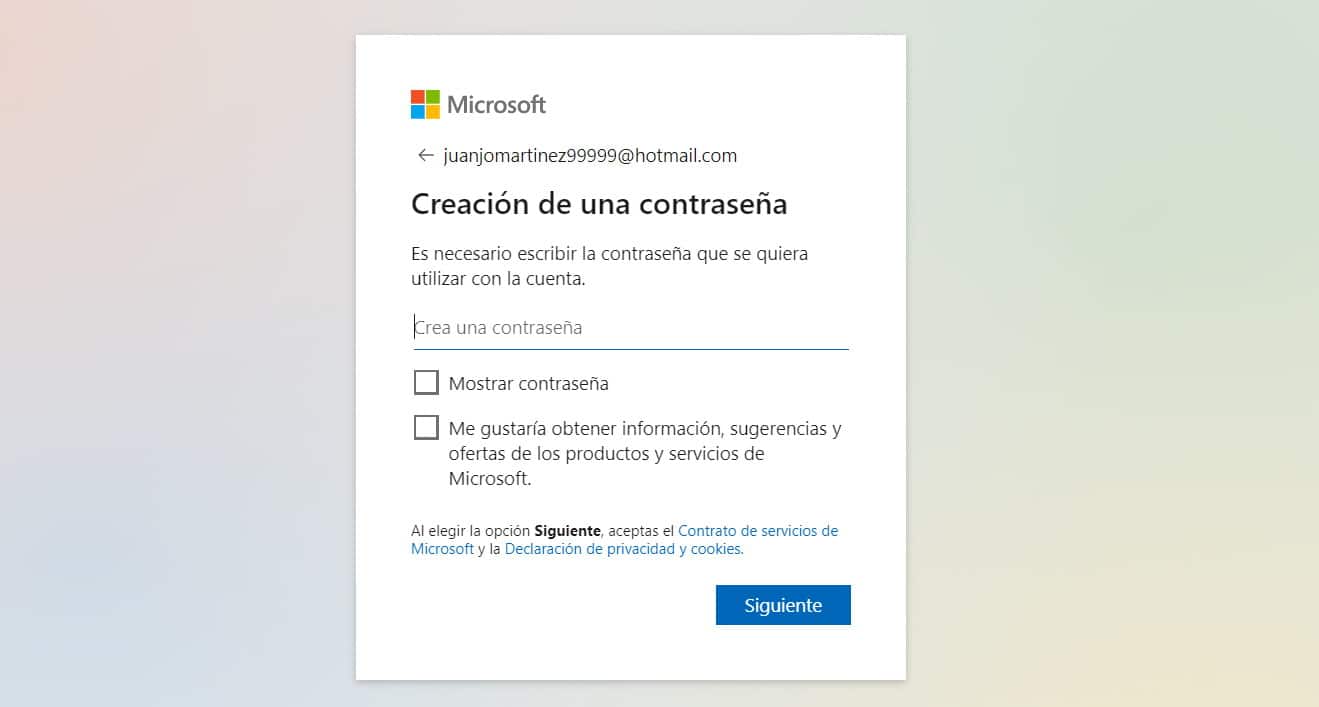
Webmail and the fight for survival
In 1999 Hotmail was the world's leading webmail service., with more than 25 million registered accounts. With a growth rate of 125.000 monthly users, it was in its prime. However, the appearance of Google's Gmail in 2004 marked a turning point. It offered 1 GB of storage against the free 2 MB of Hotmail.
With the merger of Hotmail and Outlook, the fight became a little more even, but today the giant Google is still in the lead. But that doesn't mean that Hotmail has lost users. On the contrary, new accounts appear from time to time, and many users have not wanted to part with their original accounts and Hotmail.com continues to be an address that brings smiles to more than one user.
Conclusions
Although today it works under the engine and the management name of Outlook, Hotmail.com is still a valid ending for emails. The interface of this webmail service is still extremely simple and versatile, allowing us to easily review the emails and attachments we receive. Outlook has managed to remain one of the most important webmail services, and keeping the Hotmail.com signature so that you can create new accounts that continue to remind you of that original project that in 1996 sought to honor HTML code (HoTMaiL) in its name. Its creators were two students from Stanford University and they managed to make history.