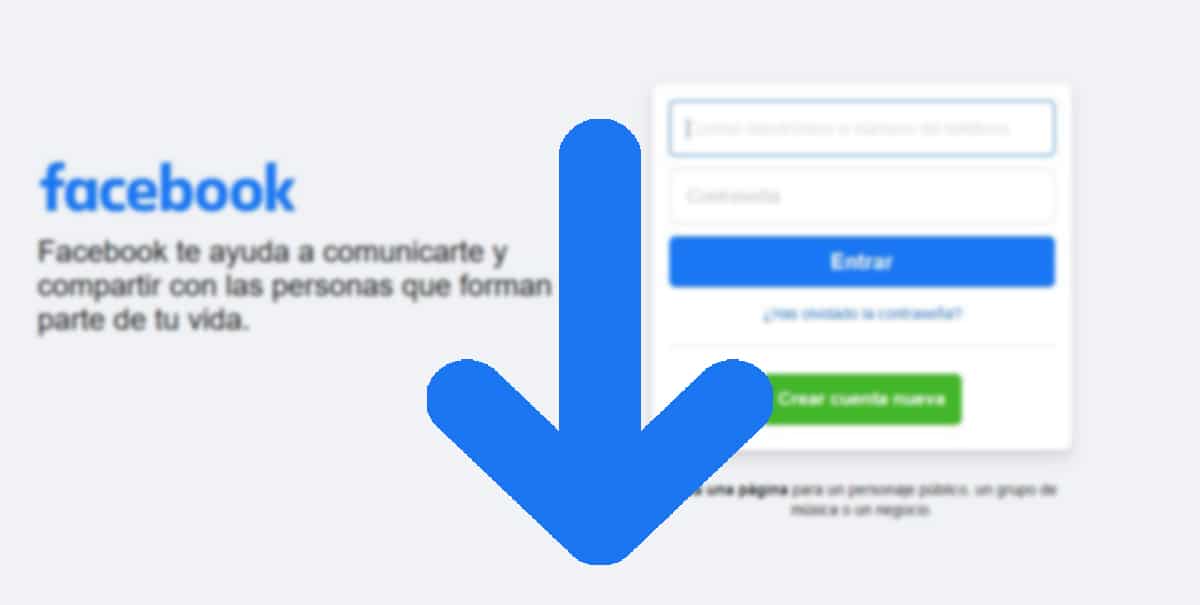
Since the birth of YouTube in 2005 and that Google bought a year later for more than 1.600 million dollars, this is the most used platform in the world to upload videos of all kinds, being a species from Wikipedia audiovisual to find out how to do just about anything that comes to mind.
However, it is not the only platform that allows anyone to upload videos, although it is the one that offers the most profitability to those who do. Facebook, Vimeo, Instagra, Twitter are other platforms where we can also upload our videos to share them with other people. While downloading a YouTube video is a very simple process, How can we download videos from Facebook?

The problems that we find at the time download Instagram videos, they are practically the same ones that we find when downloading videos from Facebook, for something they belong to the same company. However, it is possible, since for every technological problem there is a solution on the internet, whether legal or not legal (not to call it illegal).

As is usual, depending on which platform we use, the methods to download Facebook videos vary depending on the platform, so below we show you all the possible ways to download videos from facebook from an iPhone, Android, PC, Mac or Ubuntu.
Copy Facebook post link
The first and foremost thing before using one or the other application is copy post link that contains the video that we want to download, a method that varies depending on the platform we use.
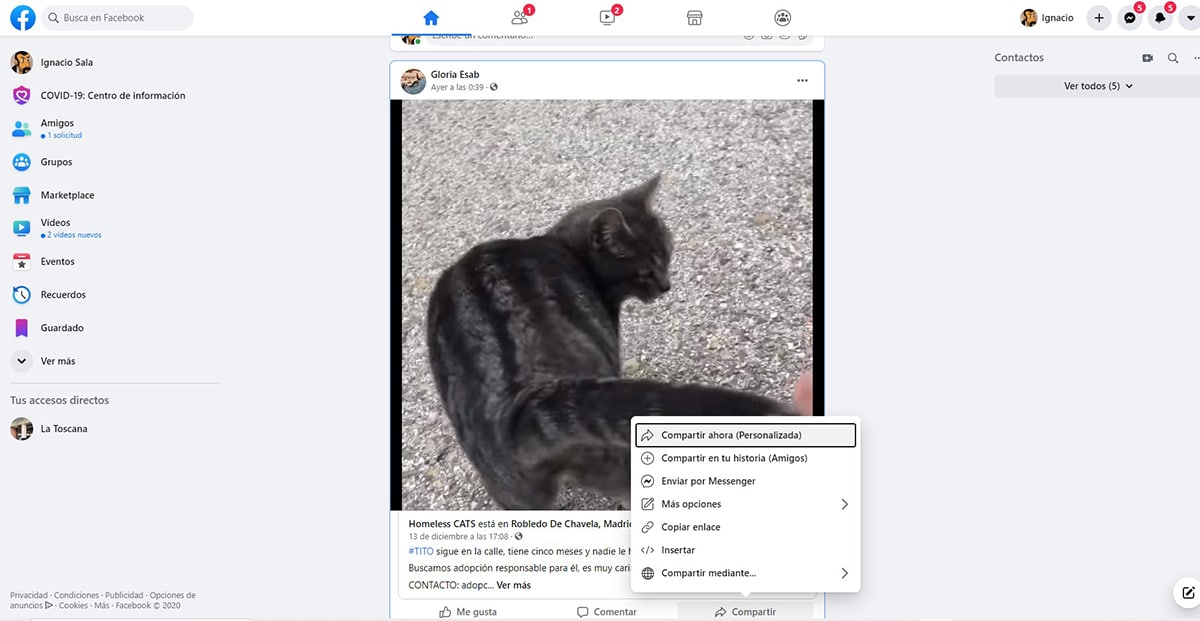
We go to the publication of which we want to obtain the link and click on the Share button, located at the bottom of the image, video or publication, selecting the option from the drop-down menu Copy link.
The process is the same both from a smartphone and from a computer. Now that we know how we can copy the link of the publication, let's see how to download videos from facebook.

How to download Facebook videos from any platform
Chrome, Safari and Firefox browsers, allow us to download content from our mobile devices just like we have always been able to do from a computer. Thanks to this function, we can use web pages that will help us download Facebook videos or any other content.
SaveFrom

The SaveFrom website allows us to download any video we come across online, regardless of which platform it is hosted on. To download it, we just have to access the website of SaveFrom y paste post link where the video is located.
An option will then be shown that allows us to download the audio or video of that publication and invites us to pay a subscription to make use of this service. We only have to wait a few seconds for that information to be replaced by the upper image, where allows us to download the video directly.
It is likely that it will then invite us to install an extension in our browser (if we use a computer). It is not recommended to install it, since at no time will you help us in the task of downloading videos from this or other platforms, and you only want to collect data from our use.
SaveVideo
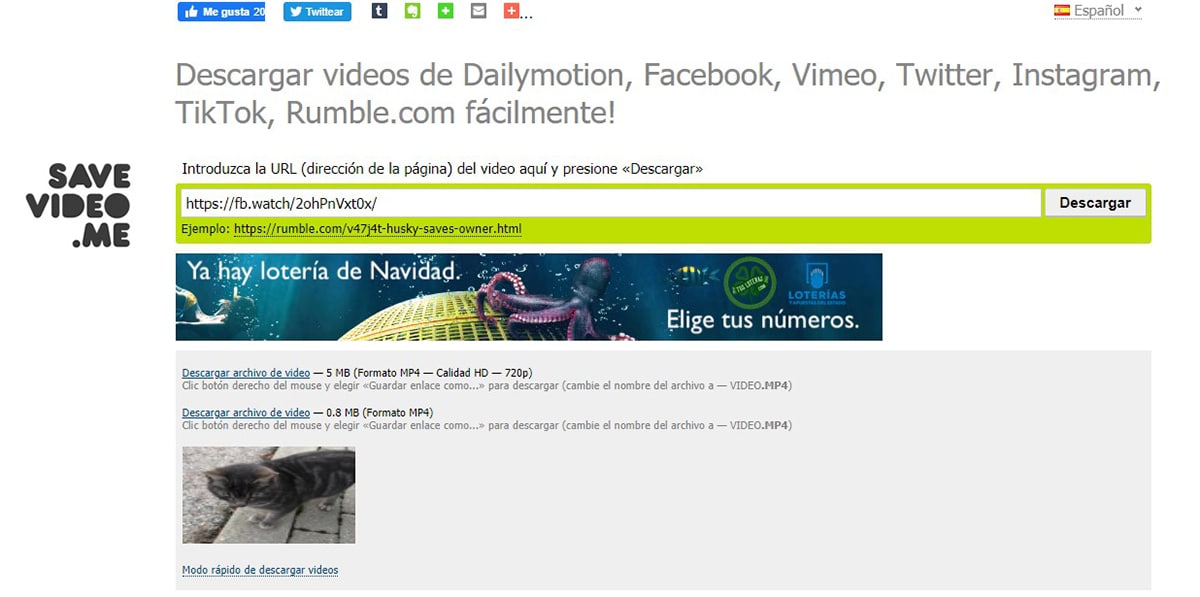
Another tool that we have at our disposal to download video from Facebook through any device it's with the web SaveVideo. This website works in the same way as SaveFrom, where we have to paste the publication link where the video we want to download is located.
Unlike SaveFrom, SaveVideo allows us to select if we want to download the video in the original quality or download it in a lower quality so that it takes up less space in our equipment.
FBDown
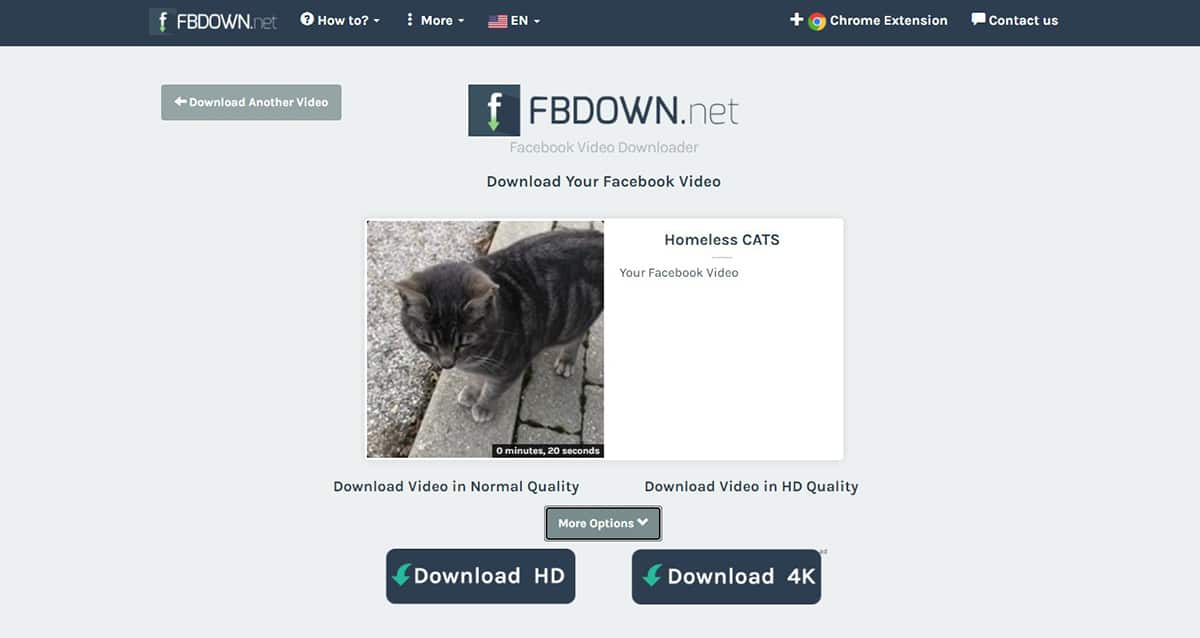
And we continue with another website that will allow us to download Facebook videos without having to install any application on our mobile device or computer. This is Facebook Video Downloader, a page that works the same as the previous two where we only have to paste the link of the publication that we want to download.
Finally, we have to select video quality we want to download. This service also offers a web extension for Microsoft's Chrome and Edge Chromium browser, so if you usually have the need to download Facebook videos from a desktop computer, it would be convenient for you to use it, since it will be a much faster process.
There are no more options
Without installing any application there are not many more options that really work and allow you to download videos from Facebook. On the internet we can find many web pages that assure us to download videos from this platform, however, many of them claim that they do not find the video in the link or they invite us to install an application to download videos, applications that probably contain any type of virus, malware or spyware.
A few years ago, adding "m." in front of the link, we could download the video, but this trick was disabled by Facebook itself, so you don't have to try again and again, since the Download video option will never appear when you click on the video from a smartphone or with the right button of the mouse if you do it from a desktop computer.
How to download Facebook videos from Chrome
If you do not want to use a service via the web, a very interesting solution is to use one of the different extensions that we can find for the browser that allow us to download videos from Facebook.
Video Downloader for Facebook
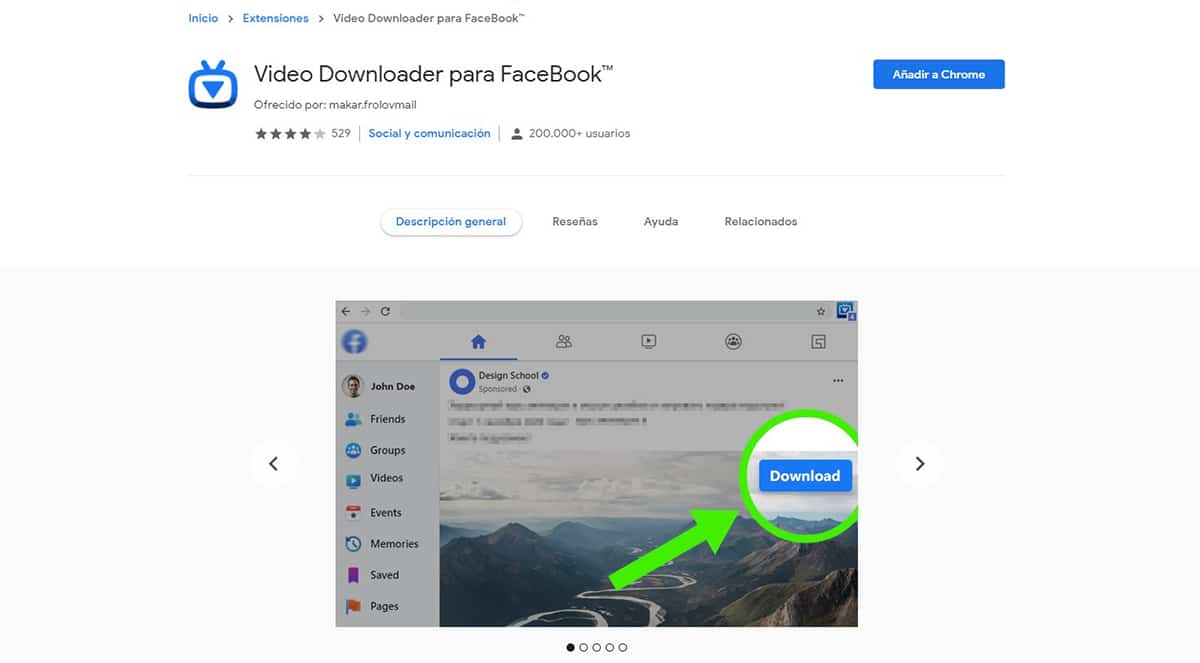
While it is true that there are many extensions that allow us to download Facebook videos in the Chrome Web Store, very few allow us to actually do it, one of them being Video Downloader for Facebook. We can install this extension both on Chrome, as in Edge Chromium, Vivaldi, Brave ...
To install it on our computer we just have to visit the link with a compatible browser and click on Install. Once installed, will show an icon on the right side from the address bar. How does it work?
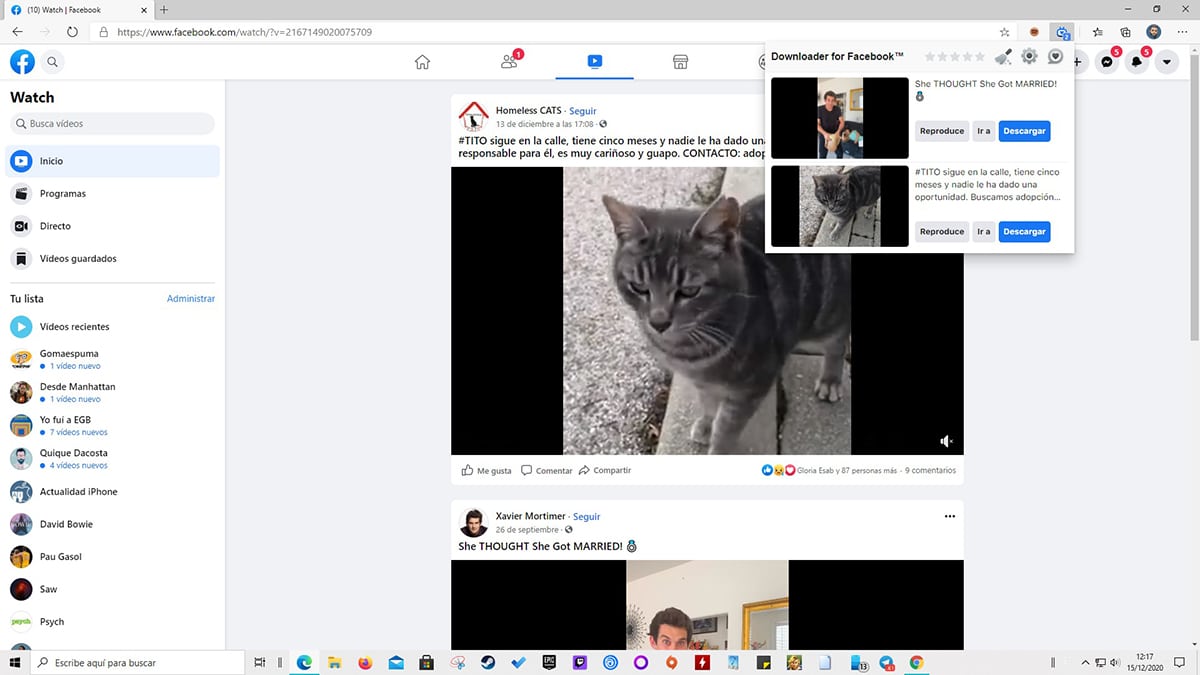
Once we have copied the link of the Facebook publication that we want to download, we just have to open a new tab with that link and click on the extension. We have to be quick since that link will also load other videos to suggest you, videos that will also be shown in the extension to be able to download them.
To download the video, we just have to search for the video we want and click on the download button. The video will automatically be uploaded to the download folder of our team.
video downloader plus
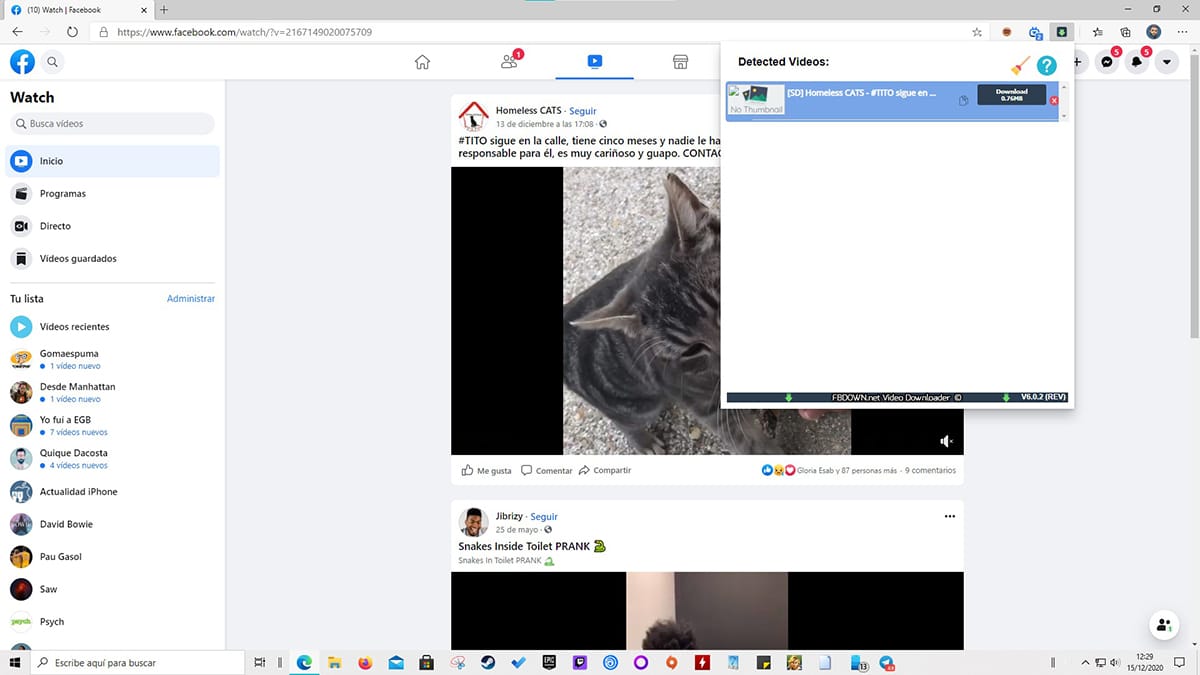
The FBDown website that allows us to download videos through a browser, invites us to download the extension available from your service for Chrome. This extension is called video downloader plus and it offers us the same functions as the previous extension.
When pasting the link in the browser, we then click on the extension icon and select the name of the video we want to download. By clicking on download, instead of automatically downloading on our computer, will redirect us to the FBDown website where you can find the direct download link.