
Have you ever watched a video on YouTube and wanted to save it on your mobile to play it later? Since we don't always have Internet access, sometimes we need to download some video to watch it offline later. In this post, we explain how to download YouTube videos on Android from online platforms or using some trusted apps.
Remember that using the YouTube app itself you can download your favorite videos, but you will need a premium subscription. On the other hand, there are alternatives developed by third parties to download YouTube videos on Android. Some are available online, while others must be installed on the mobile in order to use them. Let's see.
How to download YouTube videos on Android with the official app?
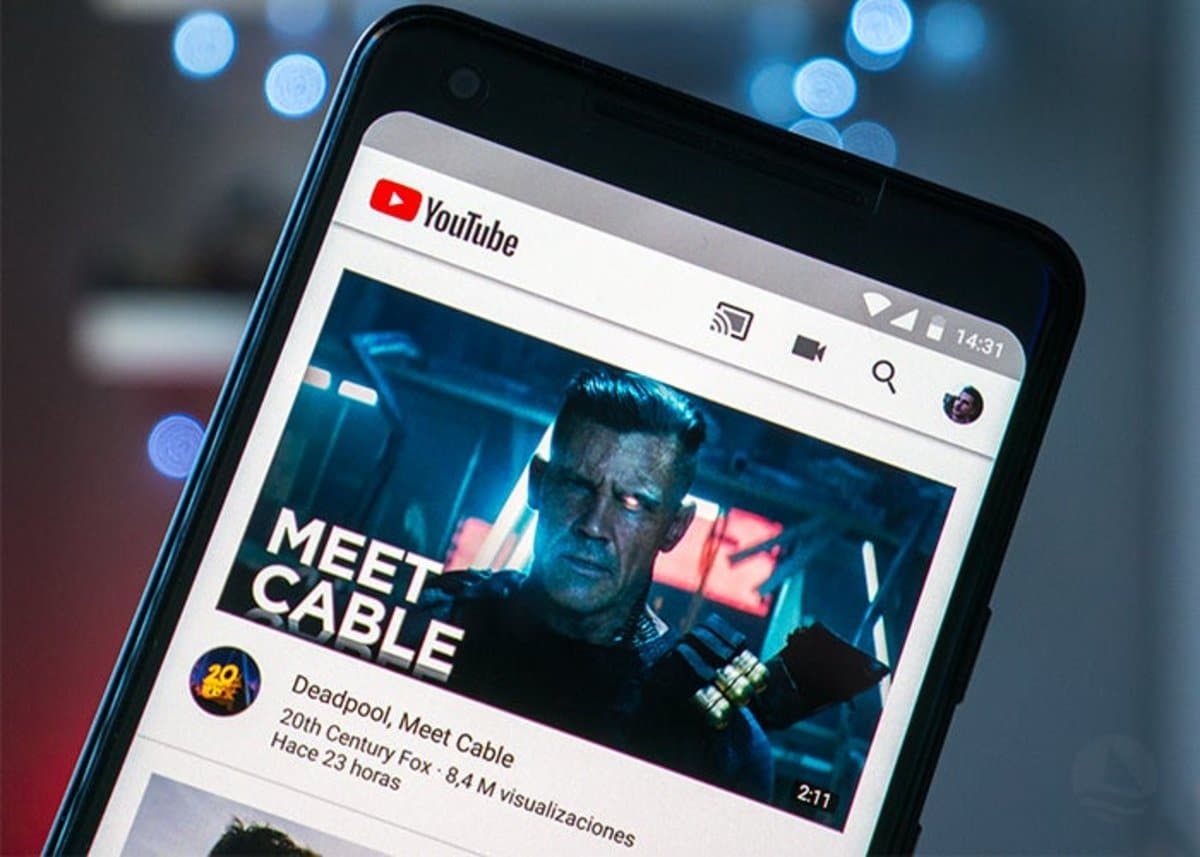
Let's start by explaining how to download YouTube videos on Android devices from the official app. As we have already said, to enjoy this option premium subscription required of the application, which is currently around 12 euros. It is worth mentioning that the subscription to YouTube Premium Lite (cheaper) does not allow the download of videos.
In addition to a premium subscription, you will also need have the YouTube app installed on your Android mobile to download videos. After this, everything will be very simple: you can download the ones you want and play them on your phone as many times as you want. Without data or WiFi, you simply open the YouTube app, search for the video and hit Play.
How to download videos directly from the YouTube app? It is also very easy, you just have to follow the following steps:
- Browse until you find the video you want to download.
- Select the video to start playback.
- When it's open, you'll see the 'Download' option at the bottom, between the 'Create' and 'Crop' buttons.
- Tap the 'Download' option to save the video to your phone.
The only drawback of downloading YouTube videos directly from the official app is that the downloaded files stay in the app. That is, you will not be able to share them with other applications that you have installed on your mobile. To overcome these inconveniences, there are other alternatives that we recommend below.
Online alternatives to download YouTube videos on Android
Now let's talk about some online alternatives developed by third parties to download YouTube videos on Android devices. Basically, they are platforms or internet pages from where you can download them directly to your phone's gallery. So you will not need to install any application on your mobile to download.
Another advantage that these download platforms have is that the video will be completely available on your mobile so that you can do whatever you want with it. You can edit it with other apps, share it on social networks and, of course, play it as many times as you want without being connected to the internet. A advertisements: Remember that some YouTube videos have legal restrictions that you may be violating.
Download YouTube videos with Savefrom

One of the simplest and most effective download platforms to download videos from YouTube is savefrom. This tool offers two options that you can use to download YouTube in MP4 format. Using either of the two you get the same result: a fast and free download directly to your Android mobile.
- Enter the Official Site by Savefrom.
- In another window of your browser, locate the YouTube video you want to download.
- Copy the URL address of the video (on mobile you will find the URL in the 'Share' button).
- Go back to Savefrom and magpie the copied link in the text field.
- When the starting image of the video appears, it means that you are ready to download it.
- Choose the resolution quality and click 'Download' to start the download.
The other method to download videos using Savefrom is even simpler: you just have to add “ss” to the video URL. To be clear: write the prefix “ss” right before the word “youtube” (www.ssyoutube.com/video). With that, the video will appear ready to download and save it on your mobile.
Download YouTube videos with Freemake

Another website to download YouTube videos in MP4 format and with different resolution quality is Freemake. The download procedure is similar to that used in Savefrom and other platforms to download videos. Anyway, let's review it:
- From the YouTube app, locate the video you want to download and copy its URL (remember that you will find the link in the 'Share' option).
- Login to Freemake and paste the copied link in the text field.
- Wait a few seconds while the video is prepared for download.
- Select the resolution quality and click “Download video without installation”. Clever!
Apps to download YouTube videos on Android
If you are used to downloading videos from YouTube very frequently, it may be convenient for you to install an app on your Android mobile for this purpose. Usually these applications they are light and even include their own player to listen to music or watch videos. Some of the most practical and effective are the following:
Download YouTube videos with Snaptube

snaptube is a downloader app compatible with YouTube and many other popular websites like Facebook, Whatsapp.com, Instagram, Tik Tok, etc. Another of its advantages is that it offers several video resolutions to download and allows you to download files in MP3 or MP4 format.
To install Snaptube on your Android mobile you will have to visit the official page of the application, snaptubeapp, since it is not available on Google Play. From the site you can download the .APK file of Snaptube on the phone and then install it.
Once the app is installed, you just have to open it and go to the YouTube section to access the videos. Snaptube allows you to download them to your mobile with different resolutions or download only the audio of it if you prefer.
Download YouTube videos with Tubemate
Another app for Android that allows you to download videos from YouTube is TubeMate: It is not only a downloader application, but also also serves as a player. It's also not on Google Play, but you can download the .APK file from your trusted repository.
With Tubemate you can download videos in excellent resolution quality and quickly and intuitively. If you prefer, it is also possible to download the audio track, ideal for making playlists of your favorite songs.