
As everyone already knows, iOS It is the operating system developed by Apple. It was specifically created to be used on devices such as iPhone, iPad, and iPod Touch. However, there is also the possibility of using it on other different devices, as long as we know how to do to emulate iPhone on PC.
But we go in parts. First of all, let's remember what the main advantages that iOS offers its users, the reasons why it has become such a valued system around the world. These points in favor are, above all, ls security and ease of use, through the use of simple folders. We must also mention other arguments such as the Game Center (essential for gamers) or its ability to multitask without affecting overall performance.

The question is, what happens when someone wants to enjoy the benefits of iOS but does not have a suitable device to support it? Can I use another device other than Apple?
We bring the answer in this post, and it is especially aimed at users of Windows operating systems, which are not in vain the largest group in the world. Everything is possible thanks to the use of emulation technology. Thanks to her, we will be able to execute the iOS apps on Windows 7, 8, or 10. Exactly as if we were using an Apple device.
What is an iOS emulator?
That is the first question to be explained: what exactly is an iOS emulator? What is the idea and how is the operation of, for example, emulating iPhone on PC executed?
Basically, it can be said that an iOS emulator is a software that is installed on a Windows computer. This software allows you to run any exclusive application for iOS (games are also included, of course), eliminating any problems that may exist in terms of compatibility or execution.
It is important differentiate iOS emulators from simple simulators. The latter, as its name suggests, are limited to simulating the operation of an iOS application on the computer screen, without the possibility of installing and using it, taking advantage of all its options and possibilities.
The best iOS emulators for PC
We review here some of the best emulators to perform this operation. Seven interesting options to choose from:
iPhone Emulator
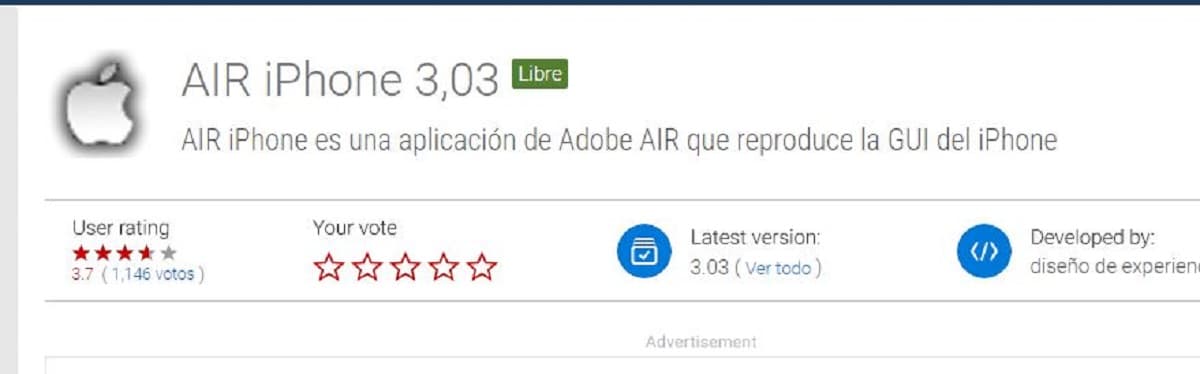
iPhone Emulator
The name says it all. iPhone Emulator it is one of the most complete emulators that we can aspire to. With it we can make and receive calls, send voice messages and, above all, download and install iOS applications and games on your computer.
The key to how this application works is that it h
It has been developed in Adobe in order to emulate the graphical interface of an iPhone. For that reason, we will have to have installed Adobe Air on our device. Otherwise it will be impossible to emulate iPhone on PC using Air Phone Emulator.
It is a totally free and easy-to-use tool. It is also compatible with Windows 7 / 8.1 / 10 and XP.
Download link: iPhone Emulator
appetize.io
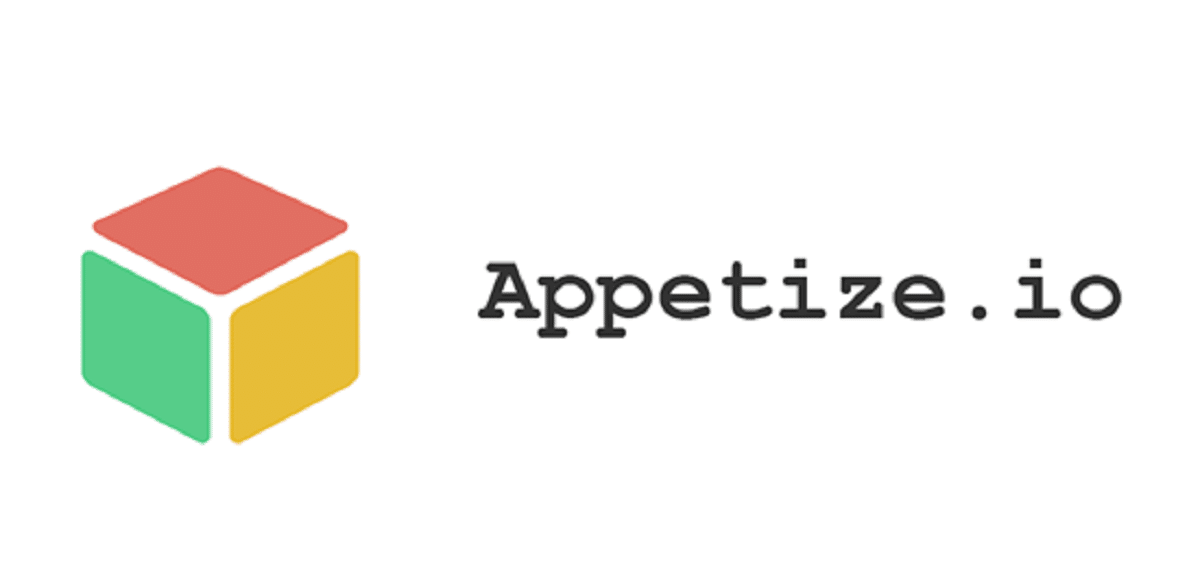
appetize.io
This is a cloud-based iOS emulator. This means that it does not require any software download or installation on your computer. appetize.io is an excellent tool to emulate iPhone on PC, a very practical iOS emulator for Windows.
In addition to other benefits, this software is available as almost free. What does "almost" mean? We explain it to you: the first 100 minutes per month are free. Once this limit is exceeded, you have to pay but very little, just a few cents ($ 0,05) per minute.
Notable features include browser app previews as well as outstanding customer support service.
Download link: appetize.io
BlueStacks
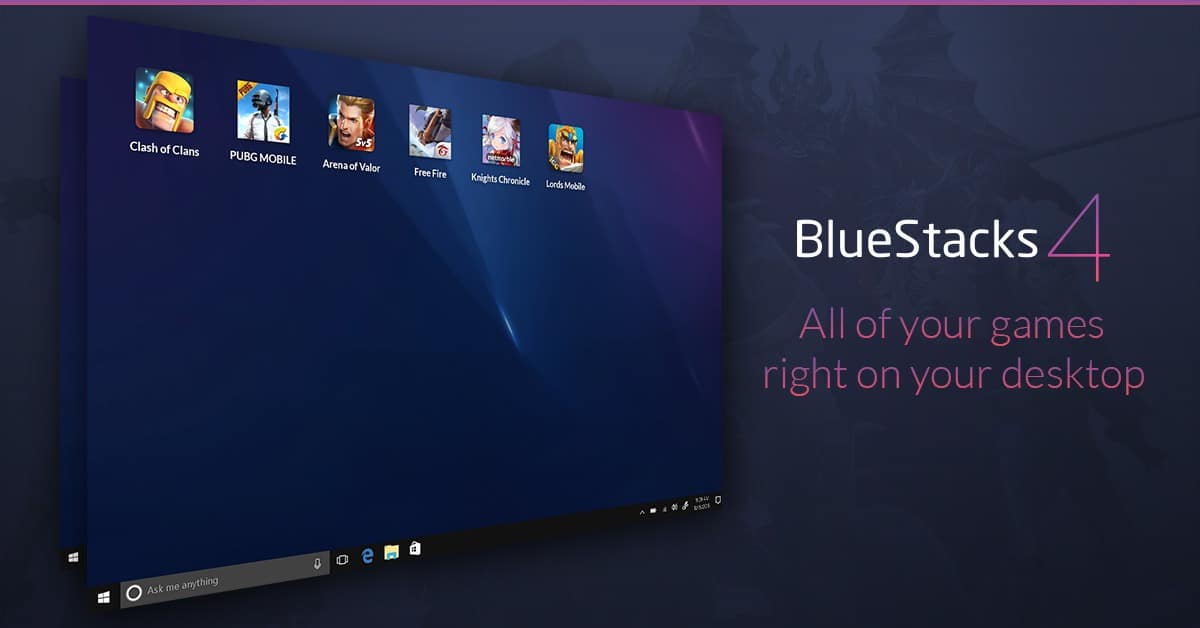
BlueStacks, a different emulator, but very practical
Perhaps this is the least popular iOS emulator of those mentioned in this list. However, it is a tool that offers us many advantages and is worth paying attention to. To begin with, it is totally free and very easy to use. In addition, it provides the user with many options and settings and allows a high degree of customization.
It is fair to say that it is not an iOS emulator for PC in the strict sense of the term, although it is true that it allows us to use certain applications that are only available for mobile phones, whether for Android or iOS. If our goal is simply that, BlueStacks it's a great choice.
Download link: Bluesstacks
iPadian

iPadian: for many, the best iOS emulator for PC on the market
In the opinion of many, iPadian es the best iOS emulator for Windows 10 that currently exists, although it can be used on Linux and Mac OS X systems. Actually, it does a lot more than just emulate. The name gives us a clue: this application is capable of reproducing the screen of an iPad on a computer very faithfully. In fact, the interface is pretty much the same, including the background and icons. To put a but, the only thing where this simulator fails is in the attempt to imitate the touch screen system.
The iPadian download is accompanied by many popular apps as Twitter, Facebook, Instagram, YouTube and others. What's more, it also incorporates a complete application store from which to access all iOS applications on Windows.
It must also be said that iPadian can be the best choice among iOS emulators for game fans. Not only because it is the best tool to enjoy games designed for iOS on a Windows computer, but also because it comes with a lot of pre-installed games.
La free version iPadian incorporates access to the App Store. On the other hand, the paid version offers many more options and functionalities, such as an iOS application for WhatsApp or Snapchat. And it is not that expensive either, you only have to pay $ 10.
Download link: iPadian
MobiOne
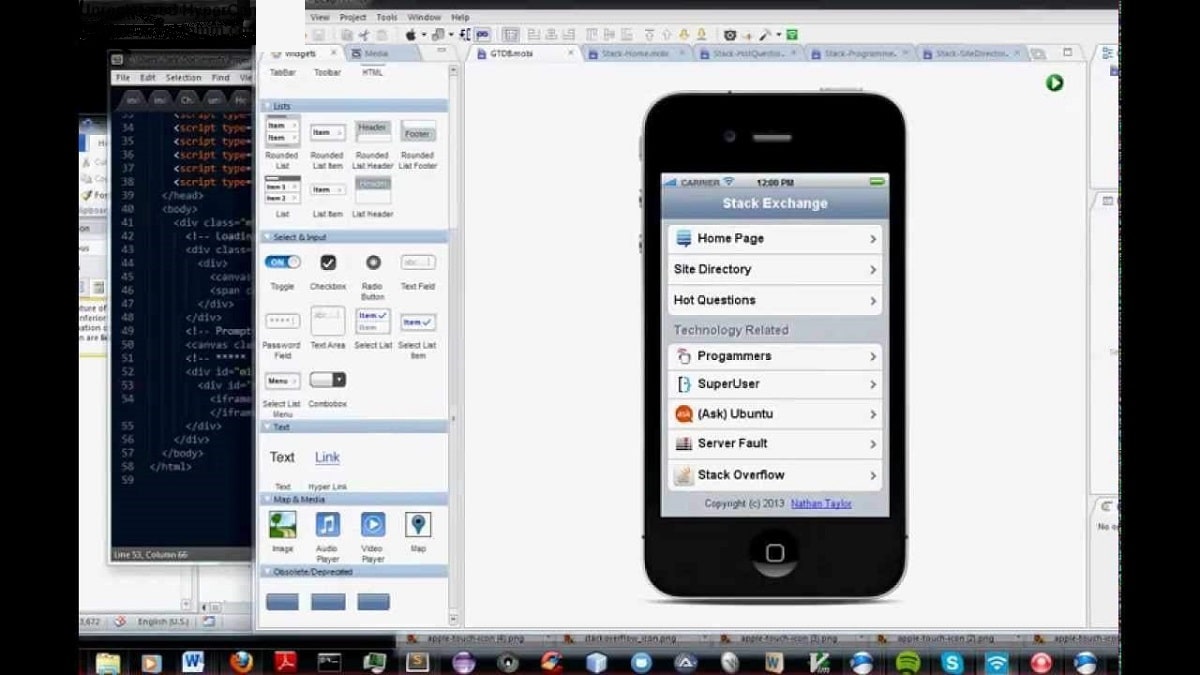
MobiOne - Image of the environment during the installation process
This software was released almost 8 years ago and has since been downloaded by hundreds of thousands of users around the world. Like the other apps on this list, MobiOne allows us to emulate the iOS environment on a Windows PC and thus be able to run various iOS applications.
Despite not being the most modern iOs emulator for PC on the market, this program includes Unique features that make it very interesting. For example: it is compatible with all versions of Windows, uses open source, is capable of supporting large applications and can even design and test applications for iPad. In addition, its interface is customizable, with the possibility of creating effect transitions and implementing the drag and drop function.
Download link: MobiOne
smart face
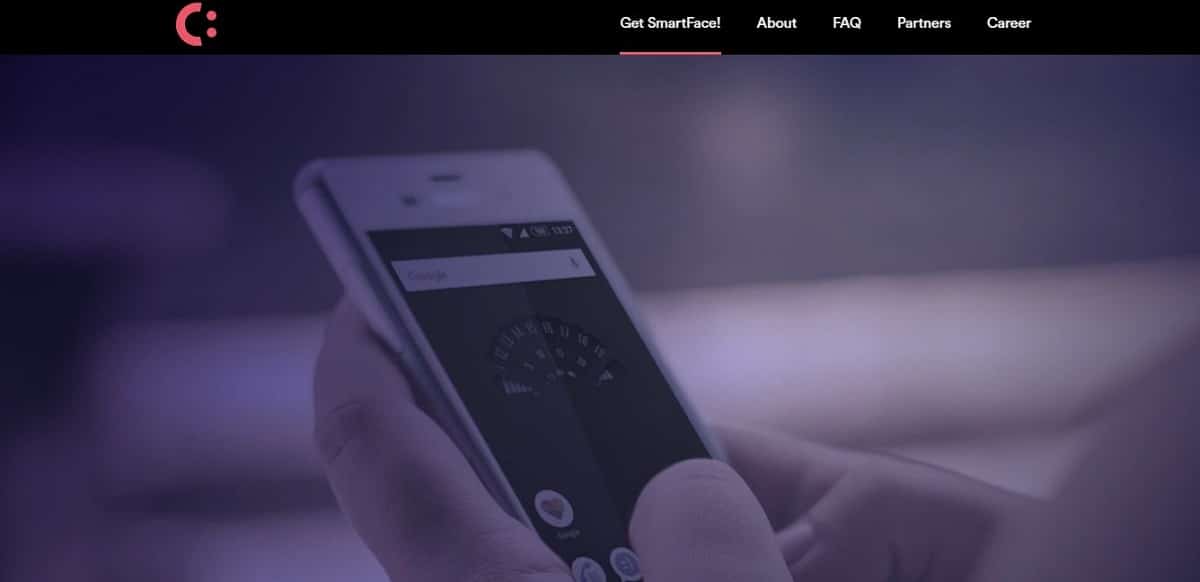
IOS emulator on PC Smartface
smartface is another of the softwares that allow us to emulate iPhone on PC for free. It is considered one of the best applications of its kind, capable of emulating different versions of iPad and iPhone (iPad mini, iPhone 5, iPhone 6, etc).
Although it was initially conceived to be used by developers and programmers, it is also quite accessible for normal users. In fact, its interface is very easy to use.
One of its great points in favor (which clearly differentiates it from the rest of the emulators) is its user support service, which remains active. This is because the application is still under development and incorporates new functionalities every time. Among its disadvantages we must mention the need to connect an Android Smartphone to our PC for SmartFace to work.
Download link: smart face
Xamarin

Xamarin: The most complete iOS emulator for PC, but also the most complicated
Although this list is organized alphabetically, it just so happens that we've saved the best for last. Xamarin is a high capacity software, thought for developers and programmers. This means that, in principle, it is not suitable for the average user, since its interface and functions are relatively complex.
But if we have enough knowledge, or we spend time to explore and understand how Xamarin works, we will have in our hands a very complete emulator, a professional tool. With it, in addition to emulating the operating system of Android mobile devices, we can also develop our own applications.
Download link: Xamarin
Emulate iPhone on PC: Conclusion
With the programs that we have discussed in this list, any user can work with iOS applications on your Windows PC. In this way, it is not necessary to change equipment, simply install the emulator or emulators on it and thus access a virtual Apple device from Windows systems. Simply and without additional costs.
So which one to choose? That will depend on the knowledge and preferences of each one. We encourage you to try each and every one of them and for yourself to choose the one that best suits what you are looking for.