
Knowing how to search for groups on Telegram can give you access to endless and varied content to enjoy. Telegram is an out-of-the-ordinary messaging app, with very attractive and useful functions that are not present in other similar applications. One of the advantages it offers is that you can join groups and channels on almost any topic.
Would you like to know how to find groups and channels on Telegram? The truth is not a complicated process. Simply write down the name of the channel or group or a related word in the app's search engine. Another option is to access through a direct link, which you can find on web pages with lists of channels and groups. Below we review the procedure and give you some tips to make the most of this very useful Telegram feature.
Groups on Telegram: what they are and how to find them

If you don't know yet, a Telegram group is a chat room that opens in the app to chat with people who have the same interests as you. Groups can be public or private, and can include up to 200.000 people. The normal thing is that the groups have a defined theme on which each member can contribute information.
Telegram groups are different from Telegram channels, which are spaces where only the administrator can send messages for their subscribers to see. Telegram channels serve to spread information to a large audience, while Telegram groups serve to interact with other people on a common topic.
Like we have already said, In Telegram there are a large number of groups and channels related to all kinds of topics. Groups, in particular, are a very useful tool in marketing, since they allow you to create a community around a brand, product or service. They can also be used to offer support, answer questions, receive feedback or share news.
How to search for groups and channels on Telegram?

Now let's talk about how to search for groups and channels on Telegram to join them. As we have already said, it is a simple procedure. The only detail is choosing the correct group or channel from among all the results that the app returns. From now on we warn you that it is possible that you need more than one attempt to find the group or channel you are looking for.
To search for groups and channels in Telegram you have to follow the following steps:
- Open the Telegram app, either on your mobile, in the desktop app or in the online version.
- Click on the search bar, which is at the top of the app with a magnifying glass icon.
- Now you must write the name of the channel or group you want to access and click on search. For example, if you are looking for a community on Telegram where you can find or offer a job, you can write down 'Employment' or 'Telework' in the search engine.
- Whatever the word you write down, the search engine will return a list of results with channels, groups, private profiles and bots.
- The channels they have 'subscribers' and are identified with a megaphone symbol.
- The groups they have 'members' and are identified by a two-person symbol.
- The profiles private do not have any icon, just the username and the last connection time.
- Bots they are identified with the icon of a robot.
- Once you have found the group or channel you are looking for, select it to open it and, if you decide to join, click on 'Join channel' or 'Join group'.
As you can see, searching for groups on Telegram is not complicated at all, but you can get confused when choosing a particular one. The problem is that the app does not have the option to filter the global results of the search engine. Therefore, you have to open the results one by one to explore their content and decide accordingly.
In addition, Only a limited number of public groups and channels appear in the results list. Therefore, it is necessary to look for other routes to access private spaces and communities. Fortunately, there are websites dedicated to collecting links to specific groups and channels.
Search Telegram groups on web pages
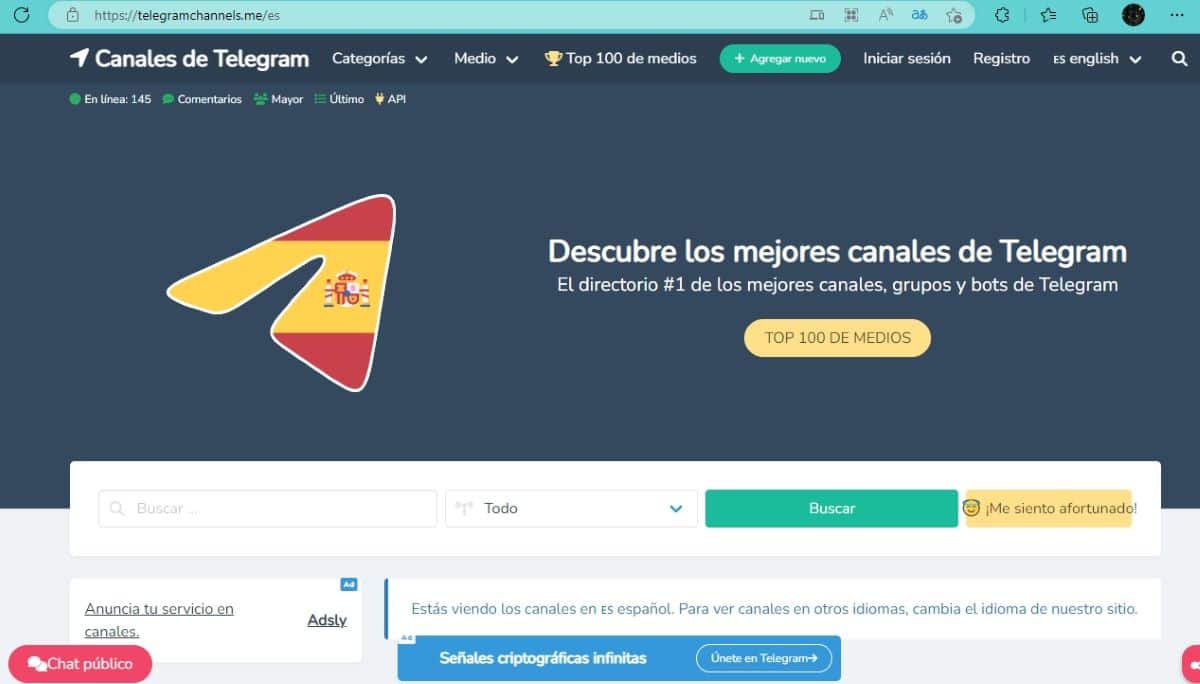
Another way to search for groups on Telegram is to visit web pages dedicated to collecting links from active groups and channels. These links will take you directly to a particular group or channel, so you can then decide whether or not to join. To find these pages you just have to open your usual browser and write something like 'Telegram Groups'. In the results you will see several pages, such as groupstelegram.net and telegramchannels.me.
Using these web pages to find links to Telegram groups and channels has its advantages. On the one hand, links are grouped into categories, which facilitates the search. Among the most popular categories are 'Friendship and love', 'Movies', 'Music', 'Sports', 'Gamers', 'Games', 'Webmasters', 'Cryptocurrencies', etc. Under each category you will find a list with links to the corresponding groups and channels.
On the other hand, Telegram group websites gather a huge number of categories and links to channels and groups on topics of all kinds. So they are a good option to explore the vast universe of content that you can find on Telegram. Of course, you will surely find more than one broken or expired link, so be patient and search different web pages.
Find official Telegram groups and channels

Do you want to search for an official Telegram group or channel of a company, institution, brand or community? In that case, you can visit their official website and look there for the invitation links to their main social networks. Today, almost all companies and brands have a website, as well as an official profile on Facebook, Instagram, Pinterest, Twitter, Telegram, etc. From their website you will have access to direct links to join groups and communities of followers.
In conclusion, to search for Telegram groups you can use the search function that the mobile or desktop application itself has. It is also a good idea to search web pages that collect links to Telegram groups and channels by category. And if you're a loyal fan of a brand, check out their website and find out if they have an official Telegram channel or group you can join.