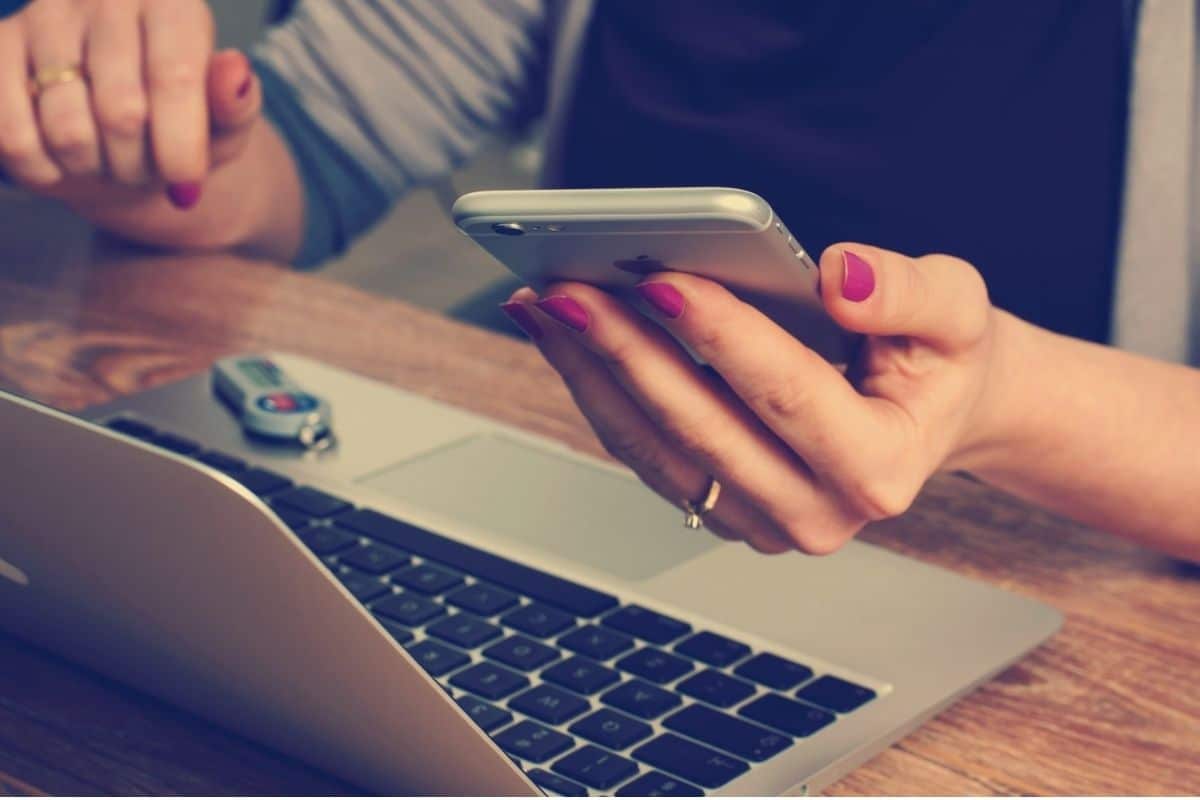
That all the data on our phone is erased is a situation that nobody wants to go through. Instead, know how to format a mobile voluntarily can be very useful on some occasions. Either because we are thinking of selling the mobile or because we want to improve its performance by deleting all unnecessary content.
Format a mobile phone (also known as hard reset o factory reset) is a somewhat delicate issue: you have to know how to execute the process well to avoid problems. However, it is an action with which we are going to achieve many benefits for our health and the proper functioning of our device. In this post we explain how to do it step by step, both on Android and iOS.
When has the time come to format the mobile?
Format an electronic device, such as a computer, means returning it to its original factory state, just as it was the day we bought it. Is about a rather drastic action, but necessary in many cases. If you have doubts about whether the time has come to proceed with the formatting of your smartphone, here are four good reasons to do so:
- The mobile is working too slow: Pages and applications take time to open, as if they were running in slow motion. It is a first symptom that you have to act.
- Are produced spontaneous reboots or simply the device turns off for no apparent reason. A clear alarm signal.
- The battery discharges suddenly and for no reason. Although the explanation could be that it is damaged, many times it works normally again after formatting.
- The internal storage of our mobile phone has reached its limit, sometimes there is even no space to download new applications. That means our smartphone needs cleaning. Formatting it is the best way to clean it up and get it ready again.
Too often all these problems are caused by some malware that has sneaked into our device. Formatting is the most effective and expeditious way to get rid of it.
It should also be noted that It is advisable to format a mobile before selling it or giving it to another person for you to use. Even when it works well and is not giving us problems, it is the most sensible thing to delete all the traces that may have been left on it: applications, passwords, history, etc.
What happens when we format the mobile?

While it is true that through a hard reset we return our mobile phone to its factory values, there are some aspects that we have to take into account. To begin with, it is important to know that the operating system of the phone is maintained, with the latest version we had installed before formatting.
Most applications that come pre-installed will also be maintained, not the ones that we have been downloading and installing from day one. These will disappear. Also messages, contacts and call history will be deleted forever (as long as a backup has not been made before). The same goes for the settings and customizations, WiFi passwords, Bluetooth connections, etc.
All files stored in phone memory (photos, videos, etc.) are deleted when you format the device. That is why it is always interesting to use services such as Google Photos, iCloud and the like. Of course, the information saved on the SIM card or SD card is not lost.
How to format a mobile step by step
The procedure to format a mobile varies depending on the operating system with which it works. It is not the same for an Android mobile than for an iPhone. For each case there is a different way of proceeding. We explain everything below:

Android

You have to know that for Android there is no single procedure to carry out this task. The steps to follow may vary from one manufacturer to another, and even for each model within the same brand. Even so, in most mobiles, the procedure is usually the following:
- First, we open the application Settings.
- Then we press the top search bar.
- Then you have to look for terms like “Factory reset","Factory reset»Or«Resetting predetermined values» and choose the one that best matches our search.
- Finally, we just have to choose the option of Wipe factory data.
iOS
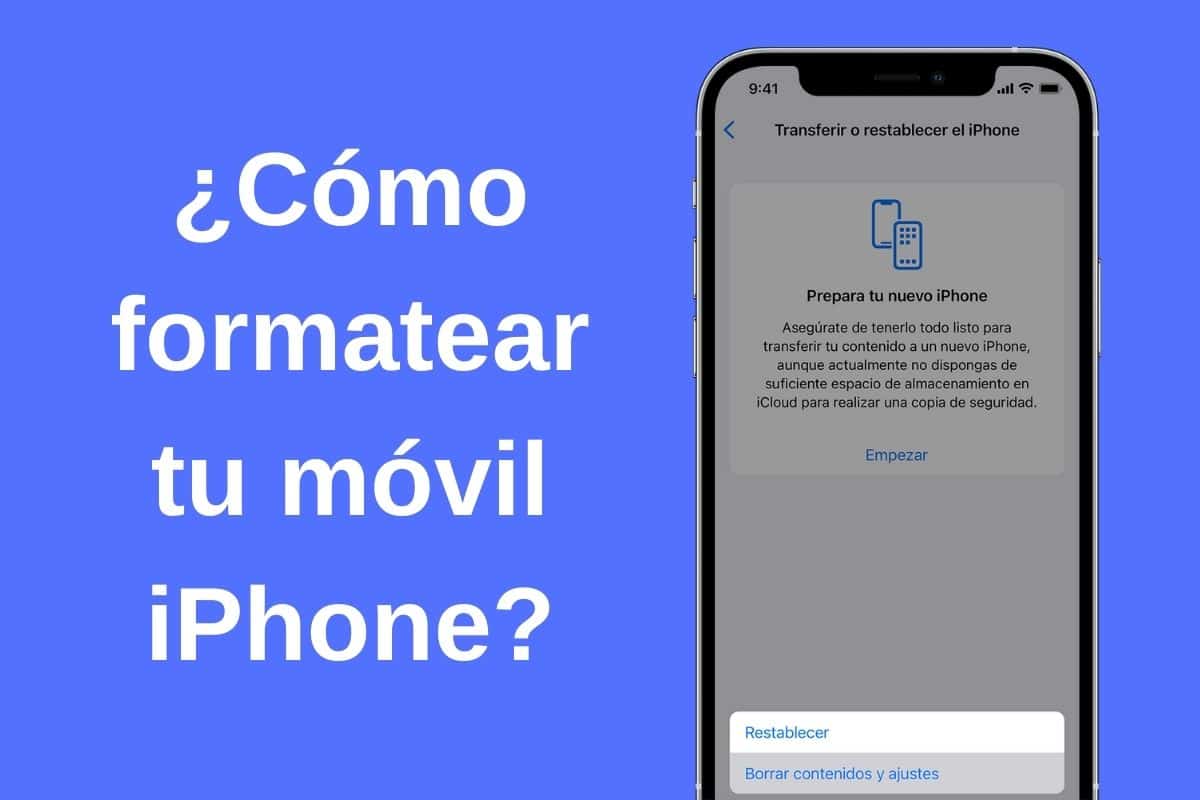
Unlike Android, there is a standard procedure for format iPhone. This is explained by the fact that iOS is an operating system developed and distributed by a single company. The steps to follow are the following:
- First of all, let's go to the application of Settings.
- Then we will General > Transfer or Reset iPhone.
- We touch Get started > Erase all content and settings.
- In this step we enter the password of our Apple ID or the code, if requested.
- To finish, we confirm that we want to restore our iPhone and wait a few minutes for the device to finish formatting.
Conclusion
As you can see, formatting or resetting a smartphone to factory settings is relatively easy to achieve, as long as the instructions to do so are followed to the letter. Furthermore, it is a quick process that will not take us more than a few minutes.
It should also be remembered that this is a procedure that does not imply any risk to our phone, beyond the possible loss of data and information. Although we have already seen how it can be prevented.
In any case, it must be clear that it is a last resource. It is only advisable to do it when we have a serious problem with our mobile, to improve system performance or when we plan to sell our device.