
Wireless networks are comfortable, they are versatile and allow us to enjoy high speed internet connection no matter the conditions. Especially where we are most careful with WiFi networks is in our home, since we have dozens of connected devices.
It is important to maintain the security standards of our WiFi network, in order to fully enjoy a service that we are really paying for. We show you how to find out if your WiFi is being stolen at home and how to avoid it. With these simple tricks your WiFi network will be the safest in the neighborhood.
Tools to discover if your WiFi is being stolen in Windows
One the easiest and fastest ways to find out if your internet is being stolen at home is directly installing network monitoring tools. For this we will use a PC or Mac and we will easily find out how they are accessing our network. Ideally, we bet on free or open source programs.
These free programs are all over the networks, but this time we focus on Wireless Network Watcher, a NirSoft program that works like a charm and you can download in an instant through this link.

But this is not the only one, we leave you a list with a few programs that are also very interesting, and this is the first thing you should do before getting down to work:
Well we already have a lot of alternatives, so there are no excuses. The time has come to analyze our network and discover if they are indeed connected to our network without our consent and in this way take the measures that we will talk about later to avoid these security flaws.
How to find out who is stealing my WiFi
Once we have downloaded the aforementioned program, we are just going to open the file .EXE, that is, we are facing an executable that will use few resources and we will not have to install it on our PC to use it, it is easier than ever.
The application will automatically analyze our local network and it will show us a list of those devices that are connected to our WiFi network. We are going to see much more information that will help us identify the alleged thief as:
- IP adress
- Device name if assigned
- MAC address
- Network adapter or device manufacturer
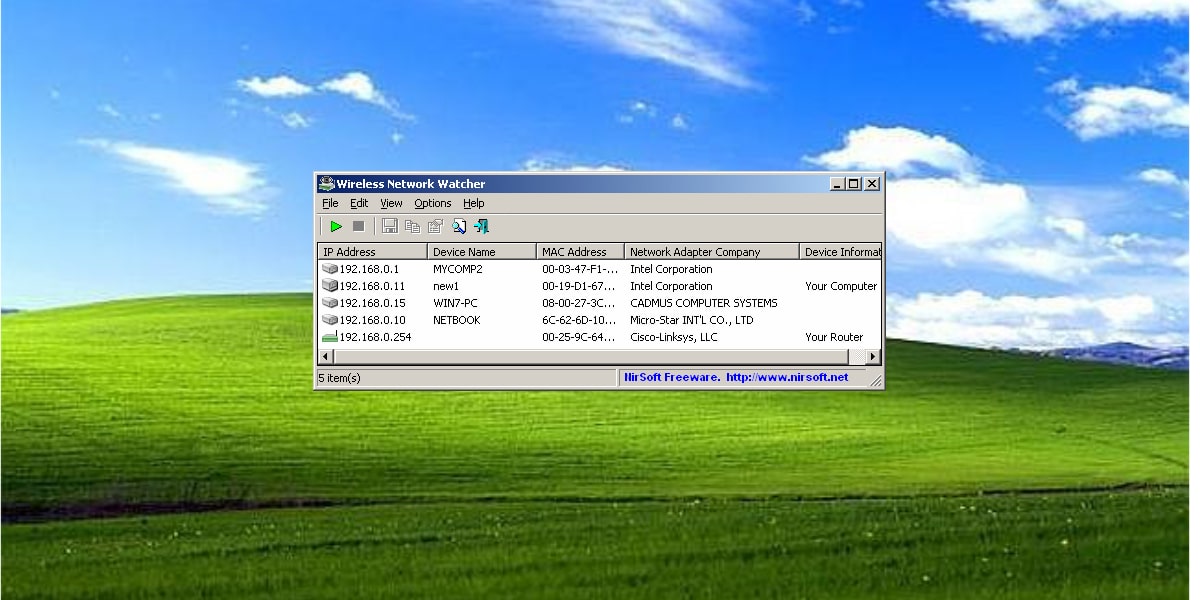
Also, if we take advantage of the fact that we have the tool open We can select any of the devices to add a text on the right side that allows us to identify it faster and thus manage connected devices seamlessly.
Now to know if our WiFi is being stolen we simply have to use logic, that is, we are going to take a look at the list and we are going to identify all the devices to make sure they are ours. If, for example, we have a product made by Apple connected and we don't have any, we already know that our WiFi is being stolen.
Tools to know if Wi-Fi is being stolen on Mac
When you have Apple devices you find that a good handful of these tools are not compatible, but do not suffer, in Technology Guides we always have alternatives for you.
We can quickly take advantage of the application LanScan, totally free and available on the Mac App Store (LINK) To perform a monitoring of our WiFi network and thus quickly detect if they are using our WiFi network without our consent, easier impossible, so if you have a macOS device it is already taking time to download it.
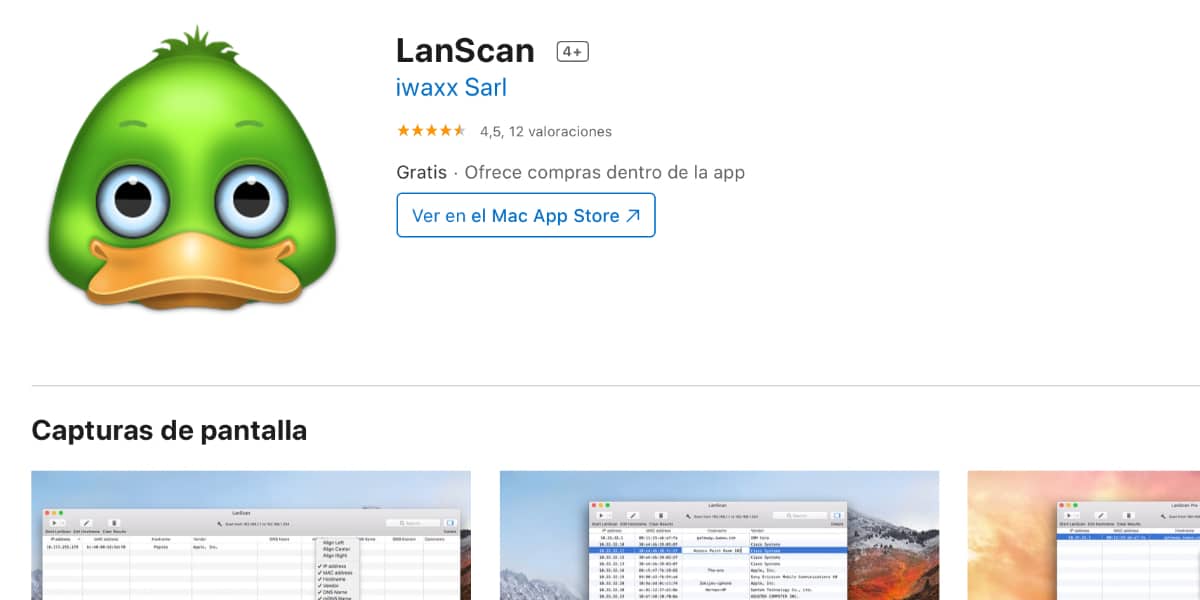
To use this tool we are going to apply the same logic as the one previously mentioned for Windows, simply once we have installed it on our Mac it will Show a list of devices with a good amount of information that will help us identify the thief:
- IP adress
- MAC address
- Product manufacturer
- Host
Like we said before, what we are going to do is look carefully at the list of devices that we have connected to our WiFi network and thus select the one that is not our property.
Applications to know if WiFi is being stolen from your smartphone
Now we are tremendously used to using our smartphone for almost everything, the truth is that they cannot blame us for it, as these devices are increasingly capable of performing all kinds of tasks and computers are being relegated to the background.
How could it be otherwise, our smartphone will be at our service even for these capacities. In this case we are going to opt for a tool that is compatible with both Android and iOS, and we are talking about Fing, a free app (with integrated payments).
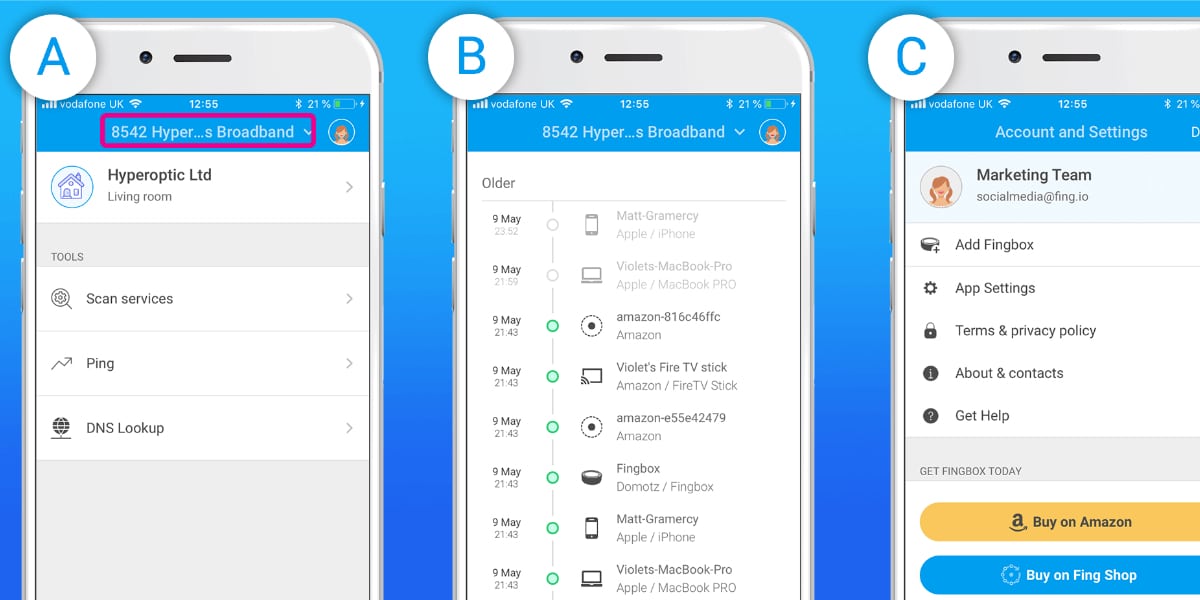
In this case, we are going to do exactly the same as in the cases presented for macOS and Windows. We are simply going to limit ourselves to installing the application and carrying out a quick scan in which it will offer us all this information:
- Device Name
- IP adress
- Product manufacturer
- MAC address
Once we have this data in our hands, the information is power, so we will quickly detect which user is stealing our WiFi, It is time to get down to work and avoid it in the best way.
The best tricks to prevent your WiFi from being stolen
Prevention is undoubtedly the best mechanism so that they do not take advantage of our WiFi network, however, The tricks that we are going to talk about below are valid both before your WiFi is stolen and once the intruder is detected.
Change the name and password of your WiFi network
Telemarketer routers generally include names and passwords that are often leaked through their databases. This means that in many cases, simply by doing a quick search on the internet, they obtain the security key that belongs to our specific network.
Therefore lor more recommended is that we make a change of the name of the WiFi network and of course the assigned password. To do this, we will have to access the router's configuration menu by entering the following addresses in the browser and entering the router with the password found on the sticker at the bottom of the router.

- Most common address: 192.168.0.1
- Alternative address: 192.168.1.1
Once inside, we are going to look in the WiFi settings of our operator for the name of the network, commonly known as SSID and we are going to change it to one of our liking and win.
Now it's time to change the password, it is important that we always choose the WPA2-PSK option, is the safest and the more difficult we make it to the "thief" much better, so I recommend that you bet on password generators, such as here.
Use MAC filtering
Most routers have the option to perform a MAC filtering. As you have seen before, each device is assigned a MAC address, this would be something like the identification number of the device. Well, using the MAC filtering tool of our router we will have a security plus.
We are simply going to have to tell the router which are the MAC addresses recognized as "safe", that way no user, even if they have the password, will be able to connect if their MAC is not in the White list.
This security mechanism has a pretty big problem, and it is that we have more and more devices at home, from light bulbs to smart vacuum cleaners, and it is a real nuisance to have to carry out this MAC filtering management every time we want to add a new device, not to mention that experts can actually break this system easily.
Disable WPS
Many routers have a very interesting button called WPS that allows us to connect to a WiFi network in some cases by entering a small PIN and in other cases directly without introducing any security mechanism. The Wifi Protected Setup is temporary, that is, if we press the button, the router will "open" for a moment, but once the device is connected. it will close again.

WPS can be exploited by users with the right skills to trick the device. Therefore, it is recommended that we enter the router configuration system and deactivate this functionality. WPS has manifested itself as one of the main security flaws in most of these systems, and that is why more and more routers dispense with this technology, which on the other hand, it cannot be said that it is excessively used by users, in fact, most consumers do not even know what the hell is the router button that It says "WPS".
You already have everything you need to find out who is stealing your WiFi and put measures to avoid it, we hope we have helped you.