
How to know if someone is online on Skype
When we talk about old online apps and on a global scale, in general, these tend to have been, or are, part of some of the global tech giants. And, when we talk about instant messaging or online chat applications, one of them is usually Skype, owned by Microsoft. Which, by the way, is still in force and widely used on Windows computersbut also about macOS and GNU/Linux. And of course, from Android and iOS mobile devices.
For this reason, today, in many informative and technological websitesas Mobile Forum, we still make and share frequently, tutorials and quick guides about that application. Just like today, where we will address what is necessary regarding how to tell if someone is online on skype.

And before starting this new quick guide about how to tell if someone is online on skype, we recommend that you then explore other useful related contents with said messaging App, such as:



Quick guide on how to tell if someone is online on Skype
Presence states (availability)
So, if you are a person who uses, frequently or not, the Skype app, first of all it is important to know that it, like many others of its kind, allows its users to set or establish a status of presence (availability) or use.
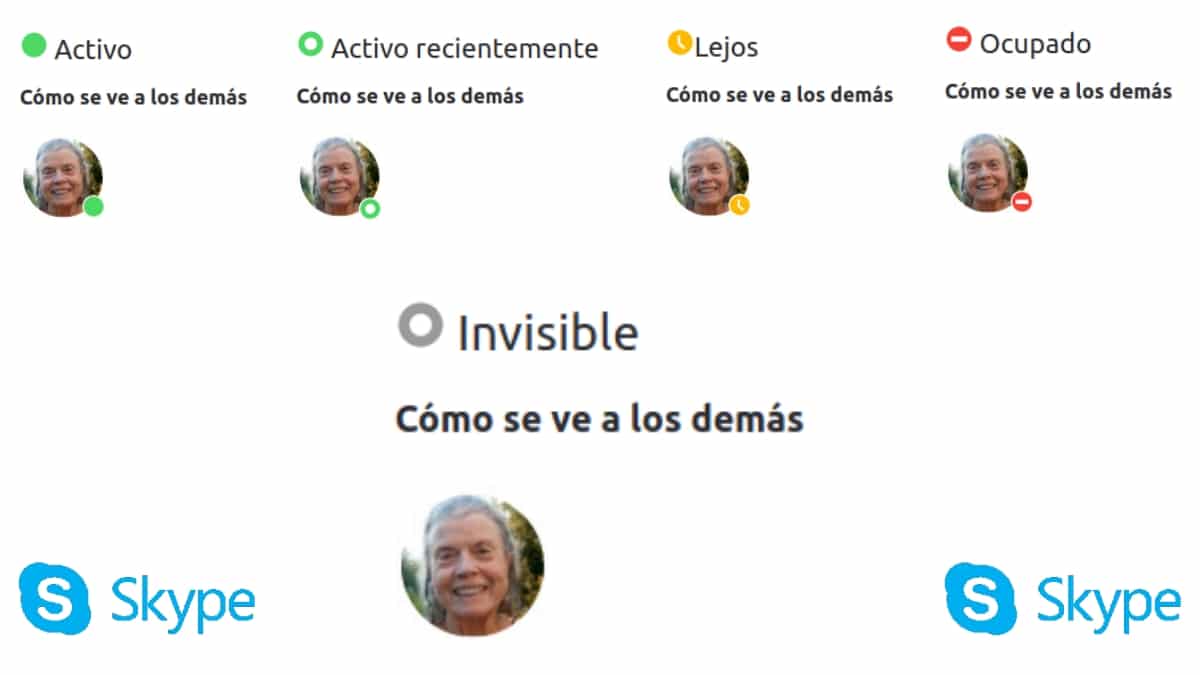
For skype caseThese presence states (availability) are the following:
Assets
It is the default presence status of the application, that is, the one that is set automatically when you log in for the first time. In addition, said state remains fixed even when Skype is partially closed, that is, it remains running in the background on a computer and there is keyboard or mouse activity; and also, on mobile devices while running in the foreground.
recently active
It is a presence state that is activated automatically, when the application determines that the user has stopped being active for a period of between 3 minutes and 1 hour.
Far
It is a presence state that is automatically activated when the application determines that the user has ceased to be active, that is, is absent, for a period of 1 hour or more. However, there is also the Away status, which can be set manually at any time.
Busy
It is a state of presence that is activated manually, when a user wishes to be undisturbed, that is, interrupted by third parties. However, the app will still report messages and calls from contacts, but without using sound alert.
invisible
This last state of presence, also activated only manually, serves to indicate to third parties and the entire network that we are totally disconnected. However, calls and messages will still not be blocked. While our contacts will only be able to view the information related to the time elapsed since the last time we were in the active or do not disturb state.
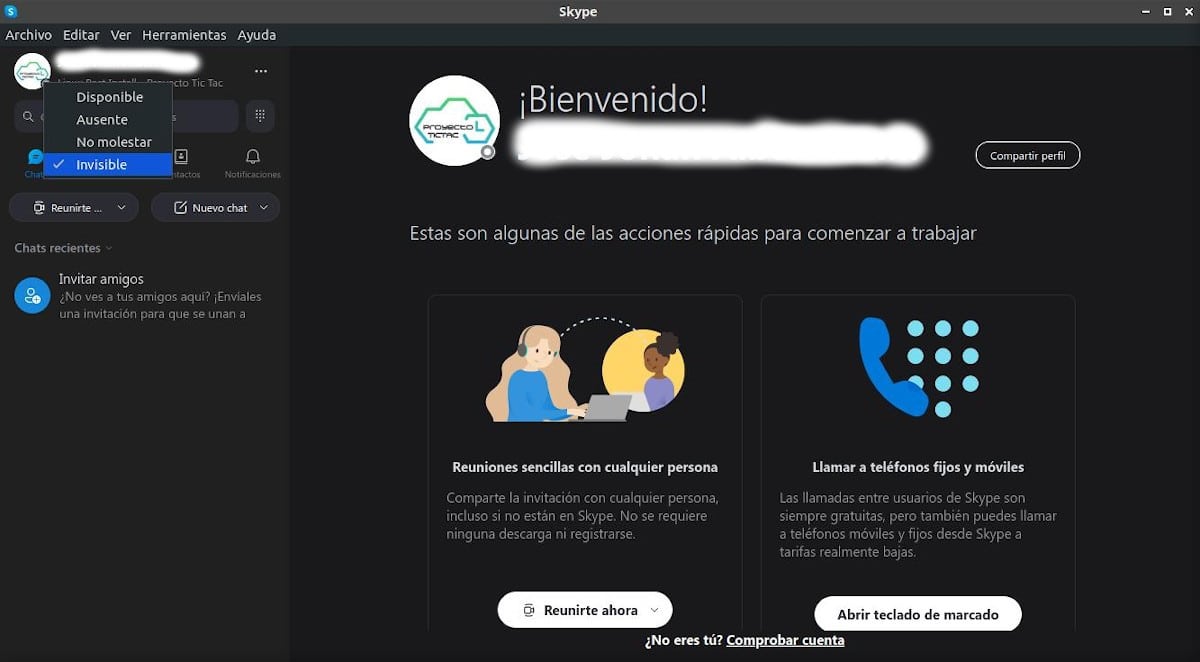
How to know if someone is online on Skype, but in invisible mode?
Now that we have full knowledge about the presence states in the Skype app, we can make use of some of the current and functional (3) tricks to discover or specify if really a skype user is invisible or really not active mode (disconnected). And these are the following:
Monitoring the confirmation wheel
It's not usually the most effective or accurate, but usually when you send a message to a contact, a small animated symbol appears in the form of a spinning wheel. In that case, the wheel should keep turning continuously, if said contact is really disconnected or the message has not been able to reach its destination, for various reasons. While, the spinning wheel disappears at some point, this should mean that the message has reached its recipient, and the recipient is in invisible mode.
Blocking sent messages
When we send a message to one of our contacts and it is received, Skype does not let us delete it. Which surely means that said contact is connected and in invisible mode. And possibly you have read the message, but if not, we have up to 1 hour to be able to delete said message, if necessary.
Making a Skype call
Yes, we make a Skype call to a "supposedly" disconnected contact, a ringtone should not be generated, since that should mean that it is connected, but in invisible mode.
Note: Keep in mind that, many times, a user of Skype or any other similar instant messaging app, can open several user sessions, in the same one on several devices or media (web browsers), and in each one there could be several different states of presence. And this, as is evident, can hinder or prevent the correct validation of a user's presence status on Skype and other similar apps.



Learn more about Skype
We hope this has been useful to you. Fast guide about how to tell if someone is online on skype. However, if you know other tricks or really functional tips, let us know via comments. While if you want to know a little more about skype, you can explore the following link associated with use of functionality known as the invisible mode from Skype. Or directly on this other link, to directly access your online help in spanish.
Lastly, and in case you simply found the content interesting, share it with your closest contacts, on your different social networks and favorite messaging apps. So that they also read it and take it into account when using said instant messaging application, sometime. And don't forget to explore more tutorials on our website, to continue learning more about various technologies.