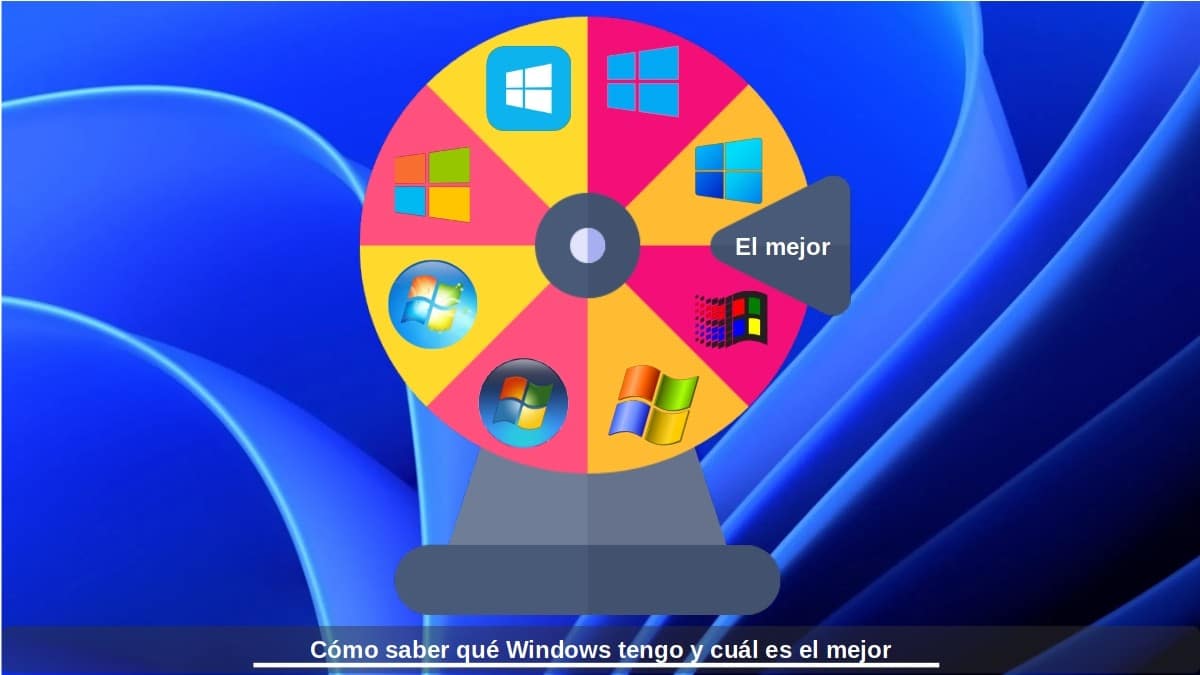
How to know which Windows I have and which is the best
Regardless of the Operating system that we use, to carry out various actions or activities, we most likely have at our disposal various methods or mechanisms, to carry out the same. A good example of this is the «how to know what windows i have», in case of using Microsoft Windows.
while to know which version of windows is better: which of the operating systems is better for us and our available equipment, it is already something more complex. Because, it can depend on many factors or elements, which we will address in this publication.
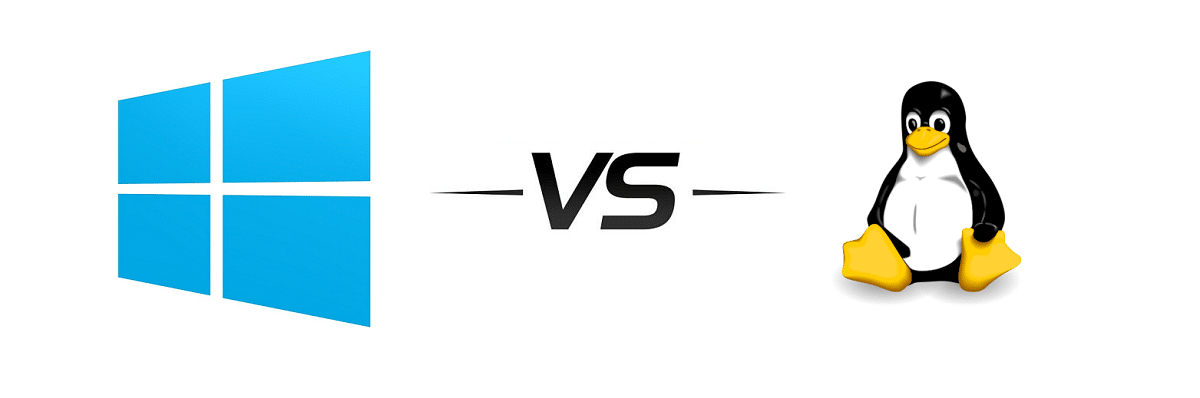
And as usual, before delving into this present publication on a point more related to the Operating Systems, and more specifically about Microsoft Windows and «how to know what windows i have» and which one is better, we will leave for those interested the links to some of our previous related posts with the same. So that they can do it easily, in case they want to increase or reinforce their knowledge about it, at the end of reading this publication:
“Linux vs. Windows. There are many who have raised this question from time to time. And there are many who today continue to debate this dilemma. Serve then today's post to shed some light on the question: Linux or Windows? What is better?". Linux vs Windows: advantages and disadvantages of each operating system
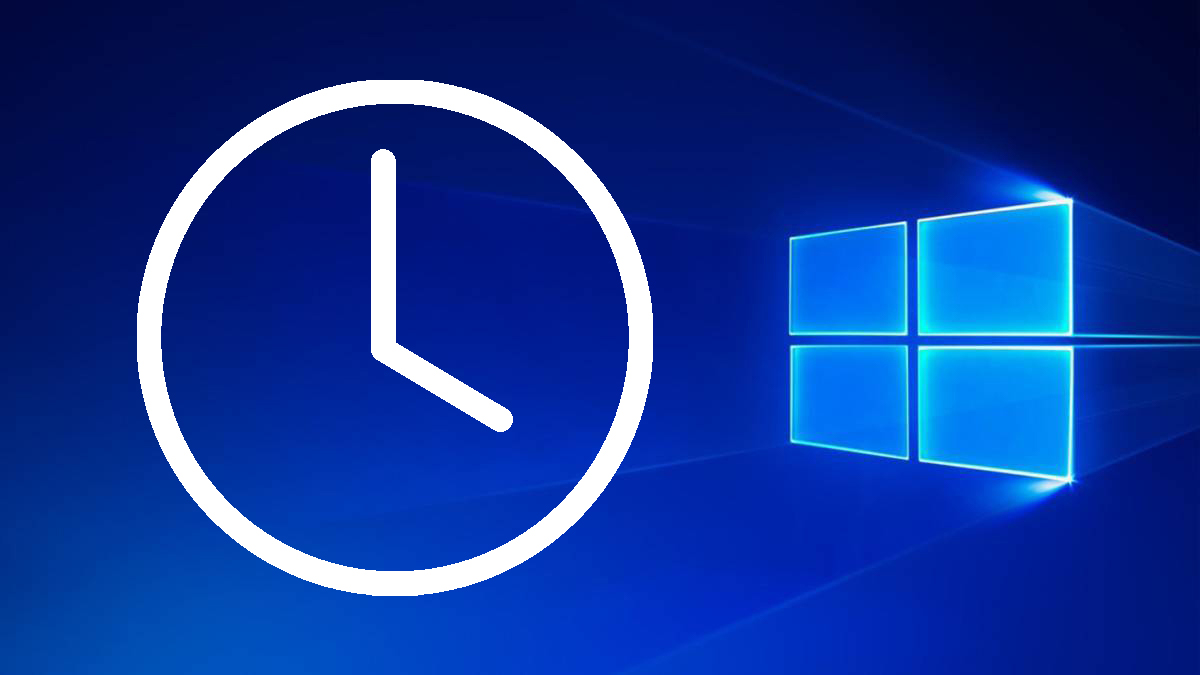
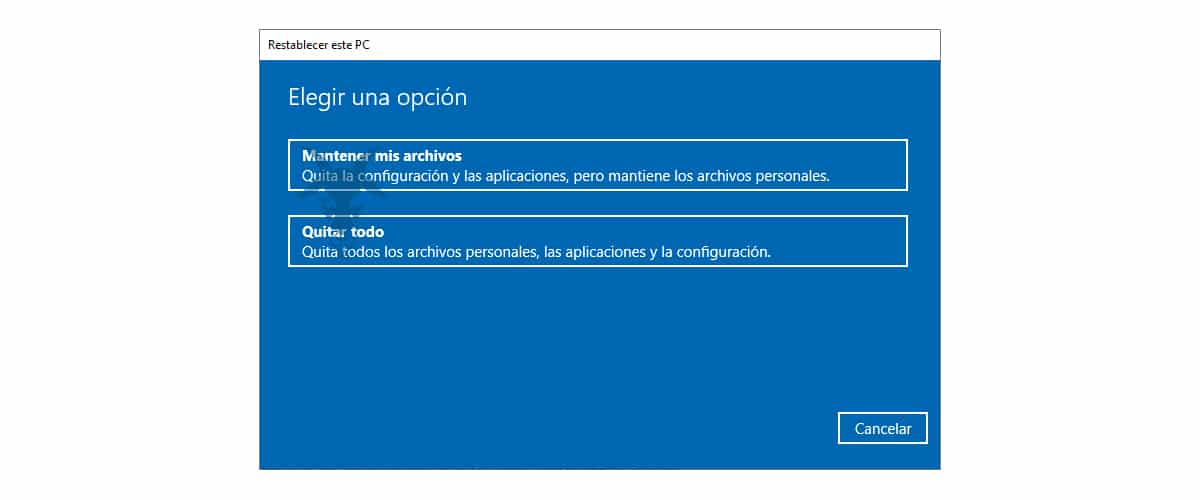
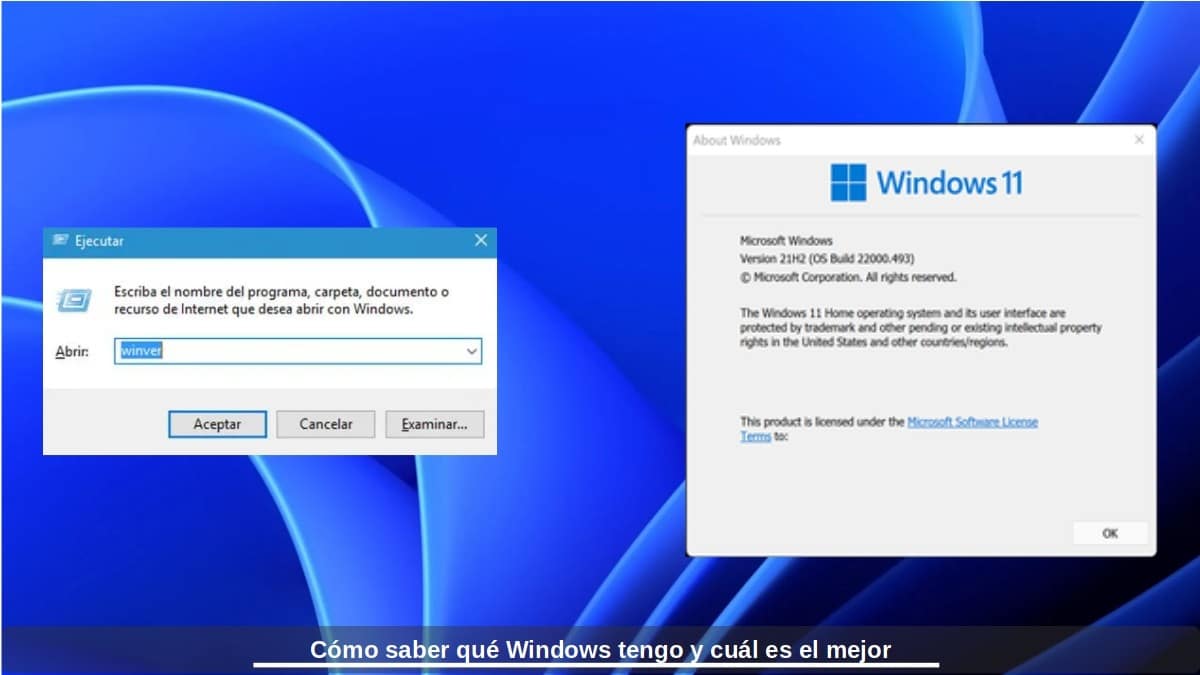
How to know which Windows I have?: Available methods
Methods to know that Windows I have
El main method or the most suitable method, currently available for this purpose, is the use of winver command. Which is used in the following way, in the versions of Windows 11, 10 and 8.X:
- Positioned on the Desktop of our Microsoft Windows Operating System, we press the key of the windows logo + R. Then, in the pop-up window, in the form of a dialog box, we write the word or command «winver”, and then we press the button Accept to run it. In a few seconds, an information window will be shown with this information, that is, the version of Windows that we are using.
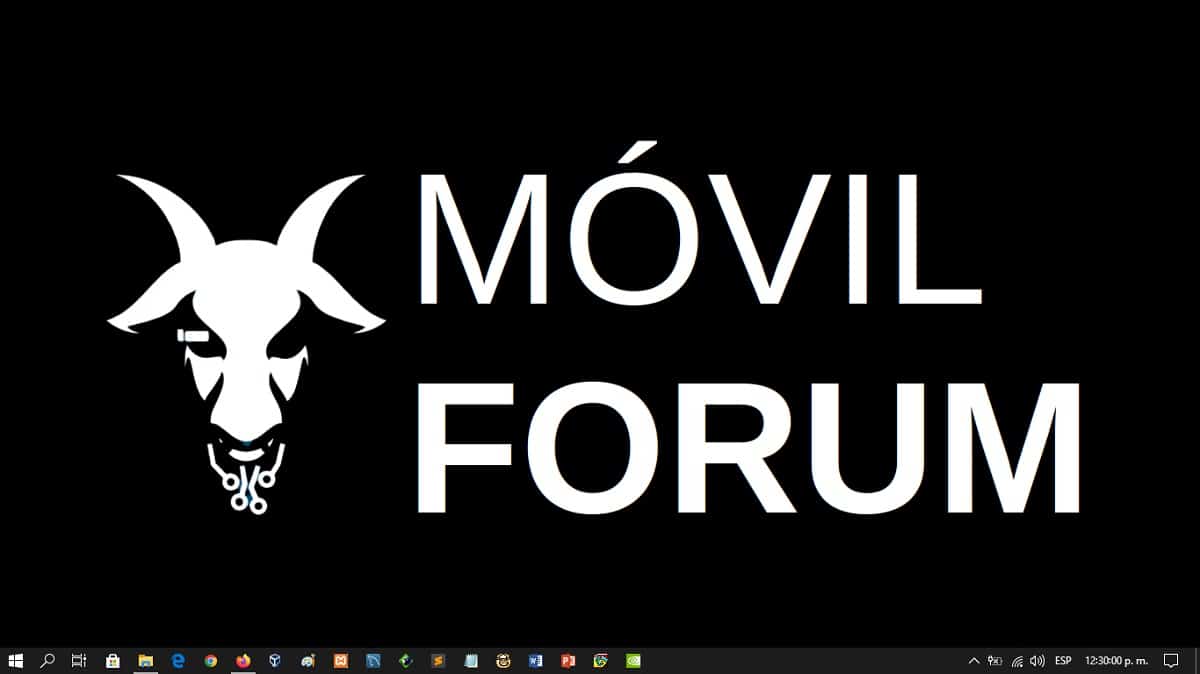
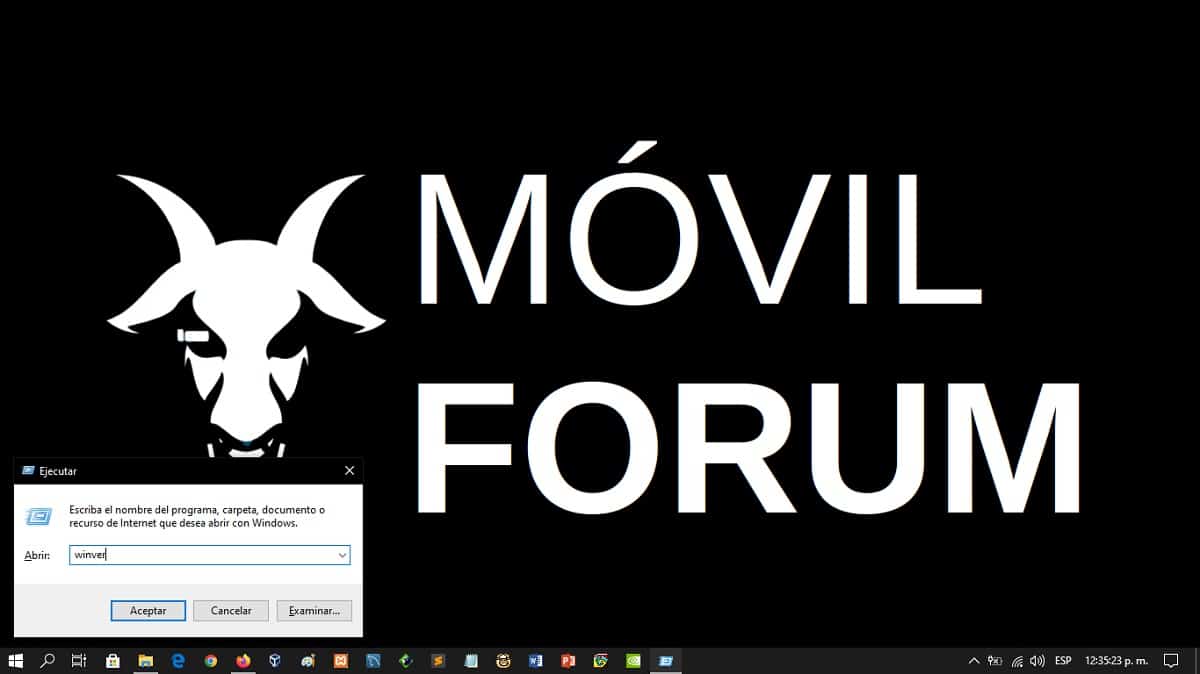
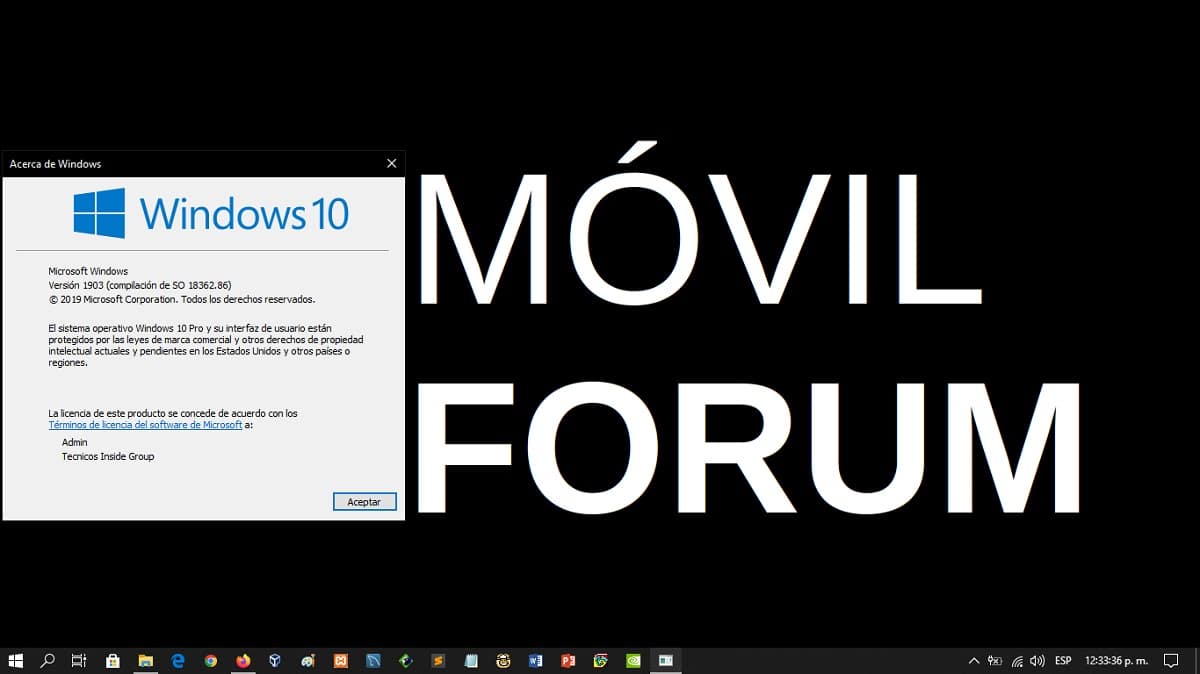
This same method is also available, if we activate the Windows applications menu. And then we type the word or command «"Winver", for later open the program or run it as administrator.
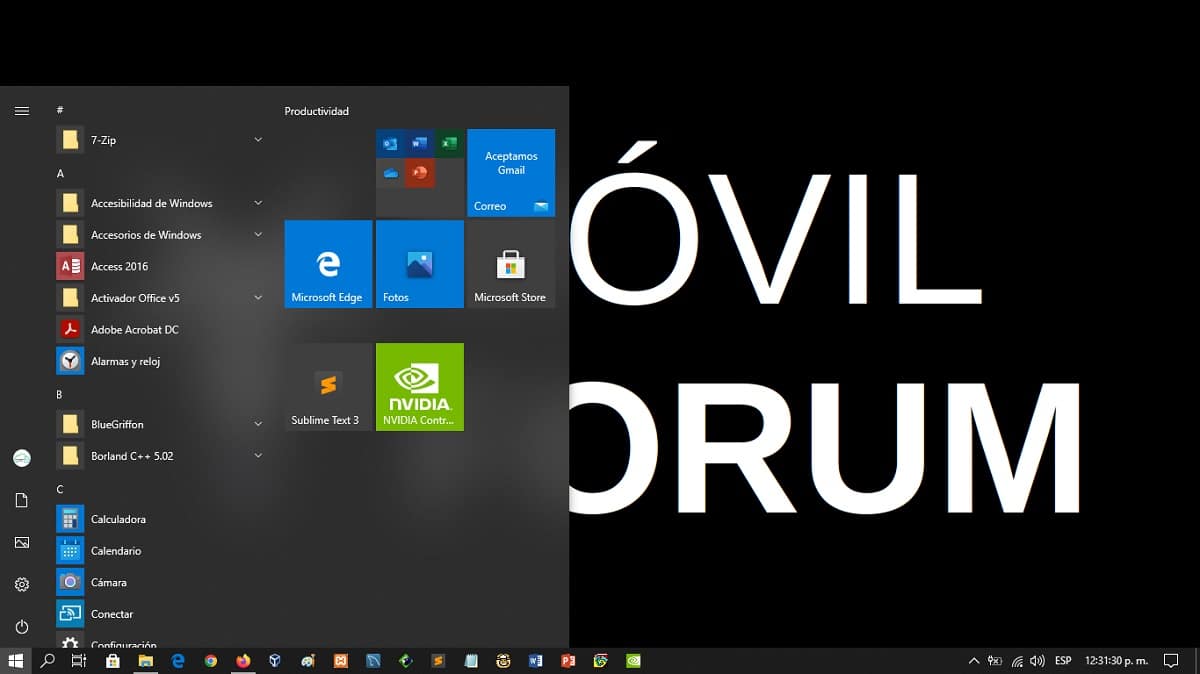
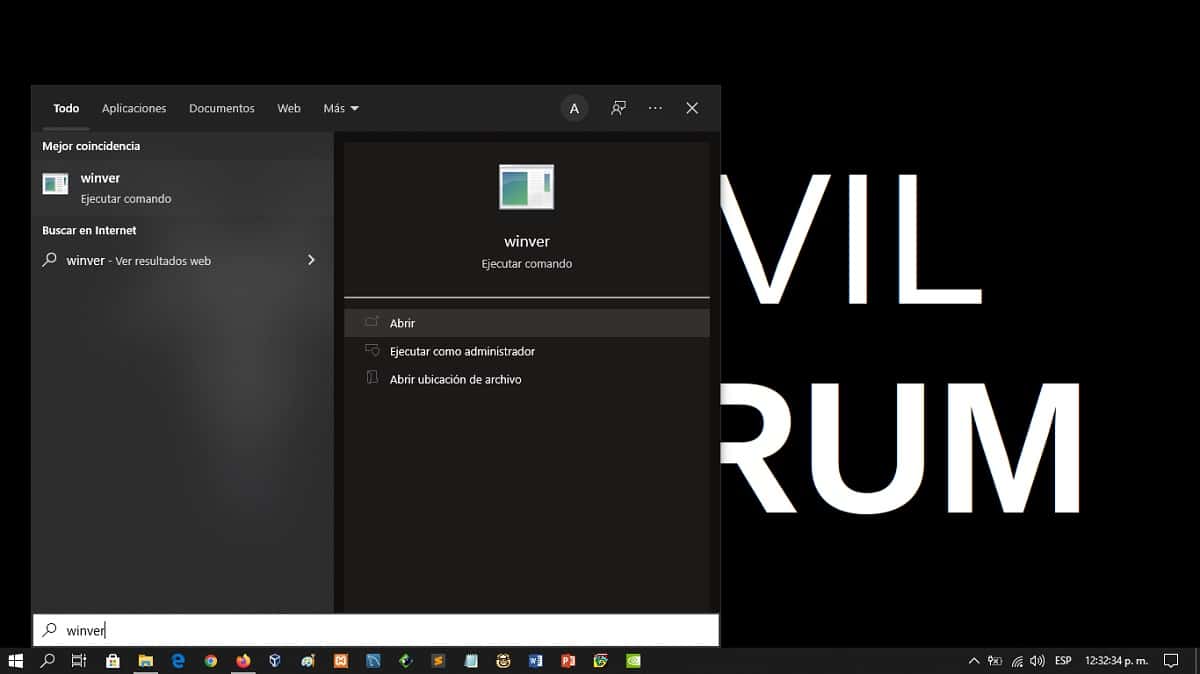
Note: Yes, some still use a version prior to Windows 11, 10 and 8.X, in other words, Windows 7 or older, you can try doing right click on the “Equipment” icon. Then select the "Properties" option from the pop-up context menu. And so, visualize the information contained in the “Basic information about the equipment” window.
- The other method recommended for this purpose on Microsoft Windows Operating Systems, versions Windows 11, 10 and 8.X, is to activate the Windows applications menu. Then write the word "specs«, and press where it says "device specifications" o "windows specifications".
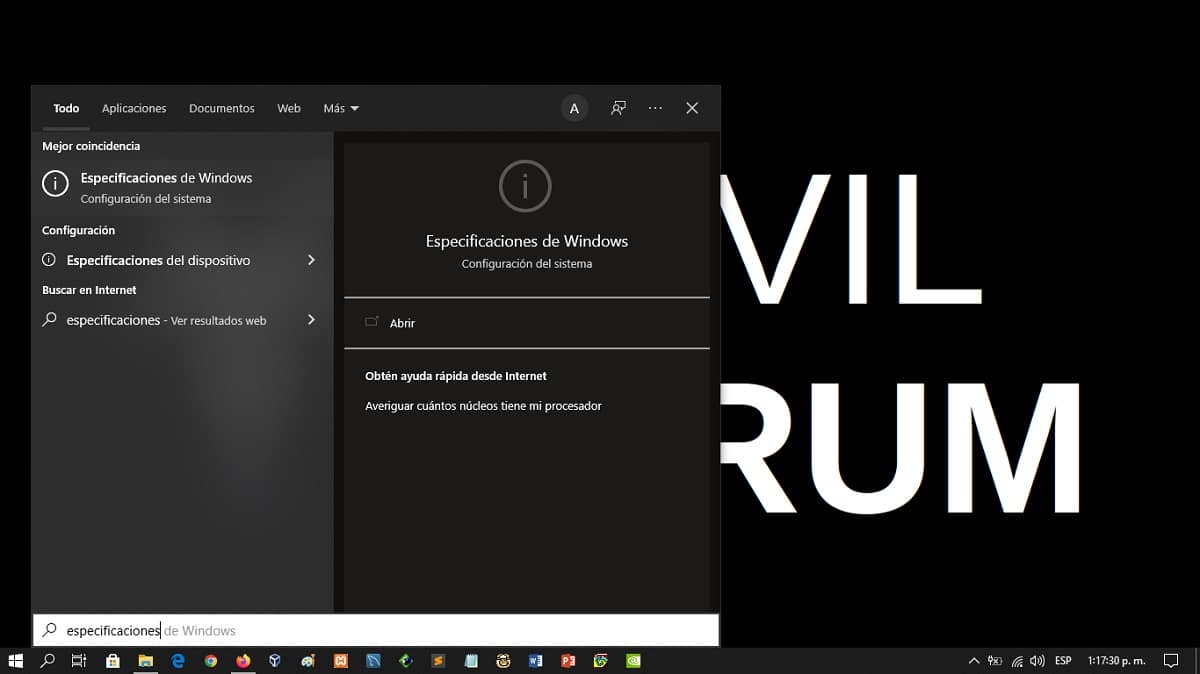
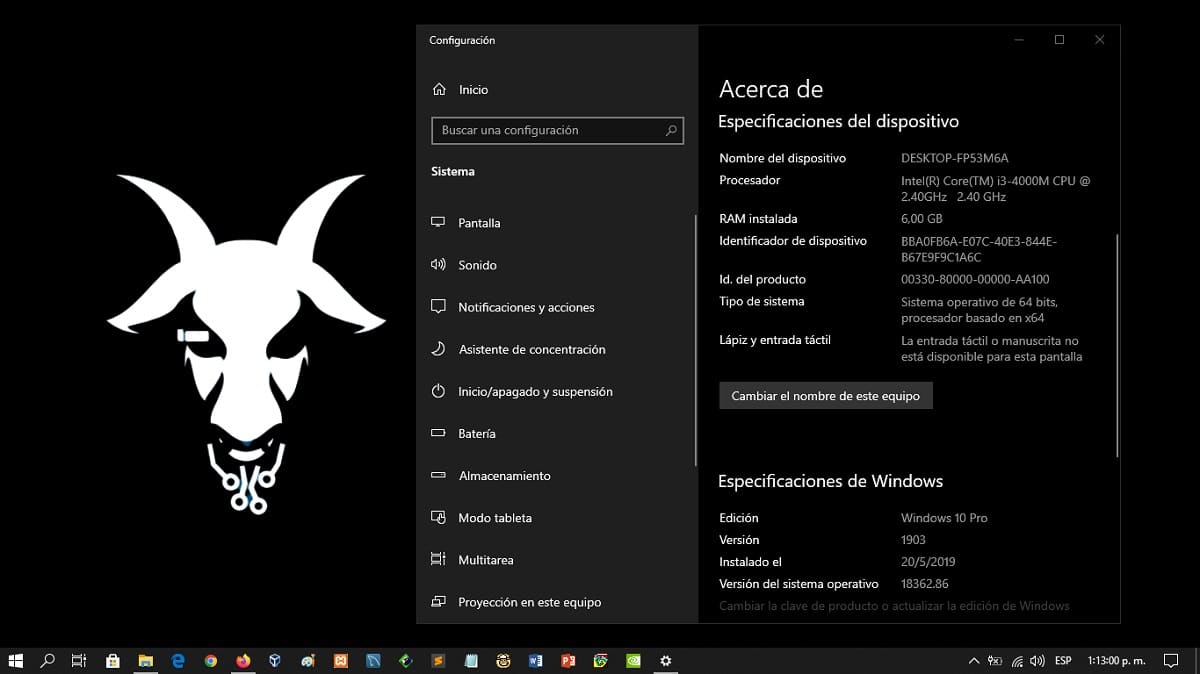
For more official information On this topic you can explore the following link: What version of the Windows operating system do I have?
Which Operating System is better?
As we stated at the beginning, this question can be very relative, personal or subjective, because as a rule this it will always depend on many factors or elements. However, whether, the exact question is: Which version of Windows is best for me?: Which type of Operating System (Windows, macOS or Linux) is best for me?, the most universally accepted answer is:
"The best type, class or version of Operating System that exists for everyone, is the one that allows them to efficiently and effectively fulfill their objectives and responsibilities, personal, professional and work, using the software they need on the hardware that they currently have available" .
Options between Windows only
From this previous statement, and only answering the first question (Which version of Windows is best for me?) then it is clear that although the logical thing is use the latest and most up-to-date version of Windows, since obviously this is only possible or recommended on computers with modern Hardware, powerful and abundant CPU, RAM, and Disk resources, as required by its official and public technical requirements.
Thus, the less modern, powerful and available resources you have on your computer, the ideal will be at least one earlier version still have official support, that is, for this moment it is Windows 10.
In addition, and in 100% of cases, whether or not, the latest version, the ideal and essential is that they are paid and legal facilities, so as not to enhance the already inherent problems, limitations or vulnerabilities of the Microsoft Windows Operating System.
Options between Windows, MacOS and Linux
While, for the case of the second question (Which type of Operating System (Windows, macOS or Linux) is best for me?). And also in case, your computer cannot support or function optimally with the Microsoft Windows 11 or 10 Operating System, or do not have a computer where you can successfully run the latest paid and legal versions of the Apple OS X Operating System. Well, obviously, the best option is the free and free use of the GNU / Linux Operating System, in any of its very various presentations (Distributions or Distros).
And why use GNU/Linux?
Because among many reasons, the following can be mentioned:
- Submit less wear, consumption and use to computer equipment (computers), since they are Operating Systems that consume less time and Hardware resources, to perform equivalent tasks, reducing energy consumption, heat generation, and the consequent wear of the parts.
- Avoid forced updates of Hardware and Software, often unnecessary, problematic and expensive.
- Fight against the disproportionate increase in toxic IT waste, generated by planned obsolescence.
- Maintain the right to run the programs we want and want, without so many ties to the Operating System and the equipment currently owned.
- Run devices without fear of surveillance capitalism, and its constant abuses of users' privacy, anonymity, and IT security.
- Prioritize computer freedom, above all else. Avoiding or thus reducing the commercial and technological conveniences that enclose or diminish our creativity and ingenuity.
- Run our devices without using third-party business accounts, such as Microsoft, Google or Apple, if we wish or require it.
- Increase the level of customization of the Desktop (Graphical User Interface) of our Operating Systems.
- Enjoy the most recent and stable versions, free or not, of Free Software, Open Source and GNU/Linux.
- Increase existing computing diversity. And our technological skills, as a programmer, if we are or want to be.
In summary, if your computer equipment does not support the Windows and macOS Operating Systems most modern, paid and legal, an excellent recommendation and good computer security practice, It will always be install and use GNU/Linux, free, gratuitous and open; before opting for illegal versions with or without cost, of the first mentioned.
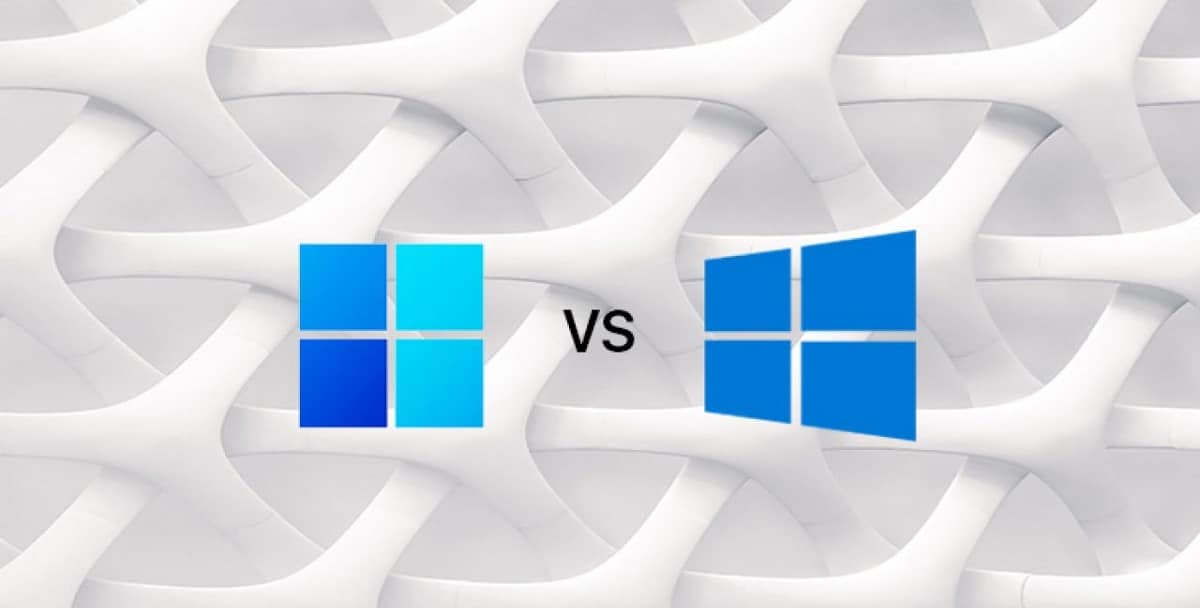


Summary
In short, and as we can see, answering the question about «how to know what windows i have»It is not something complicated or that requires a lot of time or extra applications. A simple command or a few simple clicks allow us to quickly obtain such information. Meanwhile, answer us which version of windows is better: which of the operating systems is better for us and our available teams, since it will always depend a lot on our needs, capacities, obligations and available resources.
Finally, we hope that this publication will be very useful for the entire «Comunidad. And if you liked it, be sure to comment on it here and share it with others on your favorite websites, channels, groups or communities on social networks or messaging systems. Also, remember to visit our HOMEPAGE to explore more news, and join our official group of FACEBOOK.
de nuestra web»