
Stickers have become one of the main forms of expression today. These are mainly used in WhatsApp chats and are intended to add more emotions to the conversations. More than that, they were designed to get a laugh, since, at least for the most part, they are taken from memes. However, there are all kinds.
This time we explain how to make stickers for WhatsApp easily and quickly. In addition, we list a series of free tools and apps for this, as there are many, and each one is better than the other.
So you can make stickers for WhatsApp with Sticker Maker
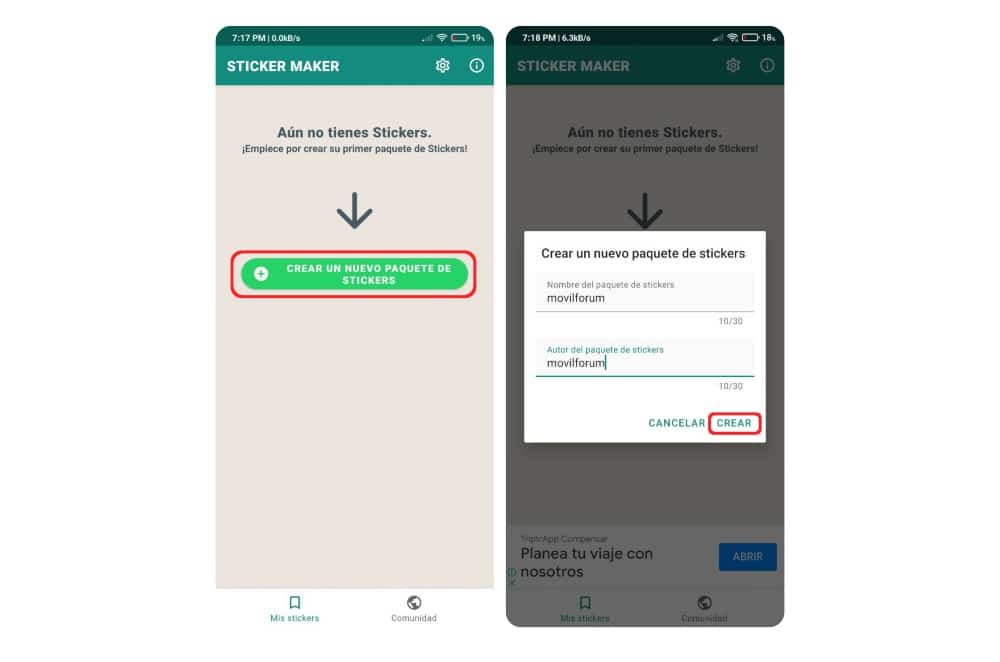
As we pointed out, there are many apps and tools out there to make stickers today. In this case we will use one called Sticker Maker and it has proven to be one of the best for it. In the same way, you can also use another one, but the steps that we explain below to make stickers only work with the aforementioned app.
- The first thing to do is download Sticker Maker through this link. This is available in the Google Play Store for Android and is one of the most popular of its kind, with more than 100 million downloads.
- Now, the next thing to do is open the app and click on the button. “Create a new sticker pack”, which appears in the center and is green.
- Then a window will appear in which you have to name the sticker pack and fill in the “Author of the sticker pack” field.
- Subsequently, you have to click on the newly created stickers folder. In this case, click on «movilforum».
- Then you have to add a icon to sticker pack; To do this, you have to hit the first box, which is the one on top of all. There you can choose a photo from the gallery or, well, take one directly with the mobile camera. It can also be selected through the phone's internal memory or choose one from the app's sticker library. On the other hand, if you don't want to select any photo or icon image, you can choose the “Text Only” option.
- To make a sticker, now you must click on any of the boxes that are below the icon box, and select if you want to make a sticker from a photo taken at the moment, an image chosen from the gallery or memory internal, or the text that one wants to write, without further ado.
- Then, with the image selected, you can choose between the different editing options, which are “Select All”, “Smart Select”, “Free Cut”, “Square Cut”, and “Circular Cut”. For greater customization of the sticker, you must choose the “Free cut” option, which is the one that will allow you to select which part of the image you want to show in the final sticker.
- Finally, you can add text on the sticker, through the button «Add text», and modify its contour to your liking, with the «Contour» button.
- Now you have to press the button "Save". This way, the sticker will be saved in the stickers folder in the Sticker Maker app.
- For this folder to be added to WhatsApp along with the sticker, you have to click on the button "Add to WhatsApp". Then you must confirm the storage of the sticker, by clicking on the «ADD» button. All that remains is to wait for the saving process to finish, and that's it. In a matter of seconds, the folder, along with all its stickers, should appear in the WhatsApp sticker bar. An ad may need to be viewed first for the save process to complete.
Other free apps and tools to make stickers
Next, we list other options to Sticker Maker that also fulfill the function of making stickers for WhatsApp. They are all free, but one or more may have an internal micropayment system that allows you to remove advertising and/or access more advanced features:
Sticker.ly – Sticker Maker
An app that is very similar to the already described Sticker Maker is sticker.ly, another that also already has more than 100 million downloads in the Google Play Store.
With this application you can also make all kinds of stickers, with or without text. Choose any image or photo, cut it out and define its outline, and save it in the folder you want to later add it to WhatsApp, just like with Sticker Maker. This app also has the particularity that it allows you to make a watermark.
If, on the other hand, what you want is to choose a sticker from its catalog, you can do so. This way, you won't have to do it yourself. You just have to search for the one you like the most, either through the search bar or by seeing which are the most popular at the moment.
Sticker Studio - WhatsApp Sticker Maker
Sticker Studio is also another excellent alternative to Sticker Maker for WhatsApp., since it is very easy to use and has several photo and image editing tools to turn them into stickers. It doesn't matter if it's a meme; convert it into a sticker and export it to WhatsApp in a matter of a few steps and in a few seconds, without further ado.
With this handy mobile tool you can outline the images as you like. Make them into heart shapes, circles, stars or whatever you imagine, or be as detailed as possible to outline irregular shapes, people, animals or objects.
Sticker Maker WhatsApp sticker
Now, to finish this article, we have Sticker Maker WhatsApp sticker, another quite complete and practical app to make stickers easily and quickly.
This application is compatible with photos and images of different formats such as jpg, png, webp and others. Like those already described, it is also excellent when it comes to making stickers easily, because it has a very comfortable user interface and few functions, but with the necessary ones to edit the stickers or stickers as we want.
